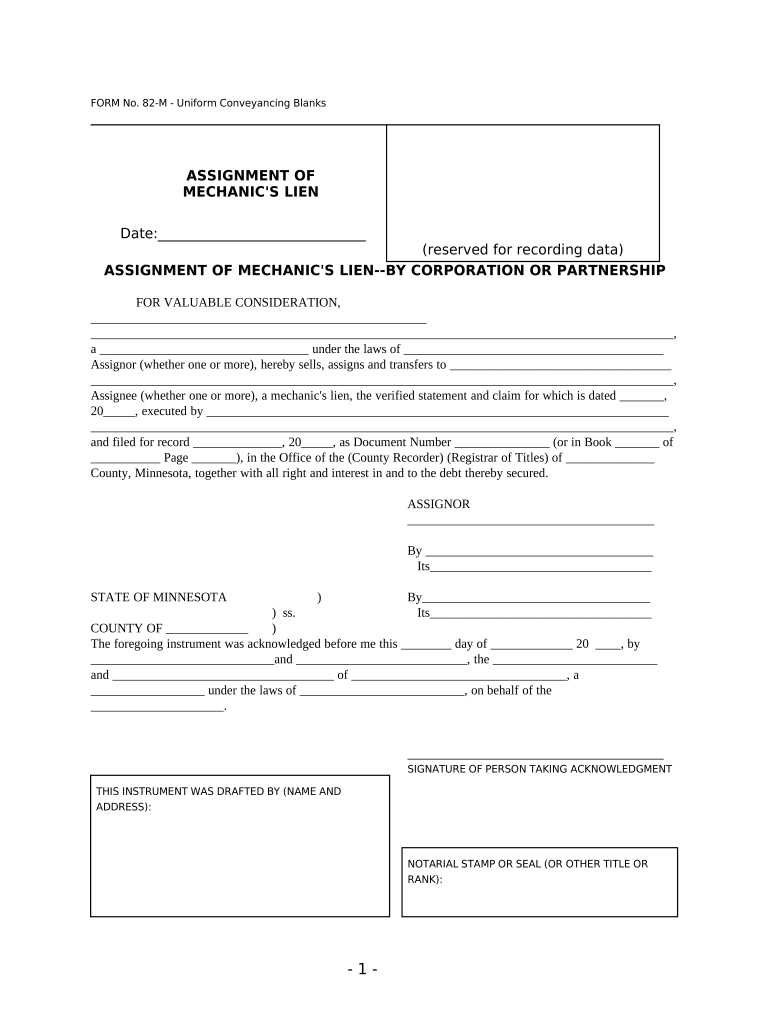
Self Assessment Tax Returns GOV UK Form


What is the Self Assessment Tax Returns GOV UK
The Self Assessment Tax Returns GOV UK form is a document used by individuals and businesses in the United Kingdom to report their income and calculate their tax liability. This process is essential for those who are self-employed, have additional income sources, or need to declare specific financial information to HM Revenue and Customs (HMRC). The form allows taxpayers to provide details about their earnings, expenses, and other relevant financial data, ensuring compliance with tax regulations.
How to use the Self Assessment Tax Returns GOV UK
Using the Self Assessment Tax Returns GOV UK form involves several steps. First, gather all necessary financial documents, including income statements, expense receipts, and any other relevant information. Next, access the form through the official HMRC website or a trusted tax software provider. Fill out the form accurately, ensuring all sections are completed. After reviewing the information for accuracy, submit the form electronically or by mail, depending on your preference. Keep a copy for your records, as it may be required for future reference or audits.
Steps to complete the Self Assessment Tax Returns GOV UK
Completing the Self Assessment Tax Returns GOV UK form can be broken down into a series of manageable steps:
- Collect all necessary financial documents, including income and expense records.
- Access the Self Assessment form through the HMRC website or tax software.
- Fill in personal information, including your name, address, and National Insurance number.
- Report your income from all sources, including self-employment, rental income, and investments.
- Deduct allowable expenses to calculate your taxable income.
- Review the completed form for accuracy and completeness.
- Submit the form electronically or print and mail it to HMRC.
Legal use of the Self Assessment Tax Returns GOV UK
The legal use of the Self Assessment Tax Returns GOV UK form is crucial for compliance with tax laws. Submitting this form accurately ensures that taxpayers fulfill their obligations to HMRC. Failure to submit the form or providing incorrect information can result in penalties, interest on unpaid taxes, and potential legal action. It is essential to understand the legal implications of the information provided and to ensure that all claims made within the form are substantiated by appropriate documentation.
Required Documents
To complete the Self Assessment Tax Returns GOV UK form, several documents are typically required:
- Income statements from employment or self-employment.
- Records of any rental income or investment income.
- Receipts for allowable business expenses.
- Bank statements to verify income and expenses.
- Any previous tax returns or correspondence from HMRC.
Filing Deadlines / Important Dates
Filing deadlines for the Self Assessment Tax Returns GOV UK form are critical for compliance. Typically, the deadline for online submissions is January 31 following the end of the tax year, while paper submissions are due by October 31. It is essential to be aware of these dates to avoid penalties. Additionally, taxpayers should consider setting reminders for these deadlines to ensure timely submission.
Quick guide on how to complete self assessment tax returns govuk
Complete Self Assessment Tax Returns GOV UK easily on any device
Digital document management has gained popularity among businesses and individuals alike. It offers an ideal eco-friendly alternative to conventional printed and signed papers, allowing you to access the necessary form and safely archive it online. airSlate SignNow equips you with all the tools required to create, adjust, and electronically sign your documents swiftly without any hold-ups. Handle Self Assessment Tax Returns GOV UK on any device with airSlate SignNow's Android or iOS applications and streamline any document-related task today.
The easiest way to modify and electronically sign Self Assessment Tax Returns GOV UK effortlessly
- Obtain Self Assessment Tax Returns GOV UK and click Get Form to begin.
- Utilize the tools we provide to finish your document.
- Mark important sections of your documents or conceal sensitive data with tools specifically designed for that purpose by airSlate SignNow.
- Create your electronic signature using the Sign tool, which takes mere seconds and carries the same legal validity as a traditional ink signature.
- Review all the details and click on the Done button to save your changes.
- Choose how you would like to send your form: via email, SMS, invitation link, or download it to your computer.
Say goodbye to lost or misplaced documents, tedious form searching, or mistakes that necessitate printing new document copies. airSlate SignNow meets all your document management requirements in just a few clicks from any device you prefer. Modify and electronically sign Self Assessment Tax Returns GOV UK and ensure exceptional communication at every stage of your form preparation process with airSlate SignNow.
Create this form in 5 minutes or less
Create this form in 5 minutes!
People also ask
-
What are Self Assessment Tax Returns GOV UK?
Self Assessment Tax Returns GOV UK are forms submitted by individuals who earn income that isn't taxed at source, such as freelancers or landlords. These returns allow HM Revenue and Customs (HMRC) to collect the correct amount of tax from these individuals. It's crucial for anyone in this category to complete their Self Assessment to remain compliant with UK tax laws.
-
How do I file my Self Assessment Tax Returns GOV UK using airSlate SignNow?
Filing your Self Assessment Tax Returns GOV UK with airSlate SignNow is straightforward. You can easily upload your tax documents, fill in the required information, and eSign them for submission. Our platform ensures that you complete this process efficiently while maintaining the security of your sensitive information.
-
What is the cost of using airSlate SignNow for Self Assessment Tax Returns GOV UK?
The pricing for airSlate SignNow is designed to be cost-effective for all users handling Self Assessment Tax Returns GOV UK. Our plans start at a competitive rate, offering unlimited document signing and eSigning capabilities. Be sure to check our website for specific pricing options and any promotional offers that may apply.
-
What features does airSlate SignNow offer for Self Assessment Tax Returns GOV UK?
airSlate SignNow provides several features tailored for Self Assessment Tax Returns GOV UK, including secure document management, eSignatures, and templates for tax forms. These features streamline the tax filing process and help ensure your documentation is both accurate and easily accessible.
-
Can airSlate SignNow integrate with accounting software for Self Assessment Tax Returns GOV UK?
Yes, airSlate SignNow offers integrations with popular accounting software that can simplify the preparation of your Self Assessment Tax Returns GOV UK. This capability allows you to import necessary financial information directly, saving you time and reducing errors during the filing process.
-
What are the benefits of using airSlate SignNow for Self Assessment Tax Returns GOV UK?
Using airSlate SignNow for Self Assessment Tax Returns GOV UK provides numerous benefits, such as reducing the time spent on paperwork and ensuring compliance with tax regulations. Our user-friendly interface and reliable eSignature capabilities make it simple to complete your tax obligations confidently and securely.
-
Is airSlate SignNow secure for managing Self Assessment Tax Returns GOV UK?
Absolutely, airSlate SignNow prioritizes the security of your data, which is essential when dealing with Sensitive information for Self Assessment Tax Returns GOV UK. We utilize robust encryption and compliance with industry standards to ensure your documents and personal data are protected throughout the entire signing process.
Get more for Self Assessment Tax Returns GOV UK
- Job skills index patricia and phillip frost museum of miamisci form
- Subcontracting plan form
- Nppsc 1160 1 form
- Answers for assignment 4 measures of disease frequency form
- Tci naturalization form
- Lgpsleaving the scheme form
- Dr 0104ad subtractions from income schedule form
- Co writer agreement template form
Find out other Self Assessment Tax Returns GOV UK
- Electronic signature Michigan Email Cover Letter Template Free
- Electronic signature Delaware Termination Letter Template Now
- How Can I Electronic signature Washington Employee Performance Review Template
- Electronic signature Florida Independent Contractor Agreement Template Now
- Electronic signature Michigan Independent Contractor Agreement Template Now
- Electronic signature Oregon Independent Contractor Agreement Template Computer
- Electronic signature Texas Independent Contractor Agreement Template Later
- Electronic signature Florida Employee Referral Form Secure
- How To Electronic signature Florida CV Form Template
- Electronic signature Mississippi CV Form Template Easy
- Electronic signature Ohio CV Form Template Safe
- Electronic signature Nevada Employee Reference Request Mobile
- How To Electronic signature Washington Employee Reference Request
- Electronic signature New York Working Time Control Form Easy
- How To Electronic signature Kansas Software Development Proposal Template
- Electronic signature Utah Mobile App Design Proposal Template Fast
- Electronic signature Nevada Software Development Agreement Template Free
- Electronic signature New York Operating Agreement Safe
- How To eSignature Indiana Reseller Agreement
- Electronic signature Delaware Joint Venture Agreement Template Free