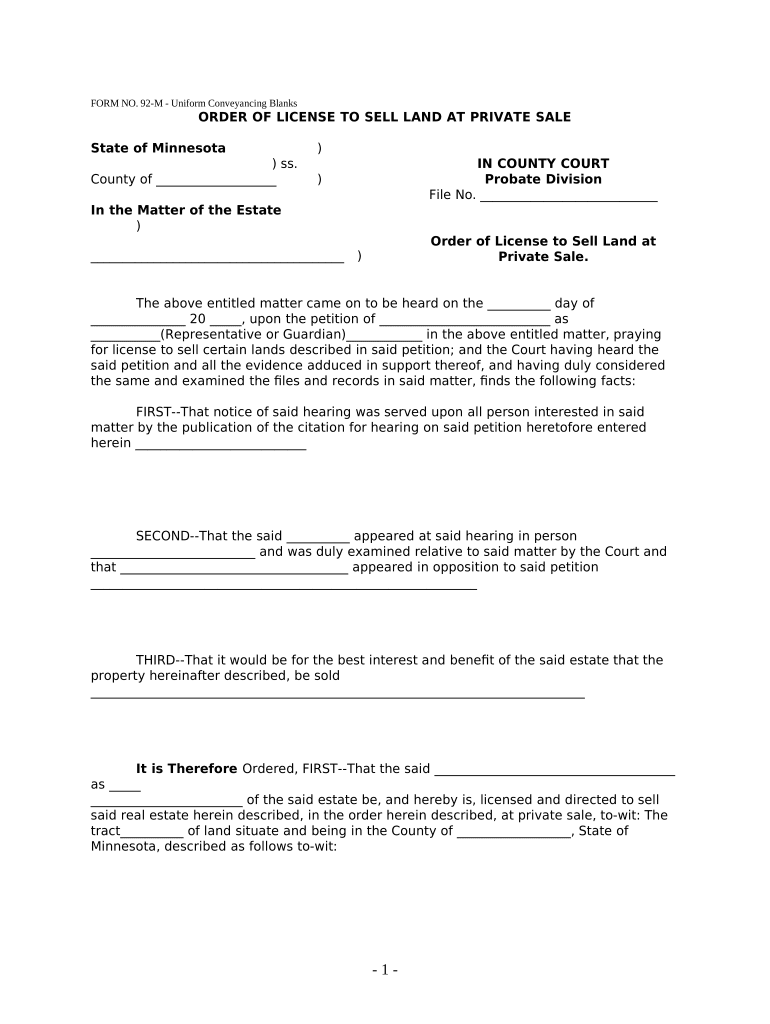
Private Sale Form


What is the Private Sale Form
The Minnesota private sale form is a legal document used to facilitate the sale of personal property between private parties. This form outlines the details of the transaction, including the buyer and seller's information, a description of the item being sold, and the sale price. It serves as a record of the agreement and can be used for various types of property, such as vehicles, real estate, or personal items. Understanding this form is crucial for ensuring that the transaction is legally binding and that both parties are protected.
How to use the Private Sale Form
Using the Minnesota private sale form involves several straightforward steps. First, both the buyer and seller need to fill out their respective information, including names, addresses, and contact details. Next, a detailed description of the item being sold should be provided, including any identification numbers, such as VIN for vehicles. The sale price must also be clearly stated. Once completed, both parties should sign the form to indicate their agreement. It is advisable to keep a copy for personal records and provide one to the other party for their documentation.
Steps to complete the Private Sale Form
Completing the Minnesota private sale form requires careful attention to detail. Follow these steps to ensure accuracy:
- Gather necessary information about the buyer and seller, including full names and addresses.
- Provide a thorough description of the item, including any relevant identification numbers.
- Clearly state the sale price and any terms of the sale.
- Both parties should review the form for completeness and accuracy.
- Sign and date the form to finalize the agreement.
By following these steps, both parties can ensure that the transaction is documented properly and is legally enforceable.
Legal use of the Private Sale Form
The legal use of the Minnesota private sale form is essential for protecting both the buyer and seller in a transaction. This form acts as proof of the agreement and can be used in case of disputes. To ensure its legality, the form must be filled out completely and accurately, with signatures from both parties. Additionally, it is important to comply with any state-specific regulations regarding the sale of particular items, such as vehicles, which may require additional documentation or disclosures.
Key elements of the Private Sale Form
Several key elements must be included in the Minnesota private sale form to ensure its validity:
- Buyer and Seller Information: Full names, addresses, and contact details of both parties.
- Description of the Item: A detailed description, including any identification numbers or characteristics.
- Sale Price: The agreed-upon price for the item being sold.
- Signatures: Signatures of both parties, indicating their agreement to the terms.
- Date: The date on which the sale is agreed upon.
Including these elements helps ensure that the form is comprehensive and legally binding.
State-specific rules for the Private Sale Form
In Minnesota, there are specific rules that govern the use of the private sale form. These rules may vary depending on the type of property being sold. For example, the sale of motor vehicles requires additional documentation, such as a title transfer form. It is important for both buyers and sellers to be aware of these regulations to avoid potential legal issues. Consulting with a legal professional or referring to state resources can provide further guidance on compliance with local laws.
Quick guide on how to complete private sale form
Complete Private Sale Form with ease on any device
Online document management has gained popularity among businesses and individuals alike. It serves as an excellent environmentally friendly alternative to traditional printed and signed documents, allowing you to locate the appropriate form and securely store it online. airSlate SignNow equips you with all the resources necessary to create, modify, and electronically sign your documents quickly without any delays. Manage Private Sale Form on any platform with the airSlate SignNow Android or iOS applications and enhance any document-centric process today.
How to modify and eSign Private Sale Form effortlessly
- Find Private Sale Form and click on Get Form to initiate the process.
- Utilize the tools available to complete your form.
- Emphasize important sections of your documents or redact sensitive content with the tools specifically provided by airSlate SignNow.
- Create your signature using the Sign tool, which takes just seconds and holds the same legal validity as a conventional wet ink signature.
- Review all information thoroughly and click on the Done button to save your modifications.
- Choose your preferred method to send your form, whether by email, SMS, invite link, or download it directly to your computer.
Eliminate concerns about lost or misfiled documents, laborious form searches, or mistakes that require printing new copies. airSlate SignNow addresses your document management needs in just a few clicks from your selected device. Edit and eSign Private Sale Form and ensure effective communication at every step of your form preparation with airSlate SignNow.
Create this form in 5 minutes or less
Create this form in 5 minutes!
People also ask
-
What is a Minnesota private sale, and how can airSlate SignNow assist with it?
A Minnesota private sale refers to the process of selling or transferring ownership of a vehicle without going through a public auction or dealer. airSlate SignNow makes this process seamless by allowing you to easily send and eSign all the necessary documents securely. Our platform ensures that you can finalize the sale without any paper hassle.
-
How does airSlate SignNow ensure the security of my documents during a Minnesota private sale?
Security is paramount at airSlate SignNow, especially for transactions like a Minnesota private sale. We implement bank-level encryption and secure access controls to protect your sensitive information. With our platform, you can confidently eSign documents knowing they are safely stored and transmitted.
-
What are the costs associated with using airSlate SignNow for a Minnesota private sale?
airSlate SignNow offers a cost-effective solution for a Minnesota private sale, with flexible pricing plans to suit different business sizes. You can choose from monthly or annual subscriptions according to your needs. By minimizing paperwork and streamlining the signing process, our service can save you time and money.
-
What features does airSlate SignNow provide for managing a Minnesota private sale?
Our platform includes features such as document templates, custom workflows, and real-time tracking for documents related to a Minnesota private sale. These tools simplify the signing process and help ensure that all parties can complete transactions quickly. With airSlate SignNow, managing your sales documentation becomes efficient and straightforward.
-
Can I integrate airSlate SignNow with other tools for a Minnesota private sale?
Yes, airSlate SignNow easily integrates with various applications that can enhance your Minnesota private sale experience. Whether you're using CRM systems or document management tools, our platform connects seamlessly with popular software. This integration streamlines your processes and improves overall efficiency.
-
How does airSlate SignNow improve the customer experience during a Minnesota private sale?
airSlate SignNow enhances customer experience by providing an intuitive interface for eSigning documents related to a Minnesota private sale. Customers can sign documents from any device, making the transaction convenient and accessible. Our commitment to user-friendliness ensures that all parties involved feel comfortable and in control of the process.
-
Are there any mobile options available for using airSlate SignNow during a Minnesota private sale?
Absolutely! airSlate SignNow offers a mobile-friendly platform that allows you to manage your Minnesota private sale documents easily on the go. You can send and eSign documents using your smartphone or tablet, which adds to the convenience of finalizing sales anywhere, anytime. With the mobile app, you're never tied down to a desktop.
Get more for Private Sale Form
Find out other Private Sale Form
- Sign Colorado Courts LLC Operating Agreement Mobile
- Sign Connecticut Courts Living Will Computer
- How Do I Sign Connecticut Courts Quitclaim Deed
- eSign Colorado Banking Rental Application Online
- Can I eSign Colorado Banking Medical History
- eSign Connecticut Banking Quitclaim Deed Free
- eSign Connecticut Banking Business Associate Agreement Secure
- Sign Georgia Courts Moving Checklist Simple
- Sign Georgia Courts IOU Mobile
- How Can I Sign Georgia Courts Lease Termination Letter
- eSign Hawaii Banking Agreement Simple
- eSign Hawaii Banking Rental Application Computer
- eSign Hawaii Banking Agreement Easy
- eSign Hawaii Banking LLC Operating Agreement Fast
- eSign Hawaii Banking Permission Slip Online
- eSign Minnesota Banking LLC Operating Agreement Online
- How Do I eSign Mississippi Banking Living Will
- eSign New Jersey Banking Claim Mobile
- eSign New York Banking Promissory Note Template Now
- eSign Ohio Banking LLC Operating Agreement Now