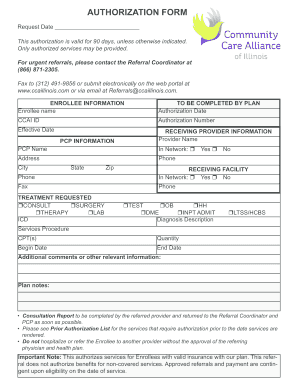
AUTHORIZATION FORM Community Care Alliance of Illinois


What is the AUTHORIZATION FORM Community Care Alliance Of Illinois
The AUTHORIZATION FORM Community Care Alliance Of Illinois is a critical document used to grant permission for the release of personal information, typically related to healthcare services. This form is essential for individuals seeking assistance from the Community Care Alliance, as it ensures that necessary information can be shared among healthcare providers, facilitating better care and coordination. By signing this form, individuals authorize the exchange of their medical records and other pertinent information, which is vital for effective treatment and support.
How to use the AUTHORIZATION FORM Community Care Alliance Of Illinois
Using the AUTHORIZATION FORM Community Care Alliance Of Illinois involves several straightforward steps. First, individuals must obtain the form, which can typically be accessed through the Community Care Alliance's official channels. Once in possession of the form, it is crucial to fill it out accurately, ensuring all required fields are completed. After filling out the form, individuals should review it for accuracy before signing it. Finally, the completed form can be submitted electronically or in paper format, depending on the specific requirements set forth by the Community Care Alliance.
Steps to complete the AUTHORIZATION FORM Community Care Alliance Of Illinois
Completing the AUTHORIZATION FORM Community Care Alliance Of Illinois requires careful attention to detail. Follow these steps for a smooth process:
- Obtain the form from the Community Care Alliance.
- Fill in your personal information, including your name, address, and contact details.
- Specify the information you are authorizing to be shared, such as medical records or treatment history.
- Indicate the purpose of the authorization, which may include ongoing treatment or care coordination.
- Sign and date the form to validate your consent.
- Submit the form as instructed, either online or by mail.
Legal use of the AUTHORIZATION FORM Community Care Alliance Of Illinois
The legal use of the AUTHORIZATION FORM Community Care Alliance Of Illinois hinges on compliance with relevant laws and regulations governing patient privacy and information sharing. This form must adhere to the Health Insurance Portability and Accountability Act (HIPAA) guidelines, which protect the confidentiality of patient information. By ensuring that the form is completed correctly and signed, individuals can ensure that their authorization is legally binding, allowing for the appropriate sharing of information among healthcare providers.
Key elements of the AUTHORIZATION FORM Community Care Alliance Of Illinois
Several key elements are essential to the AUTHORIZATION FORM Community Care Alliance Of Illinois. These include:
- Personal Information: The individual's name, address, and contact details.
- Information to be Released: A clear specification of the medical records or information being authorized for sharing.
- Purpose of Authorization: A statement indicating why the information is being shared.
- Expiration Date: An optional section that specifies when the authorization will no longer be valid.
- Signature: The individual's signature and date, confirming their consent.
How to obtain the AUTHORIZATION FORM Community Care Alliance Of Illinois
Obtaining the AUTHORIZATION FORM Community Care Alliance Of Illinois is a straightforward process. Individuals can typically find the form on the Community Care Alliance's official website or by contacting their office directly. It may also be available at healthcare facilities associated with the alliance. For convenience, the form can often be downloaded and printed for completion. If assistance is needed, representatives from the Community Care Alliance can provide guidance on how to access and fill out the form correctly.
Quick guide on how to complete authorization form community care alliance of illinois
Complete AUTHORIZATION FORM Community Care Alliance Of Illinois effortlessly on any device
Web-based document management has gained traction among businesses and individuals. It serves as an ideal eco-friendly alternative for conventional printed and signed documentation, allowing you to obtain the necessary format and securely store it online. airSlate SignNow provides all the resources required to create, edit, and electronically sign your documents quickly and without hindrance. Manage AUTHORIZATION FORM Community Care Alliance Of Illinois on any device with the airSlate SignNow apps for Android or iOS and enhance any document-driven task today.
The easiest method to edit and electronically sign AUTHORIZATION FORM Community Care Alliance Of Illinois with ease
- Obtain AUTHORIZATION FORM Community Care Alliance Of Illinois and then click Get Form to begin.
- Utilize the tools we provide to finalize your form.
- Highlight important sections of your documents or obscure sensitive details with tools that airSlate SignNow offers specifically for this purpose.
- Generate your signature using the Sign feature, which takes just a few seconds and carries the same legal validity as a conventional wet ink signature.
- Review the information and then click the Done button to save your modifications.
- Select how you prefer to send your form—via email, SMS, or invitation link, or download it to your computer.
Erase worries about lost or mislaid documents, tedious form hunting, or errors that require printing new document copies. airSlate SignNow meets your document management needs in just a few clicks from any device you choose. Edit and electronically sign AUTHORIZATION FORM Community Care Alliance Of Illinois and guarantee effective communication at every stage of the form preparation process with airSlate SignNow.
Create this form in 5 minutes or less
Create this form in 5 minutes!
How to create an eSignature for the authorization form community care alliance of illinois
How to create an electronic signature for a PDF online
How to create an electronic signature for a PDF in Google Chrome
How to create an e-signature for signing PDFs in Gmail
How to create an e-signature right from your smartphone
How to create an e-signature for a PDF on iOS
How to create an e-signature for a PDF on Android
People also ask
-
What is the AUTHORIZATION FORM Community Care Alliance Of Illinois?
The AUTHORIZATION FORM Community Care Alliance Of Illinois is a crucial document that allows recipients to authorize specific actions related to their healthcare services. It ensures that all information sharing is compliant with regulations while guaranteeing that the community's care is prioritized.
-
How do I complete the AUTHORIZATION FORM Community Care Alliance Of Illinois?
Completing the AUTHORIZATION FORM Community Care Alliance Of Illinois is simple with airSlate SignNow. You can fill out the form online, add digital signatures, and ensure all required information is provided. The process is designed to be user-friendly for quick and efficient submissions.
-
What are the benefits of using airSlate SignNow for the AUTHORIZATION FORM Community Care Alliance Of Illinois?
Using airSlate SignNow for the AUTHORIZATION FORM Community Care Alliance Of Illinois enhances efficiency by streamlining document management. The platform provides secure electronic signatures and easy access to forms, signNowly reducing processing time and helping to maintain compliance.
-
Is there a cost associated with the AUTHORIZATION FORM Community Care Alliance Of Illinois through airSlate SignNow?
airSlate SignNow offers affordable pricing plans to accommodate various budgets when managing the AUTHORIZATION FORM Community Care Alliance Of Illinois. Users can choose from different tiers based on their needs, with capabilities designed to maximize value and reduce overhead costs.
-
Can I track the status of the AUTHORIZATION FORM Community Care Alliance Of Illinois with airSlate SignNow?
Yes, airSlate SignNow provides real-time tracking for your AUTHORIZATION FORM Community Care Alliance Of Illinois. Users receive notifications at key stages of the document's progress, allowing you to stay informed and ensure timely completion.
-
What integrations does airSlate SignNow offer for the AUTHORIZATION FORM Community Care Alliance Of Illinois?
airSlate SignNow supports various integrations that enhance the handling of the AUTHORIZATION FORM Community Care Alliance Of Illinois. Users can connect with popular applications such as Google Drive, Dropbox, and more, seamlessly incorporating electronic forms into existing workflows.
-
How secure is the AUTHORIZATION FORM Community Care Alliance Of Illinois when using airSlate SignNow?
The AUTHORIZATION FORM Community Care Alliance Of Illinois is securely managed on the airSlate SignNow platform, which employs advanced encryption and security protocols. This ensures that sensitive information remains protected while providing compliant access to authorized users.
Get more for AUTHORIZATION FORM Community Care Alliance Of Illinois
- Brimbank dog registration form
- Application for dog registration city of townsville form
- Pdf document created by paperjet form
- Amended type certificate federal aviation administration form
- Application for subdivision certificate department of planning form
- Interview resource statement of standards pdf 32 kb communities qld gov form
- Form 28aa private application
- Apply for name change child nsw governmentregister a change of name adultservice nswrbdm qld change of name child under 18 yrs form
Find out other AUTHORIZATION FORM Community Care Alliance Of Illinois
- Can I eSignature Texas New hire forms
- How Can I eSignature California New hire packet
- How To eSignature South Carolina Real estate document
- eSignature Florida Real estate investment proposal template Free
- How To eSignature Utah Real estate forms
- How Do I eSignature Washington Real estate investment proposal template
- Can I eSignature Kentucky Performance Contract
- eSignature Nevada Performance Contract Safe
- eSignature California Franchise Contract Secure
- How To eSignature Colorado Sponsorship Proposal Template
- eSignature Alabama Distributor Agreement Template Secure
- eSignature California Distributor Agreement Template Later
- eSignature Vermont General Power of Attorney Template Easy
- eSignature Michigan Startup Cost Estimate Simple
- eSignature New Hampshire Invoice for Services (Standard Format) Computer
- eSignature Arkansas Non-Compete Agreement Later
- Can I eSignature Arizona Non-Compete Agreement
- How Do I eSignature New Jersey Non-Compete Agreement
- eSignature Tennessee Non-Compete Agreement Myself
- How To eSignature Colorado LLC Operating Agreement