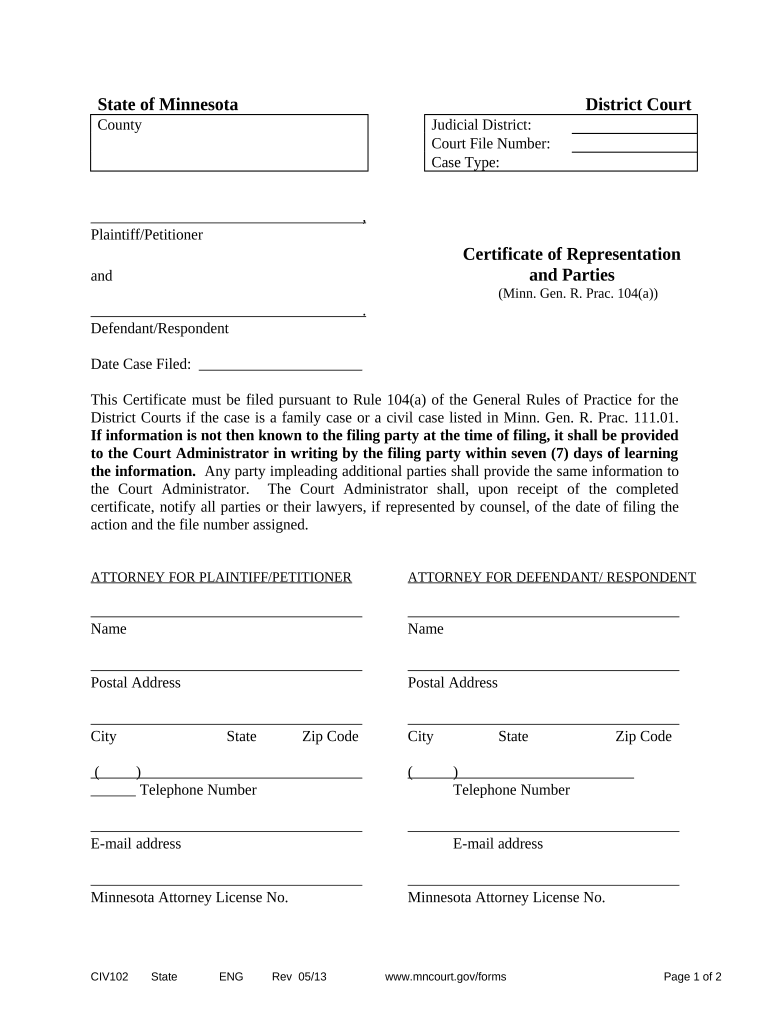
Certificate Parties Form


What is the certificate district court?
The certificate district court is a legal document often required in court proceedings. It serves as an official record that verifies certain facts or events, such as the completion of specific legal requirements or the status of a case. This document is crucial in ensuring that all parties involved have a clear understanding of the legal context and requirements. In many instances, it may be used to confirm the authenticity of signatures or the legitimacy of a document submitted to the court.
How to obtain the certificate district court
Obtaining a certificate district court typically involves a few straightforward steps. First, you will need to identify the specific district court relevant to your case. Then, you can request the certificate either in person or online, depending on the court's facilities. It's essential to provide any necessary information, such as case numbers or personal identification, to facilitate the process. In some jurisdictions, there may be a nominal fee associated with obtaining this certificate.
Steps to complete the certificate district court
Completing the certificate district court involves several key steps to ensure accuracy and compliance. Start by gathering all necessary information related to your case, including relevant dates, parties involved, and any supporting documents. Next, fill out the required form, ensuring that all fields are completed accurately. Once the form is filled out, review it thoroughly to avoid any errors. After verification, submit the form to the appropriate court, either digitally or via mail, as per the court's guidelines.
Legal use of the certificate district court
The legal use of the certificate district court is paramount in various legal proceedings. This document can be used to establish proof of compliance with court orders, verify the authenticity of documents submitted, or confirm that certain legal actions have been completed. Courts rely on these certificates to maintain the integrity of the legal process, ensuring that all parties adhere to established laws and regulations.
Key elements of the certificate district court
Several key elements define the certificate district court. These include the case number, names of the parties involved, the date of issuance, and the signature of the court clerk or authorized personnel. Additionally, the document may contain a seal from the court, which serves as an official mark of authenticity. Each of these elements plays a crucial role in validating the document's legitimacy and ensuring its acceptance in legal proceedings.
State-specific rules for the certificate district court
It's important to note that rules regarding the certificate district court can vary significantly from state to state. Each jurisdiction may have specific requirements for how the certificate is issued, the information it must contain, and the process for obtaining it. Therefore, individuals should familiarize themselves with their local court's regulations to ensure compliance and avoid potential delays in their legal matters.
Examples of using the certificate district court
There are numerous scenarios in which a certificate district court may be utilized. For instance, it can be required in family law cases to verify the completion of mandated counseling or mediation sessions. In civil litigation, it may serve to confirm that all parties have fulfilled their obligations under a settlement agreement. Additionally, it can be used in probate cases to establish the validity of a will or trust. Each of these examples highlights the certificate's role in facilitating legal processes and ensuring that all parties are informed and compliant.
Quick guide on how to complete certificate parties
Prepare Certificate Parties effortlessly on any device
Online document management has gained popularity with companies and individuals alike. It offers an excellent eco-friendly substitute to conventional printed and signed paperwork, as you can access the appropriate form and securely store it online. airSlate SignNow provides you with all the resources you require to create, modify, and electronically sign your documents swiftly without any hold-ups. Manage Certificate Parties on any platform using airSlate SignNow's Android or iOS applications and enhance any document-based task today.
How to modify and electronically sign Certificate Parties effortlessly
- Obtain Certificate Parties and then click Get Form to kick off.
- Utilize the tools we provide to complete your document.
- Highlight pertinent sections of the documents or conceal sensitive details with tools that airSlate SignNow offers specifically for such purposes.
- Generate your signature using the Sign tool, which takes mere seconds and carries the same legal validity as a conventional wet ink signature.
- Review the information and then click on the Done button to save your adjustments.
- Choose how you wish to submit your form, whether by email, text message (SMS), or invite link, or download it to your computer.
Forget about lost or misplaced documents, tedious form hunting, or mistakes that require printing new document copies. airSlate SignNow addresses your document management needs in just a few clicks from any device of your preference. Modify and electronically sign Certificate Parties and ensure exceptional communication at every stage of the form preparation process with airSlate SignNow.
Create this form in 5 minutes or less
Create this form in 5 minutes!
People also ask
-
What is a certificate district court?
A certificate district court is a legal document issued by a court that verifies a particular state of affairs or events related to court proceedings. This document is commonly required for various legal processes and transactions. Understanding its importance can help ensure compliance with legal requirements.
-
How can airSlate SignNow help with certificate district court documents?
airSlate SignNow simplifies the process of creating, signing, and managing certificate district court documents. With our easy-to-use platform, users can streamline document workflows while ensuring legal compliance. This efficiency reduces time spent on paperwork, allowing for more focus on essential business tasks.
-
What are the pricing options for airSlate SignNow?
airSlate SignNow offers flexible pricing plans to accommodate different business needs. Whether you require basic features or advanced options for handling certificate district court documents, there’s a plan that fits your budget. Our pricing is designed to be cost-effective, ensuring maximum value for your investment.
-
Is airSlate SignNow secure for handling legal documents like certificate district court?
Yes, airSlate SignNow prioritizes security, employing state-of-the-art encryption and compliance measures for handling sensitive documents, including certificate district court files. Our platform ensures that all documents are safely stored and transmitted, giving you peace of mind that your legal documentation is protected.
-
Can I integrate airSlate SignNow with other software for managing certificate district court documents?
Absolutely! airSlate SignNow offers various integrations with popular tools and software, making it easier to manage certificate district court documents within your existing workflows. Whether you’re using CRM systems or document management software, our integrations enhance productivity and streamline processes.
-
What are the benefits of using airSlate SignNow for certificate district court documents?
Using airSlate SignNow for certificate district court documents simplifies the eSigning process, enhances collaboration, and improves turnaround times. Additional benefits include automated reminders, secure storage, and easy access from any device. These features collectively make handling legal documents more efficient.
-
How easy is it to eSign a certificate district court document with airSlate SignNow?
eSigning a certificate district court document with airSlate SignNow is incredibly easy. Users can upload their document, invite signers, and customize signing fields all in a few clicks. This straightforward process reduces the hassle of printing and scanning, streamlining the entire signing procedure.
Get more for Certificate Parties
- Mrs messina 6th if you add fertilizer to the plant then form
- Judge terri ann miller form
- Cads winnipeg form
- Schedule c form
- Ohhs forensics snow packet form
- Indiana birth certificate worksheet mailing form
- Wrecker rotation bapplicationb city of beaumont texas form
- Conflict resolution questionnaire department of labor and lwd dol state nj form
Find out other Certificate Parties
- How Do I Sign Rhode Island Real Estate Form
- Can I Sign Vermont Real Estate Document
- How To Sign Wyoming Orthodontists Document
- Help Me With Sign Alabama Courts Form
- Help Me With Sign Virginia Police PPT
- How To Sign Colorado Courts Document
- Can I eSign Alabama Banking PPT
- How Can I eSign California Banking PDF
- How To eSign Hawaii Banking PDF
- How Can I eSign Hawaii Banking Document
- How Do I eSign Hawaii Banking Document
- How Do I eSign Hawaii Banking Document
- Help Me With eSign Hawaii Banking Document
- How To eSign Hawaii Banking Document
- Can I eSign Hawaii Banking Presentation
- Can I Sign Iowa Courts Form
- Help Me With eSign Montana Banking Form
- Can I Sign Kentucky Courts Document
- How To eSign New York Banking Word
- Can I eSign South Dakota Banking PPT