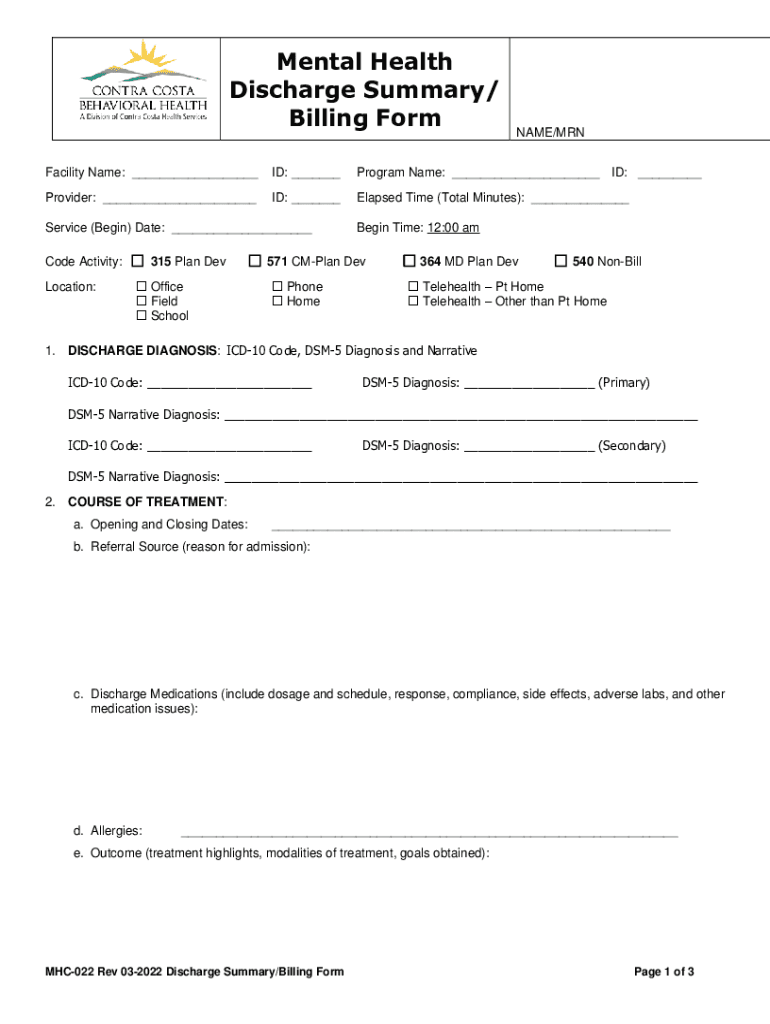
Mental Health Crisis Hold Tracking Form 2022-2026


Understanding the Mental Health Crisis Hold Tracking Form
The Mental Health Crisis Hold Tracking Form is a crucial document used by mental health professionals to monitor individuals placed under a crisis hold. This form serves as a record of the circumstances surrounding the hold, including the individual's mental health status, the reasons for the hold, and the duration of the hold. It is essential for ensuring that appropriate care is provided and that legal requirements are met during the crisis intervention process.
Steps to Complete the Mental Health Crisis Hold Tracking Form
Completing the Mental Health Crisis Hold Tracking Form involves several key steps:
- Gather necessary information about the individual, including personal details and medical history.
- Document the reasons for the crisis hold, including any observed behaviors or statements made by the individual.
- Record the date and time the hold was initiated, as well as the expected duration of the hold.
- Include details of the mental health evaluation conducted and any immediate interventions provided.
- Ensure that all information is accurate and complete before submission.
Key Elements of the Mental Health Crisis Hold Tracking Form
The key elements of the Mental Health Crisis Hold Tracking Form include:
- Identifying Information: Name, age, and contact details of the individual.
- Reason for Hold: Clear documentation of the mental health concerns prompting the hold.
- Assessment Details: Findings from the mental health assessment and any relevant history.
- Duration of Hold: Start and end times, along with any extensions if applicable.
- Follow-Up Plan: Recommendations for ongoing care and support after the hold.
Legal Use of the Mental Health Crisis Hold Tracking Form
The legal use of the Mental Health Crisis Hold Tracking Form is governed by state laws and regulations. It is essential for mental health professionals to understand the legal implications of using this form, including the rights of the individual under care. Proper documentation can protect both the individual’s rights and the professional’s liability, ensuring that the process adheres to legal standards while providing necessary support.
How to Obtain the Mental Health Crisis Hold Tracking Form
The Mental Health Crisis Hold Tracking Form can typically be obtained through local mental health agencies or hospitals. Many organizations provide downloadable versions of the form on their websites. It is important to ensure that the correct version is used, as different states may have varying requirements and formats for the form.
Examples of Using the Mental Health Crisis Hold Tracking Form
Examples of using the Mental Health Crisis Hold Tracking Form include:
- Documenting a situation where an individual exhibits suicidal ideation and requires immediate intervention.
- Recording the details of a person experiencing severe psychosis that poses a risk to themselves or others.
- Tracking the response to treatment during a crisis hold, including changes in the individual's behavior and mental state.
Quick guide on how to complete mental health crisis hold tracking form
Prepare Mental Health Crisis Hold Tracking Form effortlessly on any device
Managing documents online has gained prevalence among businesses and individuals. It offers an excellent eco-friendly substitute for conventional printed and signed paperwork, as you can locate the appropriate form and securely keep it online. airSlate SignNow equips you with all the tools necessary to create, modify, and electronically sign your documents swiftly without delays. Handle Mental Health Crisis Hold Tracking Form on any platform with airSlate SignNow Android or iOS applications and streamline any document-oriented process today.
How to modify and electronically sign Mental Health Crisis Hold Tracking Form effortlessly
- Find Mental Health Crisis Hold Tracking Form and click Get Form to begin.
- Utilize the tools we offer to complete your form.
- Mark important sections of the documents or obscure sensitive information using tools that airSlate SignNow provides specifically for that purpose.
- Create your signature with the Sign tool, which takes mere seconds and possesses the same legal validity as a traditional handwritten signature.
- Review all the details and click on the Done button to save your changes.
- Select how you wish to send your form, via email, text message (SMS), or invitation link, or download it to your computer.
Forget about lost or misfiled documents, tedious form searches, or mistakes that require printing new document copies. airSlate SignNow meets your document management needs with just a few clicks from any device of your choice. Edit and electronically sign Mental Health Crisis Hold Tracking Form and ensure outstanding communication at every stage of your form preparation process with airSlate SignNow.
Create this form in 5 minutes or less
Find and fill out the correct mental health crisis hold tracking form
Create this form in 5 minutes!
How to create an eSignature for the mental health crisis hold tracking form
How to create an electronic signature for a PDF online
How to create an electronic signature for a PDF in Google Chrome
How to create an e-signature for signing PDFs in Gmail
How to create an e-signature right from your smartphone
How to create an e-signature for a PDF on iOS
How to create an e-signature for a PDF on Android
People also ask
-
What is a discharge planning mental health worksheet?
A discharge planning mental health worksheet is a structured document designed to assist healthcare providers in planning the transition of patients from mental health facilities to their homes or other care settings. It helps ensure that all necessary steps are taken for a smooth discharge, including follow-up care and support resources.
-
How can airSlate SignNow help with discharge planning mental health worksheets?
airSlate SignNow provides an easy-to-use platform for creating, sending, and eSigning discharge planning mental health worksheets. This streamlines the process, allowing healthcare professionals to focus on patient care rather than paperwork, ensuring timely and efficient discharges.
-
What features does airSlate SignNow offer for discharge planning?
airSlate SignNow offers features such as customizable templates for discharge planning mental health worksheets, secure eSigning, and real-time tracking of document status. These features enhance collaboration among healthcare teams and improve the overall discharge process.
-
Is airSlate SignNow cost-effective for managing discharge planning mental health worksheets?
Yes, airSlate SignNow is a cost-effective solution for managing discharge planning mental health worksheets. With flexible pricing plans, it allows organizations to choose the best option that fits their budget while still providing robust features to enhance workflow efficiency.
-
Can I integrate airSlate SignNow with other healthcare systems?
Absolutely! airSlate SignNow offers integrations with various healthcare systems and applications, making it easy to incorporate discharge planning mental health worksheets into your existing workflows. This ensures seamless data transfer and enhances overall operational efficiency.
-
What are the benefits of using a discharge planning mental health worksheet?
Using a discharge planning mental health worksheet helps ensure that all critical aspects of a patient's care are addressed before discharge. It promotes better communication among healthcare providers, reduces the risk of readmission, and supports patients in their recovery journey.
-
How secure is the information in discharge planning mental health worksheets with airSlate SignNow?
airSlate SignNow prioritizes security, employing advanced encryption and compliance with industry standards to protect sensitive information in discharge planning mental health worksheets. This ensures that patient data remains confidential and secure throughout the signing process.
Get more for Mental Health Crisis Hold Tracking Form
Find out other Mental Health Crisis Hold Tracking Form
- eSignature Utah High Tech Warranty Deed Free
- How Do I eSignature Utah High Tech Warranty Deed
- eSignature Arkansas Legal Affidavit Of Heirship Fast
- Help Me With eSignature Colorado Legal Cease And Desist Letter
- How To eSignature Connecticut Legal LLC Operating Agreement
- eSignature Connecticut Legal Residential Lease Agreement Mobile
- eSignature West Virginia High Tech Lease Agreement Template Myself
- How To eSignature Delaware Legal Residential Lease Agreement
- eSignature Florida Legal Letter Of Intent Easy
- Can I eSignature Wyoming High Tech Residential Lease Agreement
- eSignature Connecticut Lawers Promissory Note Template Safe
- eSignature Hawaii Legal Separation Agreement Now
- How To eSignature Indiana Legal Lease Agreement
- eSignature Kansas Legal Separation Agreement Online
- eSignature Georgia Lawers Cease And Desist Letter Now
- eSignature Maryland Legal Quitclaim Deed Free
- eSignature Maryland Legal Lease Agreement Template Simple
- eSignature North Carolina Legal Cease And Desist Letter Safe
- How Can I eSignature Ohio Legal Stock Certificate
- How To eSignature Pennsylvania Legal Cease And Desist Letter