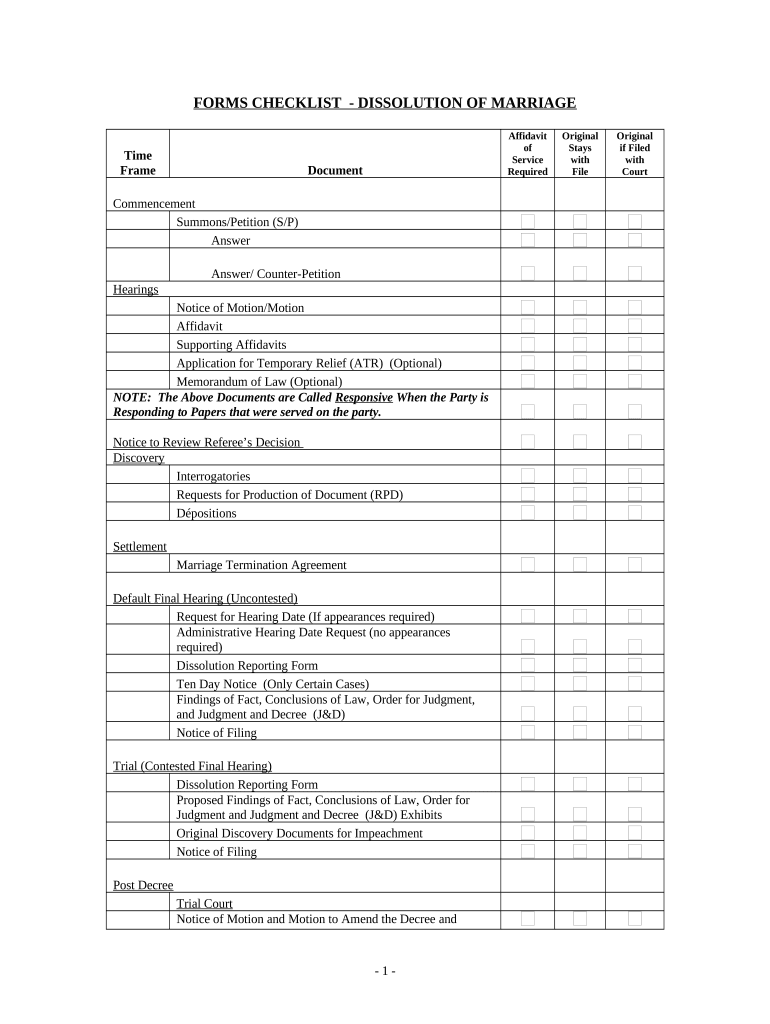
Minnesota Marriage Form


What is the Minnesota Dissolution Form?
The Minnesota dissolution form is a legal document used to initiate the process of ending a marriage or domestic partnership in Minnesota. This form outlines the necessary information regarding the parties involved, the terms of the dissolution, and any arrangements concerning children, property, and debts. Understanding the purpose and components of this form is essential for individuals navigating the dissolution process.
Steps to Complete the Minnesota Dissolution Form
Completing the Minnesota dissolution form involves several important steps. First, gather all relevant information, including personal details, financial information, and any agreements regarding child custody or support. Next, fill out the form accurately, ensuring that all sections are completed. After completing the form, review it for accuracy and completeness before signing. Finally, submit the form to the appropriate court along with any required fees.
Required Documents for Minnesota Dissolution
In addition to the dissolution form, several supporting documents may be required when filing for dissolution in Minnesota. These documents can include:
- Financial disclosure forms detailing income, expenses, assets, and debts
- Any existing agreements regarding child custody or support
- Proof of residency in Minnesota
- Marriage certificate or proof of the domestic partnership
Gathering these documents in advance can streamline the filing process and help ensure compliance with legal requirements.
Legal Use of the Minnesota Dissolution Form
The Minnesota dissolution form must be completed and submitted in accordance with state laws to be considered legally binding. This means that all information provided must be truthful, and any agreements made regarding child custody, property division, and support must comply with Minnesota statutes. Failure to adhere to these legal standards could result in delays or complications in the dissolution process.
Form Submission Methods
Individuals can submit the Minnesota dissolution form through various methods. The most common methods include:
- Online submission via the Minnesota court's electronic filing system
- Mailing the completed form to the appropriate court
- In-person submission at the courthouse
Choosing the right submission method can depend on personal preference, the complexity of the case, and the specific requirements of the local court.
State-Specific Rules for the Minnesota Dissolution Form
Each state has unique rules governing the dissolution process, and Minnesota is no exception. Key considerations include residency requirements, waiting periods, and specific forms that must be filed. For example, at least one party must have resided in Minnesota for a minimum of six months before filing for dissolution. Additionally, Minnesota law requires that the parties attempt to resolve disputes regarding children and property before the court will finalize the dissolution.
Quick guide on how to complete minnesota marriage
Complete Minnesota Marriage effortlessly on any gadget
Web-based document management has become trendy among businesses and individuals. It offers an ideal environmentally friendly alternative to conventional printed and signed documents, as you can easily find the correct template and securely keep it online. airSlate SignNow equips you with all the tools necessary to create, modify, and electronically sign your documents quickly without delays. Handle Minnesota Marriage on any device using airSlate SignNow Android or iOS applications and simplify any document-related task today.
The easiest way to alter and eSign Minnesota Marriage with ease
- Obtain Minnesota Marriage and then click Get Form to begin.
- Use the tools we offer to fill out your form.
- Emphasize important sections of the documents or redact sensitive information with tools that airSlate SignNow offers specifically for that purpose.
- Create your signature using the Sign feature, which takes moments and holds the same legal validity as a conventional wet ink signature.
- Review all the details and then click on the Done button to preserve your changes.
- Select your preferred method for submitting your form, whether by email, text message (SMS), or invitation link, or download it to your computer.
Eliminate concerns about lost or mislaid documents, tedious form searches, or errors that necessitate printing new document copies. airSlate SignNow fulfills all your needs in document management in just a few clicks from your chosen device. Modify and eSign Minnesota Marriage and ensure exceptional communication throughout your document preparation process with airSlate SignNow.
Create this form in 5 minutes or less
Create this form in 5 minutes!
People also ask
-
What are Minnesota dissolution forms?
Minnesota dissolution forms are legal documents required to officially dissolve a business entity in the state of Minnesota. These forms ensure that all necessary legal procedures are followed for a smooth dissolution process. Using airSlate SignNow simplifies the creation and submission of these Minnesota dissolution forms, helping you manage your business's closure effectively.
-
How can airSlate SignNow help with Minnesota dissolution forms?
airSlate SignNow provides an easy-to-use platform for preparing and eSigning Minnesota dissolution forms. With our user-friendly interface, you can quickly complete all required documentation without the hassle of printing and mailing. Plus, our solutions save time and reduce errors in your paperwork, ensuring compliance with state regulations.
-
Are there any costs associated with using airSlate SignNow for Minnesota dissolution forms?
Yes, there are costs associated with using airSlate SignNow for processing Minnesota dissolution forms, but our pricing is competitive and transparent. We offer various plans that cater to different business sizes and needs. This ensures that you have access to all essential features while managing your budget effectively.
-
What features does airSlate SignNow offer for Minnesota dissolution forms?
airSlate SignNow offers a robust set of features for creating and managing Minnesota dissolution forms, including customizable templates, collaboration tools, and secure eSigning. Additionally, our platform allows you to track document status and securely store your completed forms for easy access. These features are designed to streamline the dissolution process.
-
Can I integrate airSlate SignNow with other software for managing Minnesota dissolution forms?
Absolutely! airSlate SignNow easily integrates with various business management software, allowing you to manage your Minnesota dissolution forms seamlessly. Integration helps to consolidate your workflows and ensures that all necessary data is shared across platforms, enhancing overall efficiency in document handling.
-
How long does it take to complete Minnesota dissolution forms using airSlate SignNow?
Using airSlate SignNow, completing Minnesota dissolution forms can often be done in minutes. Our intuitive platform guides you through the process, signNowly reducing the time it takes compared to traditional methods. This speed allows for a more efficient business closure process, minimizing disruption to your operations.
-
Is it safe to use airSlate SignNow for my Minnesota dissolution forms?
Yes, airSlate SignNow prioritizes the security of your documents. We use industry-standard encryption to protect your Minnesota dissolution forms throughout the entire signing process. Your data remains confidential and secure, giving you peace of mind as you manage your business's dissolution.
Get more for Minnesota Marriage
- Sentinel brand products form
- Sc8453 form
- Stormi giovanni suffixes ible and able pearson education answers form
- Gastatetax form
- 57 1 13 form of quitclaim deed effect 1 a conveyance of land le utah
- Worksheet punnett square reviewmr form
- Application for salvage title or non repairable certificate form
- Instructions mcs150comb no 21260013 expiration form
Find out other Minnesota Marriage
- How Can I Sign Utah House rent agreement format
- Sign Alabama House rental lease agreement Online
- Sign Arkansas House rental lease agreement Free
- Sign Alaska Land lease agreement Computer
- How Do I Sign Texas Land lease agreement
- Sign Vermont Land lease agreement Free
- Sign Texas House rental lease Now
- How Can I Sign Arizona Lease agreement contract
- Help Me With Sign New Hampshire lease agreement
- How To Sign Kentucky Lease agreement form
- Can I Sign Michigan Lease agreement sample
- How Do I Sign Oregon Lease agreement sample
- How Can I Sign Oregon Lease agreement sample
- Can I Sign Oregon Lease agreement sample
- How To Sign West Virginia Lease agreement contract
- How Do I Sign Colorado Lease agreement template
- Sign Iowa Lease agreement template Free
- Sign Missouri Lease agreement template Later
- Sign West Virginia Lease agreement template Computer
- Sign Nevada Lease template Myself