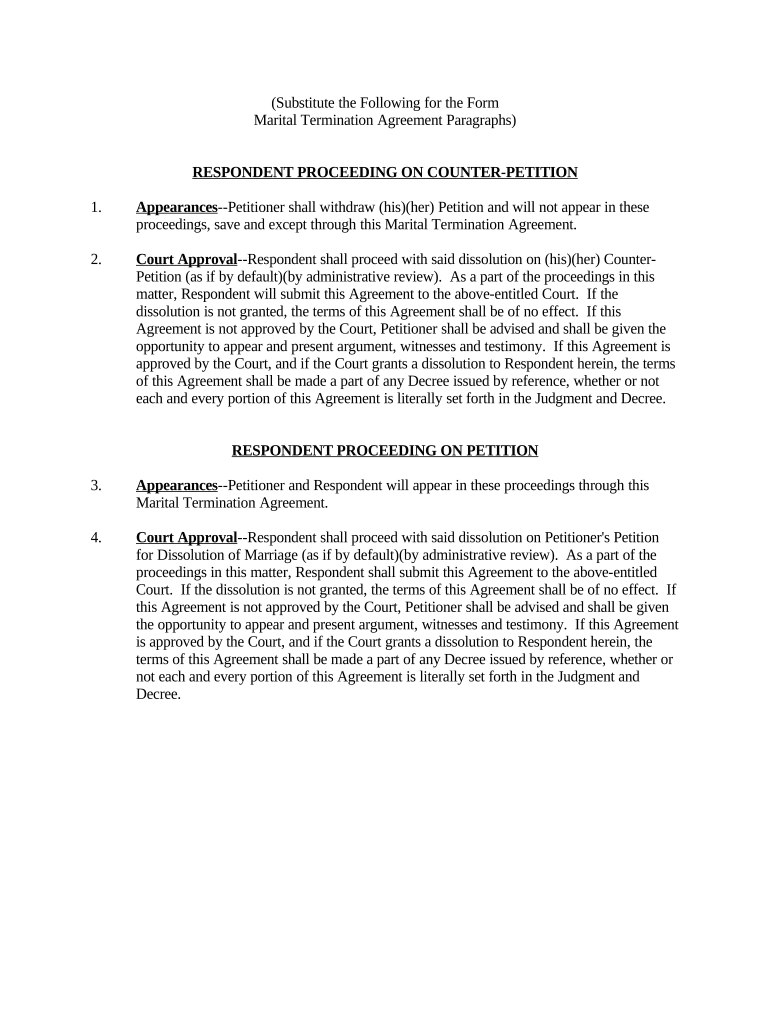
Clauses Dissolution Form


What is the clauses dissolution?
The clauses dissolution refers to a legal process that terminates specific provisions or agreements within a contract. This process is essential for businesses and individuals who wish to modify or end their contractual obligations. Understanding the clauses dissolution is crucial, as it ensures that all parties involved are aware of the changes and their implications. It is often used in various contexts, including partnerships, corporate agreements, and other legal contracts.
How to use the clauses dissolution
Using the clauses dissolution effectively requires careful consideration of the existing contract and the specific clauses to be dissolved. Begin by reviewing the contract to identify the clauses that are no longer relevant or necessary. Once identified, draft a formal document outlining the intention to dissolve these clauses. This document should include details such as the parties involved, the specific clauses being dissolved, and the effective date of dissolution. It is advisable to have all parties sign the document to ensure mutual agreement and legal validity.
Steps to complete the clauses dissolution
Completing the clauses dissolution involves several key steps:
- Review the contract: Identify the clauses that require dissolution.
- Draft a dissolution agreement: Create a document that outlines the details of the dissolution.
- Obtain signatures: Ensure all parties involved sign the agreement to validate the dissolution.
- Distribute copies: Provide all parties with a copy of the signed agreement for their records.
- File if necessary: Depending on the nature of the contract, you may need to file the dissolution agreement with a relevant authority.
Legal use of the clauses dissolution
The legal use of the clauses dissolution is significant in maintaining compliance with contractual obligations. When a clause is dissolved, it is essential to ensure that the dissolution does not violate any existing laws or regulations. In the United States, certain contracts may have specific requirements for dissolution, including notification periods or formal procedures. Consulting with a legal professional can provide clarity on the legal implications and ensure that the dissolution is executed correctly.
State-specific rules for the clauses dissolution
Each state in the U.S. may have its own rules and regulations regarding the clauses dissolution. These rules can vary significantly, impacting how contracts are dissolved and what procedures must be followed. It is crucial to research and understand the specific laws applicable in your state to avoid potential legal issues. This may involve consulting state statutes or seeking advice from a legal expert familiar with local regulations.
Examples of using the clauses dissolution
Examples of using the clauses dissolution can help illustrate its practical application. For instance, in a partnership agreement, if one partner decides to exit the business, the clauses related to their responsibilities and profit-sharing can be dissolved. Another example is in a lease agreement, where specific clauses regarding maintenance responsibilities may be dissolved if both parties agree to new terms. These examples highlight the flexibility and necessity of the clauses dissolution in various legal contexts.
Quick guide on how to complete clauses dissolution
Complete Clauses Dissolution effortlessly on any device
Managing documents online has gained popularity among businesses and individuals. It offers an ideal eco-friendly alternative to traditional printed and signed papers, since you can easily find the appropriate form and securely store it online. airSlate SignNow equips you with all the tools necessary to create, modify, and eSign your documents quickly without delays. Handle Clauses Dissolution on any device with airSlate SignNow apps for Android or iOS and streamline any document-related process today.
How to alter and eSign Clauses Dissolution with ease
- Locate Clauses Dissolution and then click Get Form to begin.
- Use the tools we provide to fill out your document.
- Emphasize important sections of the documents or obscure sensitive data with tools that airSlate SignNow provides specifically for that purpose.
- Create your eSignature with the Sign tool, which only takes seconds and carries the same legal validity as a conventional wet ink signature.
- Review all the details and then click the Done button to save your changes.
- Choose how you would like to share your form, via email, SMS, or invitation link, or download it to your computer.
Leave behind concerns about lost or misplaced documents, tedious searches for forms, or mistakes that necessitate printing new copies. airSlate SignNow addresses all your document management needs in just a few clicks from any device of your choice. Edit and eSign Clauses Dissolution and ensure excellent communication at every stage of the form preparation process with airSlate SignNow.
Create this form in 5 minutes or less
Create this form in 5 minutes!
People also ask
-
What are clauses dissolution in contracts?
Clauses dissolution refers to sections within a contract that outline the circumstances and processes for terminating the agreement. Understanding these clauses is crucial as they define the rights and obligations of the parties involved. With airSlate SignNow, you can easily add legal clauses dissolution directly into your documents to ensure clarity and compliance.
-
How does airSlate SignNow facilitate clauses dissolution?
airSlate SignNow provides intuitive tools that allow users to integrate clauses dissolution into their contracts effortlessly. By using our platform, businesses can ensure that their dissolution clauses are well-documented and easily accessible for all parties. This promotes transparency and helps avoid potential disputes.
-
Is airSlate SignNow a cost-effective solution for managing clauses dissolution?
Yes, airSlate SignNow is designed to be a cost-effective solution for managing all types of documents, including those containing clauses dissolution. Our pricing plans are competitive, ensuring that businesses of all sizes can access powerful document management features without breaking the bank. You can streamline your workflow while maintaining compliance with dissolution requirements.
-
What features support the creation of clauses dissolution in airSlate SignNow?
airSlate SignNow offers features such as document templates, collaborative editing, and eSignature capabilities that support the creation of clauses dissolution efficiently. Users can customize their contracts to include specific dissolution terms that reflect their unique business needs. These features enhance productivity and ensure legal integrity in documenting agreements.
-
Can airSlate SignNow integrate with other tools for managing clauses dissolution?
Absolutely! airSlate SignNow integrates seamlessly with popular business applications such as Google Workspace, Salesforce, and Microsoft Office. This integration allows businesses to manage clauses dissolution and related documentation within their existing workflows, making it easier to track and enforce these important contract provisions.
-
What are the benefits of using airSlate SignNow for clauses dissolution?
Using airSlate SignNow for clauses dissolution offers numerous benefits, including enhanced document security and quicker turnaround times for contract signing. The platform ensures that all parties can access, review, and sign documents containing critical dissolution terms without unnecessary delays. This efficiency leads to better business relationships and less risk of litigation.
-
How can I ensure my clauses dissolution are legally compliant using airSlate SignNow?
airSlate SignNow provides templates and guidelines for creating legally compliant clauses dissolution. Additionally, our platform allows you to easily collaborate with legal professionals to review the terms specific to your context. By utilizing our resources, you can draft agreements that meet legal requirements and protect your interests.
Get more for Clauses Dissolution
- Bruce and the spider comprehension answers form
- Iadc wellcap well control worksheet surface stack petroleum form
- Keep track of each of your childrens sleep patterns with this simple sleep diary form
- Declaration of intention to reside auto insurance mi form
- Superhero application form
- Peterboro arms apartments form
- Overview of the public employment statistics form
- Ohio ranks 7th among the states in number of form
Find out other Clauses Dissolution
- eSignature Rhode Island Rental agreement lease Easy
- eSignature New Hampshire Rental lease agreement Simple
- eSignature Nebraska Rental lease agreement forms Fast
- eSignature Delaware Rental lease agreement template Fast
- eSignature West Virginia Rental lease agreement forms Myself
- eSignature Michigan Rental property lease agreement Online
- Can I eSignature North Carolina Rental lease contract
- eSignature Vermont Rental lease agreement template Online
- eSignature Vermont Rental lease agreement template Now
- eSignature Vermont Rental lease agreement template Free
- eSignature Nebraska Rental property lease agreement Later
- eSignature Tennessee Residential lease agreement Easy
- Can I eSignature Washington Residential lease agreement
- How To eSignature Vermont Residential lease agreement form
- How To eSignature Rhode Island Standard residential lease agreement
- eSignature Mississippi Commercial real estate contract Fast
- eSignature Arizona Contract of employment Online
- eSignature Texas Contract of employment Online
- eSignature Florida Email Contracts Free
- eSignature Hawaii Managed services contract template Online