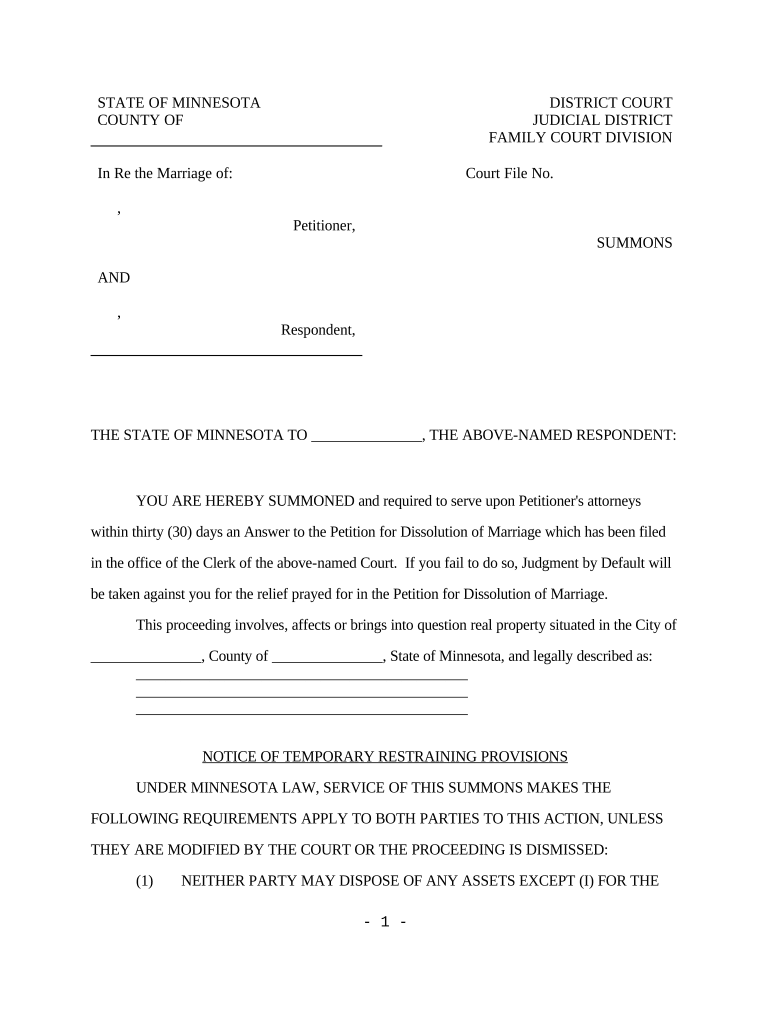
Summons Means Form


What is the Summons Means
The summons means form serves as a legal document that notifies an individual or entity of a legal proceeding against them. It outlines the essential information regarding the case, including the court's jurisdiction, the parties involved, and the nature of the claims being made. Understanding the summons is crucial for the recipient, as it indicates the need to respond within a specified timeframe to avoid default judgments.
How to Use the Summons Means
Using the summons means form involves several steps to ensure compliance with legal requirements. First, the recipient must carefully read the document to understand the allegations and the court's instructions. Next, they should prepare a response, which may involve drafting an answer or a motion, depending on the situation. It is important to file the response with the court and serve it to the other party as specified in the summons. This process ensures that the recipient's rights are protected and that they are actively participating in the legal proceedings.
Steps to Complete the Summons Means
Completing the summons means form requires attention to detail. Begin by filling out the required information, including your name, address, and the case number. Ensure that all fields are accurate and complete. Next, sign and date the form, as this verifies your acknowledgment of the summons. After completing the form, make copies for your records and for the opposing party, if necessary. Finally, submit the form to the appropriate court by the deadline specified in the summons.
Legal Use of the Summons Means
The legal use of the summons means form is governed by specific rules and regulations. It is essential to ensure that the document is served correctly, following state laws regarding service of process. The summons must be delivered to the individual or entity named in the document, typically by a process server or law enforcement officer. Failure to comply with these legal requirements can result in delays or complications in the case, including potential dismissal of the claims.
Key Elements of the Summons Means
Key elements of the summons means form include the title of the court, the names of the parties involved, the case number, and the date of issuance. Additionally, the form should specify the time frame within which the recipient must respond, as well as the consequences of failing to do so. Understanding these elements is vital for ensuring that the recipient takes appropriate action in response to the summons.
Filing Deadlines / Important Dates
Filing deadlines for the summons means form are critical to the legal process. Typically, the recipient is required to respond within a specific period, often ranging from twenty to thirty days, depending on the jurisdiction. It is essential to mark these dates clearly and ensure that all documents are filed timely to avoid negative repercussions, such as default judgments or dismissal of the case.
Required Documents
When dealing with the summons means form, several documents may be required for a complete response. These can include the original summons, a written answer or motion, and any supporting documentation relevant to the case. It is advisable to review local court rules to ensure that all necessary paperwork is included in the submission to avoid delays in the legal process.
Quick guide on how to complete summons means
Effortlessly Prepare Summons Means on Any Device
Digital document management has become increasingly favored by businesses and individuals alike. It offers an ideal environmentally friendly substitute for traditional printed and signed documents, as you can easily find the correct form and safely store it online. airSlate SignNow provides you with all the tools necessary to create, modify, and eSign your documents swiftly without delays. Handle Summons Means on any device with airSlate SignNow Android or iOS applications and enhance any document-centric operation today.
The Easiest Way to Edit and eSign Summons Means with Ease
- Find Summons Means and click Get Form to begin.
- Utilize the tools we offer to complete your form.
- Emphasize important sections of the documents or conceal sensitive information with tools that airSlate SignNow provides specifically for that purpose.
- Create your eSignature with the Sign tool, which takes moments and holds the same legal significance as a traditional ink signature.
- Review the details and click on the Done button to save your modifications.
- Choose how you want to send your form, via email, text message (SMS), or invitation link, or download it to your computer.
Say goodbye to lost or misplaced documents, tedious form searching, or errors that require printing new copies. airSlate SignNow addresses all your document management needs in just a few clicks from any device of your choice. Edit and eSign Summons Means and ensure exceptional communication throughout the form preparation process with airSlate SignNow.
Create this form in 5 minutes or less
Create this form in 5 minutes!
People also ask
-
What is an MN summons statement?
An MN summons statement is a legal document issued by the court that instructs a defendant to respond to a complaint. It is a critical part of the litigation process in Minnesota, allowing for proper notification of legal proceedings. Understanding its components can help you better navigate legal situations.
-
How does airSlate SignNow help with MN summons statements?
airSlate SignNow allows users to easily create, send, and eSign MN summons statements securely online. Its user-friendly interface ensures that you can prepare these important documents without hassle. By streamlining the process, airSlate SignNow enhances efficiency while maintaining compliance.
-
Is there a cost associated with using airSlate SignNow for MN summons statements?
Yes, airSlate SignNow offers a range of pricing plans tailored to different needs. These plans are designed to be cost-effective for businesses looking to efficiently manage MN summons statements and other important documents. You can choose a plan that best fits your organization's requirements.
-
What are the key features of airSlate SignNow for handling MN summons statements?
Key features of airSlate SignNow include customizable document templates, secure electronic signatures, automated workflows, and real-time tracking. These features collectively streamline the process of creating and managing MN summons statements. They ensure that your documents are handled efficiently and securely.
-
Can I integrate airSlate SignNow with other tools to manage MN summons statements?
Yes, airSlate SignNow offers integrations with various third-party applications, enhancing its usability in managing MN summons statements. You can connect it with CRMs, cloud storage services, and other productivity tools to create a seamless workflow. This integration capability is vital for increasing operational efficiency.
-
What are the benefits of using airSlate SignNow for MN summons statements?
Using airSlate SignNow for MN summons statements provides benefits such as reduced turnaround time, greater accuracy in document handling, and enhanced security. The ability to track and manage eSignatures simplifies the legal process. Overall, it improves the efficiency of document workflows in legal contexts.
-
Is airSlate SignNow compliant with legal eSigning requirements for MN summons statements?
Absolutely! airSlate SignNow is compliant with the Electronic Signatures in Global and National Commerce (ESIGN) Act, ensuring that eSignatures for MN summons statements are legally binding. This compliance guarantees that your documents hold up in court and adhere to legal standards.
Get more for Summons Means
Find out other Summons Means
- How Can I Sign Georgia Courts Lease Termination Letter
- eSign Hawaii Banking Agreement Simple
- eSign Hawaii Banking Rental Application Computer
- eSign Hawaii Banking Agreement Easy
- eSign Hawaii Banking LLC Operating Agreement Fast
- eSign Hawaii Banking Permission Slip Online
- eSign Minnesota Banking LLC Operating Agreement Online
- How Do I eSign Mississippi Banking Living Will
- eSign New Jersey Banking Claim Mobile
- eSign New York Banking Promissory Note Template Now
- eSign Ohio Banking LLC Operating Agreement Now
- Sign Maryland Courts Quitclaim Deed Free
- How To Sign Massachusetts Courts Quitclaim Deed
- Can I Sign Massachusetts Courts Quitclaim Deed
- eSign California Business Operations LLC Operating Agreement Myself
- Sign Courts Form Mississippi Secure
- eSign Alabama Car Dealer Executive Summary Template Fast
- eSign Arizona Car Dealer Bill Of Lading Now
- How Can I eSign Alabama Car Dealer Executive Summary Template
- eSign California Car Dealer LLC Operating Agreement Online