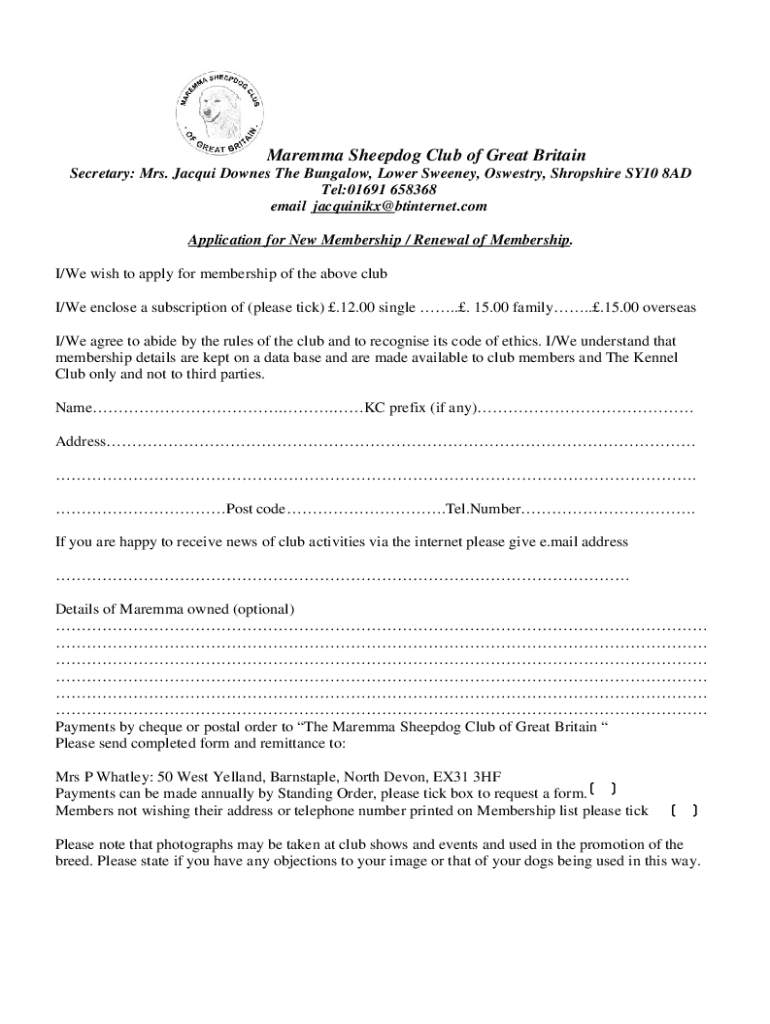
Application Britain Form


Understanding the club application
The club application serves as a formal request for membership in a specific organization or group. This document typically outlines the applicant's personal information, interests, and reasons for wanting to join. It is essential for organizations to collect this information to assess the suitability of potential members and to maintain a record of their membership database. The club application may vary depending on the type of organization, such as sports clubs, social clubs, or professional associations.
Key elements of the club application
A comprehensive club application generally includes several key elements:
- Personal Information: Name, address, phone number, and email address.
- Membership Type: The specific type of membership being sought (e.g., individual, family, student).
- Interests and Activities: Areas of interest within the club, which help the organization tailor activities and engagement.
- Signature: A signature is often required to validate the application and confirm the applicant's commitment to the club's rules and regulations.
Steps to complete the club application
Completing a club application is a straightforward process. Follow these steps to ensure your application is filled out correctly:
- Gather necessary personal information and documents.
- Fill out the application form completely, ensuring all sections are addressed.
- Review the application for accuracy and completeness.
- Sign and date the application to confirm your agreement with the club's terms.
- Submit the application through the designated method, whether online, by mail, or in person.
Legal use of the club application
For a club application to be legally binding, it must adhere to specific guidelines. This includes ensuring that the applicant provides informed consent by signing the application. The application should also comply with relevant laws regarding data protection and privacy. Using a reliable electronic signature platform can help maintain the integrity and legality of the application process.
Form submission methods
There are various methods for submitting a club application, depending on the organization's preferences:
- Online Submission: Many clubs offer digital forms that can be completed and submitted electronically.
- Mail: Applicants can print the completed form and send it via postal service.
- In-Person: Some organizations may require or encourage applicants to submit their applications in person, allowing for immediate questions and clarifications.
Eligibility criteria for the club application
Eligibility criteria for joining a club can vary widely based on the organization's focus. Common criteria may include:
- Age requirements, such as being a certain age to apply.
- Residency requirements, particularly for local clubs.
- Specific interests or qualifications related to the club's purpose.
Quick guide on how to complete application britain
Complete Application Britain effortlessly on any device
Digital document management has gained popularity among businesses and individuals. It offers an ideal eco-friendly substitute for traditional printed and signed forms, allowing you to find the right template and securely store it online. airSlate SignNow provides all the tools you require to create, modify, and electronically sign your documents swiftly without delays. Handle Application Britain on any platform with airSlate SignNow's Android or iOS applications and simplify any document-related operations today.
How to modify and electronically sign Application Britain without effort
- Obtain Application Britain and click Get Form to begin.
- Use the tools we provide to fill out your document.
- Emphasize important sections of the documents or obscure sensitive information with tools that airSlate SignNow offers specifically for that purpose.
- Generate your signature using the Sign tool, which takes mere seconds and holds the same legal significance as a conventional ink signature.
- Review the details and click on the Done button to save your changes.
- Select your preferred method to send your form, whether by email, SMS, invitation link, or download it to your computer.
Eliminate concerns about lost or misplaced files, tedious form searching, or errors that necessitate printing new document copies. airSlate SignNow meets all your document management needs in just a few clicks from any device of your preference. Modify and electronically sign Application Britain and ensure outstanding communication at every phase of the form preparation process with airSlate SignNow.
Create this form in 5 minutes or less
Create this form in 5 minutes!
How to create an eSignature for the application britain
How to create an electronic signature for a PDF online
How to create an electronic signature for a PDF in Google Chrome
How to create an e-signature for signing PDFs in Gmail
How to create an e-signature right from your smartphone
How to create an e-signature for a PDF on iOS
How to create an e-signature for a PDF on Android
People also ask
-
What is the membership member application process on airSlate SignNow?
The membership member application process on airSlate SignNow is designed to be straightforward and user-friendly. Users simply need to fill out the online application form, provide necessary documentation, and submit it for review. Once approved, users gain access to the full suite of e-signature features.
-
What features are included in the membership member application?
The membership member application includes a variety of essential features such as document templates, customizable workflows, and secure eSignatures. Additionally, members can benefit from real-time collaboration and status tracking of their documents. This comprehensive feature set ensures that users can efficiently manage their signing processes.
-
How much does the membership member application cost?
The membership member application offers flexible pricing plans designed to meet the needs of different users. There are monthly and annual subscription options available, which provide great value considering the extensive functionalities offered. Potential users can choose the plan that best fits their budget and needs.
-
What are the benefits of using airSlate SignNow's membership member application?
Using the airSlate SignNow membership member application streamlines the document signing process, saving time and reducing paperwork. It enhances collaboration among team members and clients, ensuring everyone stays on the same page. Additionally, the application provides security and compliance features that protect sensitive information.
-
Can I integrate the membership member application with other tools?
Yes, the membership member application from airSlate SignNow can be easily integrated with various third-party applications such as CRM systems, cloud storage, and productivity tools. This seamless integration capability allows users to enhance their existing workflows and improve overall efficiency. Check the integrations page for a complete list of compatible applications.
-
Is there a free trial available for the membership member application?
Absolutely! airSlate SignNow offers a free trial for its membership member application, allowing users to explore the features and functionalities without any commitment. This trial period is an excellent opportunity for potential customers to assess the platform's effectiveness in meeting their signing needs.
-
How does the membership member application enhance document security?
The membership member application emphasizes document security with advanced encryption methods, ensuring that all signed documents are stored securely. Additionally, users can benefit from features like two-factor authentication and secure access controls. These measures guarantee that sensitive information is protected at all times.
Get more for Application Britain
- Wpf garn 010570 note on usage notice to defendant of non responsive exemption claim washington form
- Wpf garn 010600 motion and certification for default against garnishee washington form
- Wpf garn 010620 notice of default against garnishee washington form
- Default order form
- Wa writ form
- Answer writ form
- Washington answer form
- Wpf garn form
Find out other Application Britain
- eSignature North Carolina Car Dealer NDA Now
- eSignature Missouri Charity Living Will Mobile
- eSignature New Jersey Business Operations Memorandum Of Understanding Computer
- eSignature North Dakota Car Dealer Lease Agreement Safe
- eSignature Oklahoma Car Dealer Warranty Deed Easy
- eSignature Oregon Car Dealer Rental Lease Agreement Safe
- eSignature South Carolina Charity Confidentiality Agreement Easy
- Can I eSignature Tennessee Car Dealer Limited Power Of Attorney
- eSignature Utah Car Dealer Cease And Desist Letter Secure
- eSignature Virginia Car Dealer Cease And Desist Letter Online
- eSignature Virginia Car Dealer Lease Termination Letter Easy
- eSignature Alabama Construction NDA Easy
- How To eSignature Wisconsin Car Dealer Quitclaim Deed
- eSignature California Construction Contract Secure
- eSignature Tennessee Business Operations Moving Checklist Easy
- eSignature Georgia Construction Residential Lease Agreement Easy
- eSignature Kentucky Construction Letter Of Intent Free
- eSignature Kentucky Construction Cease And Desist Letter Easy
- eSignature Business Operations Document Washington Now
- How To eSignature Maine Construction Confidentiality Agreement