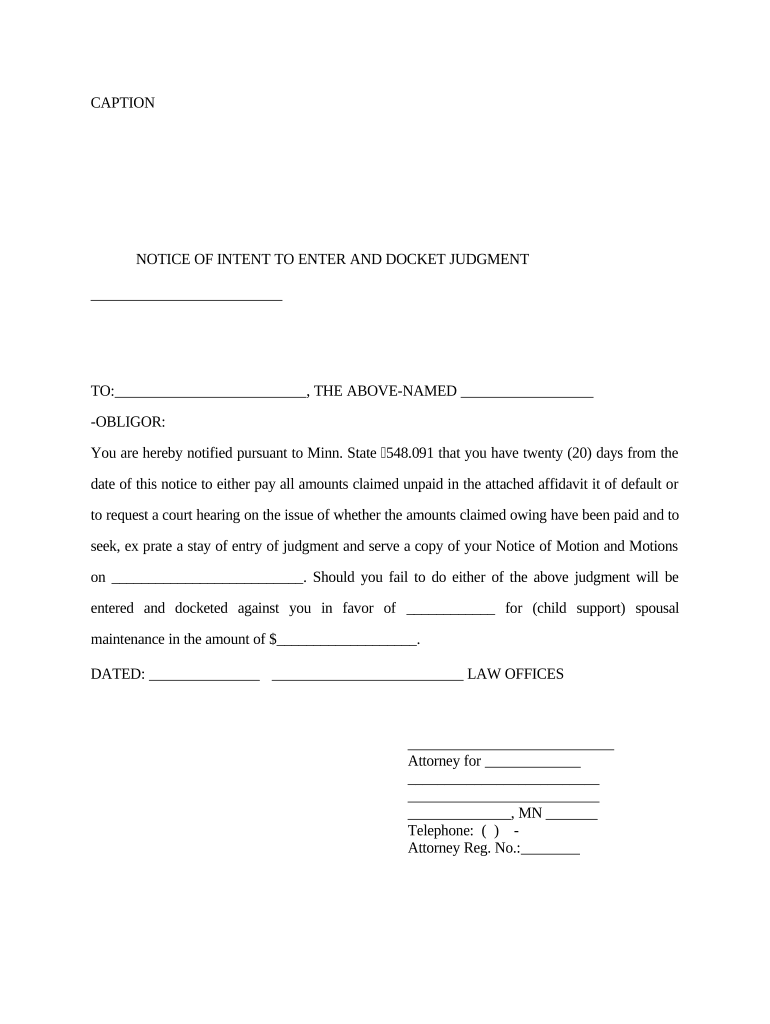
Notice Docket Form


What is the Notice Docket
The Minnesota docket is a formal record maintained by the court that includes all the documents and proceedings related to a specific case. This docket serves as an essential tool for tracking the progress of legal matters, providing a comprehensive overview of filings, hearings, and rulings. It is crucial for parties involved in a case to understand the contents of the docket, as it outlines key information such as case numbers, parties involved, and the status of various motions and orders.
How to use the Notice Docket
Utilizing the Minnesota docket effectively involves accessing the court's online system or visiting the courthouse to review case information. Users can search for their specific case by entering relevant details such as the case number, party names, or filing dates. Once located, the docket will provide a chronological list of all actions taken in the case, allowing users to stay informed about upcoming hearings or deadlines. This transparency is vital for ensuring that all parties can prepare adequately for their legal proceedings.
Steps to complete the Notice Docket
Completing the Minnesota docket involves several key actions that must be taken to ensure accuracy and compliance. First, gather all necessary information related to the case, including parties' names, case numbers, and relevant dates. Next, fill out any required forms accurately, ensuring that all details are correct and up-to-date. After completing the forms, submit them to the appropriate court, either online or in person, depending on the court's procedures. Finally, monitor the docket regularly to confirm that all filings have been recorded and to stay updated on any changes to the case status.
Legal use of the Notice Docket
The legal use of the Minnesota docket is governed by specific rules and regulations that ensure its integrity and reliability. It serves as an official record that can be referenced in legal proceedings, making it essential for parties to comply with all filing requirements and deadlines. Accurate documentation within the docket can significantly impact the outcome of a case, as it provides the court with a clear timeline of events and actions taken. Therefore, understanding the legal implications of the docket is crucial for anyone involved in litigation.
Key elements of the Notice Docket
Several key elements define the Minnesota docket, making it a critical resource for legal proceedings. These include:
- Case Number: A unique identifier assigned to each case for tracking purposes.
- Parties Involved: Names of the individuals or entities participating in the case.
- Filing Dates: Dates when documents are submitted to the court.
- Actions Taken: A chronological list of motions, hearings, and rulings.
- Status Updates: Current standing of the case, including upcoming hearings or deadlines.
State-specific rules for the Notice Docket
Each state, including Minnesota, has specific rules governing the management and use of its docket. These rules dictate how cases are filed, what information must be included, and the timeframes for submitting documents. It is essential for individuals and legal professionals to familiarize themselves with Minnesota's regulations to ensure compliance and avoid potential penalties. Understanding these state-specific rules can help streamline the legal process and enhance the effectiveness of case management.
Quick guide on how to complete notice docket
Complete Notice Docket effortlessly on any gadget
Digital document management has gained traction among businesses and individuals alike. It offers a perfect eco-friendly substitute for traditional printed and signed materials, as you can locate the appropriate form and securely archive it online. airSlate SignNow equips you with all the tools necessary to create, modify, and electronically sign your documents swiftly without interruptions. Handle Notice Docket on any device using airSlate SignNow's Android or iOS applications and enhance any document-related process today.
How to modify and electronically sign Notice Docket with ease
- Obtain Notice Docket and click on Get Form to begin.
- Make use of the tools we offer to complete your document.
- Highlight important sections of your documents or obscure sensitive information with tools provided by airSlate SignNow specifically for that purpose.
- Create your signature using the Sign feature, which takes mere seconds and carries the same legal validity as a conventional ink signature.
- Review the details and click on the Done button to save your modifications.
- Select how you wish to send your form, whether by email, SMS, or invitation link, or download it to your computer.
Eliminate the worry of missing or lost files, tedious form searches, or errors that necessitate printing new document copies. airSlate SignNow meets your document management needs in just a few clicks from any device of your choosing. Modify and electronically sign Notice Docket and ensure outstanding communication at every stage of your form preparation process with airSlate SignNow.
Create this form in 5 minutes or less
Create this form in 5 minutes!
People also ask
-
What is a Minnesota docket and how does airSlate SignNow help with it?
A Minnesota docket refers to a formal record of the proceedings and filings in a legal case in Minnesota. airSlate SignNow simplifies the management of Minnesota dockets by allowing users to electronically sign documents and track changes in real-time, ensuring compliance and efficiency in legal workflows.
-
How much does airSlate SignNow cost for managing Minnesota dockets?
airSlate SignNow offers flexible pricing plans that cater to different business needs, including those focused on managing Minnesota dockets. The cost varies based on the number of users and features required, making it an affordable solution for both small businesses and large firms.
-
What features of airSlate SignNow are beneficial for handling Minnesota dockets?
airSlate SignNow provides essential features such as eSignature, document templates, and collaborative tools that streamline the processing of Minnesota dockets. These features enhance workflow efficiency by allowing multiple parties to review and sign legal documents within a secure platform.
-
Can airSlate SignNow integrate with other tools for managing Minnesota dockets?
Yes, airSlate SignNow seamlessly integrates with various third-party applications such as CRM systems, cloud storage solutions, and document management tools. This integration capability helps businesses working with Minnesota dockets to centralize all their documents and data in one place.
-
Is airSlate SignNow secure for handling sensitive Minnesota docket information?
Absolutely! airSlate SignNow complies with industry standards and regulations, providing a secure environment for handling sensitive Minnesota docket information. With features like audit trails and data encryption, users can trust that their documents are protected at all times.
-
How can I get started with airSlate SignNow for Minnesota dockets?
Getting started with airSlate SignNow for managing Minnesota dockets is easy. Simply sign up for a free trial, explore the platform's features, and start creating and signing your legal documents electronically. Our support team is also available to assist you along the way.
-
Does airSlate SignNow offer any support for Minnesota docket-related queries?
Yes, airSlate SignNow provides dedicated customer support to assist users with their Minnesota docket-related inquiries. Whether you need help with document setup, technical issues, or best practices, our team is here to help you navigate your eSigning needs.
Get more for Notice Docket
Find out other Notice Docket
- Electronic signature California Car Lease Agreement Template Free
- How Can I Electronic signature Florida Car Lease Agreement Template
- Electronic signature Kentucky Car Lease Agreement Template Myself
- Electronic signature Texas Car Lease Agreement Template Easy
- Electronic signature New Mexico Articles of Incorporation Template Free
- Electronic signature New Mexico Articles of Incorporation Template Easy
- Electronic signature Oregon Articles of Incorporation Template Simple
- eSignature Montana Direct Deposit Enrollment Form Easy
- How To Electronic signature Nevada Acknowledgement Letter
- Electronic signature New Jersey Acknowledgement Letter Free
- Can I eSignature Oregon Direct Deposit Enrollment Form
- Electronic signature Colorado Attorney Approval Later
- How To Electronic signature Alabama Unlimited Power of Attorney
- Electronic signature Arizona Unlimited Power of Attorney Easy
- Can I Electronic signature California Retainer Agreement Template
- How Can I Electronic signature Missouri Unlimited Power of Attorney
- Electronic signature Montana Unlimited Power of Attorney Secure
- Electronic signature Missouri Unlimited Power of Attorney Fast
- Electronic signature Ohio Unlimited Power of Attorney Easy
- How Can I Electronic signature Oklahoma Unlimited Power of Attorney