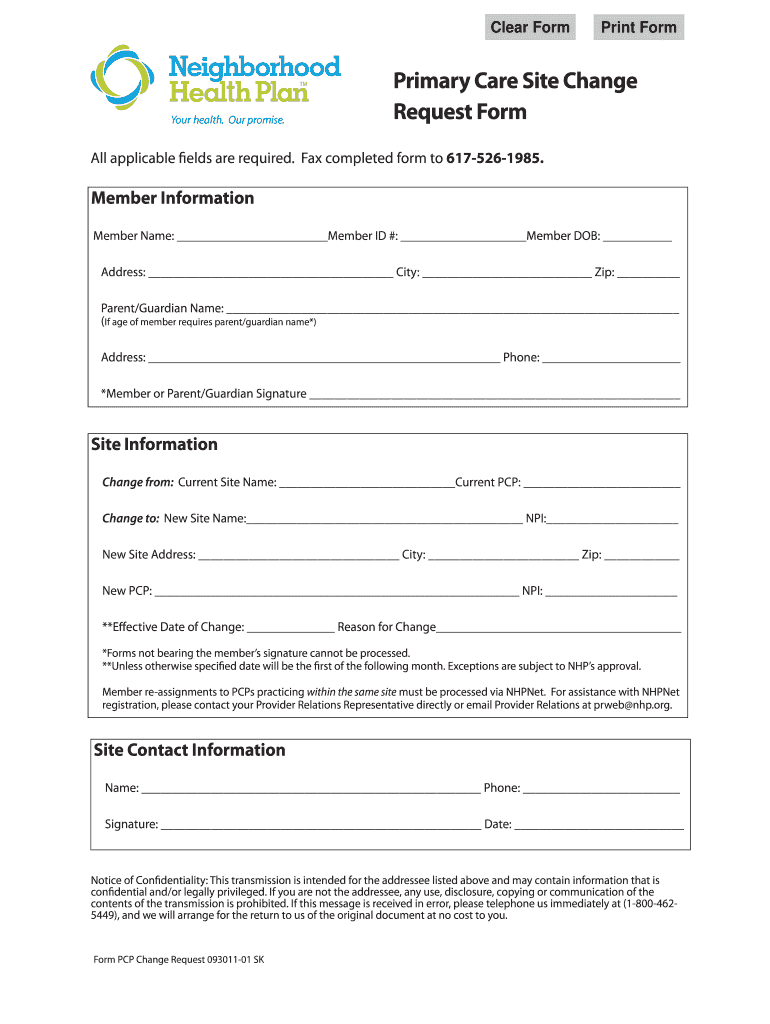
Physical Health Plan Change Request Form Mountain View


What is the Physical Health Plan Change Request Form Mountain View
The Physical Health Plan Change Request Form Mountain View is a crucial document for individuals seeking to modify their health plan coverage. This form allows members to request changes to their existing health plans, such as adding or removing dependents, changing coverage levels, or updating personal information. It is designed to facilitate a smooth transition in health plan management, ensuring that all necessary adjustments are documented and processed efficiently.
Steps to complete the Physical Health Plan Change Request Form Mountain View
Completing the Physical Health Plan Change Request Form Mountain View involves several key steps:
- Gather necessary information: Collect all relevant personal and health plan details, including member ID, contact information, and specific changes requested.
- Fill out the form: Accurately complete each section of the form, ensuring that all information is clear and legible.
- Review your submission: Double-check all entries for accuracy to prevent delays in processing.
- Sign the form: Use a secure eSignature solution to sign the document, ensuring compliance with legal requirements.
- Submit the form: Choose your preferred submission method, whether online, by mail, or in person, to ensure timely processing.
Legal use of the Physical Health Plan Change Request Form Mountain View
The legal validity of the Physical Health Plan Change Request Form Mountain View is supported by compliance with various eSignature regulations. To ensure that the form is legally binding, it must meet specific criteria, including the use of a secure eSignature platform that provides a digital certificate. Compliance with federal regulations such as the ESIGN Act and UETA is essential, as these laws govern the use of electronic signatures in the United States.
Key elements of the Physical Health Plan Change Request Form Mountain View
Several key elements are essential for the effective completion of the Physical Health Plan Change Request Form Mountain View:
- Personal Information: This includes the member's name, address, and contact details.
- Health Plan Details: Information about the current health plan, including plan type and member ID.
- Requested Changes: A clear description of the changes being requested, such as adding or removing dependents.
- Signature: A valid signature is required to authenticate the request.
How to obtain the Physical Health Plan Change Request Form Mountain View
The Physical Health Plan Change Request Form Mountain View can be obtained through various channels. Members can typically access the form online through their health plan provider's website. Additionally, physical copies may be available at local health plan offices or through customer service representatives. It is advisable to ensure that the most current version of the form is used to avoid any processing issues.
Form Submission Methods
Submitting the Physical Health Plan Change Request Form Mountain View can be done through several methods:
- Online Submission: Utilizing a secure online portal for immediate processing.
- Mail: Sending a completed form to the designated address provided by the health plan.
- In-Person: Delivering the form directly to a local health plan office for assistance.
Quick guide on how to complete physical health plan change request form mountain view
Complete Physical Health Plan Change Request Form Mountain View effortlessly on any device
Virtual document management has gained signNow traction among organizations and individuals alike. It offers an ideal eco-friendly substitute for conventional printed and signed documents, allowing you to locate the necessary form and securely store it online. airSlate SignNow equips you with all the tools required to create, edit, and electronically sign your documents promptly without delays. Handle Physical Health Plan Change Request Form Mountain View on any device with airSlate SignNow's Android or iOS applications and enhance any document-related process today.
The simplest way to edit and electronically sign Physical Health Plan Change Request Form Mountain View without hassle
- Locate Physical Health Plan Change Request Form Mountain View and click Get Form to begin.
- Utilize the tools we offer to complete your document.
- Emphasize important sections of the documents or redact sensitive information with tools specifically designed for that purpose by airSlate SignNow.
- Create your electronic signature using the Sign feature, which takes only seconds and holds the same legal validity as a conventional ink signature.
- Review the details and click on the Done button to save your changes.
- Select your preferred method for sharing your form, whether it's via email, text message (SMS), invite link, or downloading it to your computer.
Eliminate the worries of lost or misplaced documents, tedious form searching, or mistakes that necessitate printing new copies. airSlate SignNow meets your document management needs with just a few clicks from any device of your choosing. Edit and electronically sign Physical Health Plan Change Request Form Mountain View and ensure excellent communication at any stage of your document preparation process with airSlate SignNow.
Create this form in 5 minutes or less
Create this form in 5 minutes!
How to create an eSignature for the physical health plan change request form mountain view
How to create an electronic signature for a PDF online
How to create an electronic signature for a PDF in Google Chrome
How to create an e-signature for signing PDFs in Gmail
How to create an e-signature right from your smartphone
How to create an e-signature for a PDF on iOS
How to create an e-signature for a PDF on Android
People also ask
-
What is the Physical Health Plan Change Request Form Mountain View?
The Physical Health Plan Change Request Form Mountain View is a specialized document designed to facilitate the submission of changes to your health plan. This form ensures that all necessary information is captured efficiently for timely processing by health plan administrators.
-
How can I access the Physical Health Plan Change Request Form Mountain View?
You can access the Physical Health Plan Change Request Form Mountain View directly through the airSlate SignNow platform. Simply log in to your account or create one, and navigate to the forms section to find this specific document.
-
What are the costs associated with using the Physical Health Plan Change Request Form Mountain View?
Using the Physical Health Plan Change Request Form Mountain View through airSlate SignNow is cost-effective, with various pricing plans available depending on your business needs. Our solutions are designed to provide value while maintaining accessibility for all users.
-
What features does the Physical Health Plan Change Request Form Mountain View offer?
The Physical Health Plan Change Request Form Mountain View includes features such as electronic signatures, customizable fields, and automated workflows. These features streamline the submission process and ensure efficient document management.
-
Can the Physical Health Plan Change Request Form Mountain View be integrated with other software?
Yes, the Physical Health Plan Change Request Form Mountain View can be seamlessly integrated with various software systems that your business may already use. Integration enhances functionality and helps maintain consistent data flow across platforms.
-
What are the benefits of using the Physical Health Plan Change Request Form Mountain View?
Using the Physical Health Plan Change Request Form Mountain View provides benefits such as reduced paperwork, faster processing times, and improved accuracy in form submissions. These advantages help businesses operate more efficiently and enhance customer satisfaction.
-
Is the Physical Health Plan Change Request Form Mountain View secure?
Absolutely! The Physical Health Plan Change Request Form Mountain View is designed with robust security features to protect your sensitive information. airSlate SignNow prioritizes data security to ensure compliance with industry standards.
Get more for Physical Health Plan Change Request Form Mountain View
- Car rental receipt pdf form
- Target publications std 10 question papers pdf form
- Gems newborn registration form 2022
- Studylib downloader form
- Upsc daf sample pdf download form
- Covering letter for caste validity form
- Autorisation pour enfant non accompagn de ses parent form
- Civ 792 request for hearing to vacate ex parte order form
Find out other Physical Health Plan Change Request Form Mountain View
- How Do I eSign Idaho Medical Records Release
- Can I eSign Alaska Advance Healthcare Directive
- eSign Kansas Client and Developer Agreement Easy
- eSign Montana Domain Name Registration Agreement Now
- eSign Nevada Affiliate Program Agreement Secure
- eSign Arizona Engineering Proposal Template Later
- eSign Connecticut Proforma Invoice Template Online
- eSign Florida Proforma Invoice Template Free
- Can I eSign Florida Proforma Invoice Template
- eSign New Jersey Proforma Invoice Template Online
- eSign Wisconsin Proforma Invoice Template Online
- eSign Wyoming Proforma Invoice Template Free
- eSign Wyoming Proforma Invoice Template Simple
- How To eSign Arizona Agreement contract template
- eSign Texas Agreement contract template Fast
- eSign Massachusetts Basic rental agreement or residential lease Now
- How To eSign Delaware Business partnership agreement
- How Do I eSign Massachusetts Business partnership agreement
- Can I eSign Georgia Business purchase agreement
- How Can I eSign Idaho Business purchase agreement