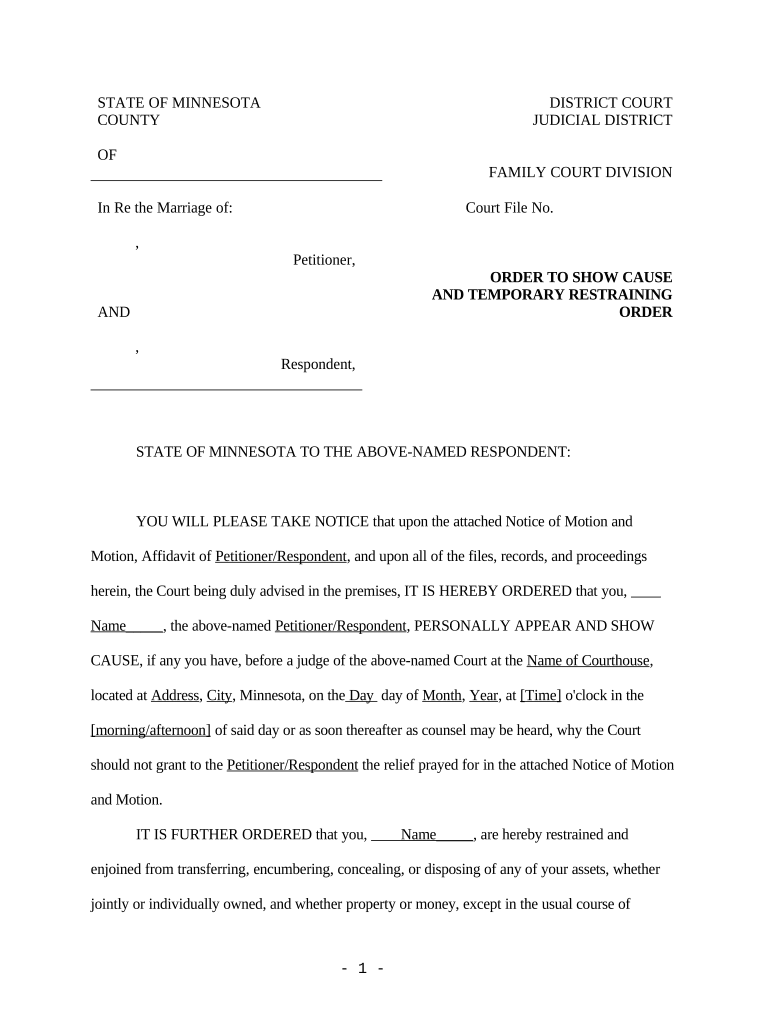
Order Temporary Restraining Form


What is the Order Temporary Restraining
The Order Temporary Restraining is a legal document designed to provide immediate protection to individuals from potential harm or harassment. It is often used in situations involving domestic violence, stalking, or other forms of intimidation. This order is typically issued by a court and serves to restrict the actions of the individual being restrained, preventing them from contacting or approaching the protected person.
In the United States, the process for obtaining this order varies by state, but it generally requires the petitioner to demonstrate a credible threat or evidence of harm. The order is temporary, usually lasting until a full court hearing can be held to determine whether a more permanent solution is necessary.
How to obtain the Order Temporary Restraining
To obtain an Order Temporary Restraining, individuals must follow specific procedures that may vary by jurisdiction. Typically, the process begins by completing the required application forms, which can often be found at local courthouses or online. It is essential to provide detailed information about the reasons for the request, including any incidents of violence or threats.
Once the application is completed, it must be submitted to the appropriate court. In many cases, a judge will review the application and may grant the order without the presence of the other party, especially if there is an immediate threat. After the order is granted, it must be served to the restrained individual to ensure they are aware of the restrictions placed upon them.
Steps to complete the Order Temporary Restraining
Completing the Order Temporary Restraining involves several key steps:
- Gather necessary information: Collect details about the incidents that prompted the request, including dates, times, and any witnesses.
- Fill out the application: Complete the required forms accurately, ensuring that all relevant information is included.
- File the application: Submit the completed forms to the appropriate court, paying any required filing fees.
- Attend the hearing: If a court date is set, attend the hearing to present your case and provide evidence as needed.
- Receive the order: If granted, ensure you obtain a copy of the order and understand its terms and conditions.
Legal use of the Order Temporary Restraining
The legal use of the Order Temporary Restraining is crucial for ensuring the safety and protection of individuals facing threats. This order is enforceable by law, meaning that if the restrained party violates its terms, they may face legal consequences, including arrest. It is important for the protected individual to keep a copy of the order on hand and to report any violations to law enforcement immediately.
Additionally, understanding the specific legal implications and requirements of the order is essential. This may include knowing how long the order lasts, what actions are prohibited, and the process for extending or modifying the order if necessary.
Key elements of the Order Temporary Restraining
Several key elements define the Order Temporary Restraining, including:
- Duration: Typically temporary, lasting until a court hearing is held.
- Restrictions: Specific actions that the restrained party must avoid, such as contacting or approaching the protected individual.
- Enforcement: Legal authority to enforce the order, allowing law enforcement to intervene if violated.
- Notification: Requirement that the restrained party is formally notified of the order.
State-specific rules for the Order Temporary Restraining
State-specific rules for the Order Temporary Restraining can vary significantly across the United States. Each state has its own legal framework governing the issuance and enforcement of restraining orders. It is essential for individuals seeking an order to familiarize themselves with their state's specific laws, including the grounds for obtaining an order, the required forms, and the procedures for filing.
Some states may have additional requirements, such as mandatory counseling or mediation sessions, while others may provide expedited processes for certain situations. Understanding these nuances can help ensure that individuals effectively navigate the legal system to obtain the protection they need.
Quick guide on how to complete order temporary restraining
Complete Order Temporary Restraining effortlessly on any gadget
Web-based document management has become increasingly favored by companies and individuals. It presents an ideal eco-friendly substitute for conventional printed and signed documents, enabling you to locate the necessary form and securely archive it online. airSlate SignNow equips you with all the resources required to create, alter, and eSign your documents promptly without delays. Handle Order Temporary Restraining on any gadget using airSlate SignNow’s Android or iOS applications and ease any document-related tasks today.
How to alter and eSign Order Temporary Restraining with ease
- Find Order Temporary Restraining and then click Get Form to begin.
- Use the tools we offer to finish your document.
- Select important sections of the documents or obscure sensitive information with tools that airSlate SignNow specifically provides for that purpose.
- Create your eSignature using the Sign tool, which takes seconds and carries the same legal validity as a traditional wet ink signature.
- Review the information and then click on the Done button to save your modifications.
- Choose how you wish to send your form, via email, SMS, or shared link, or download it to your computer.
Eliminate concerns about lost or misplaced documents, tedious form searching, or mistakes that necessitate printing new copies. airSlate SignNow meets your document management requirements in just a few clicks from any device of your preference. Alter and eSign Order Temporary Restraining while ensuring excellent communication throughout your form preparation process with airSlate SignNow.
Create this form in 5 minutes or less
Create this form in 5 minutes!
People also ask
-
What features does airSlate SignNow offer for users who want to order temporary restraining orders?
airSlate SignNow provides comprehensive eSigning capabilities that streamline the process of ordering temporary restraining orders. With its intuitive interface, you can easily fill out, sign, and send documents securely, reducing the time spent on legal paperwork signNowly. The platform also offers templates tailored for restraining orders to simplify document preparation.
-
How can I order temporary restraining orders using airSlate SignNow?
To order temporary restraining orders using airSlate SignNow, simply create an account and access the document templates available specifically for legal proceedings. You can customize the template to meet your needs, eSign it, and send it electronically to the relevant parties. This process ensures your documents are processed quickly and efficiently.
-
What are the pricing plans for airSlate SignNow when looking to order temporary restraining orders?
airSlate SignNow offers flexible pricing plans that cater to different business needs, especially for those looking to order temporary restraining orders. These plans start at a competitive rate, allowing you to choose a package that fits your budget while providing all the necessary features for legal documentation. Visit our pricing page for specific details on each plan.
-
Is airSlate SignNow compliant with legal standards for ordering temporary restraining orders?
Yes, airSlate SignNow is designed to be fully compliant with legal standards necessary for ordering temporary restraining orders. Our platform adheres to eSignature laws and regulations, ensuring that your signed documents are legally binding. You can trust airSlate SignNow to handle your critical legal paperwork securely.
-
Can I use airSlate SignNow to order temporary restraining orders across different devices?
Absolutely! airSlate SignNow is a cloud-based solution that allows you to order temporary restraining orders from various devices, including desktops, tablets, and smartphones. This flexibility enables you to manage and sign documents wherever you are, maximizing convenience and efficiency.
-
What integrations does airSlate SignNow have to assist with ordering temporary restraining orders?
airSlate SignNow integrates seamlessly with various applications, such as Google Drive, Dropbox, and Microsoft Office. These integrations allow you to import and manage documents easily, enhancing your ability to order temporary restraining orders efficiently. You can streamline your workflow by connecting your favorite tools with airSlate SignNow.
-
What are the benefits of using airSlate SignNow to order temporary restraining orders?
Using airSlate SignNow to order temporary restraining orders offers numerous benefits, including time savings, improved accuracy, and enhanced security. The platform automates the signing process, reducing the likelihood of errors while ensuring your documents are protected. Additionally, airSlate SignNow's user-friendly interface makes the entire process straightforward and hassle-free.
Get more for Order Temporary Restraining
- Blue dental claim form
- Nps contribution slip pdf form
- Wps medicare part b redetermination request form wps medicare part b redetermination request form
- Renovation application form
- 69 117 cigarette and tobacco products retail employee modisoft form
- Purolator dangerous goods form
- Student internship workbook hospitality management form
- Confidentiality non disclosure agreement template form
Find out other Order Temporary Restraining
- Electronic signature Delaware High Tech Quitclaim Deed Online
- Electronic signature Maine Insurance Quitclaim Deed Later
- Electronic signature Louisiana Insurance LLC Operating Agreement Easy
- Electronic signature West Virginia Education Contract Safe
- Help Me With Electronic signature West Virginia Education Business Letter Template
- Electronic signature West Virginia Education Cease And Desist Letter Easy
- Electronic signature Missouri Insurance Stock Certificate Free
- Electronic signature Idaho High Tech Profit And Loss Statement Computer
- How Do I Electronic signature Nevada Insurance Executive Summary Template
- Electronic signature Wisconsin Education POA Free
- Electronic signature Wyoming Education Moving Checklist Secure
- Electronic signature North Carolina Insurance Profit And Loss Statement Secure
- Help Me With Electronic signature Oklahoma Insurance Contract
- Electronic signature Pennsylvania Insurance Letter Of Intent Later
- Electronic signature Pennsylvania Insurance Quitclaim Deed Now
- Electronic signature Maine High Tech Living Will Later
- Electronic signature Maine High Tech Quitclaim Deed Online
- Can I Electronic signature Maryland High Tech RFP
- Electronic signature Vermont Insurance Arbitration Agreement Safe
- Electronic signature Massachusetts High Tech Quitclaim Deed Fast