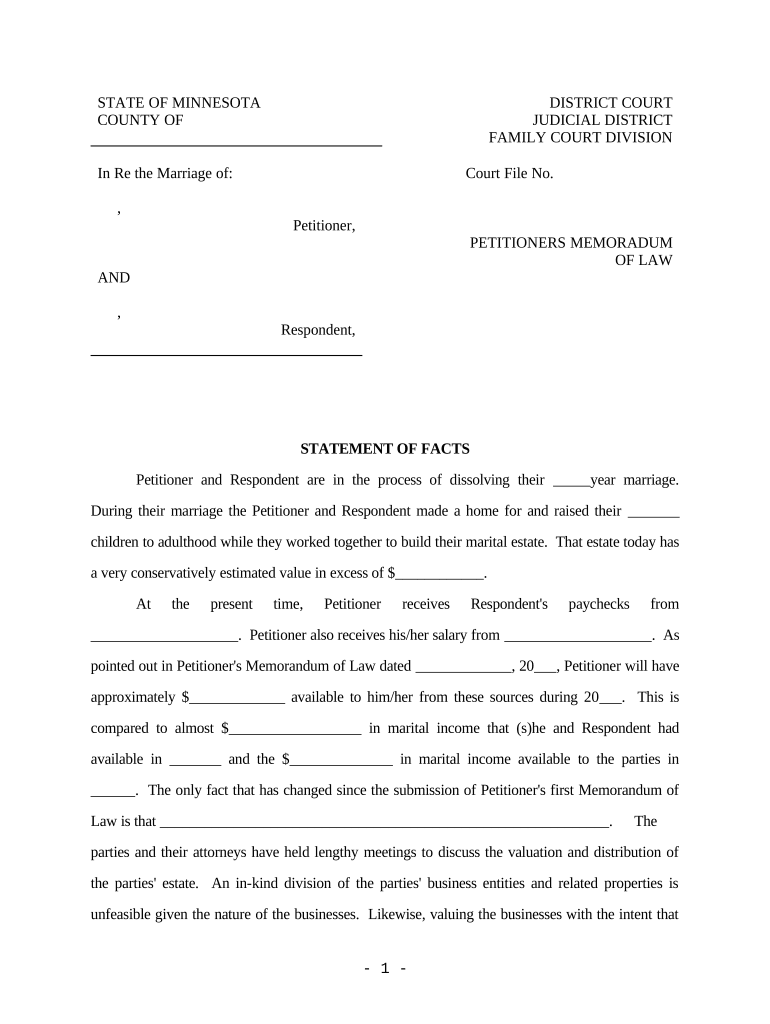
Minnesota Partition Form


What is the Minnesota Partition
The Minnesota partition refers to a legal process that allows co-owners of property to divide their interests in the property. This process is often used in cases where multiple parties hold ownership rights, such as in family situations or partnerships. The partition can involve physical division of the property or a sale of the property, with proceeds distributed among the owners. Understanding the Minnesota partition is essential for ensuring that all parties' rights are respected and that the division is conducted fairly.
Steps to complete the Minnesota Partition
Completing the Minnesota partition involves several key steps to ensure compliance with state laws. First, the co-owners should reach an agreement on how to divide the property, whether through physical division or sale. Next, they must file a partition action in the appropriate Minnesota family court. This involves submitting the necessary forms and documentation that outline the ownership interests and proposed division. After filing, a court hearing may be scheduled to resolve any disputes and finalize the partition. It is crucial to follow these steps carefully to avoid delays or complications.
Legal use of the Minnesota Partition
The legal use of the Minnesota partition is governed by state laws that outline the rights of co-owners and the procedures for dividing property. This process is legally binding, meaning that once a court approves the partition, it must be followed by all parties involved. The partition can be initiated for various reasons, including disputes among co-owners or the desire to sell the property. Understanding the legal framework surrounding the Minnesota partition helps ensure that all actions taken are valid and enforceable.
Key elements of the Minnesota Partition
Several key elements define the Minnesota partition process. These include the identification of all co-owners, the type of property involved, and the method of partition chosen. Co-owners must provide documentation proving their ownership interests, and the court will consider factors such as the property's value and any existing liens. Additionally, the method of partition—whether physical division or sale—must be clearly outlined in the petition submitted to the court. These elements are critical for a successful partition outcome.
Required Documents
To initiate a Minnesota partition, specific documents are required to support the petition filed with the court. These typically include proof of ownership, such as deeds or titles, along with a detailed description of the property. A proposed plan for how the partition will occur, whether through division or sale, should also be included. In some cases, financial statements or appraisals may be necessary to establish the property's value. Ensuring all required documents are complete and accurate is vital for a smooth process.
State-specific rules for the Minnesota Partition
Each state has its own rules governing the partition of property, and Minnesota is no exception. In Minnesota, the partition process is primarily governed by state statutes that outline the rights of co-owners and the procedures for filing a partition action. These rules may specify timelines for filing, requirements for notice to all co-owners, and the court's authority in deciding disputes. Familiarity with these state-specific rules is essential for anyone looking to navigate the partition process effectively.
Who Issues the Form
The forms necessary for initiating a Minnesota partition are typically issued by the Minnesota family court. These forms may vary depending on the specific circumstances of the partition, but they generally include a petition for partition and any supporting documentation required by the court. It is important for co-owners to obtain the correct forms and ensure they are filled out completely to avoid delays in the process. Courts often provide guidance on how to complete these forms accurately.
Quick guide on how to complete minnesota partition
Complete Minnesota Partition seamlessly on any device
Online document management has become increasingly popular among businesses and individuals. It serves as an ideal eco-friendly alternative to conventional printed and signed documents, allowing you to obtain the correct form and securely store it online. airSlate SignNow provides you with all the necessary tools to create, modify, and eSign your documents quickly and without any delays. Manage Minnesota Partition on any platform using airSlate SignNow's Android or iOS applications and simplify any document-related process today.
The easiest way to modify and eSign Minnesota Partition effortlessly
- Obtain Minnesota Partition and then click Get Form to begin.
- Utilize the tools we provide to fill out your form.
- Emphasize pertinent sections of your documents or obscure sensitive information with tools that airSlate SignNow specifically offers for that purpose.
- Create your signature using the Sign tool, which takes mere seconds and possesses the same legal validity as a traditional handwritten signature.
- Review the information and then select the Done button to save your changes.
- Decide how you wish to share your form, via email, text message (SMS), or invite link, or download it to your computer.
Say goodbye to lost or misplaced documents, tedious form searching, or errors that necessitate printing new copies. airSlate SignNow meets your document management needs in just a few clicks from any device you choose. Edit and eSign Minnesota Partition to ensure excellent communication throughout the form preparation process with airSlate SignNow.
Create this form in 5 minutes or less
Create this form in 5 minutes!
People also ask
-
What is an MN partition and how does it work with airSlate SignNow?
An MN partition is a feature that allows users to manage and segment documents effectively within airSlate SignNow. This means that you can effortlessly categorize and prioritize your documents based on specific criteria, making it easier to track them throughout the signing process. By utilizing the MN partition, businesses can enhance their workflow efficiency.
-
How much does it cost to use the MN partition feature in airSlate SignNow?
The use of the MN partition feature in airSlate SignNow is included in various pricing plans tailored for businesses of all sizes. This cost-effective solution ensures that users can take advantage of advanced document management features without breaking the bank. For the most accurate pricing, consider checking our plan options on the website.
-
What are the key benefits of using the MN partition in airSlate SignNow?
Using the MN partition in airSlate SignNow streamlines document management by allowing users to easily organize and retrieve signed documents. This feature enhances operational efficiency, as it helps teams stay organized and reduces the likelihood of errors. Additionally, it promotes better collaboration by allowing team members to access the necessary documents quickly.
-
Can I integrate MN partition with other tools and applications?
Yes, the MN partition feature in airSlate SignNow can seamlessly integrate with a variety of business applications and tools. This allows for enhanced productivity and ensures that all your documents can be easily accessed across different platforms. Integrations help maintain a smooth workflow while maximizing the utility of your existing systems.
-
Is the MN partition feature user-friendly for new users?
Absolutely! The MN partition feature in airSlate SignNow is designed with user-friendliness in mind. New users can easily navigate the interface to create and manage partitions without facing a steep learning curve. Clear instructions and support are available to guide new users through the process.
-
How does the MN partition enhance security in document handling?
The MN partition feature in airSlate SignNow improves document security by allowing users to set permissions and access controls on different partitions. This way, sensitive documents can be securely segmented, ensuring that only authorized team members can access confidential information. Enhanced security helps businesses protect vital data and maintain compliance.
-
Can I use the MN partition for different types of documents?
Yes, the MN partition feature in airSlate SignNow is versatile and can be used for various document types, including contracts, agreements, and forms. This flexibility allows businesses to create tailored partitions based on their specific needs. You can categorize documents by project, client type, or urgency, making document management efficient.
Get more for Minnesota Partition
- Form imm 5406
- Spn 3659 fmi 5 form
- What is the simple 12 form 21
- Field training checklist texas school district police chiefsamp39 association form
- Vitality trust forms
- Cacfp meal pattern form
- Emergency notification form goanalyzer com
- Imperial solar energy center west eirea imperial solar energy center west eirea blm form
Find out other Minnesota Partition
- How Do I eSign Idaho Medical Records Release
- Can I eSign Alaska Advance Healthcare Directive
- eSign Kansas Client and Developer Agreement Easy
- eSign Montana Domain Name Registration Agreement Now
- eSign Nevada Affiliate Program Agreement Secure
- eSign Arizona Engineering Proposal Template Later
- eSign Connecticut Proforma Invoice Template Online
- eSign Florida Proforma Invoice Template Free
- Can I eSign Florida Proforma Invoice Template
- eSign New Jersey Proforma Invoice Template Online
- eSign Wisconsin Proforma Invoice Template Online
- eSign Wyoming Proforma Invoice Template Free
- eSign Wyoming Proforma Invoice Template Simple
- How To eSign Arizona Agreement contract template
- eSign Texas Agreement contract template Fast
- eSign Massachusetts Basic rental agreement or residential lease Now
- How To eSign Delaware Business partnership agreement
- How Do I eSign Massachusetts Business partnership agreement
- Can I eSign Georgia Business purchase agreement
- How Can I eSign Idaho Business purchase agreement