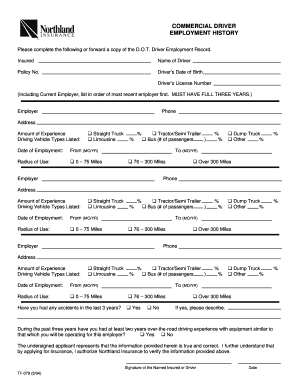
Employment History Form


What is the Employment History Form
The employment history form is a crucial document used by employers and organizations to collect detailed information about an individual's work experience. This form typically includes sections for listing previous employers, job titles, dates of employment, and responsibilities. It serves to verify a candidate's work history and assess their qualifications for a position. This form can also be referred to as a work history template or employment history template, and it is essential for job applications, background checks, and various employment-related processes.
How to Use the Employment History Form
Using the employment history form effectively involves several steps. First, gather all necessary information about your previous jobs, including company names, addresses, phone numbers, and your roles and responsibilities. Next, fill out the form accurately, ensuring that dates are correct and job titles reflect your actual positions. It is important to be honest and thorough, as discrepancies can lead to complications during the hiring process. Once completed, review the form for any errors before submitting it to potential employers or organizations.
Steps to Complete the Employment History Form
Completing the employment history form involves a systematic approach. Start by listing your most recent job first, including the following details:
- Employer Name: The name of the company where you worked.
- Job Title: Your official title during your employment.
- Dates of Employment: The start and end dates of your employment.
- Responsibilities: A brief description of your duties and achievements.
Continue this process for each previous job, ensuring that the information is complete and accurate. After filling out all sections, double-check for typos and inconsistencies before finalizing the document.
Legal Use of the Employment History Form
The employment history form is legally significant, as it provides a record of an individual's professional background. When completed accurately, it can be used as a reference during background checks and may be required by employers to comply with hiring regulations. It is essential to understand that falsifying information on this form can result in legal consequences, including disqualification from job opportunities or termination of employment if discrepancies are discovered after hiring.
Key Elements of the Employment History Form
Several key elements are essential to include in an employment history form to ensure it is comprehensive and useful. These elements typically consist of:
- Personal Information: Your name, contact information, and possibly your Social Security number.
- Employment Details: A list of all previous employers, including the necessary details about each position held.
- References: Contact information for individuals who can verify your employment history.
- Reason for Leaving: An optional section where you can explain why you left each position.
Incorporating these elements will provide a clear and thorough overview of your employment history, making it easier for potential employers to assess your qualifications.
Examples of Using the Employment History Form
The employment history form can be utilized in various scenarios. For instance, job applicants often complete this form as part of their application process to provide employers with a clear understanding of their background. Additionally, individuals seeking professional licenses or certifications may need to submit this form to demonstrate their relevant work experience. Furthermore, organizations conducting background checks rely on the information provided in this form to verify a candidate's qualifications and employment history.
Quick guide on how to complete employment history form 91571345
Complete Employment History Form effortlessly on any device
Online document management has gained popularity among businesses and individuals. It offers an excellent eco-friendly substitute to conventional printed and signed paperwork, as you can easily locate the appropriate form and securely store it online. airSlate SignNow equips you with all the necessary tools to create, modify, and electronically sign your documents swiftly without any delays. Manage Employment History Form on any platform using airSlate SignNow's Android or iOS applications and enhance any document-centric process today.
How to edit and electronically sign Employment History Form with ease
- Locate Employment History Form and click Get Form to begin.
- Utilize the tools we provide to complete your form.
- Highlight essential sections of the documents or redact sensitive data with tools specifically provided by airSlate SignNow for this purpose.
- Create your signature using the Sign tool, which takes mere seconds and carries the same legal validity as a traditional wet ink signature.
- Review the information and click the Done button to save your changes.
- Select your preferred method to send your form—via email, SMS, invite link, or download it to your computer.
Say goodbye to lost or forgotten documents, frustrating form searches, or errors that necessitate printing new copies. airSlate SignNow addresses all your document management needs in just a few clicks from any device you choose. Edit and electronically sign Employment History Form and ensure outstanding communication at every step of your form preparation process with airSlate SignNow.
Create this form in 5 minutes or less
Create this form in 5 minutes!
How to create an eSignature for the employment history form 91571345
How to create an electronic signature for a PDF online
How to create an electronic signature for a PDF in Google Chrome
How to create an e-signature for signing PDFs in Gmail
How to create an e-signature right from your smartphone
How to create an e-signature for a PDF on iOS
How to create an e-signature for a PDF on Android
People also ask
-
What is an employment history example?
An employment history example outlines a person's work experience, including job titles, responsibilities, and durations at each position. This example is crucial for job applications as it provides potential employers with insight into your professional background. By using an employment history example, candidates can effectively showcase their qualifications.
-
How can airSlate SignNow help with creating employment history examples?
airSlate SignNow offers a seamless way to document and eSign employment history examples, allowing users to create professional-looking documents in minutes. With our intuitive platform, you can easily fill out and send employment history examples for eSignature. This eliminates delays and ensures your documents are securely signed and legally binding.
-
Is there a free trial for airSlate SignNow?
Yes, airSlate SignNow provides a free trial that allows you to explore its features without any cost. This way, you can create and sign documents, including employment history examples, to see how the platform fits your needs. The trial includes access to all essential functionalities, helping you decide if it's the right solution for you.
-
What features does airSlate SignNow offer?
airSlate SignNow includes a variety of features such as document templates, eSignature capabilities, and document tracking. These features make it easy to create employment history examples and manage all your signing needs efficiently. Additionally, the user-friendly interface ensures that you can navigate the platform with ease.
-
Are there integrations available with airSlate SignNow?
Yes, airSlate SignNow integrates with many popular applications, including Google Drive, Dropbox, and Microsoft Office. These integrations allow for easy importing and exporting of documents, making it simpler to work on your employment history examples across different platforms. This enhances workflow efficiency and saves you time.
-
How secure is airSlate SignNow when handling sensitive documents?
airSlate SignNow prioritizes security by implementing advanced encryption and compliance measures to protect your sensitive documents, including employment history examples. This ensures that all your data is secure and accessible only to authorized individuals. You can trust that your information remains confidential throughout the signing process.
-
Can I access airSlate SignNow on mobile devices?
Absolutely! airSlate SignNow is optimized for mobile devices, allowing you to create, send, and eSign documents such as employment history examples on-the-go. The mobile app provides the same features as the desktop version, ensuring that your workflow continues uninterrupted, even while you are away from your desk.
Get more for Employment History Form
- Wheelers atlas of tooth form pdf
- Medical receipt generator form
- Paytm indemnity form
- Uba account upgrade form
- Truck dispatch spreadsheet template form
- Milady standard cosmetology 13th edition pdf download form
- Cerere reziliere contract eon 399676866 form
- Nrci lto 02 e california energy commission form
Find out other Employment History Form
- How To Electronic signature Minnesota Car Dealer Credit Memo
- Electronic signature Mississippi Car Dealer IOU Now
- Electronic signature New Hampshire Car Dealer NDA Now
- Help Me With Electronic signature New Hampshire Car Dealer Warranty Deed
- Electronic signature New Hampshire Car Dealer IOU Simple
- Electronic signature Indiana Business Operations Limited Power Of Attorney Online
- Electronic signature Iowa Business Operations Resignation Letter Online
- Electronic signature North Carolina Car Dealer Purchase Order Template Safe
- Electronic signature Kentucky Business Operations Quitclaim Deed Mobile
- Electronic signature Pennsylvania Car Dealer POA Later
- Electronic signature Louisiana Business Operations Last Will And Testament Myself
- Electronic signature South Dakota Car Dealer Quitclaim Deed Myself
- Help Me With Electronic signature South Dakota Car Dealer Quitclaim Deed
- Electronic signature South Dakota Car Dealer Affidavit Of Heirship Free
- Electronic signature Texas Car Dealer Purchase Order Template Online
- Electronic signature Texas Car Dealer Purchase Order Template Fast
- Electronic signature Maryland Business Operations NDA Myself
- Electronic signature Washington Car Dealer Letter Of Intent Computer
- Electronic signature Virginia Car Dealer IOU Fast
- How To Electronic signature Virginia Car Dealer Medical History