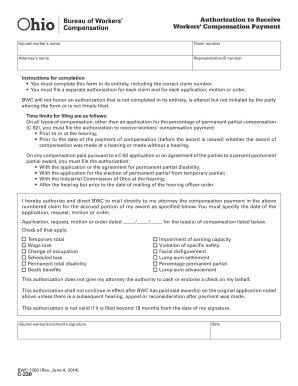
Form C 230 Ohio Bwc


What is the Form C 230 Ohio Bwc
The Form C 230 Ohio BWC is a crucial document used in the state of Ohio for reporting and managing workers' compensation claims. This form is specifically designed for employers to communicate essential information regarding workplace injuries or illnesses that affect their employees. It plays a significant role in the claims process, ensuring that both the employer and the Bureau of Workers' Compensation (BWC) have a clear understanding of the incident and the required follow-up actions.
How to use the Form C 230 Ohio Bwc
Using the Form C 230 Ohio BWC involves several key steps that ensure accurate reporting and compliance with state regulations. Employers must complete the form by providing details about the injured employee, the nature of the injury, and the circumstances surrounding the incident. It is important to fill out the form thoroughly and accurately, as any discrepancies may delay the claims process or result in penalties. Once completed, the form should be submitted to the appropriate BWC office for processing.
Steps to complete the Form C 230 Ohio Bwc
Completing the Form C 230 Ohio BWC requires careful attention to detail. Here are the essential steps:
- Gather necessary information about the employee, including their name, address, and Social Security number.
- Document the specifics of the injury, including the date, time, and location of the incident.
- Describe the nature of the injury and any medical treatment received.
- Provide information about any witnesses to the incident.
- Review the completed form for accuracy before submission.
Legal use of the Form C 230 Ohio Bwc
The legal use of the Form C 230 Ohio BWC is governed by Ohio workers' compensation laws. This form must be completed and submitted in a timely manner to ensure that the employee's rights to compensation are protected. Failure to submit the form correctly or on time can result in legal repercussions for the employer, including fines or denial of claims. It is essential to understand the legal implications and requirements associated with this form to maintain compliance.
Key elements of the Form C 230 Ohio Bwc
Several key elements must be included in the Form C 230 Ohio BWC for it to be valid. These elements include:
- Employee's personal information, such as name and contact details.
- Details of the injury, including type and severity.
- Date and time of the incident.
- Employer's information, including business name and address.
- Signature of the employer or authorized representative.
Form Submission Methods (Online / Mail / In-Person)
The Form C 230 Ohio BWC can be submitted through various methods, providing flexibility for employers. The available submission methods include:
- Online submission through the Ohio BWC website, which allows for immediate processing.
- Mailing the completed form to the designated BWC office, ensuring it is postmarked by the required deadline.
- In-person submission at a local BWC office, which may be beneficial for urgent cases or when assistance is needed.
Quick guide on how to complete form c 230 ohio bwc
Complete Form C 230 Ohio Bwc easily on any device
Virtual document management has become increasingly popular among businesses and individuals. It offers an ideal eco-friendly alternative to traditional printed and signed documents, allowing you to find the appropriate form and securely store it online. airSlate SignNow equips you with all the necessary tools to create, edit, and eSign your documents swiftly without delays. Manage Form C 230 Ohio Bwc on any platform using airSlate SignNow's Android or iOS applications and streamline any document-related process today.
The easiest way to modify and eSign Form C 230 Ohio Bwc effortlessly
- Find Form C 230 Ohio Bwc and click on Get Form to begin.
- Use the tools we offer to fill out your form.
- Emphasize important sections of the documents or obscure sensitive information with the tools that airSlate SignNow provides specifically for that purpose.
- Create your signature using the Sign tool, which takes mere seconds and holds the same legal validity as a conventional wet ink signature.
- Review all the information and click on the Done button to save your modifications.
- Choose how you wish to send your form, either via email, SMS, invitation link, or download it onto your computer.
Say goodbye to lost or misplaced files, tedious form searching, or errors that require printing new document copies. airSlate SignNow meets your document management needs in just a few clicks from any device you prefer. Edit and eSign Form C 230 Ohio Bwc to ensure excellent communication at every stage of your form preparation process with airSlate SignNow.
Create this form in 5 minutes or less
Create this form in 5 minutes!
How to create an eSignature for the form c 230 ohio bwc
How to create an electronic signature for a PDF online
How to create an electronic signature for a PDF in Google Chrome
How to create an e-signature for signing PDFs in Gmail
How to create an e-signature right from your smartphone
How to create an e-signature for a PDF on iOS
How to create an e-signature for a PDF on Android
People also ask
-
What is the form C 230 Ohio BWC?
The form C 230 Ohio BWC is a document used for reporting workplace injuries in Ohio. This form is essential for businesses to comply with state regulations. Using airSlate SignNow to manage the form C 230 Ohio BWC can streamline the process and ensure accurate submissions.
-
How can airSlate SignNow assist with the form C 230 Ohio BWC?
airSlate SignNow allows businesses to electronically sign and send the form C 230 Ohio BWC with ease. The platform's intuitive interface makes it simple to fill out and send documents securely. This not only saves time but also helps maintain compliance with Ohio's workers' compensation regulations.
-
What features does airSlate SignNow offer for managing the form C 230 Ohio BWC?
AirSlate SignNow offers features such as templates, audit trails, and secure cloud storage specifically for the form C 230 Ohio BWC. These features enhance document management and ensure that every submission is tracked and compliant. With customizable templates, users can easily create and modify forms as needed.
-
Is airSlate SignNow cost-effective for handling the form C 230 Ohio BWC?
Yes, airSlate SignNow is a cost-effective solution for managing the form C 230 Ohio BWC. The platform's pricing is competitive, especially considering the time-saving features it offers. Businesses can reduce paperwork costs and improve efficiency while handling critical documents like the form C 230 Ohio BWC.
-
Can I integrate airSlate SignNow with other software for the form C 230 Ohio BWC?
Yes, airSlate SignNow integrates seamlessly with various applications, making it easier to manage the form C 230 Ohio BWC. You can connect it with tools like CRM systems or project management software for a more streamlined workflow. This increases productivity and simplifies the tracking of injury reports.
-
What are the benefits of using airSlate SignNow for the form C 230 Ohio BWC?
Using airSlate SignNow for the form C 230 Ohio BWC provides numerous benefits, including enhanced security and reduced processing time. The electronic signature feature ensures quick approvals, which is vital for compliance with Ohio workers' compensation laws. Additionally, the centralized document storage means easy access anytime.
-
How secure is airSlate SignNow when handling the form C 230 Ohio BWC?
AirSlate SignNow prioritizes security, especially when managing sensitive documents like the form C 230 Ohio BWC. The platform utilizes advanced encryption to protect your data and complies with industry standards for privacy. This provides users with peace of mind knowing their documents are safe and secure.
Get more for Form C 230 Ohio Bwc
Find out other Form C 230 Ohio Bwc
- eSignature Delaware Business Operations Forbearance Agreement Fast
- How To eSignature Ohio Banking Business Plan Template
- eSignature Georgia Business Operations Limited Power Of Attorney Online
- Help Me With eSignature South Carolina Banking Job Offer
- eSignature Tennessee Banking Affidavit Of Heirship Online
- eSignature Florida Car Dealer Business Plan Template Myself
- Can I eSignature Vermont Banking Rental Application
- eSignature West Virginia Banking Limited Power Of Attorney Fast
- eSignature West Virginia Banking Limited Power Of Attorney Easy
- Can I eSignature Wisconsin Banking Limited Power Of Attorney
- eSignature Kansas Business Operations Promissory Note Template Now
- eSignature Kansas Car Dealer Contract Now
- eSignature Iowa Car Dealer Limited Power Of Attorney Easy
- How Do I eSignature Iowa Car Dealer Limited Power Of Attorney
- eSignature Maine Business Operations Living Will Online
- eSignature Louisiana Car Dealer Profit And Loss Statement Easy
- How To eSignature Maryland Business Operations Business Letter Template
- How Do I eSignature Arizona Charity Rental Application
- How To eSignature Minnesota Car Dealer Bill Of Lading
- eSignature Delaware Charity Quitclaim Deed Computer