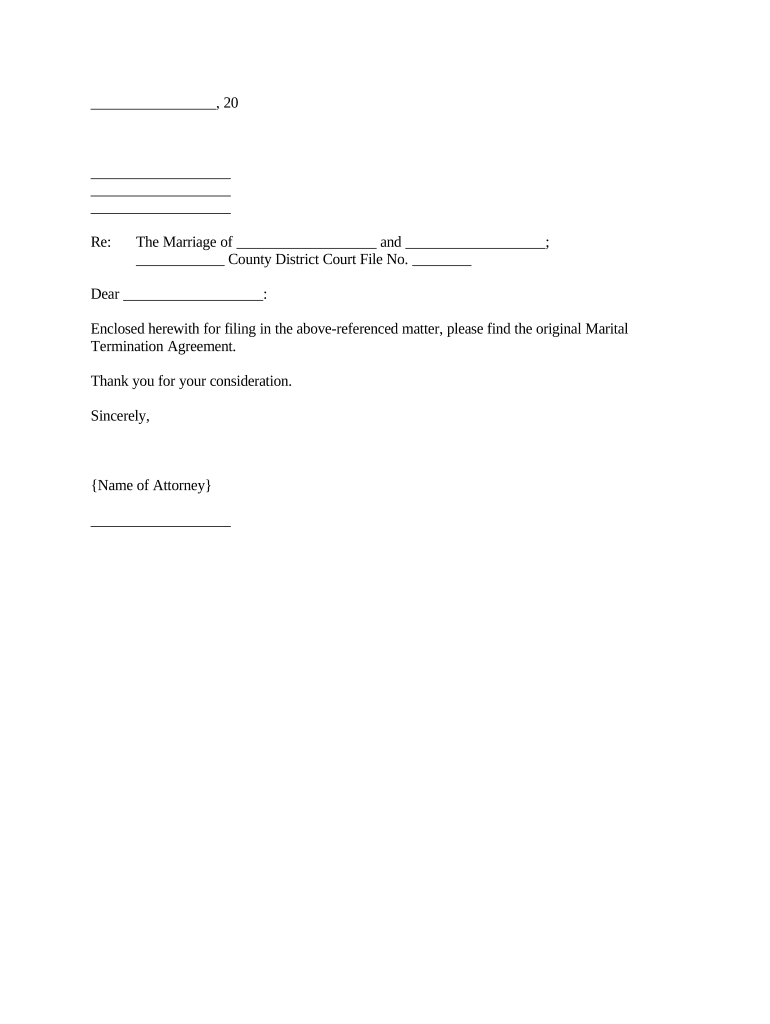
Minnesota Letter Termination Form


What is the Minnesota Letter Termination
The Minnesota Letter Termination is a formal document used to officially end a contractual agreement or relationship. This letter serves as a written notice to the other party, outlining the intention to terminate the agreement. It is essential in various contexts, including employment, rental agreements, and service contracts. The letter must clearly state the reasons for termination and any relevant dates to ensure clarity and compliance with legal standards.
How to use the Minnesota Letter Termination
Using the Minnesota Letter Termination involves several key steps. First, identify the specific agreement or contract that you wish to terminate. Next, draft the letter, including essential details such as the parties involved, the effective date of termination, and the reasons for ending the agreement. It is crucial to maintain a professional tone throughout the letter. Once completed, deliver the letter to the other party, ensuring that you retain a copy for your records. Depending on the agreement, you may also need to follow up with any additional documentation or procedures.
Steps to complete the Minnesota Letter Termination
Completing the Minnesota Letter Termination requires careful attention to detail. Follow these steps for an effective termination process:
- Review the original contract to understand the terms of termination.
- Gather all necessary information, including names, addresses, and contract details.
- Draft the letter, ensuring it includes a clear statement of termination, reasons, and effective dates.
- Proofread the letter for clarity and professionalism.
- Deliver the letter via a method that provides proof of receipt, such as certified mail.
Legal use of the Minnesota Letter Termination
The Minnesota Letter Termination has legal implications and must be used in accordance with state laws. It is important to ensure that the letter complies with any specific requirements outlined in the original contract. Failure to adhere to these legal standards may result in disputes or claims of breach of contract. Consulting with a legal professional can provide guidance on proper usage and help mitigate any potential legal issues.
Key elements of the Minnesota Letter Termination
Several key elements must be included in the Minnesota Letter Termination to ensure its effectiveness:
- Parties Involved: Clearly identify the individuals or entities involved in the contract.
- Effective Date: Specify the date on which the termination will take effect.
- Reasons for Termination: Provide a brief explanation of why the agreement is being terminated.
- Signature: Include a signature line for the sender to validate the letter.
State-specific rules for the Minnesota Letter Termination
In Minnesota, specific rules govern the use of termination letters. These rules may vary based on the type of agreement being terminated. For instance, employment contracts may have different requirements than rental agreements. It is essential to familiarize yourself with Minnesota statutes and regulations that apply to your specific situation. This ensures compliance and protects your rights throughout the termination process.
Quick guide on how to complete minnesota letter termination
Prepare Minnesota Letter Termination effortlessly on any device
Online document management has become increasingly popular among organizations and individuals. It serves as an ideal eco-friendly alternative to traditional printed and signed paperwork, allowing you to access the necessary form and securely store it online. airSlate SignNow provides all the tools you need to create, edit, and eSign your documents quickly and efficiently. Manage Minnesota Letter Termination on any device with the airSlate SignNow Android or iOS applications and simplify your document-related tasks today.
How to edit and eSign Minnesota Letter Termination with ease
- Locate Minnesota Letter Termination and press Get Form to begin.
- Utilize the features we provide to complete your form.
- Emphasize essential sections of the documents or redact sensitive information with tools that airSlate SignNow specifically offers for that purpose.
- Create your eSignature using the Sign tool, which takes mere seconds and holds the same legal validity as a traditional handwritten signature.
- Review all the details and click on the Done button to save your changes.
- Choose how you wish to send your form, via email, text message (SMS), or an invitation link, or download it to your computer.
Forget lost or misplaced documents, tedious form searches, or mistakes that require printing new copies. airSlate SignNow addresses your document management needs in just a few clicks from any device you prefer. Modify and eSign Minnesota Letter Termination and guarantee excellent communication at any stage of the form creation process with airSlate SignNow.
Create this form in 5 minutes or less
Create this form in 5 minutes!
People also ask
-
What is airSlate SignNow and how does it benefit mn clerks?
airSlate SignNow is an efficient eSignature solution that streamlines the process of sending and signing documents. For mn clerks, it offers a user-friendly interface, reducing administrative workload and increasing productivity. This means mn clerks can focus more on their core functions rather than paperwork.
-
How much does airSlate SignNow cost for mn clerks?
Pricing for airSlate SignNow is competitive and designed to cater to various budgets. mn clerks can choose from different subscription plans that offer flexible pricing based on features and usage. With airSlate SignNow, you get great value for a powerful eSigning solution.
-
What features does airSlate SignNow offer for mn clerks?
airSlate SignNow includes a range of features tailored for mn clerks, such as customizable templates, document notifications, and secure cloud storage. These features enhance efficiency, allowing mn clerks to manage documents seamlessly and ensure compliance with state regulations.
-
Is airSlate SignNow secure for sensitive documents handled by mn clerks?
Yes, airSlate SignNow is built with advanced security measures to protect sensitive documents typically handled by mn clerks. It includes encryption, secure access controls, and compliance with industry standards, ensuring the confidentiality of your documents.
-
Can mn clerks integrate airSlate SignNow with other software?
Absolutely! airSlate SignNow offers robust integration options with popular tools like Google Drive, Salesforce, and Microsoft Office. This allows mn clerks to enhance workflow efficiency by linking their existing applications directly with the eSigning process.
-
How does airSlate SignNow improve the productivity of mn clerks?
By using airSlate SignNow, mn clerks can signNowly enhance their productivity. The platform automates many manual processes, reduces turnaround time for document approvals, and enables real-time tracking of sent documents, helping mn clerks complete tasks more efficiently.
-
What support options are available for mn clerks using airSlate SignNow?
airSlate SignNow provides comprehensive support for mn clerks, including live chat, email support, and a robust knowledge base. This ensures that mn clerks can access assistance whenever needed, making the transition to eSigning smooth and user-friendly.
Get more for Minnesota Letter Termination
Find out other Minnesota Letter Termination
- Sign Oregon Life Sciences LLC Operating Agreement Online
- Sign Texas Non-Profit LLC Operating Agreement Online
- Can I Sign Colorado Orthodontists Month To Month Lease
- How Do I Sign Utah Non-Profit Warranty Deed
- Help Me With Sign Colorado Orthodontists Purchase Order Template
- Sign Virginia Non-Profit Living Will Fast
- How To Sign Virginia Non-Profit Lease Agreement Template
- How To Sign Wyoming Non-Profit Business Plan Template
- How To Sign Wyoming Non-Profit Credit Memo
- Sign Wisconsin Non-Profit Rental Lease Agreement Simple
- Sign Wisconsin Non-Profit Lease Agreement Template Safe
- Sign South Dakota Life Sciences Limited Power Of Attorney Mobile
- Sign Alaska Plumbing Moving Checklist Later
- Sign Arkansas Plumbing Business Plan Template Secure
- Sign Arizona Plumbing RFP Mobile
- Sign Arizona Plumbing Rental Application Secure
- Sign Colorado Plumbing Emergency Contact Form Now
- Sign Colorado Plumbing Emergency Contact Form Free
- How Can I Sign Connecticut Plumbing LLC Operating Agreement
- Sign Illinois Plumbing Business Plan Template Fast