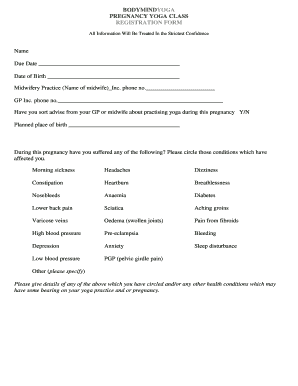
Yoga Class Registration Form


What is the yoga class registration form?
The yoga class registration form is a document used by yoga studios and instructors to collect essential information from participants before they join classes. This form typically includes fields for personal details such as the participant's name, contact information, and emergency contacts. Additionally, it may require information about health conditions or previous yoga experience to ensure that the instructor can provide appropriate guidance and support.
How to use the yoga class registration form
Using the yoga class registration form involves a few straightforward steps. First, the participant fills out the required fields, providing accurate information. Next, they may need to review any terms and conditions, including liability waivers or health disclosures. Once completed, the form can be submitted digitally or printed for in-person submission, depending on the studio's preferences. This ensures that both the participant and the instructor have a clear understanding of the participant's needs and any potential risks associated with the classes.
Key elements of the yoga class registration form
Several key elements are essential for a comprehensive yoga class registration form. These include:
- Personal Information: Name, address, phone number, and email address.
- Emergency Contact: Name and phone number of a person to contact in case of an emergency.
- Health Information: Questions regarding any medical conditions, injuries, or medications that may affect participation.
- Liability Waiver: A section that outlines the risks associated with yoga practice and requires the participant's acknowledgment.
- Signature: A space for the participant to sign and date the form, indicating their consent and understanding.
Steps to complete the yoga class registration form
Completing the yoga class registration form involves several clear steps:
- Gather Information: Collect all necessary personal and health-related information before starting.
- Fill Out the Form: Complete each section accurately, ensuring all mandatory fields are addressed.
- Review: Check the form for any errors or missing information.
- Sign: Provide your signature to confirm your understanding of the terms and conditions.
- Submit: Send the completed form to the yoga studio either digitally or in person.
Legal use of the yoga class registration form
The legal use of the yoga class registration form is crucial for both the participant and the instructor. To be considered valid, the form must comply with applicable laws, such as ensuring that the liability waiver is clearly stated and that participants fully understand the risks involved in yoga practice. Additionally, the form should be stored securely to protect personal information, complying with privacy regulations. Using a reliable digital platform can help ensure that the form meets legal requirements and maintains data security.
Digital vs. paper version of the yoga class registration form
Choosing between a digital and paper version of the yoga class registration form depends on various factors. A digital form offers convenience, allowing participants to fill it out from anywhere and submit it instantly. It also simplifies record-keeping for studios. On the other hand, a paper form may be preferred in settings where technology is less accessible or for participants who feel more comfortable with traditional methods. Both formats should include the same key elements to ensure comprehensive information collection.
Quick guide on how to complete yoga class registration form
Prepare Yoga Class Registration Form seamlessly on any device
Digital document management has gained traction among companies and individuals. It offers an ideal eco-friendly substitute for traditional printed and signed documents, as you can discover the suitable form and securely keep it online. airSlate SignNow provides you with all the tools necessary to create, modify, and eSign your documents quickly without delays. Manage Yoga Class Registration Form on any device with airSlate SignNow Android or iOS applications and simplify any document-related process today.
How to modify and eSign Yoga Class Registration Form effortlessly
- Find Yoga Class Registration Form and click on Get Form to commence.
- Utilize the tools we offer to complete your document.
- Emphasize relevant sections of the documents or obscure sensitive information with tools that airSlate SignNow provides specifically for this task.
- Generate your eSignature using the Sign tool, which takes mere seconds and carries the same legal validity as a conventional wet ink signature.
- Review the information and click on the Done button to save your changes.
- Select how you wish to share your form, via email, text message (SMS), or an invite link, or download it to your computer.
Forget about lost or misplaced documents, tedious form searching, or mistakes that necessitate printing new document copies. airSlate SignNow addresses all your document management needs in just a few clicks from any device you choose. Alter and eSign Yoga Class Registration Form and ensure excellent communication at every stage of the form preparation process with airSlate SignNow.
Create this form in 5 minutes or less
Create this form in 5 minutes!
How to create an eSignature for the yoga class registration form
How to create an electronic signature for a PDF online
How to create an electronic signature for a PDF in Google Chrome
How to create an e-signature for signing PDFs in Gmail
How to create an e-signature right from your smartphone
How to create an e-signature for a PDF on iOS
How to create an e-signature for a PDF on Android
People also ask
-
What is a yoga class registration form?
A yoga class registration form is a document that allows participants to enroll in yoga classes efficiently. This form collects essential information such as the participant’s name, contact details, and class preferences. Utilizing an electronic yoga class registration form can streamline the enrollment process for studios and improve customer experience.
-
How can I create a yoga class registration form using airSlate SignNow?
Creating a yoga class registration form with airSlate SignNow is straightforward. You can use our customizable templates to design the form according to your studio's needs, easily adding fields for necessary data. Once designed, you can share it with your clients via email or link for a seamless registration experience.
-
What are the benefits of using an electronic yoga class registration form?
An electronic yoga class registration form offers numerous benefits, including improved data accuracy and reduced paperwork. It allows instant access to registration details, making class management easier. Additionally, it enhances user convenience as participants can sign up from any device at any time.
-
Is there a cost associated with using airSlate SignNow for yoga class registration forms?
Yes, airSlate SignNow offers competitive pricing plans tailored for businesses of all sizes. You can choose the plan that best fits your needs for creating yoga class registration forms, and there are options designed for both startups and established studios. Explore our pricing page for more details on available packages.
-
Can I integrate the yoga class registration form with other tools?
Absolutely! airSlate SignNow allows for seamless integration with various applications, enabling you to connect your yoga class registration form with CRM systems, marketing platforms, and payment processors. This integration helps in streamlining your operations and managing client information efficiently.
-
How secure is the data collected in the yoga class registration form?
Data security is a top priority for airSlate SignNow. The platform employs advanced encryption methods to safeguard all information collected through your yoga class registration form. You can trust that your clients' personal data is kept secure and complies with privacy regulations.
-
Can I customize the yoga class registration form to fit my branding?
Yes, you can completely customize your yoga class registration form in airSlate SignNow. You can add your studio’s logo, choose colors that match your branding, and modify the layout to create a form that reflects your studio's identity. This customization helps enhance brand recognition among your clients.
Get more for Yoga Class Registration Form
Find out other Yoga Class Registration Form
- How To eSignature New Mexico Sports Executive Summary Template
- Can I eSignature Utah Real Estate Operating Agreement
- eSignature Vermont Real Estate Warranty Deed Online
- eSignature Vermont Real Estate Operating Agreement Online
- eSignature Utah Real Estate Emergency Contact Form Safe
- eSignature Washington Real Estate Lease Agreement Form Mobile
- How Can I eSignature New York Sports Executive Summary Template
- eSignature Arkansas Courts LLC Operating Agreement Now
- How Do I eSignature Arizona Courts Moving Checklist
- eSignature Wyoming Real Estate Quitclaim Deed Myself
- eSignature Wyoming Real Estate Lease Agreement Template Online
- How Can I eSignature Delaware Courts Stock Certificate
- How Can I eSignature Georgia Courts Quitclaim Deed
- Help Me With eSignature Florida Courts Affidavit Of Heirship
- Electronic signature Alabama Banking RFP Online
- eSignature Iowa Courts Quitclaim Deed Now
- eSignature Kentucky Courts Moving Checklist Online
- eSignature Louisiana Courts Cease And Desist Letter Online
- How Can I Electronic signature Arkansas Banking Lease Termination Letter
- eSignature Maryland Courts Rental Application Now