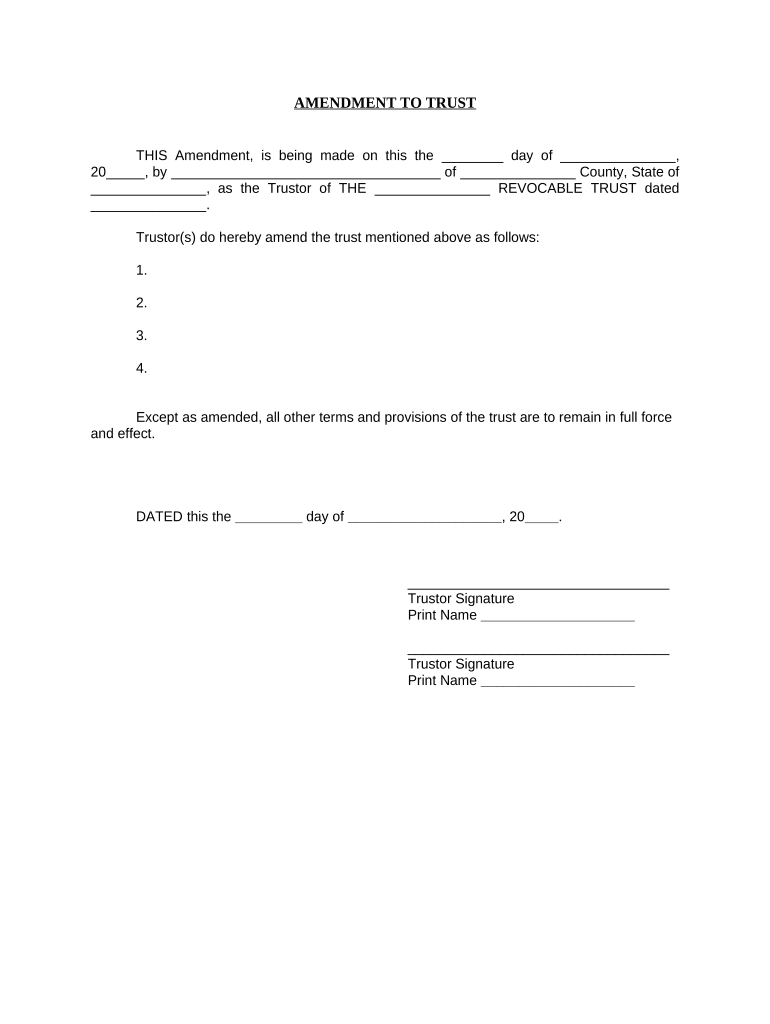
Amendment to Living Trust Minnesota Form


What is the Amendment To Living Trust Minnesota
The Amendment To Living Trust Minnesota is a legal document that allows individuals to modify the terms of an existing living trust. This amendment can address changes in beneficiaries, trustee appointments, or specific provisions within the trust. Living trusts are often established to manage assets during a person's lifetime and to ensure a smooth transition of those assets upon death. By amending the trust, individuals can ensure that their current wishes are reflected accurately in their estate planning documents.
How to use the Amendment To Living Trust Minnesota
Using the Amendment To Living Trust Minnesota involves several steps to ensure that the changes are legally recognized. First, review the existing trust document to identify the specific provisions that need modification. Next, draft the amendment, clearly stating the changes and referencing the original trust. It is essential to sign the amendment in accordance with Minnesota state law, which typically requires the signatures of the trustor and witnesses. Once completed, the amendment should be attached to the original trust document and kept in a secure location.
Steps to complete the Amendment To Living Trust Minnesota
Completing the Amendment To Living Trust Minnesota involves a systematic approach:
- Review the original living trust document to identify changes.
- Draft the amendment by specifying the changes clearly.
- Include the date and reference the original trust document.
- Sign the amendment in the presence of witnesses, if required.
- Attach the amendment to the original trust document for safekeeping.
Legal use of the Amendment To Living Trust Minnesota
The legal use of the Amendment To Living Trust Minnesota is crucial for ensuring that the modifications made are enforceable. To be legally binding, the amendment must comply with Minnesota state laws regarding living trusts. This includes proper execution, which typically requires the trustor's signature and, in some cases, the signatures of witnesses or a notary. Adhering to these legal requirements helps prevent disputes and ensures that the trust reflects the individual's current intentions.
State-specific rules for the Amendment To Living Trust Minnesota
In Minnesota, specific rules govern the amendment of living trusts. These rules include the requirement for the trustor to be of sound mind when making changes and to follow the formalities of signing and witnessing as outlined in state law. Additionally, if the trust involves real estate, it may require further documentation to ensure that the amendment is valid. Understanding these state-specific rules is essential for the proper execution of the amendment.
Key elements of the Amendment To Living Trust Minnesota
Key elements of the Amendment To Living Trust Minnesota include:
- The name of the trust and the date it was created.
- A clear statement of the specific changes being made.
- The signatures of the trustor and witnesses, if necessary.
- A reference to the original trust document.
- The date of the amendment.
Quick guide on how to complete amendment to living trust minnesota
Effortlessly manage Amendment To Living Trust Minnesota on any gadget
Digital document management has gained signNow traction among businesses and individuals alike. It serves as an ideal environmentally-friendly alternative to conventional printed and signed documents, allowing easy access to the right forms and secure online storage. airSlate SignNow equips you with all the necessary tools to create, edit, and eSign your documents swiftly and without complications. Manage Amendment To Living Trust Minnesota on any gadget using the airSlate SignNow apps for Android or iOS and streamline your document workflows today.
The simplest method to edit and eSign Amendment To Living Trust Minnesota effortlessly
- Locate Amendment To Living Trust Minnesota and click on Get Form to begin.
- Take advantage of the tools we provide to fill out your document.
- Emphasize important sections of your documents or obscure sensitive information with tools specifically designed for that by airSlate SignNow.
- Create your signature using the Sign tool, which only takes seconds and carries the same legal validity as a traditional handwritten signature.
- Review the details and click the Done button to save your modifications.
- Choose your preferred method to send your form, whether by email, SMS, or an invitation link, or download it to your computer.
Eliminate the worry of lost or misfiled documents, time-consuming form hunts, or errors that require printing new copies. airSlate SignNow meets your document management needs with just a few clicks from any device you prefer. Edit and eSign Amendment To Living Trust Minnesota to ensure effective communication throughout your form preparation procedure with airSlate SignNow.
Create this form in 5 minutes or less
Create this form in 5 minutes!
People also ask
-
What is an Amendment To Living Trust Minnesota?
An Amendment To Living Trust Minnesota is a legal document that allows you to make changes to your existing living trust. This can include adding, removing, or revising terms of the trust to better reflect your current wishes. It's essential to ensure that any amendment complies with Minnesota state laws for it to be valid.
-
How do I create an Amendment To Living Trust Minnesota with airSlate SignNow?
Creating an Amendment To Living Trust Minnesota with airSlate SignNow is simple and efficient. You can start by accessing our user-friendly interface to draft your amendment, ensuring that it meets Minnesota legal requirements. Once you’ve completed your document, you can easily eSign and send it to all necessary parties.
-
What are the benefits of using airSlate SignNow for my Amendment To Living Trust Minnesota?
Using airSlate SignNow for your Amendment To Living Trust Minnesota offers several benefits, including ease of use and cost-effectiveness. Our platform ensures that your documents are securely signed and legally compliant, saving you time and minimizing paperwork hassles. Additionally, you can track the status of your amendment in real-time.
-
Is there a cost associated with creating an Amendment To Living Trust Minnesota through airSlate SignNow?
Yes, there is a cost associated with using airSlate SignNow to create an Amendment To Living Trust Minnesota, but it is designed to be budget-friendly. We offer various pricing plans that cater to individual needs, ensuring you have access to advanced features without breaking the bank. Check our pricing page for more details.
-
What features does airSlate SignNow offer for drafting an Amendment To Living Trust Minnesota?
airSlate SignNow provides several features that streamline the process of drafting an Amendment To Living Trust Minnesota. These include customizable templates, user-friendly editing tools, and integrations with popular cloud storage services. This ensures you can efficiently create and manage your trust amendment documents.
-
Can I collaborate with others on my Amendment To Living Trust Minnesota using airSlate SignNow?
Absolutely! airSlate SignNow allows for collaborative editing on your Amendment To Living Trust Minnesota. You can invite others to review and make comments, ensuring that everyone involved is on the same page. This collaborative feature enhances transparency and encourages comprehensive document review.
-
How secure is my Amendment To Living Trust Minnesota when using airSlate SignNow?
Your Amendment To Living Trust Minnesota is highly secure with airSlate SignNow. We implement advanced encryption and security measures to protect your sensitive information at all stages of the document's lifecycle. You can have peace of mind knowing that your trust amendment is kept confidential and protected from unauthorized access.
Get more for Amendment To Living Trust Minnesota
- Outpatient mental health referral form
- Genesee county ppo form
- 171 use of deer repellents to preserve aphis aphis usda form
- 05 30 aphis us department of agriculture aphis usda form
- Norc final reportvol 1 report arc form
- Department of labor forming effective partnerships
- Infidelity agreement template form
- Infidelity clause post nuptial infidelity agreement template form
Find out other Amendment To Living Trust Minnesota
- How To Sign Oregon Real Estate Resignation Letter
- Can I Sign Oregon Real Estate Forbearance Agreement
- Sign Pennsylvania Real Estate Quitclaim Deed Computer
- How Do I Sign Pennsylvania Real Estate Quitclaim Deed
- How Can I Sign South Dakota Orthodontists Agreement
- Sign Police PPT Alaska Online
- How To Sign Rhode Island Real Estate LLC Operating Agreement
- How Do I Sign Arizona Police Resignation Letter
- Sign Texas Orthodontists Business Plan Template Later
- How Do I Sign Tennessee Real Estate Warranty Deed
- Sign Tennessee Real Estate Last Will And Testament Free
- Sign Colorado Police Memorandum Of Understanding Online
- How To Sign Connecticut Police Arbitration Agreement
- Sign Utah Real Estate Quitclaim Deed Safe
- Sign Utah Real Estate Notice To Quit Now
- Sign Hawaii Police LLC Operating Agreement Online
- How Do I Sign Hawaii Police LLC Operating Agreement
- Sign Hawaii Police Purchase Order Template Computer
- Sign West Virginia Real Estate Living Will Online
- How Can I Sign West Virginia Real Estate Confidentiality Agreement