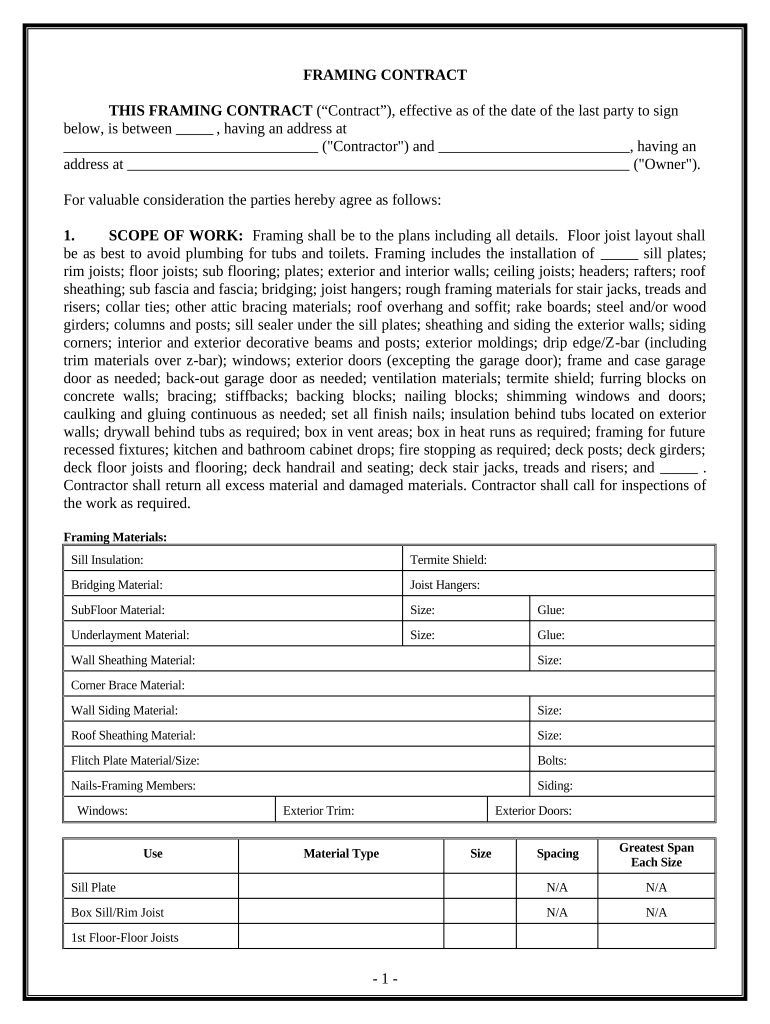
Framing Contract for Contractor Missouri Form


What is the Framing Contract For Contractor Missouri
The Framing Contract for Contractor Missouri is a legal document that outlines the terms and conditions between a contractor and a client for framing work. This contract specifies the scope of the project, payment terms, timelines, and responsibilities of both parties. It serves to protect the interests of both the contractor and the client, ensuring that all aspects of the project are clearly defined and agreed upon. This document is essential for maintaining transparency and accountability throughout the construction process.
Key elements of the Framing Contract For Contractor Missouri
Several critical components make up the Framing Contract for Contractor Missouri. These include:
- Scope of Work: A detailed description of the framing services to be provided.
- Payment Terms: Information on how and when payments will be made, including any deposits or milestones.
- Timeline: Start and completion dates for the project, along with any deadlines for specific phases.
- Materials: Specifications regarding the materials to be used in the framing process.
- Liability and Insurance: Provisions outlining liability coverage and insurance requirements for both parties.
- Dispute Resolution: Procedures for resolving any disagreements that may arise during the project.
Steps to complete the Framing Contract For Contractor Missouri
Completing the Framing Contract for Contractor Missouri involves several straightforward steps:
- Gather Information: Collect all necessary details about the project, including client and contractor information.
- Draft the Contract: Use a template or create a document that includes all key elements specific to the project.
- Review and Revise: Both parties should review the contract to ensure all terms are clear and acceptable.
- Sign the Contract: Both the contractor and client should sign the document, either physically or electronically, to make it legally binding.
- Distribute Copies: Provide copies of the signed contract to all parties involved for their records.
Legal use of the Framing Contract For Contractor Missouri
The Framing Contract for Contractor Missouri is legally binding when it meets specific requirements. To ensure legality, the contract must be signed by both parties and should include all essential terms. Compliance with state laws governing construction contracts is crucial. Additionally, using electronic signatures through a reliable platform can enhance the contract's validity, provided that the platform adheres to legal standards such as ESIGN and UETA.
How to obtain the Framing Contract For Contractor Missouri
The Framing Contract for Contractor Missouri can be obtained through various means. Many legal websites offer downloadable templates that can be customized to fit specific project needs. Additionally, consulting with a legal professional can provide tailored contracts that comply with Missouri laws. It is also possible to create a contract from scratch, ensuring that all necessary elements are included.
State-specific rules for the Framing Contract For Contractor Missouri
Missouri has specific regulations that govern construction contracts, including the Framing Contract for Contractor Missouri. These rules may include licensing requirements for contractors, stipulations regarding payment schedules, and guidelines for dispute resolution. Familiarity with these regulations is essential to ensure that the contract is enforceable and compliant with state laws.
Quick guide on how to complete framing contract for contractor missouri
Effortlessly Prepare Framing Contract For Contractor Missouri on Any Device
Digital document management has gained traction among companies and individuals. It serves as an ideal eco-conscious alternative to conventional printed and signed documents, as you can easily access the appropriate form and securely maintain it online. airSlate SignNow equips you with all the tools necessary to create, edit, and eSign your documents swiftly without any hold-ups. Manage Framing Contract For Contractor Missouri on any platform using airSlate SignNow's Android or iOS applications and streamline any document-related task today.
The Simplest Method to Edit and eSign Framing Contract For Contractor Missouri with Ease
- Find Framing Contract For Contractor Missouri and click on Get Form to initiate.
- Employ the tools we offer to complete your form.
- Emphasize important sections of your documents or redact sensitive content with the tools that airSlate SignNow specifically provides for this purpose.
- Generate your signature with the Sign tool, which takes mere seconds and holds the same legal validity as a traditional handwritten signature.
- Verify all information and click on the Done button to save your modifications.
- Select your preferred method for sending your form, whether by email, text message (SMS), an invitation link, or download it to your computer.
Eliminate concerns about lost or misplaced documents, tedious form searches, or errors that necessitate printing new document copies. airSlate SignNow addresses all your document management needs in just a few clicks from any device you prefer. Modify and eSign Framing Contract For Contractor Missouri to ensure outstanding communication throughout your form preparation process with airSlate SignNow.
Create this form in 5 minutes or less
Create this form in 5 minutes!
People also ask
-
What is a Framing Contract For Contractor Missouri?
A Framing Contract For Contractor Missouri is a legally binding agreement that outlines the terms and conditions for framing work within the state. It details the responsibilities of the contractor and the client, ensuring both parties are clear on project expectations and payments.
-
How can I create a Framing Contract For Contractor Missouri using airSlate SignNow?
To create a Framing Contract For Contractor Missouri with airSlate SignNow, simply utilize our intuitive document editor. You can customize your contract with specific terms and clauses necessary for your project and then eSign it seamlessly, streamlining the process.
-
What are the benefits of using airSlate SignNow for Framing Contracts For Contractor Missouri?
Using airSlate SignNow for Framing Contracts For Contractor Missouri allows for quick drafting, easier collaboration, and secure eSigning. The platform efficiently manages contracts, reducing the turnaround time and potential errors associated with traditional paper methods.
-
Is there a free trial available for creating my Framing Contract For Contractor Missouri?
Yes, airSlate SignNow offers a free trial that enables you to explore the functionalities for creating a Framing Contract For Contractor Missouri. This allows you to test our features and see how our platform can benefit your contracting business before committing.
-
What integrations does airSlate SignNow offer for managing Framing Contracts For Contractor Missouri?
airSlate SignNow integrates with various tools and platforms such as Google Drive, Dropbox, and CRM systems. These integrations allow you to easily manage documents related to your Framing Contracts For Contractor Missouri and keep all your project data in one place.
-
How secure are my Framing Contracts For Contractor Missouri when using airSlate SignNow?
Your Framing Contracts For Contractor Missouri are highly secure when using airSlate SignNow. We employ advanced encryption methods and comply with stringent data protection regulations to ensure that your documents are safe from unauthorized access.
-
Can multiple parties eSign my Framing Contract For Contractor Missouri?
Absolutely! airSlate SignNow enables multiple parties to eSign your Framing Contract For Contractor Missouri. You can invite clients and involved parties to sign electronically, ensuring a smooth and efficient signing process.
Get more for Framing Contract For Contractor Missouri
- Msha printable card form
- Direct behavior rating forms
- Emergency contact form save the children savethechildren
- Lefs follow up and discharge visit body mechanix physical therapy form
- Hamipatra in marathi format pdf
- Gao 12 554 housing assistance gao form
- The risks of preferred stock portfolios form
- International data transfer agreement template form
Find out other Framing Contract For Contractor Missouri
- How To Integrate Sign in Banking
- How To Use Sign in Banking
- Help Me With Use Sign in Banking
- Can I Use Sign in Banking
- How Do I Install Sign in Banking
- How To Add Sign in Banking
- How Do I Add Sign in Banking
- How Can I Add Sign in Banking
- Can I Add Sign in Banking
- Help Me With Set Up Sign in Government
- How To Integrate eSign in Banking
- How To Use eSign in Banking
- How To Install eSign in Banking
- How To Add eSign in Banking
- How To Set Up eSign in Banking
- How To Save eSign in Banking
- How To Implement eSign in Banking
- How To Set Up eSign in Construction
- How To Integrate eSign in Doctors
- How To Use eSign in Doctors