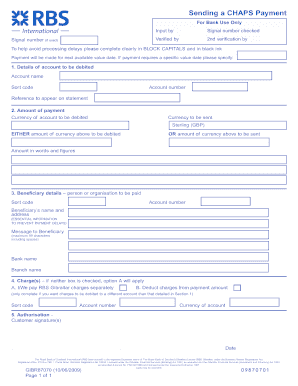
Sending a CHAPS Payment Form


What is the Sending A CHAPS Payment
The CHAPS (Clearing House Automated Payment System) payment is a method used for transferring funds between banks in the United Kingdom, but it is also relevant for certain transactions within the United States. This system allows for same-day payments, making it ideal for urgent financial transactions. A CHAPS payment form is the document used to initiate this transfer, ensuring that all necessary details are captured accurately to facilitate the transaction. It typically includes information such as the sender's and recipient's bank details, the amount to be transferred, and any reference information that may be required.
Steps to Complete the Sending A CHAPS Payment
Completing a CHAPS payment form involves several key steps to ensure accuracy and compliance. Follow these steps for a smooth process:
- Gather necessary information: Collect details such as your bank account number, the recipient's bank account number, and the amount you wish to transfer.
- Access the CHAPS payment form: Obtain the form from your bank's website or through their customer service.
- Fill out the form: Enter all required information, ensuring that there are no errors in the account numbers or amounts.
- Review the form: Double-check all entries for accuracy before submission.
- Submit the form: Depending on your bank, you may submit the form online, via mail, or in person.
Legal Use of the Sending A CHAPS Payment
Using a CHAPS payment form is legally binding when executed correctly. To ensure its legal validity, the form must meet specific requirements, including proper signatures and compliance with relevant regulations. In the United States, the use of electronic signatures is recognized under the ESIGN Act and UETA, provided that both parties consent to use electronic records and signatures. It is essential to maintain accurate records of the transaction for legal and financial purposes.
Key Elements of the Sending A CHAPS Payment
Several key elements must be included in the CHAPS payment form to ensure its effectiveness:
- Sender's Information: Full name, address, and bank account details.
- Recipient's Information: Full name, address, and bank account details.
- Payment Amount: The total amount to be transferred.
- Transaction Reference: A reference number or note for tracking purposes.
- Date of Payment: The date on which the transaction is to be processed.
Examples of Using the Sending A CHAPS Payment
CHAPS payments are commonly used in various scenarios, including:
- Real Estate Transactions: When purchasing property, CHAPS payments can facilitate large sums that need to be transferred quickly.
- Business Transactions: Companies often use CHAPS for urgent payments to suppliers or contractors.
- Legal Settlements: In legal cases, settlements may require immediate payment, which can be efficiently handled through CHAPS.
Form Submission Methods (Online / Mail / In-Person)
The submission method for a CHAPS payment form can vary based on the bank's policies. Common methods include:
- Online Submission: Many banks offer online platforms where customers can fill out and submit CHAPS payment forms securely.
- Mail Submission: Customers may also choose to print the completed form and send it via postal mail to their bank.
- In-Person Submission: Visiting a bank branch allows customers to submit the form directly to a bank representative.
Quick guide on how to complete sending a chaps payment
Handle Sending A CHAPS Payment effortlessly on any gadget
Digital document management has gained traction among businesses and individuals alike. It serves as an excellent environmentally friendly alternative to conventional printed and signed documents, allowing you to obtain the proper format and safely store it online. airSlate SignNow provides you with all the tools necessary to create, modify, and eSign your documents swiftly without delays. Manage Sending A CHAPS Payment on any platform with airSlate SignNow's Android or iOS applications and enhance any document-driven process today.
How to alter and eSign Sending A CHAPS Payment with ease
- Obtain Sending A CHAPS Payment and click on Get Form to begin.
- Utilize the tools we provide to complete your form.
- Emphasize important sections of your documents or redact sensitive information using tools that airSlate SignNow offers specifically for this purpose.
- Create your eSignature with the Sign tool, which takes seconds and carries the same legal authority as a standard wet ink signature.
- Review the details and click on the Done button to save your modifications.
- Select how you wish to send your document, either by email, SMS, or invite link, or download it to your computer.
Eliminate concerns about lost or misplaced files, tedious form searches, or errors that necessitate printing new document copies. airSlate SignNow addresses your document management requirements in just a few clicks from any device you prefer. Modify and eSign Sending A CHAPS Payment and ensure excellent communication at any stage of the document preparation process with airSlate SignNow.
Create this form in 5 minutes or less
Create this form in 5 minutes!
How to create an eSignature for the sending a chaps payment
How to create an electronic signature for a PDF online
How to create an electronic signature for a PDF in Google Chrome
How to create an e-signature for signing PDFs in Gmail
How to create an e-signature right from your smartphone
How to create an e-signature for a PDF on iOS
How to create an e-signature for a PDF on Android
People also ask
-
What is a chaps form and how can it be used?
A chaps form is a specific document used for payment processing through the Clearing House Automated Payment System. By using airSlate SignNow, businesses can easily create, send, and eSign chaps forms, ensuring fast and secure transactions. This streamlines payment workflows and enhances overall efficiency.
-
What features does airSlate SignNow offer for managing chaps forms?
airSlate SignNow provides users with robust features for managing chaps forms, including customizable templates, real-time tracking, and easy collaboration tools. Our platform also allows businesses to collect eSignatures effortlessly, ensuring that your chaps forms are processed without delays. Experience a seamless document management process with airSlate SignNow.
-
Is there a cost associated with using chaps form templates in airSlate SignNow?
Yes, airSlate SignNow offers flexible pricing plans that cater to various business needs. Whether you are a small business or a large enterprise, our pricing options include access to chaps form templates along with other powerful features. You can choose the plan that best fits your budget and requirements.
-
How does airSlate SignNow ensure the security of my chaps forms?
When using airSlate SignNow for your chaps forms, you can rest assured that your documents are protected by AES-256 encryption and secure cloud storage. Our compliance with industry standards, such as GDPR and HIPAA, further enhances the safety of your sensitive information. Security is our top priority.
-
Can I integrate airSlate SignNow with other software for processing chaps forms?
Absolutely! airSlate SignNow offers seamless integrations with various popular applications, allowing you to enhance your workflow for processing chaps forms. Whether you need to connect with CRM systems, accounting software, or project management tools, our platform makes it easy to create a cohesive workflow.
-
How can chaps forms benefit my business?
Utilizing chaps forms through airSlate SignNow can signNowly benefit your business by accelerating payment processing and improving documentation accuracy. With electronic signatures, you can reduce the time spent on manual paperwork, thus enhancing overall productivity. This leads to faster transactions and happier clients.
-
Is it easy to set up and start using chaps forms on airSlate SignNow?
Yes, setting up and using chaps forms on airSlate SignNow is incredibly easy. Our intuitive interface guides you through the process of creating custom forms and sending them for eSignature. Even if you are new to online document management, you'll find our platform user-friendly and straightforward.
Get more for Sending A CHAPS Payment
Find out other Sending A CHAPS Payment
- Electronic signature Education PPT Ohio Secure
- Electronic signature Tennessee Healthcare / Medical NDA Now
- Electronic signature Tennessee Healthcare / Medical Lease Termination Letter Online
- Electronic signature Oklahoma Education LLC Operating Agreement Fast
- How To Electronic signature Virginia Healthcare / Medical Contract
- How To Electronic signature Virginia Healthcare / Medical Operating Agreement
- Electronic signature Wisconsin Healthcare / Medical Business Letter Template Mobile
- Can I Electronic signature Wisconsin Healthcare / Medical Operating Agreement
- Electronic signature Alabama High Tech Stock Certificate Fast
- Electronic signature Insurance Document California Computer
- Electronic signature Texas Education Separation Agreement Fast
- Electronic signature Idaho Insurance Letter Of Intent Free
- How To Electronic signature Idaho Insurance POA
- Can I Electronic signature Illinois Insurance Last Will And Testament
- Electronic signature High Tech PPT Connecticut Computer
- Electronic signature Indiana Insurance LLC Operating Agreement Computer
- Electronic signature Iowa Insurance LLC Operating Agreement Secure
- Help Me With Electronic signature Kansas Insurance Living Will
- Electronic signature Insurance Document Kentucky Myself
- Electronic signature Delaware High Tech Quitclaim Deed Online