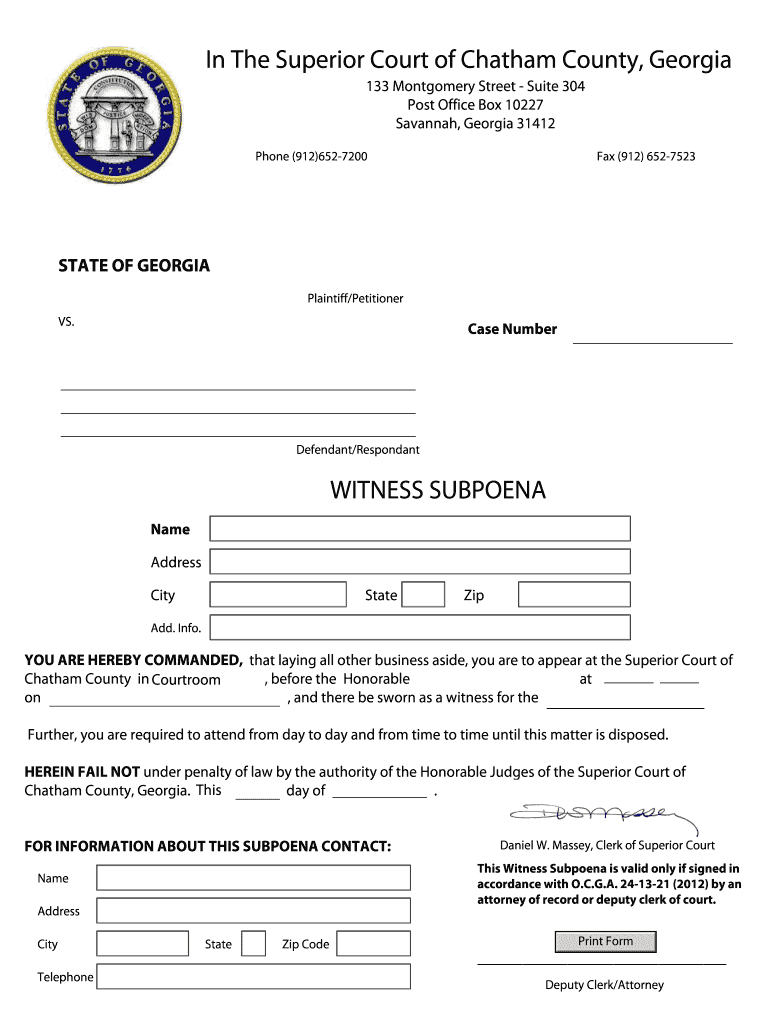
Chatham County Courthouse Form


What is the Chatham County Courthouse
The Chatham County Courthouse serves as the central hub for legal proceedings in Chatham County, Georgia. This historic building is responsible for handling a variety of cases, including civil, criminal, and family law matters. The courthouse is not only a place where justice is administered but also a significant landmark that reflects the legal heritage of the county. It is essential for individuals involved in legal matters to understand the role of this institution in the judicial process.
How to obtain the Chatham County Courthouse
To access the services of the Chatham County Courthouse, individuals can visit the courthouse in person or check their official website for information. The courthouse is located in Savannah, Georgia, and is open to the public during regular business hours. It is advisable to check for any specific requirements or procedures, especially if you need to file a legal document or attend a hearing. For those unable to visit, some services may be available online, providing convenience for users.
Steps to complete the Chatham County Courthouse
Completing legal processes at the Chatham County Courthouse typically involves several steps. First, determine the specific type of case or document you need to address. Next, gather all required documentation, ensuring that you have everything needed for your situation. After that, visit the courthouse to file your documents or attend your hearing. If you are submitting forms, ensure they are filled out accurately and completely to avoid delays. Finally, keep track of any deadlines associated with your case.
Required Documents
When engaging with the Chatham County Courthouse, it is crucial to have the appropriate documents ready. Commonly required documents may include identification, proof of residency, and specific forms related to your case type, such as a subpoena or witness statement. Always verify the exact requirements for your situation, as they can vary based on the nature of the legal matter. Having the correct documentation will facilitate a smoother process and help ensure compliance with local regulations.
Form Submission Methods (Online / Mail / In-Person)
There are various methods to submit forms to the Chatham County Courthouse. Individuals can submit documents in person at the courthouse, which allows for immediate processing. Alternatively, some forms may be available for online submission, providing a convenient option for users. Mail is another method for submitting documents; however, it is important to allow sufficient time for processing. Each method has its own guidelines, so it is essential to follow the instructions carefully to ensure successful submission.
Key elements of the Chatham County Courthouse
Understanding the key elements of the Chatham County Courthouse can enhance your experience when dealing with legal matters. Essential components include the various courtrooms designated for different types of cases, the offices of judges and clerks, and public access areas for individuals attending hearings. Familiarizing yourself with the layout and functions of these areas can help you navigate the courthouse more effectively, making your legal journey less daunting.
Quick guide on how to complete criminal witness subpoena chatham county ga court system chathamcourts
Complete and submit your Chatham County Courthouse swiftly
Robust tools for digital document exchange and authorization are crucial for enhancing processes and the ongoing improvement of your forms. When handling legal documents and signing a Chatham County Courthouse, the appropriate signature solution can save you a signNow amount of time and resources with every submission.
Search, fill out, modify, sign, and share your legal paperwork with airSlate SignNow. This platform provides everything you need to create efficient paper submission workflows. Its extensive library of legal forms and user-friendly navigation enables you to obtain your Chatham County Courthouse promptly, and the editor featuring our signature capability will assist you in completing and validating it on the spot.
Sign your Chatham County Courthouse in a few straightforward steps
- Locate the Chatham County Courthouse you need in our library using search or catalog options.
- Examine the form details and preview it to ensure it meets your requirements and state guidelines.
- Click Get form to access it for editing.
- Fill out the form using the extensive toolbar.
- Double-check the information you entered and click the Sign tool to authorize your document.
- Choose one of three options to input your signature.
- Complete editing and save the document in your storage, then download it to your device or share it right away.
Enhance each stage of your document preparation and approval with airSlate SignNow. Experience a more effective online solution that has thoroughly considered all aspects of managing your documents.
Create this form in 5 minutes or less
Create this form in 5 minutes!
How to create an eSignature for the criminal witness subpoena chatham county ga court system chathamcourts
How to generate an eSignature for the Criminal Witness Subpoena Chatham County Ga Court System Chathamcourts in the online mode
How to make an eSignature for your Criminal Witness Subpoena Chatham County Ga Court System Chathamcourts in Google Chrome
How to make an electronic signature for putting it on the Criminal Witness Subpoena Chatham County Ga Court System Chathamcourts in Gmail
How to make an electronic signature for the Criminal Witness Subpoena Chatham County Ga Court System Chathamcourts straight from your smart phone
How to create an electronic signature for the Criminal Witness Subpoena Chatham County Ga Court System Chathamcourts on iOS devices
How to make an eSignature for the Criminal Witness Subpoena Chatham County Ga Court System Chathamcourts on Android devices
People also ask
-
What is airSlate SignNow and how does it relate to ga witness Chatham?
airSlate SignNow is a leading document signing solution that allows businesses to send and eSign documents efficiently. For those looking into the ga witness Chatham service, SignNow enables a smooth process for signing and witnessing important legal documents electronically.
-
How much does airSlate SignNow cost for users interested in ga witness Chatham?
airSlate SignNow offers flexible pricing plans that cater to different business needs, making it affordable for users interested in ga witness Chatham. Pricing varies based on features and the number of users, ensuring you can find an option that suits your budget and requirements.
-
What features does airSlate SignNow offer for digital signatures in ga witness Chatham?
airSlate SignNow provides a range of features for digital signatures, including customizable signing workflows and templates. For users needing ga witness Chatham services, these features simplify document management and enhance the signing experience.
-
What are the benefits of using airSlate SignNow for ga witness Chatham?
Using airSlate SignNow for ga witness Chatham streamlines the document signing process, saving time and reducing errors. It offers secure signing options that boost efficiency and peace of mind for legal and business documents.
-
How can I integrate airSlate SignNow with other software for ga witness Chatham?
airSlate SignNow integrates seamlessly with numerous business applications such as Salesforce and Google Drive. This allows users interested in ga witness Chatham to enhance their workflow and document management capabilities across different platforms.
-
Is airSlate SignNow legally compliant for ga witness Chatham?
Yes, airSlate SignNow is compliant with e-signature laws like the ESIGN Act and UETA, making it suitable for legal processes such as ga witness Chatham. This compliance ensures that electronic signatures are legally binding and valid in various jurisdictions.
-
Can I access airSlate SignNow from my mobile device for ga witness Chatham?
Absolutely! airSlate SignNow is designed to be mobile-friendly, allowing users to manage document signing on-the-go. This is particularly beneficial for those needing ga witness Chatham, as you can sign and send documents remotely anytime, anywhere.
Get more for Chatham County Courthouse
- General power of attorney for care and custody of child or children alaska form
- Small business accounting package alaska form
- Company employment policies and procedures package alaska form
- Ak power attorney form
- Newly divorced individuals package alaska form
- Disposition document form
- Contractors forms package alaska
- Power of attorney for sale of motor vehicle alaska form
Find out other Chatham County Courthouse
- How To Electronic signature Wyoming Affidavit of Domicile
- Electronic signature Wisconsin Codicil to Will Later
- Electronic signature Idaho Guaranty Agreement Free
- Electronic signature North Carolina Guaranty Agreement Online
- eSignature Connecticut Outsourcing Services Contract Computer
- eSignature New Hampshire Outsourcing Services Contract Computer
- eSignature New York Outsourcing Services Contract Simple
- Electronic signature Hawaii Revocation of Power of Attorney Computer
- How Do I Electronic signature Utah Gift Affidavit
- Electronic signature Kentucky Mechanic's Lien Free
- Electronic signature Maine Mechanic's Lien Fast
- Can I Electronic signature North Carolina Mechanic's Lien
- How To Electronic signature Oklahoma Mechanic's Lien
- Electronic signature Oregon Mechanic's Lien Computer
- Electronic signature Vermont Mechanic's Lien Simple
- How Can I Electronic signature Virginia Mechanic's Lien
- Electronic signature Washington Mechanic's Lien Myself
- Electronic signature Louisiana Demand for Extension of Payment Date Simple
- Can I Electronic signature Louisiana Notice of Rescission
- Electronic signature Oregon Demand for Extension of Payment Date Online