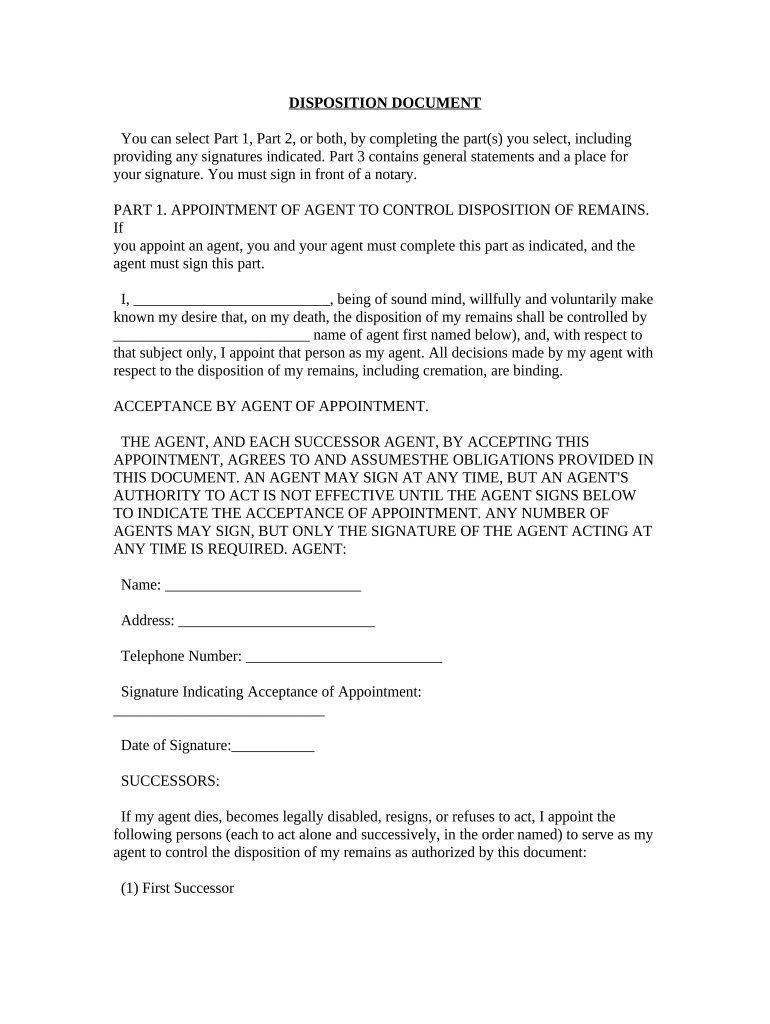
Disposition Document Form


What is the disposition document?
The disposition document is a legal form used to outline the distribution of assets and responsibilities after a person's passing. It serves as a crucial tool for ensuring that a deceased individual's wishes regarding their estate are honored. This document typically includes details about the beneficiaries, the assets being distributed, and any specific instructions related to the distribution process. Understanding the purpose and components of this document is essential for individuals looking to manage their estate effectively.
How to use the disposition document
Using the disposition document involves several key steps. Initially, it is important to gather all necessary information about assets and beneficiaries. Once this information is compiled, the document should be filled out accurately, ensuring that all details are clear and unambiguous. After completing the form, it must be signed and dated in accordance with state laws to ensure its legal validity. Finally, it is advisable to store the document in a safe place and inform relevant parties, such as family members or legal representatives, about its location.
Steps to complete the disposition document
Completing the disposition document requires careful attention to detail. Here are the steps to follow:
- Gather information: Collect details about all assets, including real estate, bank accounts, and personal property.
- Identify beneficiaries: List all individuals or organizations that will receive assets, along with their contact information.
- Fill out the document: Clearly state your wishes regarding the distribution of assets and any specific instructions.
- Sign and date: Ensure that you sign the document in the presence of witnesses, if required by state law.
- Store securely: Keep the completed document in a safe location, such as a locked file or safe.
Legal use of the disposition document
The legal use of the disposition document is governed by state laws, which may vary significantly. To ensure that the document is legally binding, it must comply with specific requirements, such as proper signatures and witness attestations. In many states, a notarized signature may also be necessary. Understanding these legal requirements is vital for ensuring that the document will be recognized by courts and other entities involved in the estate settlement process.
Key elements of the disposition document
Several key elements are essential for a valid disposition document. These include:
- Personal information: The full name and contact details of the individual creating the document.
- Asset description: A detailed list of all assets to be distributed, including their estimated value.
- Beneficiary details: Names and contact information of all beneficiaries receiving assets.
- Distribution instructions: Clear directives on how assets should be divided among beneficiaries.
- Signatures: The signature of the individual creating the document and any required witnesses or notaries.
State-specific rules for the disposition document
Each state has its own regulations governing the disposition document, which can affect its validity and execution. It is important to research the specific requirements in your state, including any necessary forms, witness requirements, and notarization rules. Some states may also have unique provisions regarding the distribution of certain types of assets, such as retirement accounts or jointly owned property. Consulting with a legal professional can provide clarity on these state-specific rules.
Quick guide on how to complete disposition document
Complete Disposition Document effortlessly on any device
Online document management has become increasingly favored by businesses and individuals. It offers an excellent environmentally-friendly alternative to traditional printed and signed documents, since you can access the necessary form and securely store it online. airSlate SignNow provides all the tools you need to create, modify, and eSign your documents swiftly without any delays. Manage Disposition Document on any platform using the airSlate SignNow Android or iOS applications and simplify any document-related process today.
How to modify and eSign Disposition Document effortlessly
- Find Disposition Document and click Get Form to begin.
- Use the tools we offer to complete your form.
- Highlight important sections of your documents or redact sensitive information with tools that airSlate SignNow specifically provides for that purpose.
- Create your signature using the Sign tool, which takes seconds and holds the same legal validity as a traditional wet ink signature.
- Review all the details and click on the Done button to save your changes.
- Choose how you would like to send your form, via email, text message (SMS), invite link, or download it to your computer.
Eliminate the worry of lost or misplaced documents, tedious form searches, or mistakes that require printing new document copies. airSlate SignNow fulfills your document management needs in just a few clicks from any device you prefer. Modify and eSign Disposition Document and ensure outstanding communication throughout your form preparation process with airSlate SignNow.
Create this form in 5 minutes or less
Create this form in 5 minutes!
People also ask
-
What are the main features of airSlate SignNow for managing alaska remains?
airSlate SignNow offers essential features like document eSigning, mobile compatibility, and customizable templates, which are crucial for managing alaska remains. These functionalities streamline the signing process and ensure that your documents are legally binding and secure. With our user-friendly interface, even those less tech-savvy can navigate the platform with ease.
-
How does airSlate SignNow ensure the security of documents related to alaska remains?
Security is a top priority for airSlate SignNow, especially when dealing with sensitive documents such as alaska remains. We utilize 256-bit SSL encryption and comply with global security standards to protect your data. Additionally, our audit trails ensure that you can track all signatures and changes made to documents.
-
What is the pricing structure for airSlate SignNow when handling alaska remains?
airSlate SignNow offers competitive pricing plans that cater to different business needs, especially for those managing alaska remains. Our flexible subscription models allow businesses to choose a plan that suits their budget while still benefiting from comprehensive eSigning solutions. Contact us for details on any promotional offers that may apply.
-
Can airSlate SignNow integrate with other software for managing alaska remains?
Yes, airSlate SignNow seamlessly integrates with a variety of third-party applications, making it easy to manage alaska remains alongside your existing software tools. Whether you're using CRM systems, cloud storage, or document management solutions, our integrations provide a smooth workflow. This enhances efficiency and allows you to keep all your documents organized.
-
Is airSlate SignNow suitable for small businesses handling alaska remains?
Absolutely! airSlate SignNow is designed with small businesses in mind, making it an ideal solution for those handling alaska remains. Our affordable pricing and user-friendly interface allow businesses of all sizes to streamline their document management. You'll find it especially beneficial for handling contracts, proposals, and agreements related to alaska remains.
-
What are the benefits of using airSlate SignNow for documents related to alaska remains?
Using airSlate SignNow for your alaska remains documents provides numerous benefits. Not only does it expedite the signing process, but it also enhances document tracking and management. Moreover, the ability to access and sign documents from anywhere contributes to improved operational efficiency and enhances customer satisfaction.
-
Can I customize templates in airSlate SignNow for alaska remains?
Yes, airSlate SignNow offers customizable templates that are perfect for documents related to alaska remains. You can tailor these templates to include specific fields and terms that align with your needs, ensuring a personalized touch. This feature saves time and reduces the chances of errors when preparing legal documents.
Get more for Disposition Document
Find out other Disposition Document
- How Can I Electronic signature Ohio Insurance Document
- Can I Electronic signature South Dakota Insurance PPT
- How Can I Electronic signature Maine Lawers PPT
- How To Electronic signature Maine Lawers PPT
- Help Me With Electronic signature Minnesota Lawers PDF
- How To Electronic signature Ohio High Tech Presentation
- How Can I Electronic signature Alabama Legal PDF
- How To Electronic signature Alaska Legal Document
- Help Me With Electronic signature Arkansas Legal PDF
- How Can I Electronic signature Arkansas Legal Document
- How Can I Electronic signature California Legal PDF
- Can I Electronic signature Utah High Tech PDF
- How Do I Electronic signature Connecticut Legal Document
- How To Electronic signature Delaware Legal Document
- How Can I Electronic signature Georgia Legal Word
- How Do I Electronic signature Alaska Life Sciences Word
- How Can I Electronic signature Alabama Life Sciences Document
- How Do I Electronic signature Idaho Legal Form
- Help Me With Electronic signature Arizona Life Sciences PDF
- Can I Electronic signature Colorado Non-Profit Form