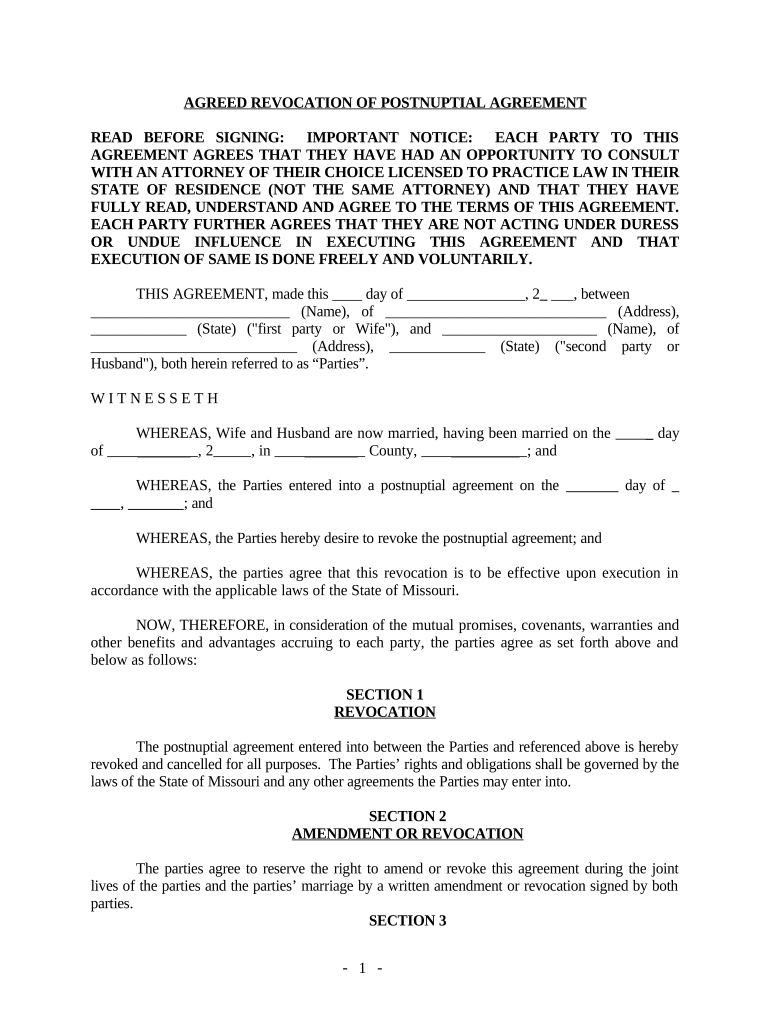
Missouri Postnuptial Agreement Form


What is the Missouri Postnuptial Agreement
A Missouri postnuptial agreement is a legal document created by married couples to outline the division of assets and responsibilities in the event of separation or divorce. Unlike a prenuptial agreement, which is established before marriage, a postnuptial agreement is executed after the couple has tied the knot. This agreement can address various issues, including property division, spousal support, and other financial matters. It serves to clarify expectations and protect both parties’ interests, making it a valuable tool for couples seeking to navigate their financial futures together.
Key Elements of the Missouri Postnuptial Agreement
To ensure that a Missouri postnuptial agreement is effective and enforceable, several key elements must be included:
- Full Disclosure: Both parties must provide a complete and honest account of their financial situations, including assets, debts, and income.
- Voluntary Agreement: The agreement must be entered into voluntarily, without coercion or undue influence from either party.
- Written Document: The agreement must be in writing and signed by both spouses to be legally binding.
- Fair and Reasonable Terms: The terms of the agreement should be fair to both parties at the time of signing.
Steps to Complete the Missouri Postnuptial Agreement
Completing a Missouri postnuptial agreement involves several steps to ensure that it is legally sound:
- Discuss Financial Matters: Openly communicate about your financial situations, including assets and debts.
- Draft the Agreement: Draft a document that outlines the terms of the agreement, ensuring it includes all necessary elements.
- Review with Legal Counsel: Both parties should consult with separate legal counsel to review the agreement and ensure it meets legal standards.
- Sign the Agreement: Both spouses must sign the document in the presence of a notary public to validate it.
Legal Use of the Missouri Postnuptial Agreement
The legal use of a Missouri postnuptial agreement hinges on its compliance with state laws. For the agreement to be enforceable, it must meet specific legal requirements, including the necessity for both parties to have independent legal representation during the drafting process. Additionally, the agreement should not violate public policy or be unconscionable. Courts in Missouri typically uphold valid postnuptial agreements unless there is evidence of fraud, duress, or a lack of full disclosure.
How to Obtain the Missouri Postnuptial Agreement
Obtaining a Missouri postnuptial agreement can be done through various means. Couples can choose to work with a family law attorney who specializes in marital agreements to draft a custom document tailored to their needs. Alternatively, there are online legal services that offer templates for postnuptial agreements, which can be customized. Regardless of the method chosen, it is crucial to ensure that the final document complies with Missouri laws and adequately reflects the couple's intentions.
State-Specific Rules for the Missouri Postnuptial Agreement
Missouri has specific rules governing postnuptial agreements that couples should be aware of. The agreement must be in writing and signed by both parties, and it should be notarized to enhance its enforceability. Additionally, Missouri law requires that both spouses fully disclose their financial situations before signing the agreement. If these conditions are not met, the agreement may be deemed invalid in a court of law. It is advisable for couples to familiarize themselves with these regulations to ensure their agreement is legally binding.
Quick guide on how to complete missouri postnuptial agreement
Effortlessly prepare Missouri Postnuptial Agreement on any device
Online document management has become increasingly popular among businesses and individuals. It offers a perfect environmentally-friendly substitute for conventional printed and signed papers, as you can easily find the necessary form and securely store it online. airSlate SignNow equips you with all the resources required to create, edit, and eSign your documents swiftly without any delays. Manage Missouri Postnuptial Agreement on any platform using airSlate SignNow’s Android or iOS applications and streamline any document-related process today.
How to edit and eSign Missouri Postnuptial Agreement with ease
- Locate Missouri Postnuptial Agreement and click on Get Form to begin.
- Utilize the tools we offer to complete your form.
- Emphasize pertinent sections of the documents or redact sensitive data using tools that airSlate SignNow provides specifically for this purpose.
- Generate your eSignature with the Sign tool, which takes just seconds and carries the same legal validity as a traditional wet ink signature.
- Verify the details and then click the Done button to save your changes.
- Choose how you wish to submit your form, whether by email, text message (SMS), invitation link, or download it to your computer.
Eliminate the worry of lost or misplaced files, tedious form searching, or mistakes that necessitate printing new document copies. airSlate SignNow meets your document management needs in just a few clicks from any device you prefer. Alter and eSign Missouri Postnuptial Agreement to ensure excellent communication at every stage of your form preparation with airSlate SignNow.
Create this form in 5 minutes or less
Create this form in 5 minutes!
People also ask
-
What is a Missouri postnuptial agreement?
A Missouri postnuptial agreement is a legal document that allows married couples to outline the division of assets and financial responsibilities in the event of a divorce. It can help clarify expectations and reduce the potential for disputes later on. Drafting a Missouri postnuptial agreement can provide peace of mind for both parties.
-
How can airSlate SignNow help with a Missouri postnuptial agreement?
airSlate SignNow simplifies the process of creating, sending, and signing your Missouri postnuptial agreement. With our easy-to-use platform, you can customize templates and collaborate with your spouse efficiently. This streamlines the legal documentation process, ensuring everything is completed accurately.
-
What are the costs associated with creating a Missouri postnuptial agreement using airSlate SignNow?
The costs of creating a Missouri postnuptial agreement with airSlate SignNow vary based on the features you choose. However, our platform offers a cost-effective solution for eSigning and managing legal documents. By using airSlate SignNow, you can save on unnecessary legal fees while still ensuring a professional agreement.
-
What features does airSlate SignNow offer for managing Missouri postnuptial agreements?
airSlate SignNow provides features such as customizable templates, secure document storage, and easy eSigning. You can easily track the status of your Missouri postnuptial agreement and make edits whenever necessary. These features ensure you have complete control over your legal document workflow.
-
Are Missouri postnuptial agreements legally binding?
Yes, Missouri postnuptial agreements can be legally binding if they meet certain requirements outlined by the state. It's crucial for both spouses to disclose their financial information and enter into the agreement voluntarily. Using airSlate SignNow can help ensure proper execution, enhancing the validity of your Missouri postnuptial agreement.
-
Can a Missouri postnuptial agreement be modified?
Yes, a Missouri postnuptial agreement can be modified by mutual consent from both parties. Any changes should ideally be documented in writing and signed just like the original agreement. airSlate SignNow allows you to quickly edit and resend your Missouri postnuptial agreement for any necessary modifications.
-
What are the benefits of having a Missouri postnuptial agreement?
A Missouri postnuptial agreement provides clarity on asset distribution, reduces conflict during potential divorce proceedings, and can define financial responsibilities. This proactive approach can foster a healthier relationship by addressing financial concerns upfront. Utilizing airSlate SignNow makes the creation process straightforward and stress-free.
Get more for Missouri Postnuptial Agreement
Find out other Missouri Postnuptial Agreement
- Help Me With Sign Delaware Quitclaim Deed
- How To Sign Arkansas Warranty Deed
- How Can I Sign Delaware Warranty Deed
- Sign California Supply Agreement Checklist Online
- How Can I Sign Georgia Warranty Deed
- Sign Maine Supply Agreement Checklist Computer
- Sign North Dakota Quitclaim Deed Free
- Sign Oregon Quitclaim Deed Simple
- Sign West Virginia Quitclaim Deed Free
- How Can I Sign North Dakota Warranty Deed
- How Do I Sign Oklahoma Warranty Deed
- Sign Florida Postnuptial Agreement Template Online
- Sign Colorado Prenuptial Agreement Template Online
- Help Me With Sign Colorado Prenuptial Agreement Template
- Sign Missouri Prenuptial Agreement Template Easy
- Sign New Jersey Postnuptial Agreement Template Online
- Sign North Dakota Postnuptial Agreement Template Simple
- Sign Texas Prenuptial Agreement Template Online
- Sign Utah Prenuptial Agreement Template Mobile
- Sign West Virginia Postnuptial Agreement Template Myself