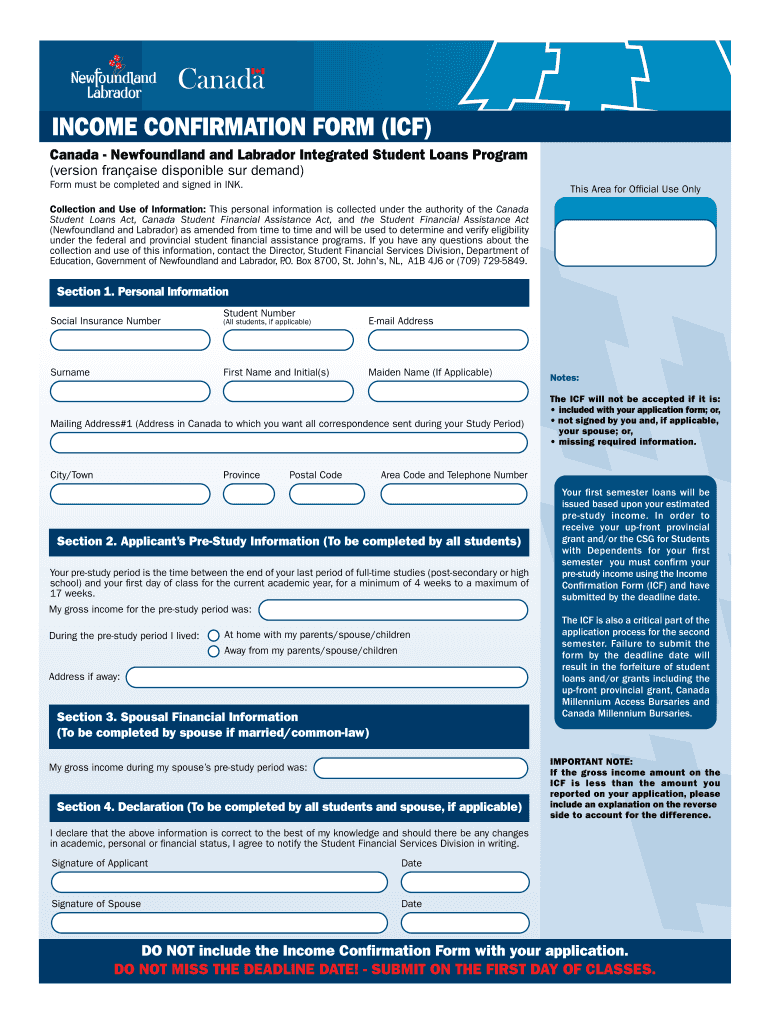
Income Confirmation Form


What is the income confirmation form?
The income confirmation form is a crucial document used to verify an individual's or household's income for various purposes, including student aid applications. This form typically requires detailed information about income sources, including wages, benefits, and other financial resources. It serves as an official record that helps institutions assess eligibility for financial assistance, loans, or other programs requiring proof of income.
How to use the income confirmation form
To effectively use the income confirmation form, begin by gathering all necessary financial documents, such as pay stubs, tax returns, and bank statements. Fill out the form accurately, ensuring that all required fields are completed. Once the form is filled out, review it for any errors or omissions. After confirming the information is correct, submit the form according to the specific guidelines provided by the institution or agency requesting it.
Steps to complete the income confirmation form
Completing the income confirmation form involves several key steps:
- Gather documentation: Collect relevant financial documents that reflect your income.
- Fill out the form: Input accurate information regarding your income sources and amounts.
- Review for accuracy: Double-check all entries to ensure there are no mistakes.
- Submit the form: Follow the submission instructions provided, whether online, by mail, or in person.
Key elements of the income confirmation form
The income confirmation form typically includes several essential elements:
- Name and contact information: Personal details of the individual completing the form.
- Income details: A comprehensive breakdown of all income sources, including salaries, benefits, and other earnings.
- Signature: A declaration that the information provided is true and accurate, often requiring a signature.
- Date: The date of completion to establish a timeline for the information provided.
Legal use of the income confirmation form
The income confirmation form is legally binding when completed accurately and submitted to the appropriate authorities. It is essential to provide truthful information, as false statements can lead to legal consequences, including fines or imprisonment. Institutions rely on this form to make informed decisions regarding financial assistance, so maintaining integrity in the information provided is crucial.
Who issues the form?
The income confirmation form can be issued by various entities, including educational institutions, government agencies, and financial institutions. Each organization may have its version of the form tailored to its specific requirements for income verification. It is important to use the correct form as designated by the requesting agency to ensure compliance and acceptance.
Quick guide on how to complete income confirmation form icf government of newfoundland and
A brief overview on how to create your Income Confirmation Form
Locating the appropriate template can be difficult when you need to produce official international paperwork. Even if you have the necessary form, it may be tedious to swiftly fill it out per all the specifications if you are using physical copies instead of processing everything digitally. airSlate SignNow is the web-based electronic signature tool that assists you in overcoming these hurdles. It allows you to obtain your Income Confirmation Form and promptly fill it out and sign it on-site without the need to reprint documents if you make an error.
Here are the steps you must follow to create your Income Confirmation Form using airSlate SignNow:
- Click the Get Form button to upload your document to our editor instantly.
- Begin with the first vacant field, enter details, and move on using the Next tool.
- Complete the blank fields with the Cross and Check tools found in the panel above.
- Choose the Highlight or Line options to emphasize the most essential information.
- Click on Image and upload one if your Income Confirmation Form requires it.
- Utilize the right-hand panel to add additional fields for you or others to complete if necessary.
- Review your responses and confirm the form by clicking Date, Initials, and Sign.
- Draw, type, upload your eSignature, or capture it with a camera or QR code.
- Conclude editing by clicking the Done button and selecting your file-sharing preferences.
Once your Income Confirmation Form is ready, you can distribute it according to your needs - send it to your recipients via email, SMS, fax, or even print it directly from the editor. You can also securely keep all your completed documents within your account, organized in folders as per your liking. Don’t spend time on manual form completion; try airSlate SignNow!
Create this form in 5 minutes or less
FAQs
-
How can I fill out the details of my PPF and LIC in income tax return along with Form 16 details?
PPF contribution and LIC premium paid is shown under section 80C deductions ( chapter VIA deduction) in ITR.However total limit under 80C is 1.5L.( I am assuming that you have referred to investments made -ppf/LIC and not withdrawals (income)from the same).Regards.
-
What happens to all of the paper forms you fill out for immigration and customs?
Years ago I worked at document management company. There is cool software that can automate aspects of hand-written forms. We had an airport as a customer - they scanned plenty and (as I said before) this was several years ago...On your airport customs forms, the "boxes" that you 'need' to write on - are basically invisible to the scanner - but are used because then us humans will tend to write neater and clearer which make sit easier to recognize with a computer. Any characters with less than X% accuracy based on a recognition engine are flagged and shown as an image zoomed into the particular character so a human operator can then say "that is an "A". This way, you can rapidly go through most forms and output it to say - an SQL database, complete with link to original image of the form you filled in.If you see "black boxes" at three corners of the document - it is likely set up for scanning (they help to identify and orient the page digitally). If there is a unique barcode on the document somewhere I would theorize there is an even higher likelihood of it being scanned - the document is of enough value to be printed individually which costs more, which means it is likely going to be used on the capture side. (I've noticed in the past in Bahamas and some other Caribbean islands they use these sorts of capture mechanisms, but they have far fewer people entering than the US does everyday)The real answer is: it depends. Depending on each country and its policies and procedures. Generally I would be surprised if they scanned and held onto the paper. In the US, they proably file those for a set period of time then destroy them, perhaps mining them for some data about travellers. In the end, I suspect the "paper-to-data capture" likelihood of customs forms ranges somewhere on a spectrum like this:Third world Customs Guy has paper to show he did his job, paper gets thrown out at end of shift. ------> We keep all the papers! everything is scanned as you pass by customs and unique barcodes identify which flight/gate/area the form was handed out at, so we co-ordinate with cameras in the airport and have captured your image. We also know exactly how much vodka you brought into the country. :)
-
How do you fill out an income tax form for a director of a company in India?
There are no special provisions for a director of a company. He should file the return on the basis of his income . If he is just earning salary ten ITR-1.~Sayantan Sen Gupta~
-
How should one fill out Form 1120 for a company with no activity and no income and that has not issued shares?
You put all zeros in for revenue and expenses. Even though the corporation has not formally issued shares, someone or several individuals or entities own the common stock of the corporation and you need to report anyone who owns more than 20% of the corporation.
Create this form in 5 minutes!
How to create an eSignature for the income confirmation form icf government of newfoundland and
How to create an electronic signature for your Income Confirmation Form Icf Government Of Newfoundland And in the online mode
How to generate an electronic signature for the Income Confirmation Form Icf Government Of Newfoundland And in Chrome
How to make an electronic signature for signing the Income Confirmation Form Icf Government Of Newfoundland And in Gmail
How to make an electronic signature for the Income Confirmation Form Icf Government Of Newfoundland And from your smartphone
How to generate an electronic signature for the Income Confirmation Form Icf Government Of Newfoundland And on iOS
How to make an electronic signature for the Income Confirmation Form Icf Government Of Newfoundland And on Android devices
People also ask
-
What is an income confirmation form?
An income confirmation form is a document used to verify an individual's income information for various purposes, such as loan applications or rental agreements. It streamlines the process of proving income status and can be easily created and signed using airSlate SignNow.
-
How does airSlate SignNow facilitate the use of income confirmation forms?
airSlate SignNow allows users to create, send, and eSign income confirmation forms electronically. This simplifies the entire workflow, making it faster and more efficient, whether you're requesting income verification from employees or providing it to landlords or lenders.
-
What are the pricing options for using airSlate SignNow for income confirmation forms?
airSlate SignNow offers various pricing plans to cater to different business needs. Each plan includes features for creating and managing income confirmation forms, with flexible options that ensure you get the best value without sacrificing functionality.
-
Can I customize my income confirmation forms using airSlate SignNow?
Yes, airSlate SignNow provides tools to customize your income confirmation forms. You can add branding, tailor fields, and modify templates to ensure that they meet your specific requirements and represent your business professionally.
-
Is the eSigning process for income confirmation forms secure with airSlate SignNow?
Absolutely! airSlate SignNow prioritizes security and compliance with industry standards, ensuring that your income confirmation forms are signed safely. Electronic signatures are encrypted, making your data and documents secure during the signing process.
-
Does airSlate SignNow integrate with other software for managing income confirmation forms?
Yes, airSlate SignNow offers various integrations with popular business applications, enhancing your workflow for income confirmation forms. You can easily connect with tools like CRM systems and payment gateways, making it simple to manage data across platforms.
-
What benefits does using airSlate SignNow bring for income confirmation forms?
Using airSlate SignNow for income confirmation forms signNowly reduces the time and effort required to get documents signed. With features like templates, reminders, and mobile access, you can improve efficiency, enhance user experience, and expedite processes.
Get more for Income Confirmation Form
Find out other Income Confirmation Form
- How To Sign Colorado Car Dealer Arbitration Agreement
- Sign Florida Car Dealer Resignation Letter Now
- Sign Georgia Car Dealer Cease And Desist Letter Fast
- Sign Georgia Car Dealer Purchase Order Template Mobile
- Sign Delaware Car Dealer Limited Power Of Attorney Fast
- How To Sign Georgia Car Dealer Lease Agreement Form
- How To Sign Iowa Car Dealer Resignation Letter
- Sign Iowa Car Dealer Contract Safe
- Sign Iowa Car Dealer Limited Power Of Attorney Computer
- Help Me With Sign Iowa Car Dealer Limited Power Of Attorney
- Sign Kansas Car Dealer Contract Fast
- Sign Kansas Car Dealer Agreement Secure
- Sign Louisiana Car Dealer Resignation Letter Mobile
- Help Me With Sign Kansas Car Dealer POA
- How Do I Sign Massachusetts Car Dealer Warranty Deed
- How To Sign Nebraska Car Dealer Resignation Letter
- How Can I Sign New Jersey Car Dealer Arbitration Agreement
- How Can I Sign Ohio Car Dealer Cease And Desist Letter
- How To Sign Ohio Car Dealer Arbitration Agreement
- How To Sign Oregon Car Dealer Limited Power Of Attorney