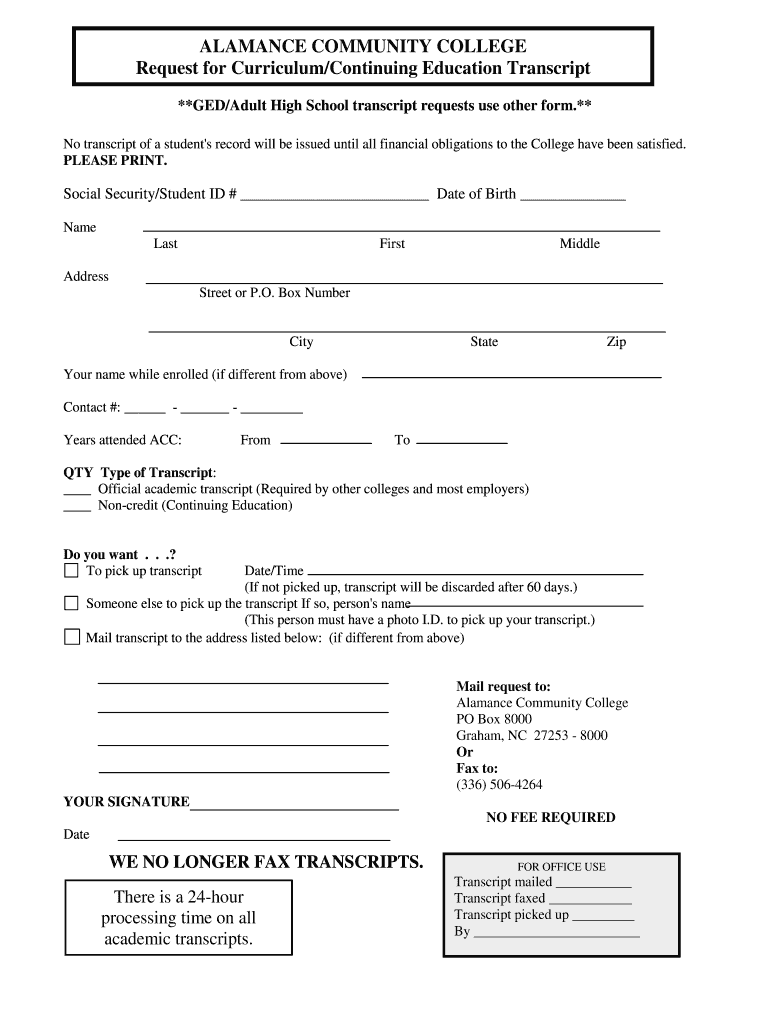
Alamance Community College Transcript Request Form


What is the Alamance Community College Transcript Request
The Alamance Community College Transcript Request is a formal document used by students and alumni to request their academic transcripts. These transcripts serve as official records of a student’s coursework, grades, and degrees earned. The request can be made for various purposes, including further education applications, employment verification, or personal records. Understanding the details of this request is essential for ensuring that you receive accurate and timely transcripts.
Steps to complete the Alamance Community College Transcript Request
Completing the Alamance Community College Transcript Request involves several straightforward steps:
- Visit the official Alamance Community College website to locate the transcript request form.
- Fill out the required fields, including your personal information, student ID, and the address where the transcript should be sent.
- Specify the type of transcript you need, such as an official or unofficial transcript.
- Sign the form electronically to authorize the release of your academic records.
- Submit the completed form online or print it for submission via mail or in person.
How to obtain the Alamance Community College Transcript Request
To obtain the Alamance Community College Transcript Request, you can access it through the college’s official website. Typically, the request form is available in the admissions or registrar section. If you prefer a physical copy, you may also visit the registrar's office on campus to request the form in person. Ensure that you have all necessary information ready to facilitate a smooth request process.
Legal use of the Alamance Community College Transcript Request
The Alamance Community College Transcript Request must be used in compliance with legal standards governing educational records. Under the Family Educational Rights and Privacy Act (FERPA), students have the right to access their educational records and request their transcripts. It is important to ensure that the form is signed by the student or authorized individual to maintain the legality of the request.
Key elements of the Alamance Community College Transcript Request
Several key elements are essential when filling out the Alamance Community College Transcript Request:
- Personal Information: Full name, date of birth, and student ID.
- Transcript Type: Indicate whether you need an official or unofficial transcript.
- Delivery Method: Specify how you would like the transcript delivered (e.g., mail, electronic).
- Signature: An electronic signature is typically required to authorize the release of records.
Form Submission Methods
The Alamance Community College Transcript Request can be submitted through various methods:
- Online: Submit the request directly through the college's website.
- Mail: Print the completed form and send it to the registrar's office.
- In-Person: Deliver the form directly to the registrar's office on campus.
Quick guide on how to complete google form
The simplest method to obtain and authorize Alamance Community College Transcript Request
At the level of your entire organization, ineffective workflows regarding paper approvals can consume a signNow amount of working time. Signing documents like Alamance Community College Transcript Request is an inherent aspect of operations in any enterprise, which is why the efficiency of each agreement’s lifecycle critically impacts the company’s overall effectiveness. With airSlate SignNow, signing your Alamance Community College Transcript Request is as straightforward and quick as possible. You'll discover with this platform the latest version of nearly any document. Even better, you can sign it immediately without needing to install external software on your computer or printing anything as physical copies.
Steps to acquire and sign your Alamance Community College Transcript Request
- Browse our collection by category or utilize the search bar to find the document you require.
- Check the document preview by clicking Learn more to confirm it’s the correct one.
- Hit Get form to begin editing right away.
- Fill out your document and input any required details using the toolbar.
- Once finished, click the Sign feature to authorize your Alamance Community College Transcript Request.
- Choose the signing method that is most suitable for you: Draw, Create initials, or upload an image of your handwritten signature.
- Press Done to complete your edits and move on to document-sharing choices as necessary.
With airSlate SignNow, you possess everything necessary to manage your documents proficiently. You can discover, fill out, modify, and even send your Alamance Community College Transcript Request all in one tab without difficulty. Streamline your workflows by implementing a single, intelligent eSignature tool.
Create this form in 5 minutes or less
FAQs
-
How can I get a lot of people to fill out my Google form survey for a research paper?
First of all, to get a lot of responses for your survey don't forget to follow main rules of creating a survey. Here are some of them:Create and design an invitation page, sett the information about why it is so important for you to get the answers there; also write the purpose of your survey.Make your survey short. Remember that people spend their time answering questions.Preset your goal, decide what information you want to get in the end. Prepare list of questions, which would be the most important for you.Give your respondents enough time to answer a survey.Don't forget to say "Thank you!", be polite.Besides, if you want to get more responses, you can use these tips:1.The first one is to purchase responses from survey panel. You can use MySurveyLab’s survey panel for it. In this case you will get reliable and useful results. You can read more about it here.2.If you don’t want to spent money for responses, you can use the second solution. The mentioned tool enables sharing the survey via different channels: email (invitations and e-mail embedded surveys, SMS, QR codes, as a link.You can share the link on different social media, like Twitter, Facebook, Facebook groups, different forums could be also useful, Pinterest, LinkedIn, VKontakte and so on… I think that if you use all these channels, you could get planned number of responses.Hope to be helpful! Good luck!
-
How can I fill out Google's intern host matching form to optimize my chances of receiving a match?
I was selected for a summer internship 2016.I tried to be very open while filling the preference form: I choose many products as my favorite products and I said I'm open about the team I want to join.I even was very open in the location and start date to get host matching interviews (I negotiated the start date in the interview until both me and my host were happy.) You could ask your recruiter to review your form (there are very cool and could help you a lot since they have a bigger experience).Do a search on the potential team.Before the interviews, try to find smart question that you are going to ask for the potential host (do a search on the team to find nice and deep questions to impress your host). Prepare well your resume.You are very likely not going to get algorithm/data structure questions like in the first round. It's going to be just some friendly chat if you are lucky. If your potential team is working on something like machine learning, expect that they are going to ask you questions about machine learning, courses related to machine learning you have and relevant experience (projects, internship). Of course you have to study that before the interview. Take as long time as you need if you feel rusty. It takes some time to get ready for the host matching (it's less than the technical interview) but it's worth it of course.
-
How come no-one filled out our survey? I sent out a Google Form from Gmail. Out of 500, not one responded..
Are you sure the recipients got the form? Did you also send to a test account?People think it is spamThe questions are: hard to understand, illogical, stupid, not relevant, ...The form looks like crapThe form is hard to fill out, e.g., text that needs to be filled out instead of radio buttons and check boxesThe choices does not apply/are not well thought out...Did you put in a comment field where people could write anything?Did you try to get someone to fill out the form while you watched them and ask them to say out loud what were thinking while filling out the form?
-
How can I create an auto-fill JavaScript file to fill out a Google form which has dynamic IDs that change every session?
Is it possible to assign IDs on the radio buttons as soon as the page loads ?
-
How can I apply for Google DoubleClick Bid Manager, besides filling out the form?
We're a certified DBM reseller and can help you if you'd like.
-
How do I get Google to remove an ad for a "restricted" product? I flag it in Google Chrome, fill out the form for a Google violation and no response.
You can fill out this form Feedback on AdWords AdsAs you can see Fireworks isn't an option on the list of violations. My best guess is this just isn't a top priority for Google since there are much more important issues they need to weed out like illegal drugs. Though it is clearly listed as disallowed in the Fireworks - Advertising Policies Help section enforcement varies between different policies.Often it's a waste of time and energy to try and get your competitor's ads blocked so I wouldn't bother.
Create this form in 5 minutes!
How to create an eSignature for the google form
How to generate an electronic signature for your Google Form online
How to create an eSignature for the Google Form in Chrome
How to create an eSignature for signing the Google Form in Gmail
How to make an eSignature for the Google Form right from your smartphone
How to generate an electronic signature for the Google Form on iOS
How to generate an eSignature for the Google Form on Android
People also ask
-
What is an Alamance College request?
An Alamance College request refers to the process of submitting official inquiries or applications related to admissions, financial aid, or other academic services. Utilizing airSlate SignNow streamlines this process by allowing you to send and eSign documents securely and efficiently.
-
How can airSlate SignNow assist with my Alamance College request?
airSlate SignNow simplifies your Alamance College request by providing easy-to-use eSignature tools. You can fill out, sign, and send documents from anywhere, ensuring that your requests are processed quickly and without unnecessary delays.
-
Is airSlate SignNow affordable for handling Alamance College requests?
Yes, airSlate SignNow offers a cost-effective solution for handling Alamance College requests. With flexible pricing plans, you can choose the one that fits your needs, ensuring you have access to essential features without breaking your budget.
-
What features does airSlate SignNow provide for Alamance College requests?
airSlate SignNow includes features tailored for Alamance College requests, such as customizable templates, advanced security measures, and mobile access. These features make it easier to manage your documentation and ensure that your requests are both professional and efficient.
-
Can I send multiple Alamance College requests at once using airSlate SignNow?
Absolutely! airSlate SignNow allows you to batch send multiple Alamance College requests simultaneously. This feature saves time and streamlines your administrative processes, ensuring that all requests are submitted in a timely manner.
-
Are there any integrations available for managing Alamance College requests?
Yes, airSlate SignNow integrates seamlessly with various applications to help manage your Alamance College requests. Whether you use CRMs, cloud storage services, or other business tools, integration enhances your workflow and boosts productivity.
-
What are the benefits of using airSlate SignNow for Alamance College requests?
Using airSlate SignNow for your Alamance College requests offers several benefits, including enhanced security, quicker turnaround times, and improved organization. You'll be able to track the status of your requests and ensure that all necessary documents are in order.
Get more for Alamance Community College Transcript Request
- Alaska partial 497295176 form
- Small claims handbook form
- Warranty deed for husband and wife converting property from tenants in common to joint tenancy alaska form
- Warranty deed for parents to child with reservation of life estate alaska form
- Warranty deed to convert community property to joint tenancy alaska form
- Warranty deed for separate or joint property to joint tenancy alaska form
- Warranty deed to separate property of one spouse to both as joint tenants or as community property with right of survivorship form
- Warranty deed for fiduciary alaska form
Find out other Alamance Community College Transcript Request
- Electronic signature Utah New hire forms Now
- Electronic signature Texas Tenant contract Now
- How Do I Electronic signature Florida Home rental application
- Electronic signature Illinois Rental application Myself
- How Can I Electronic signature Georgia Rental lease form
- Electronic signature New York Rental lease form Safe
- Electronic signature Kentucky Standard rental application Fast
- Electronic signature Arkansas Real estate document Online
- Electronic signature Oklahoma Real estate document Mobile
- Electronic signature Louisiana Real estate forms Secure
- Electronic signature Louisiana Real estate investment proposal template Fast
- Electronic signature Maine Real estate investment proposal template Myself
- eSignature Alabama Pet Addendum to Lease Agreement Simple
- eSignature Louisiana Pet Addendum to Lease Agreement Safe
- eSignature Minnesota Pet Addendum to Lease Agreement Fast
- Electronic signature South Carolina Real estate proposal template Fast
- Electronic signature Rhode Island Real estate investment proposal template Computer
- How To Electronic signature Virginia Real estate investment proposal template
- How To Electronic signature Tennessee Franchise Contract
- Help Me With Electronic signature California Consulting Agreement Template