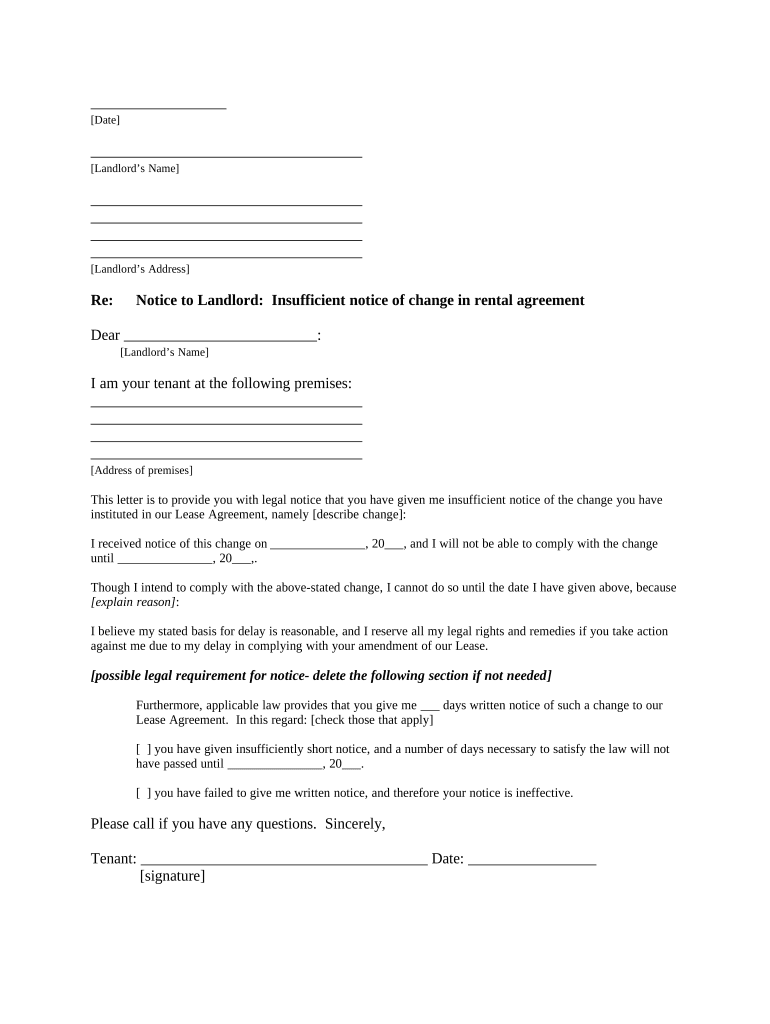
Letter from Tenant to Landlord About Insufficient Notice of Change in Rental Agreement for Other Than Rent Increase Missouri Form


Understanding the Rental Increase Notice
A rental increase notice is a formal document that a landlord provides to a tenant to inform them of a change in the rental amount. This notice typically outlines the new rental rate, the effective date of the increase, and any relevant terms associated with the change. In the United States, the requirements for issuing a rental increase notice can vary by state, including how much notice must be given and the acceptable methods of delivery.
Key Elements of a Rental Increase Notice
When drafting a rental increase notice, it is essential to include specific information to ensure clarity and compliance with legal standards. Key elements typically include:
- Landlord's Information: Full name and contact details.
- Tenant's Information: Full name and address of the rental property.
- Current Rent Amount: The existing rental rate before the increase.
- New Rent Amount: The updated rental rate after the increase.
- Effective Date: The date when the new rent will take effect.
- Reason for Increase: Optional, but may include justification for the increase.
Steps to Complete the Rental Increase Notice
Completing a rental increase notice involves several straightforward steps. First, gather all necessary information, including the current rental agreement and any applicable state laws regarding rental increases. Then, follow these steps:
- Write the notice, including all key elements mentioned above.
- Review the notice for accuracy and compliance with local regulations.
- Sign and date the notice to validate it.
- Deliver the notice to the tenant via an acceptable method, such as certified mail or in-person delivery.
Legal Use of the Rental Increase Notice
For a rental increase notice to be legally binding, it must comply with state laws governing rental agreements. This includes providing the appropriate amount of notice, which can range from thirty to sixty days, depending on the jurisdiction. Additionally, landlords should ensure that the notice is delivered in a manner that can be documented, such as through certified mail or personal delivery with a witness.
State-Specific Rules for Rental Increase Notices
Each state in the U.S. has its own regulations regarding rental increases. For example, some states may limit how much a landlord can increase rent within a specific timeframe or require additional disclosures. It is important for landlords to familiarize themselves with their state's laws to avoid potential disputes with tenants. Resources such as state housing agencies can provide guidance on these regulations.
Examples of Rental Increase Notices
Providing examples of rental increase notices can help landlords understand how to format their documents. A basic example might include:
Dear [Tenant's Name],
This letter serves as your official notice that your rent will increase from [Current Rent Amount] to [New Rent Amount], effective [Effective Date]. If you have any questions, please feel free to contact me.
Sincerely,
[Landlord's Name]
Such examples can vary based on the landlord's preferences and the specific circumstances surrounding the rental increase.
Quick guide on how to complete letter from tenant to landlord about insufficient notice of change in rental agreement for other than rent increase missouri
Complete Letter From Tenant To Landlord About Insufficient Notice Of Change In Rental Agreement For Other Than Rent Increase Missouri effortlessly on any device
Online document management has gained popularity among organizations and individuals. It offers an ideal eco-friendly solution to traditional printed and signed papers, as you can locate the correct form and securely store it online. airSlate SignNow equips you with all the tools necessary to create, edit, and electronically sign your documents quickly and without issues. Manage Letter From Tenant To Landlord About Insufficient Notice Of Change In Rental Agreement For Other Than Rent Increase Missouri on any platform with airSlate SignNow's Android or iOS applications and simplify any document-related task today.
The easiest method to modify and eSign Letter From Tenant To Landlord About Insufficient Notice Of Change In Rental Agreement For Other Than Rent Increase Missouri with ease
- Locate Letter From Tenant To Landlord About Insufficient Notice Of Change In Rental Agreement For Other Than Rent Increase Missouri and then click Get Form to begin.
- Utilize the tools we provide to complete your document.
- Emphasize signNow sections of the documents or obscure sensitive information with tools that airSlate SignNow specifically offers for that purpose.
- Generate your signature using the Sign feature, which requires mere seconds and carries the same legal validity as a conventional wet ink signature.
- Review the information and click on the Done button to save your modifications.
- Choose your preferred delivery method for your form, via email, text message (SMS), or invitation link, or download it to your computer.
Say goodbye to lost or misplaced documents, frustrating form searches, or mistakes that necessitate printing new copies. airSlate SignNow fulfills all your document management requirements in just a few clicks from any device of your choice. Alter and eSign Letter From Tenant To Landlord About Insufficient Notice Of Change In Rental Agreement For Other Than Rent Increase Missouri and ensure excellent communication at every stage of your form preparation process with airSlate SignNow.
Create this form in 5 minutes or less
Create this form in 5 minutes!
People also ask
-
What is a rental increase notice?
A rental increase notice is a formal notification landlords send to tenants to inform them of an upcoming increase in rent. This document is essential for maintaining transparency and complying with legal requirements related to rental properties. With airSlate SignNow, creating a rental increase notice is easy and efficient.
-
How can airSlate SignNow help me create a rental increase notice?
airSlate SignNow provides easy-to-use templates for creating a rental increase notice that you can customize to fit your needs. The platform allows you to edit, send, and eSign the document, ensuring a seamless experience for landlords and tenants. Using our solution saves time and helps you stay organized.
-
Is there a cost associated with using airSlate SignNow for rental increase notices?
Yes, airSlate SignNow offers various pricing plans tailored to different needs, including features for creating rental increase notices. Our pricing is transparent, and you can choose a plan based on the volume of documents you need to send. Most plans include features that make managing your rental increase notices easier and more efficient.
-
What features does airSlate SignNow offer for managing rental increase notices?
AirSlate SignNow provides several features to streamline the process of creating and managing rental increase notices. These include customizable templates, bulk sending options, and advanced tracking capabilities to monitor document status. Our platform also ensures that all signatures are legally binding and stored securely.
-
Can I integrate airSlate SignNow with other property management software?
Yes, airSlate SignNow seamlessly integrates with various property management software, enhancing your ability to manage rental increase notices alongside other tenant communications. This integration provides a unified platform for handling all rental documentation efficiently. Our API allows developers to customize integrations based on your specific workflow needs.
-
Where can I find templates for rental increase notices on airSlate SignNow?
You can find templates for rental increase notices directly within the airSlate SignNow platform. The user-friendly template library allows you to search and customize templates according to your requirements. This makes it quick and easy to generate professional rental increase notices tailored to your specific situation.
-
How does airSlate SignNow ensure the legality of a rental increase notice?
AirSlate SignNow ensures that your rental increase notice complies with legal requirements by offering templates designed by legal experts and providing guidance on local laws. The platform also utilizes encrypted signatures to ensure the authenticity and legality of your documents. By using airSlate SignNow, you can feel confident that your rental increase notices are compliant.
Get more for Letter From Tenant To Landlord About Insufficient Notice Of Change In Rental Agreement For Other Than Rent Increase Missouri
- Contract for sale and purchase of real estate with no broker for residential home sale agreement mississippi form
- The check list to write a sms form
- Sellers information for appraiser provided to buyer mississippi
- Subcontractors agreement mississippi form
- Mississippi witnesses form
- Order approving caveat to alleged last will and testament mississippi form
- Motion stay form
- Gc335 attorney or party without attorneystate bar form
Find out other Letter From Tenant To Landlord About Insufficient Notice Of Change In Rental Agreement For Other Than Rent Increase Missouri
- Electronic signature Indiana Cease and Desist Letter Free
- Electronic signature Arkansas Hold Harmless (Indemnity) Agreement Fast
- Electronic signature Kentucky Hold Harmless (Indemnity) Agreement Online
- How To Electronic signature Arkansas End User License Agreement (EULA)
- Help Me With Electronic signature Connecticut End User License Agreement (EULA)
- Electronic signature Massachusetts Hold Harmless (Indemnity) Agreement Myself
- Electronic signature Oklahoma Hold Harmless (Indemnity) Agreement Free
- Electronic signature Rhode Island Hold Harmless (Indemnity) Agreement Myself
- Electronic signature California Toll Manufacturing Agreement Now
- How Do I Electronic signature Kansas Toll Manufacturing Agreement
- Can I Electronic signature Arizona Warranty Deed
- How Can I Electronic signature Connecticut Warranty Deed
- How To Electronic signature Hawaii Warranty Deed
- Electronic signature Oklahoma Warranty Deed Myself
- Can I Electronic signature Texas Warranty Deed
- How To Electronic signature Arkansas Quitclaim Deed
- Electronic signature Washington Toll Manufacturing Agreement Simple
- Can I Electronic signature Delaware Quitclaim Deed
- Electronic signature Iowa Quitclaim Deed Easy
- Electronic signature Kentucky Quitclaim Deed Safe