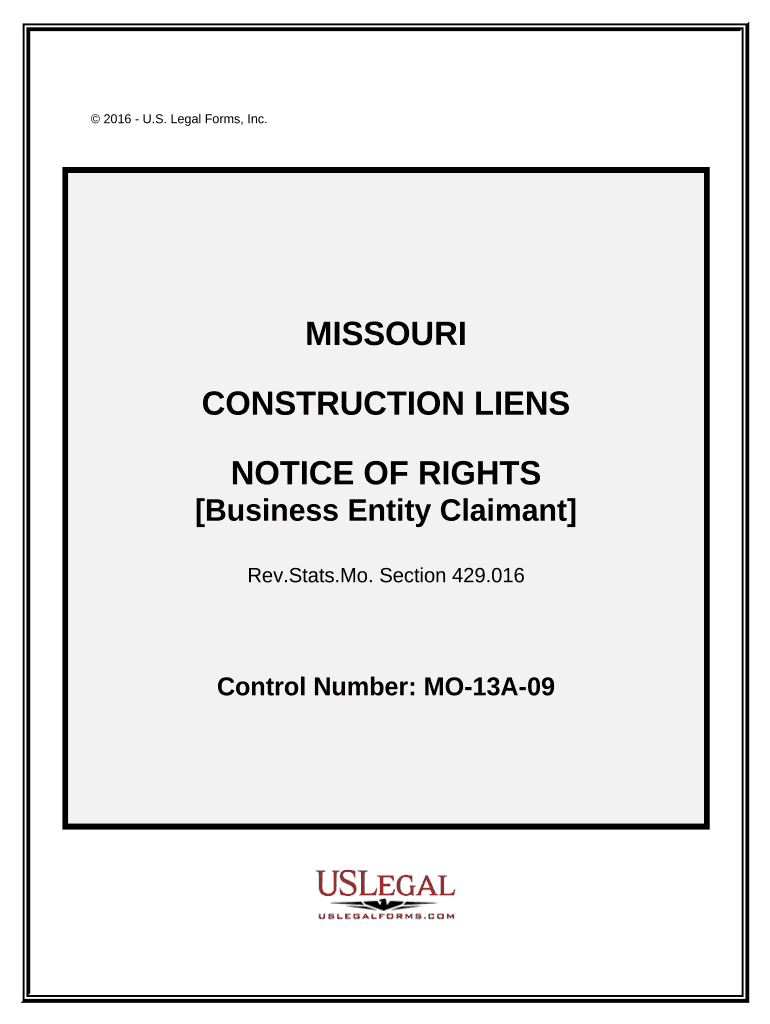
Mo Business Entity Form


What is the Mo Business Entity
The Mo business entity refers to the legal structure under which a business operates in Missouri. This can include various types of organizations such as Limited Liability Companies (LLCs), Corporations, Partnerships, and Sole Proprietorships. Each type has its own legal implications, tax obligations, and operational requirements. Understanding the specific characteristics of each entity type is crucial for business owners to ensure compliance with state laws and to optimize their business operations.
How to use the Mo Business Entity
Utilizing the Mo business entity involves selecting the appropriate structure based on your business needs, registering with the state, and adhering to ongoing compliance requirements. For example, if you choose to form an LLC, you will need to file Articles of Organization with the Missouri Secretary of State and create an operating agreement. Each entity type has unique requirements regarding management, taxation, and liability, so it is essential to understand these factors before proceeding.
Steps to complete the Mo Business Entity
Completing the Mo business entity involves several key steps:
- Determine the type of business entity that best suits your needs.
- Choose a unique name for your business that complies with Missouri naming regulations.
- File the necessary formation documents with the Missouri Secretary of State.
- Obtain any required licenses and permits for your specific business activities.
- Set up a business bank account to keep personal and business finances separate.
Legal use of the Mo Business Entity
The legal use of the Mo business entity is governed by Missouri state laws. Each entity type must adhere to specific regulations regarding formation, operation, and dissolution. For instance, corporations must hold annual meetings and keep detailed records, while LLCs have more flexibility in management structure. Compliance with these regulations not only protects the business owner but also ensures that the entity remains in good standing with the state.
Required Documents
When establishing a Mo business entity, several documents are typically required, including:
- Articles of Organization or Articles of Incorporation.
- Operating Agreement for LLCs or Bylaws for Corporations.
- Employer Identification Number (EIN) application.
- Business licenses and permits as required by local jurisdictions.
Eligibility Criteria
Eligibility criteria for forming a Mo business entity vary depending on the type of entity. Generally, individuals must be of legal age, often eighteen years or older, and have a valid identification. Additionally, some types of entities may require specific qualifications, such as professional licenses for certain professions. It is important to review the specific eligibility requirements for the chosen entity type to ensure compliance.
Quick guide on how to complete mo business entity
Easily Prepare Mo Business Entity on Any Device
Managing documents online has become increasingly popular among businesses and individuals. It offers an excellent eco-friendly option compared to traditional printed and signed documents since you can find the right form and securely store it online. airSlate SignNow equips you with all the necessary tools to create, amend, and electronically sign your documents rapidly without delays. Control Mo Business Entity on any platform with airSlate SignNow's Android or iOS applications and enhance any document-based workflow today.
The Easiest Way to Edit and Electronically Sign Mo Business Entity
- Obtain Mo Business Entity and click Get Form to commence.
- Utilize the features we offer to complete your document.
- Emphasize relevant sections of your documents or redact sensitive information with tools that airSlate SignNow offers specifically for that purpose.
- Generate your electronic signature using the Sign tool, which takes mere seconds and carries the same legal validity as a conventional wet ink signature.
- Verify the details and click the Done button to save your modifications.
- Choose how you want to share your form, by email, SMS, or invitation link, or download it to your computer.
Say goodbye to lost or misfiled documents, tedious form searching, or mistakes that necessitate printing new document copies. airSlate SignNow meets all your document management needs in just a few clicks from any device you prefer. Edit and eSign Mo Business Entity and ensure exceptional communication at every stage of the form preparation process with airSlate SignNow.
Create this form in 5 minutes or less
Create this form in 5 minutes!
People also ask
-
What is a MO business entity?
A MO business entity refers to a legal structure for businesses registered in Missouri. This can include various forms such as LLCs, corporations, or partnerships. Understanding the type of MO business entity you want to establish is crucial for compliance and operational efficiency.
-
How can airSlate SignNow support my MO business entity?
airSlate SignNow provides an efficient platform for your MO business entity to manage document signing and workflows seamlessly. With features tailored for businesses, you can streamline operations and ensure compliance with state requirements. Our eSigning capabilities make it easier to gather signatures from clients and partners.
-
What are the pricing plans for airSlate SignNow tailored for MO business entities?
airSlate SignNow offers flexible pricing plans designed to accommodate MO business entities of all sizes. From individuals to large organizations, our pricing is competitive and reflects the value of our features. Explore our plans to find the best fit for your MO business entity's needs.
-
What features does airSlate SignNow provide for MO business entities?
For MO business entities, airSlate SignNow offers robust features such as custom templates, advanced form capabilities, and secure cloud storage. These tools enhance efficiency in document management and eSigning. Plus, our user-friendly interface ensures that anyone in your MO business entity can use it effortlessly.
-
Can I integrate airSlate SignNow with other tools for my MO business entity?
Yes, airSlate SignNow provides numerous integrations with popular business applications that MO business entities often use. You can easily connect our platform to CRM systems, cloud storage services, and more. This integration ensures a streamlined workflow for your MO business entity's operations.
-
What benefits does airSlate SignNow offer to MO business entities?
airSlate SignNow helps MO business entities save time and reduce costs by simplifying the eSigning process. You can manage documents from anywhere, speeding up approvals and enhancing productivity. With our secure platform, your MO business entity also benefits from reduced administrative burdens.
-
How secure is airSlate SignNow for my MO business entity’s documents?
Security is a top priority for airSlate SignNow, especially for MO business entity documents. Our platform employs state-of-the-art encryption and compliance with industry standards to protect your sensitive information. Rest assured that your documents are safe while using airSlate SignNow.
Get more for Mo Business Entity
- S 3f state of vermont state vt form
- Iowa uniform group health application iowa
- Aetna affidavit of sole survivors form
- Jfs 01681 ohio department of job and family services form
- Transition to algebra pdf form
- Mot de lampamp39diteur infrastructures form
- Current events science worksheet form
- Life story agreement template form
Find out other Mo Business Entity
- How Can I Electronic signature Indiana Government PDF
- How Can I Electronic signature Illinois Finance & Tax Accounting PPT
- How To Electronic signature Maine Government Document
- How To Electronic signature Louisiana Education Presentation
- How Can I Electronic signature Massachusetts Government PDF
- How Do I Electronic signature Montana Government Document
- Help Me With Electronic signature Louisiana Finance & Tax Accounting Word
- How To Electronic signature Pennsylvania Government Document
- Can I Electronic signature Texas Government PPT
- How To Electronic signature Utah Government Document
- How To Electronic signature Washington Government PDF
- How Can I Electronic signature New Mexico Finance & Tax Accounting Word
- How Do I Electronic signature New York Education Form
- How To Electronic signature North Carolina Education Form
- How Can I Electronic signature Arizona Healthcare / Medical Form
- How Can I Electronic signature Arizona Healthcare / Medical Presentation
- How To Electronic signature Oklahoma Finance & Tax Accounting PDF
- How Can I Electronic signature Oregon Finance & Tax Accounting PDF
- How To Electronic signature Indiana Healthcare / Medical PDF
- How Do I Electronic signature Maryland Healthcare / Medical Presentation