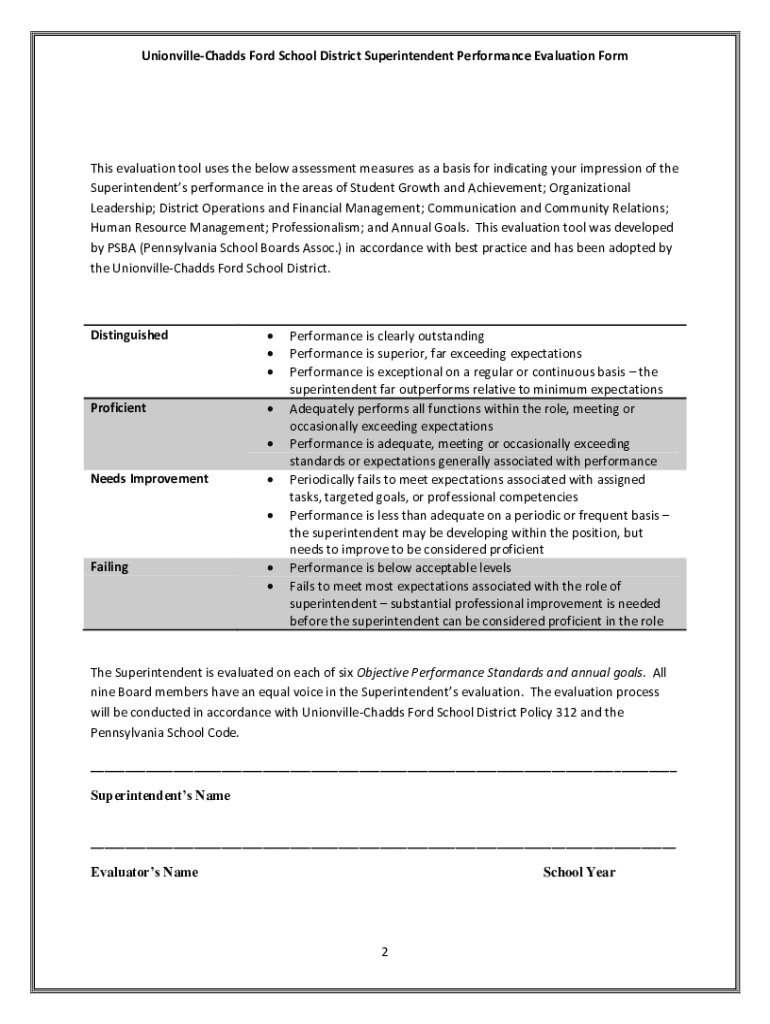
Superintendent Performance


Understanding the Superintendent Performance Evaluation
The superintendent performance evaluation is a formal assessment process that measures the effectiveness of a school superintendent in managing educational institutions. This evaluation typically involves various stakeholders, including school boards, faculty, and community members, who provide input on the superintendent's performance. Key performance indicators often include leadership skills, educational outcomes, budget management, and community engagement. A well-structured evaluation can help identify areas of strength and opportunities for improvement, ensuring that superintendents align with the district's goals and objectives.
Steps to Complete the Superintendent Performance Evaluation
Completing the superintendent performance evaluation involves a systematic approach to ensure thoroughness and fairness. The following steps are generally involved:
- Preparation: Gather relevant data, including academic performance metrics, budget reports, and feedback from stakeholders.
- Drafting the Evaluation: Create a draft that highlights strengths and areas for improvement based on the collected data.
- Stakeholder Input: Solicit feedback from various stakeholders, including teachers, parents, and community members, to gain a comprehensive view of the superintendent's performance.
- Review and Finalize: Review the draft evaluation, incorporate stakeholder feedback, and finalize the document for presentation.
- Presentation: Present the evaluation to the school board for discussion and approval.
Key Elements of the Superintendent Performance Evaluation
A comprehensive superintendent performance evaluation should include several critical elements to ensure a holistic assessment. These elements typically encompass:
- Leadership Effectiveness: Evaluation of the superintendent's ability to lead and inspire staff and students.
- Academic Performance: Analysis of student achievement data and educational outcomes.
- Financial Management: Assessment of budget planning and resource allocation.
- Community Engagement: Review of the superintendent's efforts to involve parents and community members in school activities.
- Professional Development: Consideration of the superintendent's commitment to ongoing professional growth and learning.
Legal Use of the Superintendent Performance Evaluation
Legal considerations are paramount in the superintendent performance evaluation process. It is essential to ensure compliance with state and federal regulations governing educational assessments. This includes adhering to guidelines set forth by the U.S. Department of Education and state education agencies. Additionally, maintaining confidentiality and protecting the rights of individuals involved in the evaluation process is crucial. Proper documentation and transparent communication can help mitigate legal risks and enhance the credibility of the evaluation.
Examples of Using the Superintendent Performance Evaluation
Implementing the superintendent performance evaluation effectively can lead to various positive outcomes. For instance:
- Strategic Planning: The evaluation results can inform strategic planning initiatives to enhance educational quality.
- Professional Development: Identifying areas for improvement can guide targeted professional development opportunities for the superintendent.
- Community Trust: A transparent evaluation process can foster trust and collaboration between the school district and the community.
State-Specific Rules for the Superintendent Performance Evaluation
Each state may have specific rules and regulations governing the superintendent performance evaluation process. These rules often dictate the evaluation criteria, the frequency of evaluations, and the required stakeholders involved in the process. It is important for school districts to familiarize themselves with their state's guidelines to ensure compliance and effectiveness. Engaging legal counsel or educational consultants can also provide valuable insights into navigating these state-specific regulations.
Quick guide on how to complete superintendent performance
The optimal method to acquire and endorse Superintendent Performance
On a company-wide scale, ineffective workflows surrounding document approval can take up a signNow amount of working hours. Endorsing documents such as Superintendent Performance is an inherent aspect of operations in any organization, which is why the effectiveness of each agreement’s lifecycle is crucial to the overall productivity of the company. With airSlate SignNow, endorsing your Superintendent Performance is as straightforward and quick as possible. This platform provides you with the latest version of nearly any document. Even better, you can sign it immediately without needing to install external software on your computer or producing physical copies.
Steps to acquire and endorse your Superintendent Performance
- Explore our collection by category or use the search bar to locate the document you require.
- Review the document preview by selecting Learn more to ensure it’s the correct one.
- Click Get form to start editing immediately.
- Fill out your document and add any required information using the toolbar.
- Once complete, click the Sign tool to endorse your Superintendent Performance.
- Choose the signing method that suits you best: Draw, Create initials, or upload an image of your handwritten signature.
- Click Done to finalize editing and proceed to document-sharing options if necessary.
With airSlate SignNow, you possess everything necessary to handle your documents efficiently. You can discover, complete, modify, and even transmit your Superintendent Performance in one tab without any complications. Simplify your workflows with a single, intelligent eSignature solution.
Create this form in 5 minutes or less
Create this form in 5 minutes!
How to create an eSignature for the superintendent performance
How to make an eSignature for the Superintendent Performance in the online mode
How to make an eSignature for your Superintendent Performance in Chrome
How to make an electronic signature for signing the Superintendent Performance in Gmail
How to make an electronic signature for the Superintendent Performance right from your smart phone
How to create an eSignature for the Superintendent Performance on iOS devices
How to create an electronic signature for the Superintendent Performance on Android OS
People also ask
-
What is a recommendations letter and why is it important?
A recommendations letter is a written endorsement from a person who can vouch for someone's skills, character, or achievements. It is crucial for applying to jobs, academic programs, or grants, as it provides credibility and support to the candidate's application.
-
How does airSlate SignNow facilitate the signing of recommendations letters?
airSlate SignNow streamlines the process of signing recommendations letters by offering a secure and user-friendly platform. You can easily send your document to recipients for eSignature, helping you quickly obtain the endorsements you need.
-
What features does airSlate SignNow provide for creating recommendations letters?
airSlate SignNow offers various features such as customizable templates, extensive editing tools, and multi-party signing capabilities for recommendations letters. This allows users to create professional documents tailored to their specific needs.
-
Is airSlate SignNow cost-effective for businesses needing recommendations letters?
Yes, airSlate SignNow is a cost-effective solution for businesses that frequently require recommendations letters. With flexible pricing plans, you can select the option that best fits your budget while still benefiting from powerful document management tools.
-
Can I integrate airSlate SignNow with other software for handling recommendations letters?
Absolutely! airSlate SignNow offers integrations with popular platforms such as Google Drive, Salesforce, and Microsoft Office, enhancing your ability to manage recommendations letters efficiently within your existing workflow.
-
What are the security features of airSlate SignNow for recommendations letters?
airSlate SignNow prioritizes security with features like SSL encryption, two-factor authentication, and audit trails for recommendations letters. These measures ensure that your sensitive documents are protected throughout the signing process.
-
How does airSlate SignNow improve the turnaround time for recommendations letters?
With airSlate SignNow, the process of sending and signing recommendations letters is expedited thanks to the platform's intuitive interface and quick notifications. This leads to faster approvals, allowing you to meet tight deadlines with ease.
Get more for Superintendent Performance
- Notice of assignment of contract for deed alabama form
- Contract for sale and purchase of real estate with no broker for residential home sale agreement alabama form
- Buyers home inspection checklist alabama form
- Alabama corporation form
- Legallife multistate guide and handbook for selling or buying real estate alabama form
- Al agreement contract form
- Option to purchase addendum to residential lease lease or rent to own alabama form
- Alabama prenuptial premarital agreement with financial statements alabama form
Find out other Superintendent Performance
- Sign Hawaii Orthodontists Claim Free
- Sign Nevada Plumbing Job Offer Easy
- Sign Nevada Plumbing Job Offer Safe
- Sign New Jersey Plumbing Resignation Letter Online
- Sign New York Plumbing Cease And Desist Letter Free
- Sign Alabama Real Estate Quitclaim Deed Free
- How Can I Sign Alabama Real Estate Affidavit Of Heirship
- Can I Sign Arizona Real Estate Confidentiality Agreement
- How Do I Sign Arizona Real Estate Memorandum Of Understanding
- Sign South Dakota Plumbing Job Offer Later
- Sign Tennessee Plumbing Business Letter Template Secure
- Sign South Dakota Plumbing Emergency Contact Form Later
- Sign South Dakota Plumbing Emergency Contact Form Myself
- Help Me With Sign South Dakota Plumbing Emergency Contact Form
- How To Sign Arkansas Real Estate Confidentiality Agreement
- Sign Arkansas Real Estate Promissory Note Template Free
- How Can I Sign Arkansas Real Estate Operating Agreement
- Sign Arkansas Real Estate Stock Certificate Myself
- Sign California Real Estate IOU Safe
- Sign Connecticut Real Estate Business Plan Template Simple