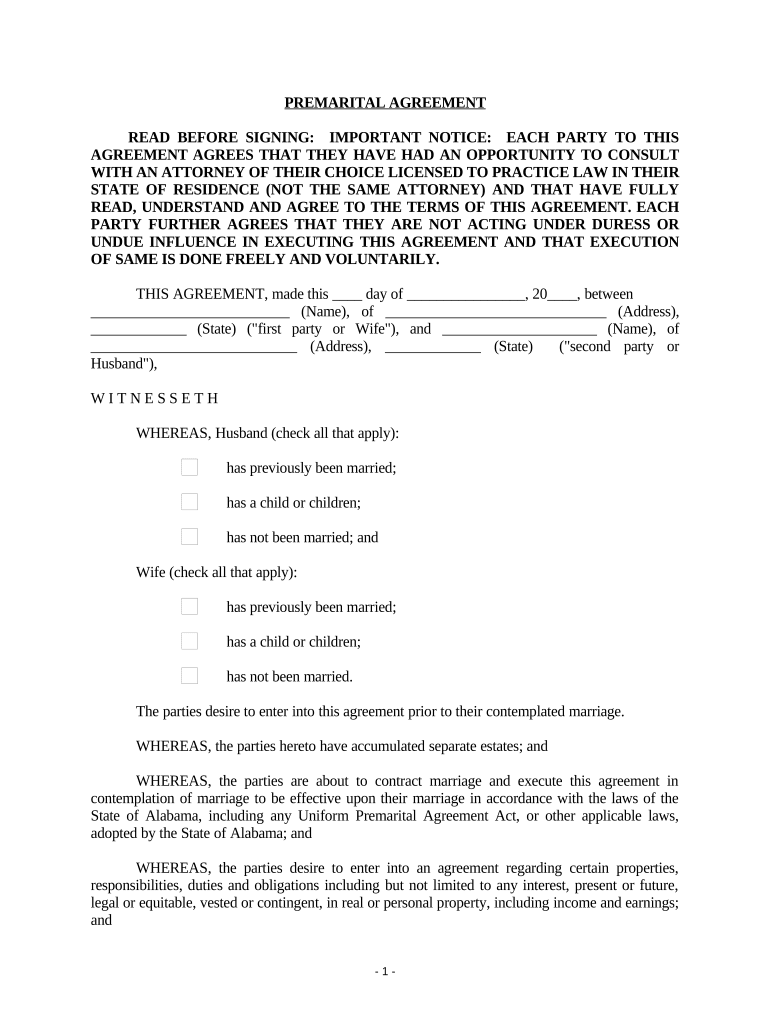
Alabama Prenuptial Premarital Agreement with Financial Statements Alabama Form


What is the Alabama Prenuptial Premarital Agreement With Financial Statements Alabama
The Alabama Prenuptial Premarital Agreement With Financial Statements is a legal document designed to outline the financial rights and responsibilities of each party entering into a marriage. This agreement is particularly important for individuals who wish to protect their assets and clarify financial expectations before tying the knot. By including financial statements, both parties provide a transparent view of their financial situations, which can help prevent disputes in the future. This form serves as a proactive measure to ensure that both partners are aware of each other's financial standings and intentions.
Key Elements of the Alabama Prenuptial Premarital Agreement With Financial Statements Alabama
Several key elements should be included in the Alabama Prenuptial Premarital Agreement With Financial Statements. These elements typically encompass:
- Identification of Assets: A detailed list of each party's assets, including real estate, bank accounts, investments, and personal property.
- Liabilities: Disclosure of any debts or obligations that each party has, ensuring a clear understanding of financial responsibilities.
- Income Disclosure: Each party should provide information about their income sources, which may include salaries, bonuses, or other earnings.
- Spousal Support Provisions: Terms regarding spousal support or alimony in the event of a divorce or separation.
- Division of Property: Guidelines on how property will be divided in the event of divorce, including any specific agreements on separate and marital property.
Steps to Complete the Alabama Prenuptial Premarital Agreement With Financial Statements Alabama
Completing the Alabama Prenuptial Premarital Agreement With Financial Statements involves several important steps:
- Gather Financial Information: Both parties should collect and organize their financial information, including assets, liabilities, and income.
- Draft the Agreement: Use a template or consult with a legal professional to draft the agreement, ensuring that all necessary elements are included.
- Review the Agreement: Both parties should carefully review the document to ensure that it accurately reflects their intentions and agreements.
- Negotiate Terms: If necessary, negotiate any terms that may need adjustment to reach mutual agreement.
- Sign the Agreement: Both parties must sign the agreement in the presence of a notary public to ensure its legal validity.
Legal Use of the Alabama Prenuptial Premarital Agreement With Financial Statements Alabama
The Alabama Prenuptial Premarital Agreement With Financial Statements is legally binding when executed correctly. To ensure its enforceability, the agreement must be fair, entered into voluntarily, and signed by both parties with full disclosure of financial information. Courts in Alabama generally uphold prenuptial agreements unless they are proven to be unconscionable or signed under duress. It is advisable for both parties to seek independent legal counsel to review the agreement before signing, which can further strengthen its legal standing.
How to Use the Alabama Prenuptial Premarital Agreement With Financial Statements Alabama
Using the Alabama Prenuptial Premarital Agreement With Financial Statements involves several practical considerations:
- Before Marriage: Initiate discussions about financial expectations and responsibilities well before the wedding date.
- During Negotiations: Use the agreement as a tool to facilitate open communication about finances, ensuring both parties feel heard and understood.
- Post-Signing: Keep a copy of the signed agreement in a safe place and revisit it periodically, especially if there are significant changes in financial circumstances.
State-Specific Rules for the Alabama Prenuptial Premarital Agreement With Financial Statements Alabama
Alabama has specific rules governing prenuptial agreements that must be adhered to for the agreement to be valid. These include:
- Written Agreement: The agreement must be in writing; oral agreements are not enforceable.
- Full Disclosure: Both parties must fully disclose their financial situations, including assets and debts.
- Voluntary Execution: The agreement must be signed voluntarily, without any pressure or coercion.
- Notarization: While not always required, having the agreement notarized can enhance its credibility and enforceability in court.
Quick guide on how to complete alabama prenuptial premarital agreement with financial statements alabama
Complete Alabama Prenuptial Premarital Agreement With Financial Statements Alabama effortlessly on any device
Web-based document management has become increasingly popular among businesses and individuals. It offers an ideal eco-friendly substitute for traditional printed and signed documents, as you can access the correct form and securely store it online. airSlate SignNow equips you with all the tools necessary to create, edit, and electronically sign your documents swiftly without delays. Manage Alabama Prenuptial Premarital Agreement With Financial Statements Alabama on any device using airSlate SignNow Android or iOS applications and streamline any document-related process today.
How to modify and electronically sign Alabama Prenuptial Premarital Agreement With Financial Statements Alabama with ease
- Locate Alabama Prenuptial Premarital Agreement With Financial Statements Alabama and then click Get Form to begin.
- Utilize the tools we offer to complete your form.
- Highlight pertinent sections of the documents or redact sensitive information with tools that airSlate SignNow provides specifically for this purpose.
- Create your signature using the Sign tool, which takes seconds and carries the same legal weight as a traditional wet ink signature.
- Review the information and then click on the Done button to save your changes.
- Choose how you want to share your form, whether by email, text message (SMS), or invitation link, or download it to your computer.
Eliminate concerns about lost or misplaced documents, tedious form searching, or mistakes that require printing new document copies. airSlate SignNow fulfills all your document management needs in just a few clicks from a device of your choice. Edit and electronically sign Alabama Prenuptial Premarital Agreement With Financial Statements Alabama to ensure excellent communication at every stage of the form preparation process with airSlate SignNow.
Create this form in 5 minutes or less
Create this form in 5 minutes!
People also ask
-
What is an Alabama Prenuptial Premarital Agreement With Financial Statements Alabama?
An Alabama Prenuptial Premarital Agreement With Financial Statements Alabama is a legal document that outlines the assets and obligations of each partner before marriage. This agreement helps define how assets will be divided in the event of a divorce, providing clarity and protection for both parties. It is crucial for couples seeking financial stability and transparency as they enter into marriage.
-
How much does it cost to create an Alabama Prenuptial Premarital Agreement With Financial Statements Alabama?
The cost of preparing an Alabama Prenuptial Premarital Agreement With Financial Statements Alabama can vary based on the complexity of your financial situation and the legal fees involved. Typically, you can expect to invest in the range of a few hundred to several thousand dollars, depending on whether you opt for a lawyer or use an online service like airSlate SignNow. Utilizing an eSignature solution may help you reduce costs signNowly.
-
What features does airSlate SignNow offer for creating an Alabama Prenuptial Premarital Agreement With Financial Statements Alabama?
airSlate SignNow offers powerful features that streamline the creation of an Alabama Prenuptial Premarital Agreement With Financial Statements Alabama, including customizable templates, intuitive design tools, and secure digital signing. Our platform ensures that all documents are legally binding and compliant with Alabama laws. Additionally, you can share and collaborate on documents in real-time for ease of use.
-
What are the benefits of using airSlate SignNow for an Alabama Prenuptial Premarital Agreement With Financial Statements Alabama?
Using airSlate SignNow provides several benefits for creating an Alabama Prenuptial Premarital Agreement With Financial Statements Alabama, including cost-effectiveness, efficiency, and easy accessibility. You can quickly create, edit, and sign documents from anywhere, reducing the time and effort required compared to traditional methods. Enhanced security features ensure your sensitive financial information remains protected.
-
Can I integrate airSlate SignNow with other applications for my Alabama Prenuptial Premarital Agreement With Financial Statements Alabama?
Yes, airSlate SignNow offers numerous integrations with various applications, making it easy to include your Alabama Prenuptial Premarital Agreement With Financial Statements Alabama in your existing workflows. You can integrate with popular tools like Google Drive, Dropbox, and Zapier, enhancing document management and collaboration. This flexibility makes it a great choice for busy couples who need efficient solutions.
-
How does airSlate SignNow ensure the legality and security of my Alabama Prenuptial Premarital Agreement With Financial Statements Alabama?
airSlate SignNow ensures the legality of your Alabama Prenuptial Premarital Agreement With Financial Statements Alabama through its compliance with state laws and industry standards for electronic signatures. All documents are secured with encryption and stored in a compliant manner. Plus, you receive detailed audit trails and signatures that enhance the document's validity and security.
-
Is it necessary to hire a lawyer for an Alabama Prenuptial Premarital Agreement With Financial Statements Alabama?
While it's not legally required to hire a lawyer for an Alabama Prenuptial Premarital Agreement With Financial Statements Alabama, consulting one is highly recommended. A lawyer can help ensure that your agreement is fair, comprehensive, and compliant with Alabama laws. Using airSlate SignNow can also facilitate the legal process by providing templates and guidance.
Get more for Alabama Prenuptial Premarital Agreement With Financial Statements Alabama
- Living trust for individual who is single divorced or widow or widower with no children north dakota form
- Living trust for individual who is single divorced or widow or widower with children north dakota form
- Living trust for husband and wife with one child north dakota form
- Living trust for husband and wife with minor and or adult children north dakota form
- Nd trust form
- Living trust property record north dakota form
- Financial account transfer to living trust north dakota form
- Assignment to living trust north dakota form
Find out other Alabama Prenuptial Premarital Agreement With Financial Statements Alabama
- How Can I Electronic signature Iowa Car Dealer Promissory Note Template
- Electronic signature Iowa Car Dealer Limited Power Of Attorney Myself
- Electronic signature Iowa Car Dealer Limited Power Of Attorney Fast
- How Do I Electronic signature Iowa Car Dealer Limited Power Of Attorney
- Electronic signature Kentucky Car Dealer LLC Operating Agreement Safe
- Electronic signature Louisiana Car Dealer Lease Template Now
- Electronic signature Maine Car Dealer Promissory Note Template Later
- Electronic signature Maryland Car Dealer POA Now
- Electronic signature Oklahoma Banking Affidavit Of Heirship Mobile
- Electronic signature Oklahoma Banking Separation Agreement Myself
- Electronic signature Hawaii Business Operations Permission Slip Free
- How Do I Electronic signature Hawaii Business Operations Forbearance Agreement
- Electronic signature Massachusetts Car Dealer Operating Agreement Free
- How To Electronic signature Minnesota Car Dealer Credit Memo
- Electronic signature Mississippi Car Dealer IOU Now
- Electronic signature New Hampshire Car Dealer NDA Now
- Help Me With Electronic signature New Hampshire Car Dealer Warranty Deed
- Electronic signature New Hampshire Car Dealer IOU Simple
- Electronic signature Indiana Business Operations Limited Power Of Attorney Online
- Electronic signature Iowa Business Operations Resignation Letter Online