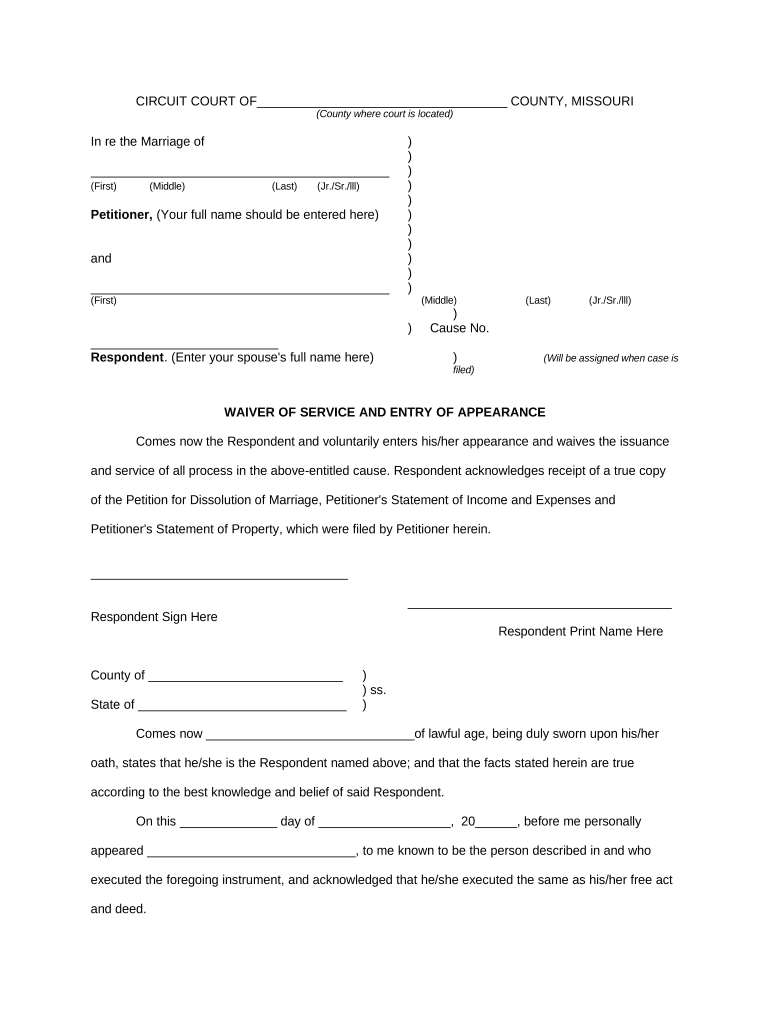
Missouri Waiver Form


What is the Missouri Waiver?
The Missouri waiver is a legal document that allows individuals to relinquish certain rights or claims, typically in a legal context. This document is often used in various legal proceedings, including civil cases, to ensure that parties understand the implications of waiving specific rights. The waiver serves to protect both parties by clarifying the limitations of liability and responsibilities associated with the agreement.
How to Use the Missouri Waiver
Using the Missouri waiver involves several key steps to ensure that it is legally binding and effective. First, the individual must clearly understand the rights they are waiving. Next, the waiver must be filled out accurately, providing all necessary information, such as the names of the parties involved and the specific rights being waived. Once completed, both parties should sign the document in the presence of a notary or witness, if required, to enhance its legal standing.
Steps to Complete the Missouri Waiver
Completing the Missouri waiver requires careful attention to detail. Follow these steps:
- Identify the specific rights to be waived.
- Gather necessary information, including names and contact details of all parties involved.
- Fill out the waiver form, ensuring all fields are completed accurately.
- Review the document for any errors or omissions.
- Sign the waiver in the presence of a notary or witness, if applicable.
- Distribute copies of the signed waiver to all parties involved.
Legal Use of the Missouri Waiver
The legal use of the Missouri waiver is governed by state laws and regulations. It is essential to ensure that the waiver complies with Missouri statutes to be enforceable in court. This includes understanding the specific legal language required and ensuring that all parties have the capacity to enter into the agreement. Additionally, the waiver should not violate public policy or involve waiving rights that cannot be legally waived.
Key Elements of the Missouri Waiver
Several key elements must be included in the Missouri waiver to ensure its validity:
- Clear Identification: The names and addresses of all parties involved should be clearly stated.
- Specific Rights Waived: The document must specify which rights are being waived.
- Signatures: All parties must sign the waiver to indicate their agreement.
- Date: The date of signing should be included to establish when the waiver was executed.
Eligibility Criteria
Eligibility to use the Missouri waiver varies depending on the context in which it is applied. Generally, individuals must be of legal age and have the mental capacity to understand the implications of waiving their rights. In some cases, specific qualifications may be necessary, such as being a party to a legal proceeding or having a vested interest in the matter at hand. It is advisable to consult legal counsel to determine eligibility based on individual circumstances.
Quick guide on how to complete missouri waiver 497313249
Complete Missouri Waiver effortlessly on any device
Online document management has gained traction among businesses and individuals. It serves as an ideal environmentally friendly alternative to traditional printed and signed documents, allowing you to obtain the appropriate form and securely save it online. airSlate SignNow equips you with all the tools necessary to create, modify, and eSign your documents swiftly without delays. Manage Missouri Waiver on any platform with airSlate SignNow’s Android or iOS applications and simplify any document-related task today.
The easiest way to modify and eSign Missouri Waiver seamlessly
- Locate Missouri Waiver and then click Get Form to commence.
- Utilize the tools we provide to complete your form.
- Emphasize important parts of your documents or obscure sensitive information with tools that airSlate SignNow offers specifically for that purpose.
- Create your signature using the Sign tool, which takes mere seconds and carries the same legal validity as a conventional wet ink signature.
- Review all the details and then click on the Done button to apply your changes.
- Choose how you want to send your form, by email, text message (SMS), or invitation link, or download it to your computer.
Say goodbye to lost or misplaced documents, tedious form searches, or errors that necessitate printing new document copies. airSlate SignNow meets your document management needs in just a few clicks from any device you prefer. Edit and eSign Missouri Waiver and ensure outstanding communication throughout the form preparation process with airSlate SignNow.
Create this form in 5 minutes or less
Create this form in 5 minutes!
People also ask
-
What is a waiver entry form and how does it work?
A waiver entry form is a document that individuals sign to acknowledge and accept certain risks before participating in an activity. With airSlate SignNow, businesses can conveniently create, send, and eSign waiver entry forms online, ensuring that all necessary agreements are properly documented and legally binding.
-
How much does it cost to use airSlate SignNow for waiver entry forms?
Pricing for using airSlate SignNow to manage waiver entry forms varies depending on the plan you choose. We offer scalable options that cater to businesses of all sizes, allowing you to efficiently handle all your eSigning needs without breaking the bank.
-
What features does airSlate SignNow provide for waiver entry forms?
airSlate SignNow offers a range of features for waiver entry forms, including customizable templates, secure eSigning, and automated document workflows. You can easily track document status and ensure all participants have signed the waiver entry form, streamlining the process.
-
Can I integrate airSlate SignNow with other applications for managing waiver entry forms?
Yes, airSlate SignNow seamlessly integrates with a variety of applications, such as CRM and project management tools. This integration allows you to manage your waiver entry forms efficiently, ensuring all documents are in sync with your existing business processes.
-
How does airSlate SignNow ensure the security of my waiver entry forms?
Security is a priority at airSlate SignNow. We implement industry-standard encryption and security measures to keep your waiver entry forms safe. All documents are stored securely, and you can control access to ensure that only authorized users can view or sign the documents.
-
Is it easy to customize my waiver entry forms with airSlate SignNow?
Absolutely! airSlate SignNow offers an intuitive interface that makes it easy to customize your waiver entry forms to fit your specific needs. You can add your branding, adjust fields, and tailor the content to reflect the purpose of the waiver and your organizational policies.
-
Can I access my waiver entry forms from mobile devices?
Yes, airSlate SignNow is mobile-friendly, enabling users to access and sign waiver entry forms from any device. Whether you're in the office or on the go, you can manage and send your documents with ease, ensuring flexibility and convenience for all users.
Get more for Missouri Waiver
- Bastrop county and sheriffs office application form
- Birth certificate of dependents form
- Workers compensation process flowchart form
- Trigraph beginning blends thr worksheet 6 pdf form
- Samantha smith ptsa cash box tally sheet total form
- Untitled 644959011 form
- Purchase house agreement template form
- Purchase earn out agreement template form
Find out other Missouri Waiver
- Electronic signature Idaho Guaranty Agreement Free
- Electronic signature North Carolina Guaranty Agreement Online
- eSignature Connecticut Outsourcing Services Contract Computer
- eSignature New Hampshire Outsourcing Services Contract Computer
- eSignature New York Outsourcing Services Contract Simple
- Electronic signature Hawaii Revocation of Power of Attorney Computer
- How Do I Electronic signature Utah Gift Affidavit
- Electronic signature Kentucky Mechanic's Lien Free
- Electronic signature Maine Mechanic's Lien Fast
- Can I Electronic signature North Carolina Mechanic's Lien
- How To Electronic signature Oklahoma Mechanic's Lien
- Electronic signature Oregon Mechanic's Lien Computer
- Electronic signature Vermont Mechanic's Lien Simple
- How Can I Electronic signature Virginia Mechanic's Lien
- Electronic signature Washington Mechanic's Lien Myself
- Electronic signature Louisiana Demand for Extension of Payment Date Simple
- Can I Electronic signature Louisiana Notice of Rescission
- Electronic signature Oregon Demand for Extension of Payment Date Online
- Can I Electronic signature Ohio Consumer Credit Application
- eSignature Georgia Junior Employment Offer Letter Later