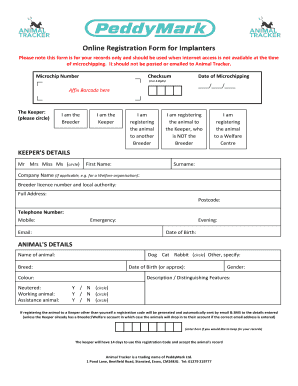
Online Registration Form for Implanters


What is the Online Registration Form For Implanters
The Online Registration Form for Implanters is a digital document designed for healthcare professionals involved in the implantation of medical devices. This form serves to collect essential information about the practitioner, the specific procedures they perform, and their qualifications. It is crucial for ensuring compliance with regulatory requirements and maintaining accurate records within healthcare systems. The form may also include sections for licensing information and continuing education credits, which are vital for maintaining professional standards.
Steps to complete the Online Registration Form For Implanters
Completing the Online Registration Form for Implanters involves several straightforward steps to ensure accuracy and compliance. Begin by gathering all necessary information, including personal identification details, professional credentials, and any relevant certifications. Next, access the form through a secure platform that supports electronic signatures. Fill in each section carefully, ensuring that all required fields are completed. Review the information for any errors before submitting the form electronically. Finally, retain a copy of the completed form for your records, as it may be needed for future reference.
Legal use of the Online Registration Form For Implanters
The legal use of the Online Registration Form for Implanters is governed by specific regulations that ensure its validity. To be considered legally binding, the form must comply with the Electronic Signatures in Global and National Commerce Act (ESIGN) and the Uniform Electronic Transactions Act (UETA). These laws establish that electronic signatures are equivalent to traditional handwritten signatures, provided that the signers consent to the use of electronic records. It is essential for practitioners to understand these legal frameworks to ensure that their submissions are recognized by regulatory bodies.
Key elements of the Online Registration Form For Implanters
Key elements of the Online Registration Form for Implanters include sections that capture essential information about the practitioner and their practice. Typically, the form will require personal details such as name, address, and contact information. It may also include sections for professional qualifications, such as medical licenses and certifications. Additionally, there are often fields for documenting the types of procedures performed and any affiliations with medical institutions. Ensuring that all these elements are accurately filled out is crucial for the form's acceptance by regulatory authorities.
Who Issues the Form
The Online Registration Form for Implanters is typically issued by regulatory bodies or professional associations within the healthcare sector. These organizations are responsible for overseeing the standards and practices of healthcare professionals. Depending on the specific medical field and state regulations, the form may be distributed by state medical boards, national medical associations, or specialized implanting organizations. Understanding the issuing authority is important for practitioners to ensure they are using the correct version of the form and complying with all relevant guidelines.
Form Submission Methods
The Online Registration Form for Implanters can be submitted through various methods, depending on the requirements set by the issuing authority. The most common method is online submission via a secure portal that allows for electronic signatures. This method is often preferred for its efficiency and convenience. Alternatively, some practitioners may have the option to print the form and submit it via mail or in person at designated offices. It is important to check the specific submission guidelines provided by the issuing body to ensure compliance.
Quick guide on how to complete online registration form for implanters
Complete Online Registration Form For Implanters effortlessly on any device
Online document management has gained immense traction among businesses and individuals. It serves as an ideal eco-friendly alternative to traditional printed and signed documents, allowing you to access the correct forms and securely store them online. airSlate SignNow equips you with all the tools necessary to create, adjust, and eSign your papers swiftly without any delays. Manage Online Registration Form For Implanters on any device using the airSlate SignNow Android or iOS applications and streamline any document-related task today.
How to edit and eSign Online Registration Form For Implanters effortlessly
- Find Online Registration Form For Implanters and click Get Form to begin.
- Utilize the tools we offer to fill out your form.
- Emphasize important sections of the documents or redact sensitive information with tools specifically provided by airSlate SignNow for that purpose.
- Create your eSignature using the Sign tool, which takes just seconds and has the same legal validity as a conventional wet ink signature.
- Review the information and click on the Done button to save your updates.
- Select your preferred method to send your form, whether by email, SMS, or invite link, or download it onto your computer.
Forget about losing or misplacing documents, tedious form searches, or errors that necessitate printing new copies. airSlate SignNow satisfies all your document management needs in just a few clicks from any device you choose. Modify and eSign Online Registration Form For Implanters while ensuring clear communication at every stage of your form preparation process with airSlate SignNow.
Create this form in 5 minutes or less
Create this form in 5 minutes!
How to create an eSignature for the online registration form for implanters
How to create an electronic signature for a PDF online
How to create an electronic signature for a PDF in Google Chrome
How to create an e-signature for signing PDFs in Gmail
How to create an e-signature right from your smartphone
How to create an e-signature for a PDF on iOS
How to create an e-signature for a PDF on Android
People also ask
-
What is an Online Registration Form For Implanters?
An Online Registration Form For Implanters is a customizable digital form designed to facilitate the registration process for dental implant practitioners. It simplifies data collection and management, reducing paperwork and enhancing efficiency.
-
How does the Online Registration Form For Implanters improve workflow?
The Online Registration Form For Implanters streamlines the registration process, allowing practitioners to gather necessary information quickly and efficiently. By automating form submissions and data storage, it reduces administrative burdens and accelerates patient onboarding.
-
Is the Online Registration Form For Implanters secure?
Yes, security is a top priority in the Online Registration Form For Implanters. The platform employs advanced encryption technologies to protect sensitive data, ensuring that all information submitted is safe and compliant with healthcare regulations.
-
What features are included in the Online Registration Form For Implanters?
Key features of the Online Registration Form For Implanters include customizable templates, electronic signatures, automated notifications, and data analysis tools. These features help make the registration process seamless and help you manage patient information effectively.
-
Can the Online Registration Form For Implanters be integrated with other software?
Absolutely! The Online Registration Form For Implanters is designed to integrate smoothly with various CRM and practice management systems. This allows for easy transfer of data and ensures that your entire workflow remains connected and efficient.
-
What are the pricing options for the Online Registration Form For Implanters?
The Online Registration Form For Implanters offers flexible pricing options tailored to suit different business sizes and needs. You can select a plan that aligns with your budget while enjoying access to all essential features and support.
-
How can I customize my Online Registration Form For Implanters?
Customizing your Online Registration Form For Implanters is easy with our user-friendly interface. You can add your branding, modify fields, and create questions relevant to your practice, ensuring the form meets your specific needs.
Get more for Online Registration Form For Implanters
- Fha amendatory clause form
- Umhs department of pathology specimen to charge code rapid finder list form
- Pace analytical chain of custody form
- How to fill ecobank deed of indemnity form
- Planter drain form
- Crewasia application form
- Unified application form for certificate of occupancy
- Student petition for practicum placement exceptions sum f17 form
Find out other Online Registration Form For Implanters
- How To Integrate Sign in Banking
- How To Use Sign in Banking
- Help Me With Use Sign in Banking
- Can I Use Sign in Banking
- How Do I Install Sign in Banking
- How To Add Sign in Banking
- How Do I Add Sign in Banking
- How Can I Add Sign in Banking
- Can I Add Sign in Banking
- Help Me With Set Up Sign in Government
- How To Integrate eSign in Banking
- How To Use eSign in Banking
- How To Install eSign in Banking
- How To Add eSign in Banking
- How To Set Up eSign in Banking
- How To Save eSign in Banking
- How To Implement eSign in Banking
- How To Set Up eSign in Construction
- How To Integrate eSign in Doctors
- How To Use eSign in Doctors