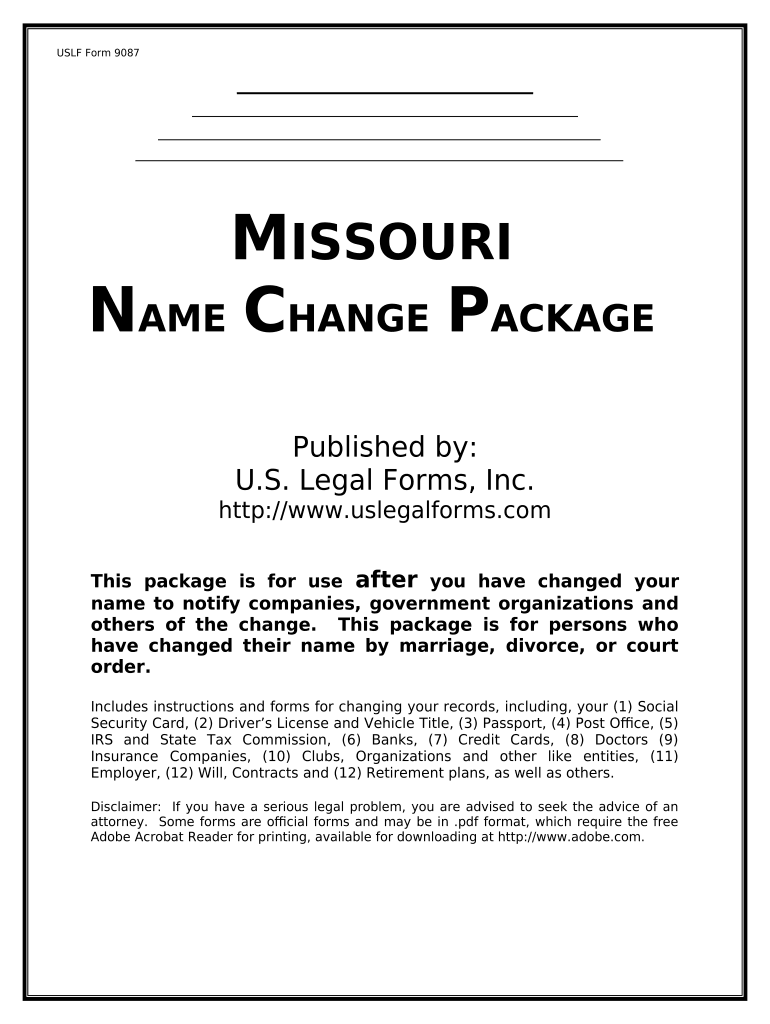
Mo Change for Form


What is the Mo Change For
The Mo Change For is a specific form used in the state of Missouri to legally document a name change. This form is essential for individuals who wish to change their name due to various reasons, such as marriage, divorce, or personal preference. Completing this form ensures that the name change is recognized by legal entities, including government agencies, financial institutions, and other organizations.
How to Use the Mo Change For
Using the Mo Change For involves several steps to ensure that all necessary information is accurately provided. First, individuals must obtain the form from an official source, such as the Missouri Department of Health and Senior Services. Next, fill out the form with the required personal details, including the current name, the new name, and the reason for the change. After completing the form, it must be submitted according to the guidelines set by the state.
Steps to Complete the Mo Change For
Completing the Mo Change For involves a systematic approach:
- Obtain the form from the Missouri Department of Health and Senior Services.
- Fill in your current name, the desired new name, and the reason for the change.
- Provide any necessary documentation, such as a marriage certificate or court order.
- Review the form for accuracy before submission.
- Submit the completed form to the appropriate state office, either online, by mail, or in person.
Legal Use of the Mo Change For
The Mo Change For serves a legal purpose by formalizing a name change in Missouri. It is crucial to ensure that the form is filled out correctly and submitted to the appropriate authorities. Once processed, the name change is legally recognized, allowing individuals to update their identification documents, bank accounts, and other official records.
Required Documents
When completing the Mo Change For, certain documents may be required to support your application. Commonly needed documents include:
- A copy of your current identification, such as a driver's license or state ID.
- Proof of the reason for the name change, like a marriage certificate or divorce decree.
- Any additional documentation that may be specified by the state guidelines.
Form Submission Methods
The Mo Change For can be submitted through various methods, depending on the preferences of the individual and the requirements of the state. Options typically include:
- Online submission through the Missouri Department of Health and Senior Services website.
- Mailing the completed form to the designated state office.
- In-person submission at a local government office.
State-Specific Rules for the Mo Change For
Each state, including Missouri, has its own regulations regarding name changes. It is important to familiarize yourself with these rules to ensure compliance. For instance, Missouri may require specific forms of identification or documentation, and there may be fees associated with the name change process. Understanding these state-specific rules helps streamline the process and avoids potential delays.
Quick guide on how to complete mo change for
Effortlessly Prepare Mo Change For on Any Device
Digital document management has become increasingly popular among businesses and individuals. It offers an excellent eco-friendly substitute for conventional printed and signed papers, as you can access the necessary form and securely archive it online. airSlate SignNow equips you with all the tools required to generate, modify, and electronically sign your documents rapidly without delays. Manage Mo Change For on any device using airSlate SignNow's Android or iOS applications and simplify any document-oriented task today.
How to Edit and eSign Mo Change For with Ease
- Obtain Mo Change For and click on Get Form to begin.
- Use the tools we provide to fill out your form.
- Emphasize important sections of the documents or redact sensitive information with tools that airSlate SignNow specifically provides for that purpose.
- Create your eSignature using the Sign feature, which takes mere seconds and carries the same legal validity as a traditional handwritten signature.
- Review the information and click on the Done button to save your modifications.
- Choose your preferred method to deliver your form: via email, SMS, invitation link, or download it to your computer.
Eliminate concerns about lost or misplaced documents, tedious form searches, or errors that necessitate reprinting new copies. airSlate SignNow addresses all your document management needs with just a few clicks from any device you select. Edit and eSign Mo Change For and ensure effective communication throughout your form preparation process with airSlate SignNow.
Create this form in 5 minutes or less
Create this form in 5 minutes!
People also ask
-
What is the process for a MO name change using airSlate SignNow?
The process for a MO name change using airSlate SignNow is straightforward. First, you’ll need to upload your name change documentation. Then, you can send it for electronic signature, ensuring a fast and legally binding transaction.
-
How can airSlate SignNow help with a MO name change?
airSlate SignNow provides an efficient platform for completing a MO name change. By using our user-friendly interface, you can easily create, send, and sign the necessary documents, saving you time and making your name change process seamless.
-
What are the costs associated with using airSlate SignNow for a MO name change?
airSlate SignNow offers various pricing plans to suit your needs for a MO name change. Our plans are designed to be cost-effective, allowing you to choose options that align with your budget while still accessing all the essential features.
-
What features does airSlate SignNow offer for MO name change documentation?
For MO name change documentation, airSlate SignNow includes features such as document templates, secure e-signatures, and audit trails. These tools ensure that your documents are handled professionally and safely, streamlining the entire process.
-
Is airSlate SignNow compliant with MO state regulations for name changes?
Yes, airSlate SignNow is compliant with MO state regulations for name changes. Our platform ensures that all electronic signatures meet legal standards, making your documents valid and enforceable for your MO name change.
-
Can I integrate airSlate SignNow with other applications for my MO name change?
Absolutely! airSlate SignNow offers integrations with various applications to facilitate your MO name change. You can connect with tools like Google Drive, Dropbox, and CRM systems, making document management easier.
-
What are the benefits of using airSlate SignNow for a MO name change?
Using airSlate SignNow for a MO name change offers numerous benefits, including enhanced efficiency, cost savings, and improved security. With our electronic signature solution, you can complete your name change quickly and with confidence.
Get more for Mo Change For
- Emergency contact information
- Rrap fillable form
- Ems aggregate prehospital report and provider profile information doh state fl
- Da1 form kenya
- Application for change of beneficiary companion life insurance company 3316 farnam street omaha ne 68175 instructions for form
- Prohibitions price caps and disclosures using new nationally representative data from the national financial capability state form
- Prohibitions price caps and disclosures department of the treasury treasury form
- Loan settlement agreement template form
Find out other Mo Change For
- How To Sign Oregon Healthcare / Medical Living Will
- How Can I Sign South Carolina Healthcare / Medical Profit And Loss Statement
- Sign Tennessee Healthcare / Medical Business Plan Template Free
- Help Me With Sign Tennessee Healthcare / Medical Living Will
- Sign Texas Healthcare / Medical Contract Mobile
- Sign Washington Healthcare / Medical LLC Operating Agreement Now
- Sign Wisconsin Healthcare / Medical Contract Safe
- Sign Alabama High Tech Last Will And Testament Online
- Sign Delaware High Tech Rental Lease Agreement Online
- Sign Connecticut High Tech Lease Template Easy
- How Can I Sign Louisiana High Tech LLC Operating Agreement
- Sign Louisiana High Tech Month To Month Lease Myself
- How To Sign Alaska Insurance Promissory Note Template
- Sign Arizona Insurance Moving Checklist Secure
- Sign New Mexico High Tech Limited Power Of Attorney Simple
- Sign Oregon High Tech POA Free
- Sign South Carolina High Tech Moving Checklist Now
- Sign South Carolina High Tech Limited Power Of Attorney Free
- Sign West Virginia High Tech Quitclaim Deed Myself
- Sign Delaware Insurance Claim Online