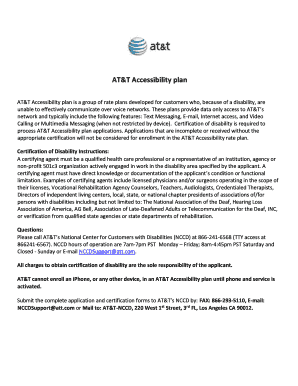
At T Access Application Form Printable


What is the AT&T Access Application Form Printable
The AT&T Access Application Form Printable is a document designed for individuals seeking to apply for the AT&T Access program, which provides affordable internet service to eligible low-income households. This form allows applicants to provide necessary personal information and verify their eligibility for the program. It is essential for ensuring that those who qualify can access affordable internet services, thereby bridging the digital divide.
How to Use the AT&T Access Application Form Printable
Using the AT&T Access Application Form Printable involves several straightforward steps. First, download and print the form from a reliable source. Next, fill in the required fields, which typically include personal information such as your name, address, and income details. After completing the form, review it for accuracy. Finally, submit the form according to the provided instructions, which may include mailing it to a specified address or submitting it online, if applicable.
Steps to Complete the AT&T Access Application Form Printable
Completing the AT&T Access Application Form Printable requires careful attention to detail. Here are the steps to follow:
- Download the form: Ensure you have the latest version of the application form.
- Fill in personal information: Provide your full name, address, and contact details.
- Verify eligibility: Include information that demonstrates your eligibility for the program, such as income verification or participation in other assistance programs.
- Review the form: Double-check all entries for accuracy to avoid delays in processing.
- Submit the form: Follow the submission guidelines, which may vary based on your location.
Legal Use of the AT&T Access Application Form Printable
The AT&T Access Application Form Printable is legally binding when filled out correctly and submitted as per the guidelines. It is crucial to ensure that all information provided is truthful and accurate, as any discrepancies may lead to rejection of the application. Additionally, the form must comply with relevant laws regarding personal information and privacy, ensuring that applicants' data is handled securely.
Eligibility Criteria
Eligibility for the AT&T Access program typically includes specific criteria that applicants must meet. Generally, applicants must be part of a low-income household and may need to provide proof of income or participation in qualifying assistance programs, such as the Supplemental Nutrition Assistance Program (SNAP) or Medicaid. It is important to review the specific eligibility requirements before completing the application form to ensure that you qualify for the program.
Required Documents
When applying for the AT&T Access program, certain documents are often required to support your application. Commonly required documents include:
- Proof of income, such as pay stubs or tax returns.
- Documentation of participation in qualifying assistance programs.
- Identification documents, like a driver's license or state ID.
Having these documents prepared can streamline the application process and improve the chances of approval.
Form Submission Methods
The AT&T Access Application Form Printable can be submitted through various methods, depending on the specific instructions provided. Common submission methods include:
- Mail: Send the completed form and required documents to the designated address.
- Online: If available, submit the form electronically through the AT&T website or application portal.
- In-person: Some applicants may choose to submit their application at a local AT&T store or community center.
Choosing the right submission method can help ensure your application is processed efficiently.
Quick guide on how to complete at t access application form printable
Finalize At T Access Application Form Printable effortlessly on any gadget
Web-based document management has gained traction among businesses and individuals alike. It offers an ideal eco-friendly substitute to traditional printed and signed documents, as you can easily locate the necessary form and securely save it online. airSlate SignNow equips you with all the tools necessary to create, modify, and eSign your documents quickly without interruptions. Handle At T Access Application Form Printable on any gadget using airSlate SignNow Android or iOS applications and streamline any document-related tasks today.
How to alter and eSign At T Access Application Form Printable with ease
- Obtain At T Access Application Form Printable and click on Get Form to begin.
- Utilize the tools we provide to fill out your form.
- Emphasize relevant sections of the documents or obscure sensitive information with tools that airSlate SignNow offers specifically for that purpose.
- Create your signature using the Sign tool, which takes moments and carries the same legal validity as a conventional wet ink signature.
- Review all details and click on the Done button to save your changes.
- Choose how you wish to share your form, via email, SMS, or invite link, or download it to your computer.
Say goodbye to lost or misplaced files, tedious form searches, or mistakes that require printing new copies of documents. airSlate SignNow satisfies your document management needs in just a few clicks from any device of your preference. Edit and eSign At T Access Application Form Printable and ensure effective communication at every stage of the form preparation process with airSlate SignNow.
Create this form in 5 minutes or less
Create this form in 5 minutes!
How to create an eSignature for the at t access application form printable
How to create an electronic signature for a PDF online
How to create an electronic signature for a PDF in Google Chrome
How to create an e-signature for signing PDFs in Gmail
How to create an e-signature right from your smartphone
How to create an e-signature for a PDF on iOS
How to create an e-signature for a PDF on Android
People also ask
-
What is the AT&T access application form printable?
The AT&T access application form printable is a document that allows eligible customers to apply for AT&T's low-income assistance programs. It can be easily printed and filled out for submission, ensuring accessibility for all users looking to benefit from AT&T services.
-
How can I obtain the AT&T access application form printable?
You can obtain the AT&T access application form printable directly from the official AT&T website or by contacting their support. This convenient option allows you to print the application form at home or at a nearby location to submit as per your preference.
-
Is there a fee associated with the AT&T access application form printable?
There are no fees associated with obtaining or submitting the AT&T access application form printable. It’s designed to ensure that low-income individuals can access necessary services without any financial burdens.
-
What are the benefits of using the AT&T access application form printable?
Using the AT&T access application form printable allows for easy documentation and submission of your application for low-income assistance. This streamlined process ensures faster processing times, making it easier for you to receive the benefits you qualify for.
-
Can the AT&T access application form printable be submitted online?
While the AT&T access application form printable is primarily meant for physical submission, you might have the option to fill it out digitally and send it via email or an online portal. Check AT&T's guidelines for any updates regarding online submission options.
-
What information is required on the AT&T access application form printable?
The AT&T access application form printable requires basic personal information, including your name, contact details, income status, and any relevant household information. Be sure to fill all sections accurately to avoid delays in processing your application.
-
How long does it take to process the AT&T access application form printable?
The processing time for the AT&T access application form printable can vary, but applicants generally receive a response within a few weeks. It is recommended to follow up if there are any delays or if additional documentation is required.
Get more for At T Access Application Form Printable
Find out other At T Access Application Form Printable
- How To Sign Nevada Life Sciences LLC Operating Agreement
- Sign Montana Non-Profit Warranty Deed Mobile
- Sign Nebraska Non-Profit Residential Lease Agreement Easy
- Sign Nevada Non-Profit LLC Operating Agreement Free
- Sign Non-Profit Document New Mexico Mobile
- Sign Alaska Orthodontists Business Plan Template Free
- Sign North Carolina Life Sciences Purchase Order Template Computer
- Sign Ohio Non-Profit LLC Operating Agreement Secure
- Can I Sign Ohio Non-Profit LLC Operating Agreement
- Sign South Dakota Non-Profit Business Plan Template Myself
- Sign Rhode Island Non-Profit Residential Lease Agreement Computer
- Sign South Carolina Non-Profit Promissory Note Template Mobile
- Sign South Carolina Non-Profit Lease Agreement Template Online
- Sign Oregon Life Sciences LLC Operating Agreement Online
- Sign Texas Non-Profit LLC Operating Agreement Online
- Can I Sign Colorado Orthodontists Month To Month Lease
- How Do I Sign Utah Non-Profit Warranty Deed
- Help Me With Sign Colorado Orthodontists Purchase Order Template
- Sign Virginia Non-Profit Living Will Fast
- How To Sign Virginia Non-Profit Lease Agreement Template