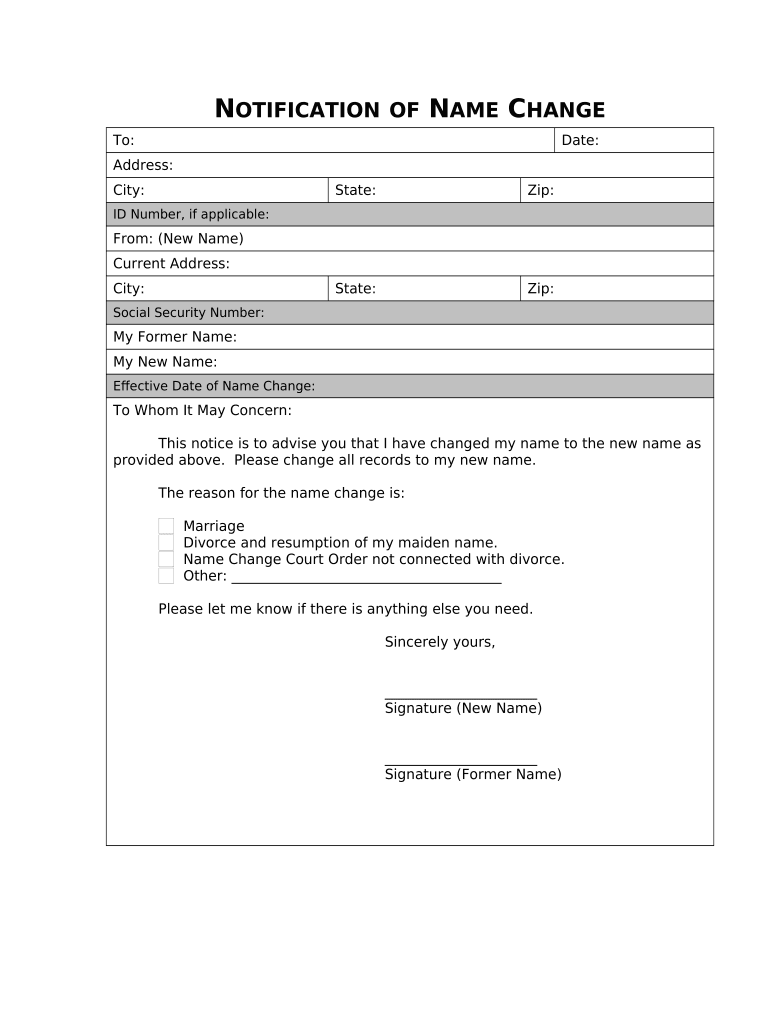
Name Change Notification Form Missouri


What makes the name change notification form missouri legally valid?
As the society takes a step away from in-office working conditions, the completion of documents increasingly happens electronically. The name change notification form missouri isn’t an any different. Handling it using electronic tools is different from doing so in the physical world.
An eDocument can be regarded as legally binding on condition that specific needs are met. They are especially critical when it comes to stipulations and signatures related to them. Typing in your initials or full name alone will not guarantee that the institution requesting the form or a court would consider it performed. You need a trustworthy tool, like airSlate SignNow that provides a signer with a electronic certificate. Furthermore, airSlate SignNow keeps compliance with ESIGN, UETA, and eIDAS - major legal frameworks for eSignatures.
How to protect your name change notification form missouri when filling out it online?
Compliance with eSignature regulations is only a fraction of what airSlate SignNow can offer to make document execution legal and secure. Furthermore, it provides a lot of possibilities for smooth completion security wise. Let's rapidly run through them so that you can be certain that your name change notification form missouri remains protected as you fill it out.
- SOC 2 Type II and PCI DSS certification: legal frameworks that are set to protect online user data and payment information.
- FERPA, CCPA, HIPAA, and GDPR: key privacy standards in the USA and Europe.
- Two-factor authentication: adds an extra layer of protection and validates other parties' identities via additional means, such as a Text message or phone call.
- Audit Trail: serves to capture and record identity authentication, time and date stamp, and IP.
- 256-bit encryption: sends the information safely to the servers.
Filling out the name change notification form missouri with airSlate SignNow will give better confidence that the output form will be legally binding and safeguarded.
Quick guide on how to complete name change notification form missouri
Complete Name Change Notification Form Missouri effortlessly on any device
Web-based document management has gained traction among businesses and individuals. It offers an ideal eco-friendly substitute to traditional printed and signed documents, allowing you to locate the correct form and securely store it online. airSlate SignNow provides you with all the tools necessary to generate, alter, and electronically sign your documents promptly without delays. Manage Name Change Notification Form Missouri on any device with airSlate SignNow Android or iOS applications and enhance any document-centric workflow today.
How to alter and electronically sign Name Change Notification Form Missouri with ease
- Obtain Name Change Notification Form Missouri and then click Get Form to begin.
- Utilize the tools we offer to finalize your document.
- Emphasize pertinent sections of the documents or redact sensitive information with tools that airSlate SignNow specifically offers for that purpose.
- Generate your eSignature using the Sign feature, which takes mere seconds and carries the same legal validity as a conventional wet ink signature.
- Review the details and then click on the Done button to save your modifications.
- Choose your preferred method to send your form, whether by email, SMS, invitation link, or download it to your computer.
Eliminate concerns about lost or misplaced files, tedious document navigation, or mistakes that necessitate printing new copies. airSlate SignNow addresses all your document management needs in just a few clicks from any device of your choice. Modify and electronically sign Name Change Notification Form Missouri and ensure outstanding communication throughout your form preparation process with airSlate SignNow.
Create this form in 5 minutes or less
Create this form in 5 minutes!
People also ask
-
What is the Name Change Notification Form Missouri?
The Name Change Notification Form Missouri is a legal document that allows individuals to officially notify relevant entities of their name change. This form helps ensure that important records and personal identification documents are updated accordingly, making it essential for anyone who has changed their name.
-
How can I obtain the Name Change Notification Form Missouri?
You can easily obtain the Name Change Notification Form Missouri by visiting the official state website or using an eSignature platform like airSlate SignNow. Our user-friendly interface allows you to access, fill out, and sign the form digitally, ensuring a smooth process for your name change notification.
-
Is there a cost associated with the Name Change Notification Form Missouri?
While the form itself may be free to obtain, there could be filing fees associated with submitting the Name Change Notification Form Missouri to certain agencies. Using airSlate SignNow, you can manage and eSign your form electronically, saving both time and costs on printing and mailing.
-
Can I customize the Name Change Notification Form Missouri using airSlate SignNow?
Yes, airSlate SignNow allows you to customize the Name Change Notification Form Missouri to fit your specific needs. You can add any additional information required and ensure that all necessary parties are notified in a reliable manner, making it easier to manage your name change process.
-
What features does airSlate SignNow offer for the Name Change Notification Form Missouri?
airSlate SignNow offers features like eSignature, document sharing, and real-time tracking specifically for the Name Change Notification Form Missouri. These tools simplify the signing process, ensuring that you can complete your name change notification efficiently and with legal compliance.
-
How long does it take to process the Name Change Notification Form Missouri?
The processing time for the Name Change Notification Form Missouri can vary depending on the agency receiving the form. Typically, once submitted, you can expect confirmation or updates in a few weeks, but using airSlate SignNow can speed up the process with immediate document tracking.
-
Can I submit the Name Change Notification Form Missouri electronically?
Yes, you can submit the Name Change Notification Form Missouri electronically using airSlate SignNow. Our platform allows you to eSign and send your form directly to the relevant entities, eliminating the need for physical paperwork and expediting the notification process.
Get more for Name Change Notification Form Missouri
- Boral credit application 75327374 form
- Pre application for interment virginia department of dvs virginia form
- Knights of peter claver scholarship form
- Giro cpf gov sg form
- Inbrace support program form
- Subpoena duces tecum template form
- Loan servicing agreement template form
- Loan transfer agreement template form
Find out other Name Change Notification Form Missouri
- Sign Montana Lawers LLC Operating Agreement Free
- Sign Montana Lawers LLC Operating Agreement Fast
- Can I Sign Nevada Lawers Letter Of Intent
- Sign Minnesota Insurance Residential Lease Agreement Fast
- How Do I Sign Ohio Lawers LLC Operating Agreement
- Sign Oregon Lawers Limited Power Of Attorney Simple
- Sign Oregon Lawers POA Online
- Sign Mississippi Insurance POA Fast
- How Do I Sign South Carolina Lawers Limited Power Of Attorney
- Sign South Dakota Lawers Quitclaim Deed Fast
- Sign South Dakota Lawers Memorandum Of Understanding Free
- Sign South Dakota Lawers Limited Power Of Attorney Now
- Sign Texas Lawers Limited Power Of Attorney Safe
- Sign Tennessee Lawers Affidavit Of Heirship Free
- Sign Vermont Lawers Quitclaim Deed Simple
- Sign Vermont Lawers Cease And Desist Letter Free
- Sign Nevada Insurance Lease Agreement Mobile
- Can I Sign Washington Lawers Quitclaim Deed
- Sign West Virginia Lawers Arbitration Agreement Secure
- Sign Wyoming Lawers Lease Agreement Now