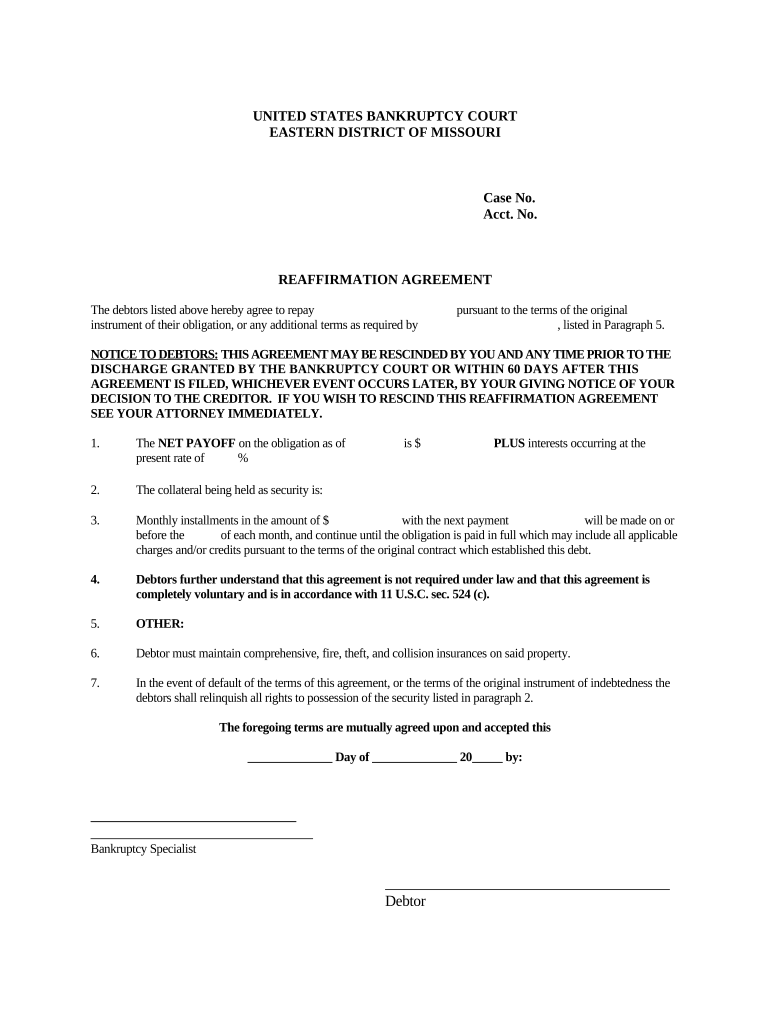
Reaffirmation Agreement Sample Form


What is the Reaffirmation Agreement Sample
A reaffirmation agreement is a legal document that allows a debtor to reaffirm a debt that would otherwise be discharged in bankruptcy. This agreement serves to keep the obligation to pay the debt intact, even after the bankruptcy process is complete. The reaffirmation agreement sample outlines the terms and conditions under which the debtor agrees to continue making payments on the debt. It is essential for individuals who wish to retain specific assets, such as a home or vehicle, while still undergoing bankruptcy proceedings.
How to use the Reaffirmation Agreement Sample
Using a reaffirmation agreement sample involves several steps to ensure that the document meets legal standards and accurately reflects the debtor's intentions. First, review the sample to understand the structure and necessary components. Next, fill in the required information, including debtor details, creditor information, and specific terms of the debt being reaffirmed. After completing the form, both the debtor and creditor must sign the agreement. It is advisable to keep a copy for personal records and submit the original to the bankruptcy court for approval.
Steps to complete the Reaffirmation Agreement Sample
Completing a reaffirmation agreement sample requires careful attention to detail. Follow these steps:
- Gather necessary information, including your bankruptcy case number and details about the debt.
- Fill out the sample form with accurate debtor and creditor information.
- Specify the terms of the reaffirmation, including payment amounts and due dates.
- Ensure both parties sign the agreement, confirming their understanding and acceptance of the terms.
- File the signed agreement with the bankruptcy court before the deadline.
Legal use of the Reaffirmation Agreement Sample
The legal use of a reaffirmation agreement sample is governed by specific regulations under U.S. bankruptcy law. To be legally binding, the agreement must be filed with the bankruptcy court and approved by a judge. This ensures that the debtor fully understands the implications of reaffirming the debt, including the potential for future liability. It is crucial to follow all legal guidelines to avoid complications that could arise from improper use of the agreement.
Key elements of the Reaffirmation Agreement Sample
Several key elements must be included in a reaffirmation agreement sample to ensure its validity:
- Debtor's name and address
- Creditor's name and address
- Details of the debt being reaffirmed, including account numbers
- Terms of repayment, including interest rates and payment schedules
- Signatures of both parties, along with dates
State-specific rules for the Reaffirmation Agreement Sample
State-specific rules can vary regarding reaffirmation agreements. Some states may have additional requirements or restrictions that must be adhered to when completing the sample. It is essential to consult local bankruptcy laws or seek legal advice to ensure compliance with state regulations. Understanding these nuances can prevent issues during the bankruptcy process and help maintain the enforceability of the agreement.
Quick guide on how to complete reaffirmation agreement sample
Effortlessly prepare Reaffirmation Agreement Sample on any device
Managing documents online has become increasingly popular among businesses and individuals. It serves as an ideal eco-friendly alternative to traditional printed and signed paperwork, allowing you to locate the appropriate form and securely store it online. airSlate SignNow provides all the necessary tools to create, edit, and electronically sign your documents promptly without delays. Manage Reaffirmation Agreement Sample on any platform using airSlate SignNow's Android or iOS applications and enhance any document-related task today.
How to edit and electronically sign Reaffirmation Agreement Sample with ease
- Locate Reaffirmation Agreement Sample and click on Get Form to begin.
- Utilize the tools we offer to fill out your form.
- Emphasize important sections of your documents or conceal sensitive information with tools specifically provided by airSlate SignNow for this purpose.
- Create your electronic signature using the Sign tool, which takes mere seconds and holds the same legal validity as a conventional wet ink signature.
- Review all the details and then click the Done button to save your changes.
- Choose how you want to send your form, via email, SMS, or an invite link, or download it to your computer.
Eliminate concerns about lost or misplaced documents, tiring form searches, or mistakes that necessitate printing new document copies. airSlate SignNow meets your document management needs in just a few clicks from any device you prefer. Edit and electronically sign Reaffirmation Agreement Sample and ensure effective communication at any stage of the form preparation process with airSlate SignNow.
Create this form in 5 minutes or less
Create this form in 5 minutes!
People also ask
-
What is a reaffirmation agreement?
A reaffirmation agreement is a legal document that allows a debtor to maintain personal liability for a debt after bankruptcy. With airSlate SignNow, you can easily create and eSign reaffirmation agreements, ensuring that the terms are clearly defined and legally binding.
-
How can airSlate SignNow help with creating reaffirmation agreements?
airSlate SignNow simplifies the process of drafting and signing reaffirmation agreements. Our platform provides customizable templates, electronic signatures, and secure storage, enabling you to streamline your documentation process efficiently.
-
What are the benefits of using airSlate SignNow for reaffirmation agreements?
Using airSlate SignNow for your reaffirmation agreements offers several advantages, including faster transaction times, remote signing capability, and reduced paperwork overhead. This helps ensure that you can manage your agreements effectively while saving time and resources.
-
Is airSlate SignNow cost-effective for small businesses needing reaffirmation agreements?
Yes, airSlate SignNow is designed to be a cost-effective solution for small businesses, offering competitive pricing plans. By using our platform for reaffirmation agreements, you can reduce costs associated with paper processing and increase efficiency without sacrificing quality.
-
Does airSlate SignNow integrate with other software for reaffirmation agreements?
Yes, airSlate SignNow offers seamless integrations with various business applications, including CRM and accounting software. This allows you to manage your reaffirmation agreements alongside your existing workflows, improving productivity and coherence in your operations.
-
How secure is the information submitted in reaffirmation agreements with airSlate SignNow?
Security is a top priority at airSlate SignNow. We implement robust encryption protocols to protect your data during the signing process of reaffirmation agreements. Our platform is compliant with industry standards, ensuring that your information remains confidential and secure.
-
Can multiple parties sign a reaffirmation agreement using airSlate SignNow?
Absolutely! airSlate SignNow allows multiple parties to electronically sign reaffirmation agreements simultaneously, no matter where they are located. This feature helps facilitate quicker negotiations and ensures all stakeholders are on the same page.
Get more for Reaffirmation Agreement Sample
Find out other Reaffirmation Agreement Sample
- How To Electronic signature New York Legal Lease Agreement
- How Can I Electronic signature New York Legal Stock Certificate
- Electronic signature North Carolina Legal Quitclaim Deed Secure
- How Can I Electronic signature North Carolina Legal Permission Slip
- Electronic signature Legal PDF North Dakota Online
- Electronic signature North Carolina Life Sciences Stock Certificate Fast
- Help Me With Electronic signature North Dakota Legal Warranty Deed
- Electronic signature North Dakota Legal Cease And Desist Letter Online
- Electronic signature North Dakota Legal Cease And Desist Letter Free
- Electronic signature Delaware Orthodontists Permission Slip Free
- How Do I Electronic signature Hawaii Orthodontists Lease Agreement Form
- Electronic signature North Dakota Life Sciences Business Plan Template Now
- Electronic signature Oklahoma Legal Bill Of Lading Fast
- Electronic signature Oklahoma Legal Promissory Note Template Safe
- Electronic signature Oregon Legal Last Will And Testament Online
- Electronic signature Life Sciences Document Pennsylvania Simple
- Electronic signature Legal Document Pennsylvania Online
- How Can I Electronic signature Pennsylvania Legal Last Will And Testament
- Electronic signature Rhode Island Legal Last Will And Testament Simple
- Can I Electronic signature Rhode Island Legal Residential Lease Agreement