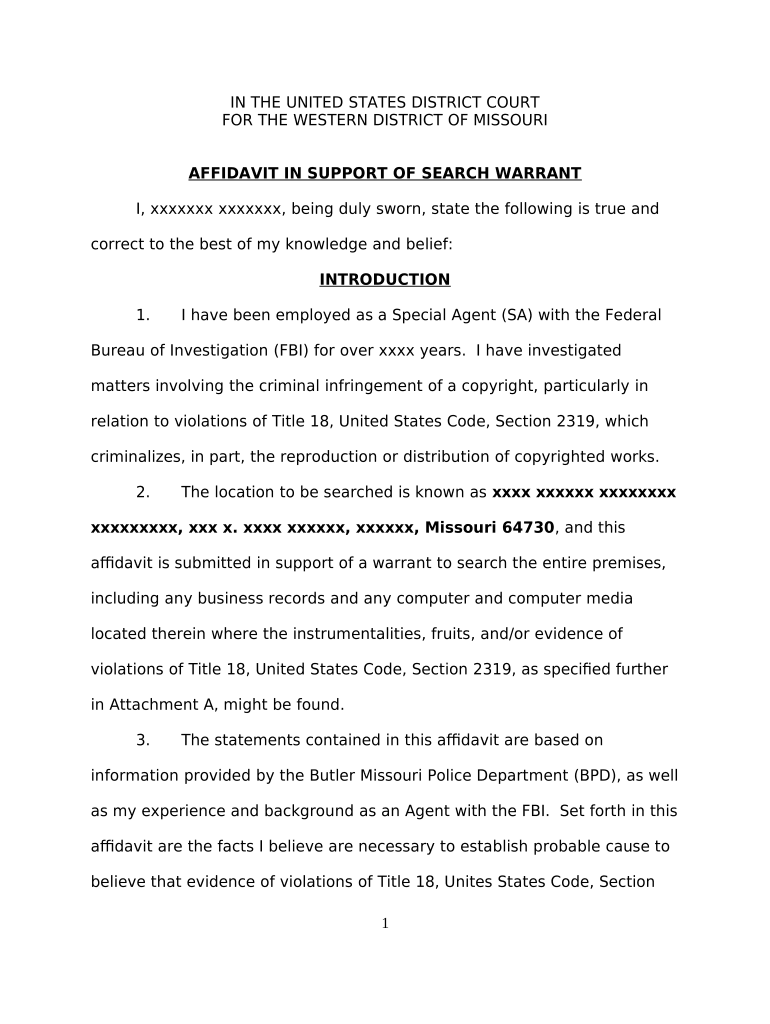
Missouri Affidavit Support Form


What is the Missouri Affidavit Support
The Missouri Affidavit Support is a legal document used to provide evidence of support for an individual, often in relation to immigration matters or financial assistance. This form is essential for individuals who need to demonstrate their ability to support a beneficiary, ensuring that the beneficiary will not become a public charge. The affidavit typically includes details about the sponsor's financial situation, including income, assets, and liabilities, to establish their capacity to provide support.
How to use the Missouri Affidavit Support
Using the Missouri Affidavit Support involves several steps to ensure proper completion and submission. First, gather all necessary financial documents, such as pay stubs, tax returns, and bank statements. Next, fill out the affidavit accurately, providing all required information about your financial status and the beneficiary. Once completed, the form must be signed in the presence of a notary public to validate the document. After notarization, submit the affidavit to the relevant authority, which may vary depending on the specific context in which it is being used.
Steps to complete the Missouri Affidavit Support
Completing the Missouri Affidavit Support requires careful attention to detail. Follow these steps:
- Gather supporting financial documents, including income verification.
- Fill out the affidavit, ensuring all fields are completed accurately.
- Review the form for any errors or omissions.
- Sign the affidavit in front of a notary public.
- Submit the notarized affidavit to the appropriate agency or authority.
Key elements of the Missouri Affidavit Support
The key elements of the Missouri Affidavit Support include personal information of the sponsor, details about the beneficiary, and a comprehensive financial statement. The form should outline the sponsor's income sources, total income, and any additional financial resources. It is also important to include a declaration of the sponsor's commitment to support the beneficiary financially, ensuring that they will not rely on public assistance.
Eligibility Criteria
Eligibility for filing the Missouri Affidavit Support generally requires that the sponsor be a U.S. citizen or lawful permanent resident. The sponsor must demonstrate sufficient income or financial resources to support the beneficiary. Typically, the income should meet or exceed a certain percentage of the federal poverty guidelines, which may vary based on household size. It is crucial to check the latest guidelines to ensure compliance.
Legal use of the Missouri Affidavit Support
The Missouri Affidavit Support serves a legal purpose, primarily in immigration contexts. It is used to verify that a sponsor can financially support an immigrant, thereby preventing them from becoming dependent on public benefits. The affidavit must be completed with accurate and truthful information, as providing false information can lead to legal repercussions, including denial of immigration benefits or charges of fraud.
Quick guide on how to complete missouri affidavit support
Effortlessly Prepare Missouri Affidavit Support on Any Device
Managing documents online has gained traction among both businesses and individuals. It serves as an ideal eco-friendly alternative to conventional printed and signed forms, allowing you to obtain the necessary template and securely archive it online. airSlate SignNow equips you with all the resources required to create, modify, and eSign your documents quickly and seamlessly. Handle Missouri Affidavit Support on any device using the airSlate SignNow apps available for Android or iOS and enhance any document-centric process today.
The easiest method to edit and eSign Missouri Affidavit Support with ease
- Locate Missouri Affidavit Support and click on Get Form to begin.
- Utilize the tools we provide to fill out your document.
- Highlight important sections of the documents or obscure sensitive information with tools that airSlate SignNow offers specifically for that purpose.
- Generate your eSignature using the Sign tool, which takes seconds and carries the same legal validity as a conventional ink signature.
- Review all the details and click on the Done button to finalize your modifications.
- Select your preferred method to send your form, be it via email, SMS, or invite link, or download it to your computer.
Eliminate concerns about lost or misplaced documents, tedious form searching, or errors requiring reprinting. airSlate SignNow meets all your document management needs in just a few clicks from any device you choose. Modify and eSign Missouri Affidavit Support and ensure excellent communication at every stage of the form preparation process with airSlate SignNow.
Create this form in 5 minutes or less
Create this form in 5 minutes!
People also ask
-
What is an MO affidavit support and how can airSlate SignNow assist with it?
An MO affidavit support is a legal document often required in Missouri for various purposes, including court proceedings. airSlate SignNow provides an intuitive platform that allows users to create, send, and eSign these documents efficiently. With our solutions, you can streamline the process and ensure that your affidavit is completed accurately and on time.
-
How much does airSlate SignNow cost for MO affidavit support?
Pricing for airSlate SignNow varies depending on your business needs, but it offers competitive rates for all features, including MO affidavit support. To get an accurate quote, you can visit our pricing page, where you’ll find plans tailored to businesses of all sizes. Additionally, we offer a free trial so you can assess our service without committing upfront.
-
What features does airSlate SignNow provide for managing MO affidavit support?
airSlate SignNow offers a variety of features designed to simplify your document management, including templates for MO affidavit support, eSignature capabilities, and secure sharing options. You can customize your affidavits to meet specific requirements and track their statuses in real time. These features ensure your documents are legally compliant and processed quickly.
-
Is airSlate SignNow user-friendly for creating MO affidavit support documents?
Yes, airSlate SignNow is designed with user experience in mind, making it simple to create MO affidavit support documents even for those who aren't tech-savvy. The platform includes drag-and-drop functionality and easy navigation, allowing you to add fields, customize templates, and obtain signatures without hassle. Our goal is to ensure every user can efficiently handle their affidavit needs.
-
Does airSlate SignNow integrate with other software for better MO affidavit support management?
Absolutely! airSlate SignNow offers several integrations with popular applications such as Google Drive, Dropbox, and various CRM systems to enhance your MO affidavit support processes. This seamless integration allows you to automate workflows, store documents securely, and manage all your affidavits and related paperwork in one place.
-
What benefits can businesses expect from using airSlate SignNow for MO affidavit support?
By using airSlate SignNow for MO affidavit support, businesses can expect increased efficiency and reduced turnaround times for document processing. Our platform not only fosters better collaboration among team members but also enhances document security and compliance with legal standards. These benefits lead to a smoother workflow and fewer delays.
-
Is it secure to use airSlate SignNow for handling MO affidavit support documents?
Yes, airSlate SignNow prioritizes security and ensures that your MO affidavit support documents are protected. We utilize industry-leading encryption and provide secure cloud storage for your documents. You can trust that your sensitive information is safe while using our platform.
Get more for Missouri Affidavit Support
- Oha 3871 covid 19 vaccine religious exception request form
- Form d 1040r city of detroit detroitmi 30446267
- Sp 248 concealed handgun permit application rev 10 1 17 edits 1 form
- Audi s6 v10 supercharger form
- Olcc sew form
- Instructor recommendation universal college application form
- Form cr c carers report the moray council moray gov
- Bestcase client questionnaire florida form
Find out other Missouri Affidavit Support
- Can I eSign Arkansas Life Sciences PDF
- How Can I eSign Arkansas Life Sciences PDF
- Can I eSign Connecticut Legal Form
- How Do I eSign Connecticut Legal Form
- How Do I eSign Hawaii Life Sciences Word
- Can I eSign Hawaii Life Sciences Word
- How Do I eSign Hawaii Life Sciences Document
- How Do I eSign North Carolina Insurance Document
- How Can I eSign Hawaii Legal Word
- Help Me With eSign Hawaii Legal Document
- How To eSign Hawaii Legal Form
- Help Me With eSign Hawaii Legal Form
- Can I eSign Hawaii Legal Document
- How To eSign Hawaii Legal Document
- Help Me With eSign Hawaii Legal Document
- How To eSign Illinois Legal Form
- How Do I eSign Nebraska Life Sciences Word
- How Can I eSign Nebraska Life Sciences Word
- Help Me With eSign North Carolina Life Sciences PDF
- How Can I eSign North Carolina Life Sciences PDF