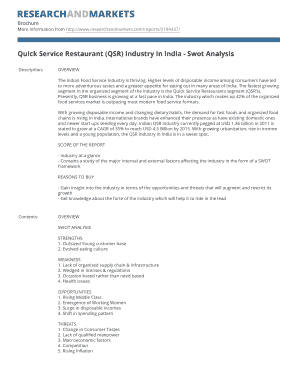
Swot Analysis of Restaurant PDF Form


What is the SWOT analysis of restaurant PDF?
The SWOT analysis of restaurant PDF is a structured document that helps restaurant owners and managers evaluate their business's strengths, weaknesses, opportunities, and threats. This analytical tool provides a comprehensive overview of internal and external factors that can impact the restaurant's performance. By identifying these elements, stakeholders can make informed decisions regarding strategy, marketing, and operational improvements. The PDF format allows for easy sharing and printing, making it accessible for meetings and presentations.
How to use the SWOT analysis of restaurant PDF
Using the SWOT analysis of restaurant PDF involves several steps. First, gather relevant data about your restaurant's operations, market position, and competitive landscape. Next, fill out each section of the SWOT analysis by listing strengths, weaknesses, opportunities, and threats. Strengths might include a loyal customer base or unique menu offerings, while weaknesses could involve high turnover rates or limited marketing reach. Opportunities may encompass emerging food trends or local partnerships, and threats could be increased competition or economic downturns. Once completed, review the analysis with your team to develop actionable strategies based on the findings.
Steps to complete the SWOT analysis of restaurant PDF
Completing the SWOT analysis of restaurant PDF can be broken down into a series of straightforward steps:
- Gather data: Collect information on your restaurant's performance, customer feedback, and market trends.
- Identify strengths: List internal attributes that give your restaurant a competitive advantage.
- Outline weaknesses: Recognize areas where your restaurant may be lacking or facing challenges.
- Explore opportunities: Look for external factors that could benefit your restaurant, such as new market segments or partnerships.
- Assess threats: Identify external challenges that could negatively impact your restaurant's success.
- Review and analyze: Discuss the completed SWOT analysis with your team to formulate strategies for improvement.
Key elements of the SWOT analysis of restaurant PDF
Key elements of the SWOT analysis of restaurant PDF include four main categories:
- Strengths: Internal factors that contribute positively to the restaurant's success, such as skilled staff or a prime location.
- Weaknesses: Internal challenges that may hinder performance, like limited menu options or poor online presence.
- Opportunities: External factors that could enhance growth, including trends in food delivery or local events.
- Threats: External challenges that could pose risks, such as economic downturns or changes in consumer preferences.
Legal use of the SWOT analysis of restaurant PDF
The legal use of the SWOT analysis of restaurant PDF involves ensuring that all data and information included is accurate and sourced from reliable references. While the analysis itself is not a legally binding document, it can inform strategic decisions that may have legal implications, such as compliance with health regulations or labor laws. It is essential to maintain confidentiality regarding sensitive business information and to use the analysis as a tool for internal planning rather than for external disclosure without proper authorization.
Examples of using the SWOT analysis of restaurant PDF
Examples of using the SWOT analysis of restaurant PDF can vary widely based on the specific context of the restaurant. For instance, a new restaurant might use the analysis to identify its unique strengths, such as a chef with a notable culinary background, while recognizing weaknesses like limited brand recognition. An established restaurant may focus on opportunities for expansion into catering services or threats from new competitors entering the market. By tailoring the SWOT analysis to their unique circumstances, restaurants can develop targeted strategies that align with their goals.
Quick guide on how to complete swot analysis of restaurant pdf
Effortlessly Complete Swot Analysis Of Restaurant Pdf on Any Device
Digital document management has gained traction among companies and individuals. It serves as an ideal environmentally friendly alternative to conventional printed and signed documents, allowing you to locate the appropriate form and securely save it online. airSlate SignNow equips you with all the necessary tools to create, edit, and electronically sign your documents promptly without delays. Manage Swot Analysis Of Restaurant Pdf on any device with airSlate SignNow's Android or iOS applications and streamline any document-related process today.
The easiest way to modify and eSign Swot Analysis Of Restaurant Pdf effortlessly
- Locate Swot Analysis Of Restaurant Pdf and click Get Form to begin.
- Utilize the tools we offer to finalize your form.
- Emphasize important sections of the documents or obscure private information using tools specifically provided by airSlate SignNow for this purpose.
- Create your signature with the Sign feature, which takes only seconds and carries the same legal standing as a conventional wet ink signature.
- Verify the details and click the Done button to save your modifications.
- Choose how you would like to send your form—via email, SMS, an invitation link, or download it to your computer.
Eliminate worries about lost or misplaced documents, monotonous form searching, or mistakes that necessitate printing new document copies. airSlate SignNow addresses all your document management needs with just a few clicks from any device you prefer. Modify and eSign Swot Analysis Of Restaurant Pdf and ensure exceptional communication at every stage of the form preparation process using airSlate SignNow.
Create this form in 5 minutes or less
Create this form in 5 minutes!
How to create an eSignature for the swot analysis of restaurant pdf
How to create an electronic signature for a PDF online
How to create an electronic signature for a PDF in Google Chrome
How to create an e-signature for signing PDFs in Gmail
How to create an e-signature right from your smartphone
How to create an e-signature for a PDF on iOS
How to create an e-signature for a PDF on Android
People also ask
-
What are some effective SWOT analysis examples for restaurants?
Effective SWOT analysis examples for restaurants often highlight strengths such as unique recipes or ambiance, weaknesses like high employee turnover, opportunities such as catering services, and threats such as intensified competition. By evaluating these factors, restaurant owners can make informed decisions to enhance their business strategies.
-
How can SWOT analysis examples for restaurants improve my business strategy?
SWOT analysis examples for restaurants provide a structured way to identify internal strengths and weaknesses alongside external opportunities and threats. This strategic planning tool helps you align your resources with market conditions, leading to improved operational efficiency, better marketing tactics, and ultimately, increased profitability.
-
Are there any specific tools to create SWOT analysis examples for restaurants?
Yes, there are several tools available to create SWOT analysis examples for restaurants, including templates and software applications tailored for the hospitality industry. Using platforms like airSlate SignNow can help you easily collaborate on these analyses by allowing team members to eSign and share documents seamlessly.
-
What is the cost of using airSlate SignNow for creating SWOT analysis examples for restaurants?
airSlate SignNow offers a range of pricing plans to fit various business sizes and needs. You can begin with a free trial to explore how to effectively create and manage SWOT analysis examples for restaurants before committing to a paid plan, ensuring it meets your budget and requirements.
-
How do I integrate airSlate SignNow with my restaurant management software?
Integrating airSlate SignNow with your restaurant management software is designed to be effortless. The platform supports a range of integrations to streamline your workflow, allowing you to easily gather and manage your SWOT analysis examples for restaurants alongside other important documents.
-
Can SWOT analysis examples for restaurants help with marketing strategies?
Absolutely! SWOT analysis examples for restaurants can help refine your marketing strategies by identifying strengths to promote, weaknesses to address, opportunities for targeted campaigns, and threats to mitigate. This comprehensive understanding enables you to craft more effective and focused marketing efforts.
-
What are the key benefits of using airSlate SignNow in conjunction with SWOT analysis examples for restaurants?
Using airSlate SignNow alongside SWOT analysis examples for restaurants allows for efficient document management, remote collaboration, and quick eSignatures. The key benefits include saving time, improving accuracy in analysis documentation, and ensuring that all stakeholders can contribute easily and securely.
Get more for Swot Analysis Of Restaurant Pdf
- Partners in health scale name nhi date please circle the healthpointpathways co form
- Citzenship form creek nation
- Photo release form
- Easa form 19 greece
- Sbe no p 1b form
- Www pdffiller com448479251 food and drugfillable online food and drug licensing texas department of form
- Certificate of substantial completion construction completion form
- Course performance summary york university
Find out other Swot Analysis Of Restaurant Pdf
- How Do I Electronic signature Arizona Legal Warranty Deed
- How To Electronic signature Arizona Legal Lease Termination Letter
- How To Electronic signature Virginia Lawers Promissory Note Template
- Electronic signature Vermont High Tech Contract Safe
- Electronic signature Legal Document Colorado Online
- Electronic signature Washington High Tech Contract Computer
- Can I Electronic signature Wisconsin High Tech Memorandum Of Understanding
- How Do I Electronic signature Wisconsin High Tech Operating Agreement
- How Can I Electronic signature Wisconsin High Tech Operating Agreement
- Electronic signature Delaware Legal Stock Certificate Later
- Electronic signature Legal PDF Georgia Online
- Electronic signature Georgia Legal Last Will And Testament Safe
- Can I Electronic signature Florida Legal Warranty Deed
- Electronic signature Georgia Legal Memorandum Of Understanding Simple
- Electronic signature Legal PDF Hawaii Online
- Electronic signature Legal Document Idaho Online
- How Can I Electronic signature Idaho Legal Rental Lease Agreement
- How Do I Electronic signature Alabama Non-Profit Profit And Loss Statement
- Electronic signature Alabama Non-Profit Lease Termination Letter Easy
- How Can I Electronic signature Arizona Life Sciences Resignation Letter