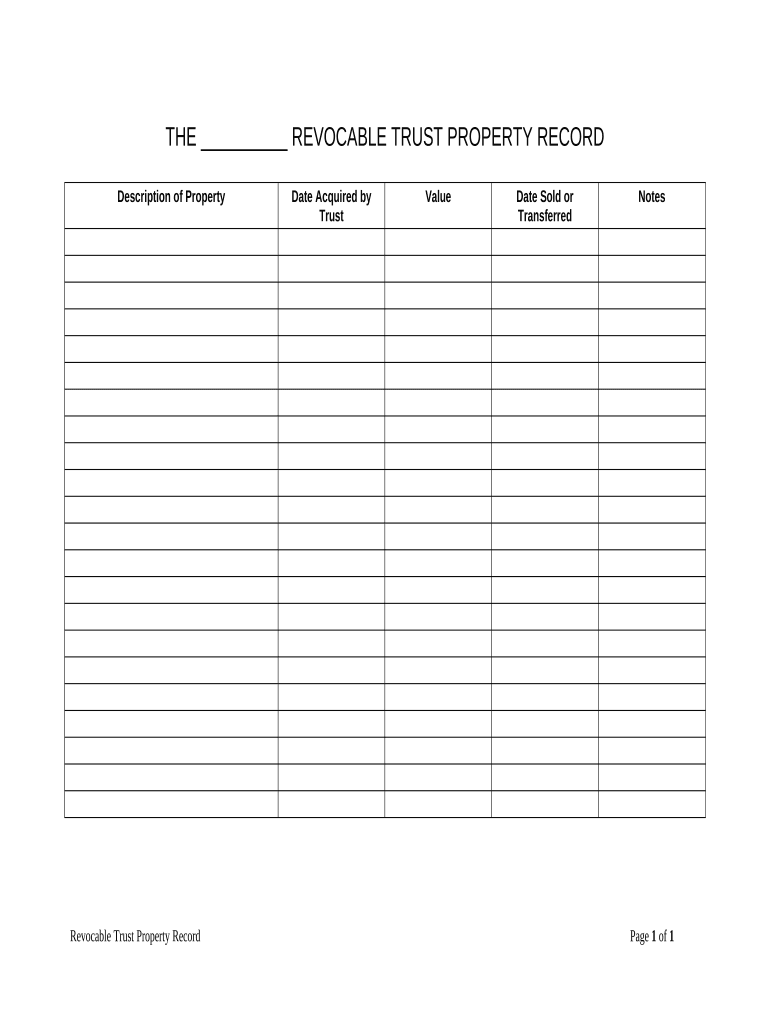
Missouri Trust Form


What is the Missouri Living Form
The Missouri living form is a legal document that establishes a living trust in the state of Missouri. This form allows individuals to manage their assets during their lifetime and dictate how those assets will be distributed upon their death. By creating a living trust, individuals can avoid probate, maintain privacy regarding their estate, and potentially reduce estate taxes. The form typically requires the identification of the trustor, trustee, and beneficiaries, along with a detailed description of the assets included in the trust.
How to Use the Missouri Living Form
Using the Missouri living form involves several key steps. First, individuals must gather necessary information, including details about their assets and the parties involved in the trust. Next, they should fill out the form accurately, ensuring all required fields are completed. After completing the form, it must be signed in the presence of a notary public to ensure legal validity. Once notarized, the trust should be funded by transferring ownership of the designated assets into the trust. It is advisable to consult with a legal professional to ensure compliance with state laws and proper execution.
Steps to Complete the Missouri Living Form
Completing the Missouri living form requires careful attention to detail. Follow these steps:
- Gather all necessary information about your assets, including property, bank accounts, and investments.
- Identify the trustor (the person creating the trust), trustee (the person managing the trust), and beneficiaries (those receiving the assets).
- Fill out the form, ensuring that all information is accurate and complete.
- Sign the completed form in front of a notary public.
- Transfer ownership of your assets into the trust to ensure they are managed according to your wishes.
Legal Use of the Missouri Living Form
The legal use of the Missouri living form is governed by state laws that outline the requirements for creating and managing a living trust. To be legally valid, the form must be properly executed, which includes obtaining notarization. Additionally, the trust must comply with Missouri statutes regarding the management of assets and the rights of beneficiaries. It is important to ensure that the trust is funded correctly and that all legal formalities are followed to avoid potential disputes or challenges in the future.
Key Elements of the Missouri Living Form
Several key elements must be included in the Missouri living form to ensure its validity and effectiveness:
- Trustor Information: Full name and address of the individual creating the trust.
- Trustee Information: Name and contact details of the person responsible for managing the trust.
- Beneficiary Designation: Names of individuals or entities who will receive the trust assets.
- Asset Description: Detailed list of assets being placed into the trust.
- Signatures: Required signatures of the trustor and the notary public.
State-Specific Rules for the Missouri Living Form
Missouri has specific rules governing living trusts that must be adhered to when using the Missouri living form. These include requirements for notarization, the necessity of clearly identifying all parties involved, and the need for the trust to be funded properly. Additionally, Missouri law allows for revocable living trusts, which can be altered or revoked by the trustor at any time during their lifetime. Understanding these state-specific rules is crucial for ensuring the trust is legally sound and effectively meets the trustor's intentions.
Quick guide on how to complete missouri trust form
Complete Missouri Trust Form effortlessly on any device
Managing documents online has gained signNow traction among businesses and individuals alike. It offers a perfect environmentally friendly substitute for conventional printed and signed paperwork, allowing you to obtain the proper form and securely store it online. airSlate SignNow equips you with all the necessary tools to create, edit, and electronically sign your documents swiftly without delays. Handle Missouri Trust Form on any device using airSlate SignNow Android or iOS applications and streamline any document-related process today.
The easiest way to modify and electronically sign Missouri Trust Form without hassle
- Find Missouri Trust Form and click Get Form to initiate the process.
- Utilize the tools provided to complete your form.
- Emphasize important sections of your documents or obscure sensitive information with tools specifically offered by airSlate SignNow for this purpose.
- Generate your electronic signature using the Sign tool, which takes mere seconds and carries the same legal validity as a standard handwritten signature.
- Review all details and click on the Done button to preserve your changes.
- Select your preferred method of delivering your form, whether by email, SMS, or shared link, or download it to your computer.
Eliminate the worry of lost or misplaced documents, tedious form searching, or mistakes that necessitate printing new copies. airSlate SignNow addresses your document management needs in just a few clicks, from any device you prefer. Modify and electronically sign Missouri Trust Form and guarantee excellent communication at every step of the form preparation process with airSlate SignNow.
Create this form in 5 minutes or less
Create this form in 5 minutes!
People also ask
-
What is the Missouri living form offered by airSlate SignNow?
The Missouri living form is a customizable document designed to meet the legal requirements for creating a living will or trust in Missouri. airSlate SignNow simplifies the process by allowing users to easily fill out and eSign this essential document online. This ensures that your wishes are clearly documented and legally binding.
-
How much does the Missouri living form cost through airSlate SignNow?
The pricing for the Missouri living form through airSlate SignNow is competitive and designed to suit different budgets. A variety of subscription options are available, including monthly and annual plans, providing flexibility for individuals and businesses. Visit our pricing page for detailed information and to find the right plan for you.
-
What features does the airSlate SignNow platform offer for the Missouri living form?
With airSlate SignNow, users can benefit from features like user-friendly templates for the Missouri living form, eSigning capabilities, document storage, and tracking. These features streamline the process of creating and managing important legal documents. Moreover, the cloud-based platform ensures easy access from any device.
-
Are there any benefits to using airSlate SignNow for the Missouri living form?
Yes, using airSlate SignNow for your Missouri living form offers numerous benefits, such as increased efficiency and reduced paperwork. The eSigning feature ensures timely execution of documents, while cloud storage allows for easy organization and retrieval of your important papers. This way, you can keep your living form up to date effortlessly.
-
Can I integrate airSlate SignNow with other software for managing the Missouri living form?
Absolutely! airSlate SignNow integrates seamlessly with various software applications, enabling you to manage your Missouri living form alongside other tools you might be using, such as CRM systems and document management platforms. This integration enhances workflow automation and keeps your document management process efficient.
-
Is the Missouri living form legally binding when completed with airSlate SignNow?
Yes, the Missouri living form completed through airSlate SignNow is legally binding. Our platform complies with all eSigning regulations in Missouri, ensuring that your document is valid and enforceable. You can confidently create and sign your living form online while adhering to the law.
-
How does airSlate SignNow ensure the security of my Missouri living form?
airSlate SignNow prioritizes security with advanced encryption protocols to protect your Missouri living form and personal information. Our platform also features secure cloud storage and access controls to keep your documents safe. You can trust that your sensitive data is protected while using our services.
Get more for Missouri Trust Form
- Form certificate of medical necessity for oxygen mc 4602
- Lesson 7 skills practice solve inequalities by multiplication or division answer key form
- Multi count uniform traffic ticket sconet state oh
- Amha application form
- Ap calculus final review sheet form
- Rnpa forms california licensure
- July primo pmd this application note describes how to measure estimate and optimize the booting time of a blackfin processor form
- Bear facts california state parks state of california parks ca form
Find out other Missouri Trust Form
- eSignature Arkansas Life Sciences LLC Operating Agreement Mobile
- eSignature California Life Sciences Contract Safe
- eSignature California Non-Profit LLC Operating Agreement Fast
- eSignature Delaware Life Sciences Quitclaim Deed Online
- eSignature Non-Profit Form Colorado Free
- eSignature Mississippi Lawers Residential Lease Agreement Later
- How To eSignature Mississippi Lawers Residential Lease Agreement
- Can I eSignature Indiana Life Sciences Rental Application
- eSignature Indiana Life Sciences LLC Operating Agreement Fast
- eSignature Kentucky Life Sciences Quitclaim Deed Fast
- Help Me With eSignature Georgia Non-Profit NDA
- How Can I eSignature Idaho Non-Profit Business Plan Template
- eSignature Mississippi Life Sciences Lease Agreement Myself
- How Can I eSignature Mississippi Life Sciences Last Will And Testament
- How To eSignature Illinois Non-Profit Contract
- eSignature Louisiana Non-Profit Business Plan Template Now
- How Do I eSignature North Dakota Life Sciences Operating Agreement
- eSignature Oregon Life Sciences Job Offer Myself
- eSignature Oregon Life Sciences Job Offer Fast
- eSignature Oregon Life Sciences Warranty Deed Myself