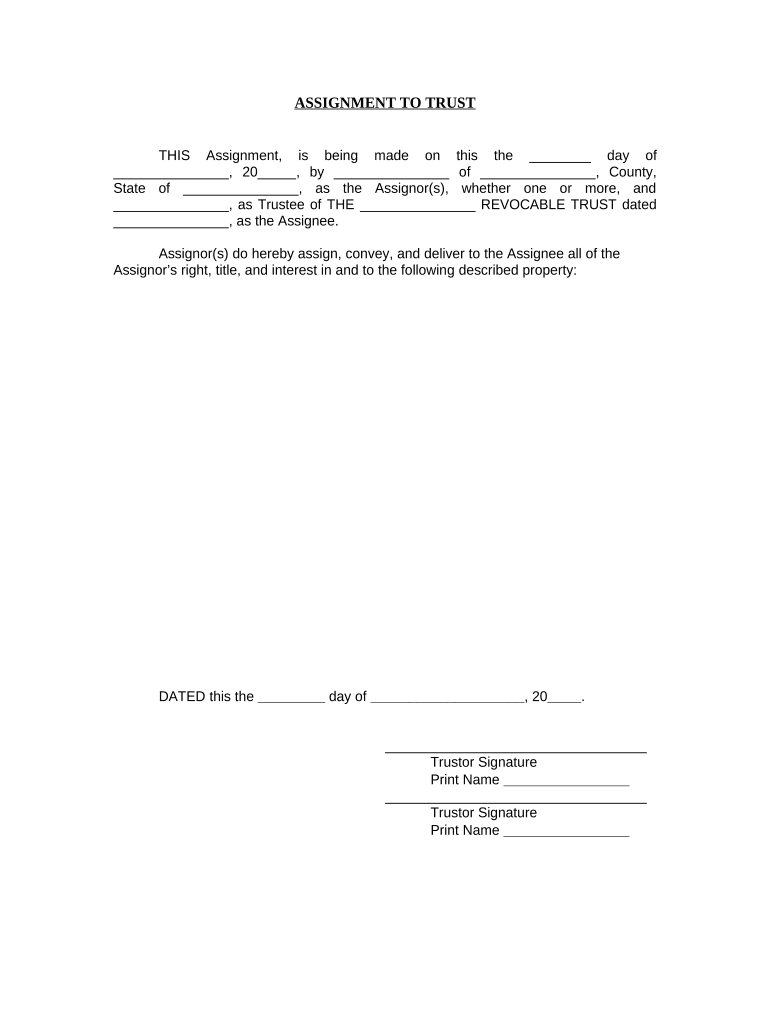
Missouri Assignment Form


What is the Missouri Assignment
The Missouri assignment is a legal document that allows one party to transfer their rights and obligations under a contract to another party. This form is often used in various contexts, including real estate transactions, business agreements, and personal contracts. By executing a Missouri assignment, the original party (the assignor) relinquishes their rights, while the new party (the assignee) assumes those rights and responsibilities. This process can streamline transactions and ensure that obligations are met without the need for renegotiating contracts.
How to use the Missouri Assignment
Using the Missouri assignment involves several key steps. First, ensure that the original contract allows for assignment; some contracts may have restrictions. Next, both the assignor and assignee should fill out the form accurately, detailing the rights being transferred. It is essential to include relevant information such as the names of both parties, the date of the assignment, and specific terms of the original contract. After completing the form, both parties should sign it to validate the transfer. Keeping a copy of the signed assignment is advisable for future reference.
Steps to complete the Missouri Assignment
Completing the Missouri assignment involves a systematic approach to ensure accuracy and compliance:
- Review the original contract to confirm that assignment is permitted.
- Gather necessary information, including the names and contact details of both parties.
- Clearly outline the rights and obligations being assigned.
- Fill out the Missouri assignment form, ensuring all fields are completed accurately.
- Both parties should sign and date the form to validate the assignment.
- Distribute copies of the signed document to all involved parties for their records.
Legal use of the Missouri Assignment
The legal use of the Missouri assignment is governed by state laws and the terms of the original contract. It is crucial that the assignment does not violate any contractual obligations or legal statutes. For the assignment to be enforceable, it must be executed with proper signatures and, in some cases, notarization may be required. Understanding the legal implications and ensuring compliance with relevant laws can help avoid disputes and ensure smooth transitions of rights and responsibilities.
Key elements of the Missouri Assignment
Several key elements must be included in the Missouri assignment to ensure its validity:
- Identifying Information: Names and addresses of the assignor and assignee.
- Description of Rights: Clear details about the rights and obligations being transferred.
- Effective Date: The date when the assignment takes effect.
- Signatures: Signatures of both the assignor and assignee, along with any necessary witnesses or notaries.
State-specific rules for the Missouri Assignment
Missouri has specific rules governing the use of assignments, which may differ from other states. It is essential to be aware of these regulations, as they can impact the enforceability of the assignment. For instance, certain types of contracts may require specific language or additional documentation. Consulting with a legal professional familiar with Missouri law can provide guidance on compliance and best practices when utilizing the Missouri assignment.
Quick guide on how to complete missouri assignment 497313349
Prepare Missouri Assignment effortlessly on any device
Digital document management has become increasingly prevalent among businesses and individuals. It offers a perfect eco-friendly substitute for traditional printed and signed documents, as you can access the correct form and safely store it online. airSlate SignNow provides you with all the necessary tools to create, modify, and eSign your documents swiftly without delays. Manage Missouri Assignment on any device with airSlate SignNow's Android or iOS applications and enhance any document-centric process today.
How to modify and eSign Missouri Assignment with ease
- Obtain Missouri Assignment and then click Get Form to begin.
- Make use of the tools we offer to complete your document.
- Emphasize important sections of the documents or redact sensitive information with tools specifically offered by airSlate SignNow for that purpose.
- Create your signature using the Sign tool, which takes only seconds and carries the same legal validity as a conventional wet ink signature.
- Review the information and then click on the Done button to save your modifications.
- Choose your preferred method to share your form, whether by email, text message (SMS), invitation link, or download it to your computer.
Say goodbye to lost or misplaced documents, tedious form searches, or mistakes that necessitate printing new copies. airSlate SignNow meets all your document management needs in just a few clicks from any device you prefer. Alter and eSign Missouri Assignment and ensure outstanding communication at every stage of the form preparation process with airSlate SignNow.
Create this form in 5 minutes or less
Create this form in 5 minutes!
People also ask
-
What is a Missouri assignment and how does airSlate SignNow assist with it?
A Missouri assignment is a legal document that outlines the transfer of rights or interests from one party to another within the state of Missouri. airSlate SignNow simplifies the process of creating, sending, and eSigning Missouri assignments, ensuring compliance and secure record-keeping.
-
How much does airSlate SignNow cost for handling Missouri assignments?
airSlate SignNow offers a variety of pricing plans that cater to businesses of all sizes. The cost-effective solution allows you to manage Missouri assignments without breaking the bank, providing features that enhance productivity while staying budget-friendly.
-
What features does airSlate SignNow provide for Missouri assignments?
airSlate SignNow includes features like customizable templates, real-time tracking, and secure eSigning specifically tailored for Missouri assignments. These tools streamline the documentation process, making it efficient and straightforward for both parties.
-
Can airSlate SignNow integrate with other tools for managing Missouri assignments?
Absolutely! airSlate SignNow integrates seamlessly with popular applications such as Google Drive, Dropbox, and CRM systems, which enhances the management of Missouri assignments. These integrations ensure that you can access and manage your documents from multiple platforms.
-
Is airSlate SignNow compliant with Missouri regulations for assignments?
Yes, airSlate SignNow is designed to comply with Missouri regulations concerning assignments. We prioritize legal compliance to protect your documents and ensure that your Missouri assignments are valid and enforceable.
-
What are the benefits of using airSlate SignNow for Missouri assignments?
Using airSlate SignNow for Missouri assignments offers numerous benefits, including time savings, enhanced collaboration, and increased security. The platform's user-friendly interface allows you to focus on your business rather than the paperwork.
-
How do I get started with airSlate SignNow for Missouri assignments?
Getting started with airSlate SignNow for Missouri assignments is easy! Simply sign up for an account, choose the plan that best fits your needs, and start creating or uploading your Missouri assignment documents right away.
Get more for Missouri Assignment
- Bfs 152 form
- Dubai employee waiver form msu human resources
- Ohio sd 100es form
- Treatment log form
- Bureau of security and investigative services notification of name change bureau of security and investigative services form
- Dbpr form co 60004 61b17 001 f a c effective 12
- Real estate of sale agreement template form
- Real property purchase and sale agreement template form
Find out other Missouri Assignment
- eSignature Ohio Education Purchase Order Template Easy
- eSignature South Dakota Education Confidentiality Agreement Later
- eSignature South Carolina Education Executive Summary Template Easy
- eSignature Michigan Doctors Living Will Simple
- How Do I eSignature Michigan Doctors LLC Operating Agreement
- How To eSignature Vermont Education Residential Lease Agreement
- eSignature Alabama Finance & Tax Accounting Quitclaim Deed Easy
- eSignature West Virginia Education Quitclaim Deed Fast
- eSignature Washington Education Lease Agreement Form Later
- eSignature Missouri Doctors Residential Lease Agreement Fast
- eSignature Wyoming Education Quitclaim Deed Easy
- eSignature Alaska Government Agreement Fast
- How Can I eSignature Arizona Government POA
- How Do I eSignature Nevada Doctors Lease Agreement Template
- Help Me With eSignature Nevada Doctors Lease Agreement Template
- How Can I eSignature Nevada Doctors Lease Agreement Template
- eSignature Finance & Tax Accounting Presentation Arkansas Secure
- eSignature Arkansas Government Affidavit Of Heirship Online
- eSignature New Jersey Doctors Permission Slip Mobile
- eSignature Colorado Government Residential Lease Agreement Free