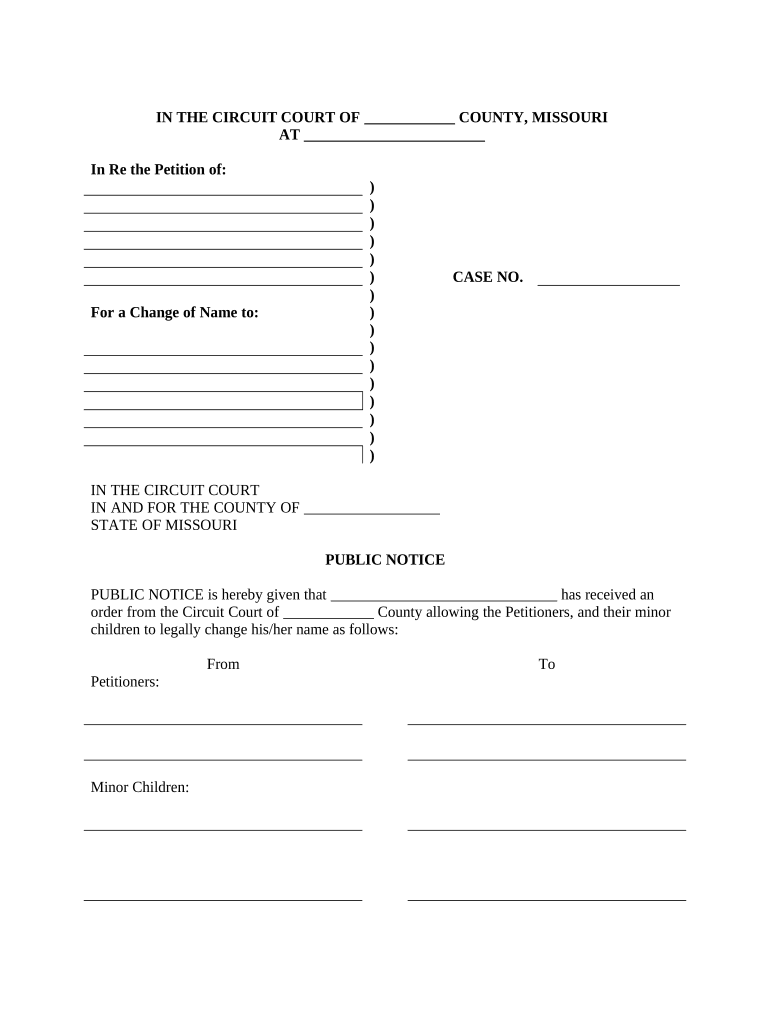
Notice Name Change Form


What is the public notice name change?
The public notice name change is a formal declaration that an individual intends to change their name. This process is often required by state law and serves to inform the public of the intended change. It is a crucial step in ensuring that the new name is recognized legally and socially. The notice typically includes the individual's current name, the new name they wish to adopt, and may also provide reasons for the change, depending on state requirements.
How to complete the public notice name change
Completing a public notice name change involves several steps that may vary by state. Generally, the process includes:
- Filling out the required forms, which may include a name change petition.
- Publishing the notice in a local newspaper or other designated publication for a specified period.
- Submitting proof of publication to the appropriate court or government agency.
- Attending a court hearing, if required, to finalize the name change.
It is important to follow your state's specific guidelines to ensure the name change is processed correctly.
Legal use of the public notice name change
The legal use of the public notice name change is essential for ensuring that the name change is recognized by courts, government agencies, and other institutions. Once the notice is published and any required hearings are conducted, the court typically issues an order that legally recognizes the new name. This order can then be used to update identification documents, bank accounts, and other official records.
Required documents for the public notice name change
To initiate a public notice name change, several documents are typically required. These may include:
- A completed name change petition form.
- Proof of residency, such as a utility bill or lease agreement.
- Identification documents, such as a driver's license or passport.
- Any court documents related to previous name changes, if applicable.
Gathering these documents in advance can help streamline the process and ensure compliance with state regulations.
State-specific rules for the public notice name change
Each state in the U.S. has its own rules and regulations regarding public notice name changes. These can include specific publication requirements, waiting periods, and court procedures. It is essential to check the laws in your state to understand the exact steps you need to take. Some states may allow online submissions, while others may require in-person appearances. Familiarizing yourself with these state-specific rules can help avoid delays in processing your name change.
Examples of using the public notice name change
Examples of when a public notice name change may be necessary include:
- When an individual gets married and wishes to adopt their spouse's surname.
- In cases of divorce, where an individual may want to revert to their maiden name.
- For personal reasons, such as gender transition or cultural identity.
These scenarios highlight the importance of the public notice name change in facilitating personal and legal identity transitions.
Quick guide on how to complete notice name change 497313383
Effortlessly Prepare Notice Name Change on Any Device
Digital document management has become increasingly favored by businesses and individuals alike. It offers a seamless eco-friendly substitute to conventional printed and signed documents, allowing you to locate the necessary form and securely keep it online. airSlate SignNow equips you with all the resources needed to create, edit, and electronically sign your documents quickly and without interruptions. Manage Notice Name Change across any platform using airSlate SignNow Android or iOS applications and streamline your document-centric tasks today.
How to Modify and Electronically Sign Notice Name Change with Ease
- Locate Notice Name Change and click Get Form to begin.
- Utilize our available tools to fill out your form.
- Select relevant sections of the documents or obscure confidential information using tools that airSlate SignNow offers specifically for this purpose.
- Generate your signature with the Sign tool, which takes mere seconds and holds the same legal validity as a traditional handwritten signature.
- Review the information carefully and click on the Done button to save your modifications.
- Select your preferred method to send your form, whether via email, SMS, or invitation link, or download it to your computer.
Put an end to lost or misfiled documents, cumbersome form navigation, or errors that necessitate printing new document copies. airSlate SignNow addresses all your document management needs in just a few clicks from any device you choose. Edit and electronically sign Notice Name Change and ensure superior communication at every step of your form preparation with airSlate SignNow.
Create this form in 5 minutes or less
Create this form in 5 minutes!
People also ask
-
What is a public notice name change?
A public notice name change is a legal requirement in many jurisdictions to inform the public about an individual's or entity's intention to change their name. This process ensures transparency and allows for any objections to be raised. Using airSlate SignNow, you can easily create and eSign documents related to your public notice name change.
-
How does airSlate SignNow help with a public notice name change?
airSlate SignNow simplifies the public notice name change process by providing templates and easy eSignature capabilities. You can quickly fill out the necessary documents and submit them electronically. This not only saves time but also helps ensure that all legal requirements are met efficiently.
-
Is there a cost associated with filing a public notice name change using airSlate SignNow?
Yes, while airSlate SignNow offers cost-effective solutions for document signing, there may be additional fees associated with officially filing a public notice name change with your local government. However, using our platform can signNowly reduce the time and hassle involved, making it a worthy investment.
-
Are there specific features in airSlate SignNow that facilitate a public notice name change?
Absolutely! airSlate SignNow includes features such as customizable templates, workflow automation, and real-time tracking of document status. These features streamline the public notice name change process, allowing you to focus on other important tasks while ensuring compliance with necessary regulations.
-
How can I ensure my public notice name change is legally binding?
To ensure your public notice name change is legally binding, it's essential to follow your local jurisdiction's specific requirements meticulously. By utilizing airSlate SignNow’s secure eSignature platform, you can confidently sign and send documents that comply with legal standards, providing the necessary proof of your name change.
-
What integrations does airSlate SignNow offer to assist with public notice name changes?
airSlate SignNow integrates seamlessly with various applications such as Google Drive, Dropbox, and Microsoft Office. This allows you to easily import and manage your documents related to a public notice name change, providing a unified experience that enhances efficiency and collaboration.
-
How long does the public notice name change process typically take?
The timeframe for completing a public notice name change can vary based on local regulations and processing times. With airSlate SignNow, you can expedite the document preparation and eSigning process, making it possible to submit your public notice name change quickly and efficiently.
Get more for Notice Name Change
- Ukara form
- Ear anatomy activity form
- Vsa 10b 5622958 form
- Std255c form
- Sliding scale application form upper bay counseling and support upperbay
- Thurston countys newly elected officials sworn in during form
- Site plan reviewwhatcom county wa official website form
- King county family law orientation form
Find out other Notice Name Change
- How Do I eSignature Alaska Life Sciences Presentation
- Help Me With eSignature Iowa Life Sciences Presentation
- How Can I eSignature Michigan Life Sciences Word
- Can I eSignature New Jersey Life Sciences Presentation
- How Can I eSignature Louisiana Non-Profit PDF
- Can I eSignature Alaska Orthodontists PDF
- How Do I eSignature New York Non-Profit Form
- How To eSignature Iowa Orthodontists Presentation
- Can I eSignature South Dakota Lawers Document
- Can I eSignature Oklahoma Orthodontists Document
- Can I eSignature Oklahoma Orthodontists Word
- How Can I eSignature Wisconsin Orthodontists Word
- How Do I eSignature Arizona Real Estate PDF
- How To eSignature Arkansas Real Estate Document
- How Do I eSignature Oregon Plumbing PPT
- How Do I eSignature Connecticut Real Estate Presentation
- Can I eSignature Arizona Sports PPT
- How Can I eSignature Wisconsin Plumbing Document
- Can I eSignature Massachusetts Real Estate PDF
- How Can I eSignature New Jersey Police Document