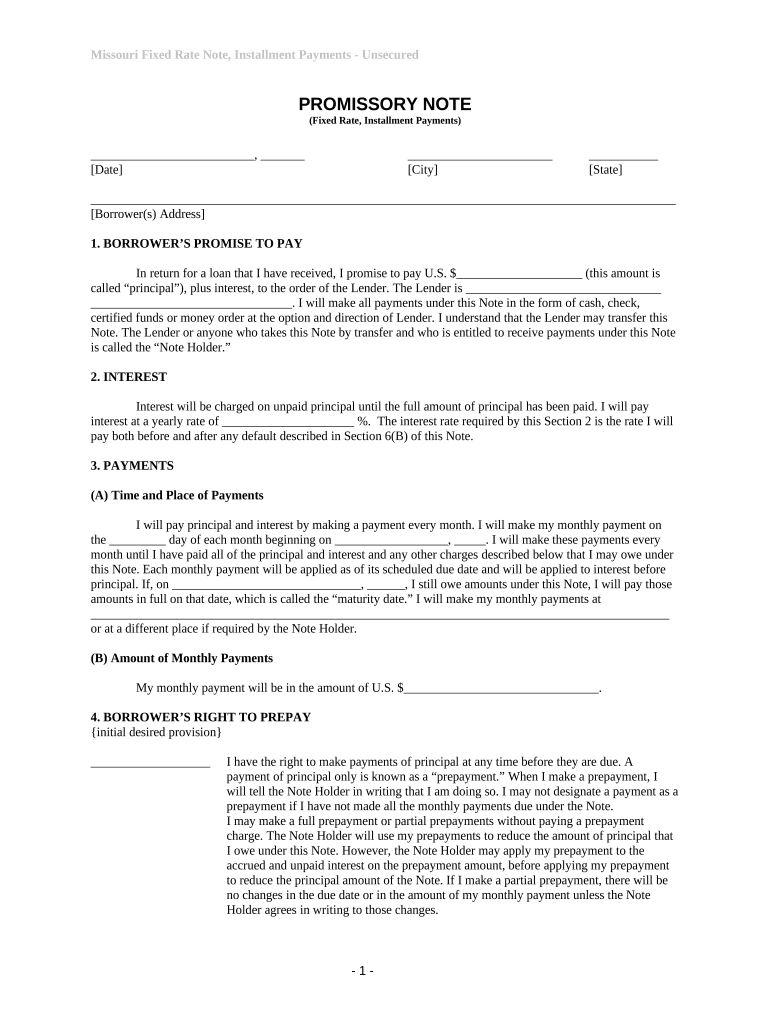
Missouri Note Form


What is the Missouri Note
The Missouri Note is a legal document used primarily in financial transactions, particularly in lending scenarios. It serves as a promissory note, outlining the borrower's promise to repay a specified amount of money to the lender under agreed-upon terms. This document is crucial for establishing the obligations of both parties and can be used in various contexts, such as personal loans, real estate transactions, or business financing. Understanding the Missouri Note is essential for ensuring that the terms of the loan are clear and enforceable.
Key elements of the Missouri Note
A well-structured Missouri Note includes several critical components to ensure its validity and enforceability. These elements typically consist of:
- Borrower and Lender Information: Names and addresses of both parties involved.
- Principal Amount: The total amount of money being borrowed.
- Interest Rate: The rate at which interest will accrue on the principal amount.
- Payment Terms: Details regarding the repayment schedule, including due dates and payment amounts.
- Default Clauses: Conditions under which the borrower may be considered in default and the lender's rights in such cases.
- Signatures: Signatures of both parties, which are essential for the document's legal validity.
Steps to complete the Missouri Note
Completing a Missouri Note involves several important steps to ensure that all necessary information is accurately captured. Here are the steps to follow:
- Gather Information: Collect all relevant details about the borrower, lender, and loan terms.
- Fill in the Form: Accurately input all required information into the Missouri Note template.
- Review Terms: Ensure that all terms, including interest rates and payment schedules, are clearly stated.
- Sign the Document: Both parties should sign the document in the presence of a witness or notary, if required.
- Distribute Copies: Provide copies of the signed Missouri Note to both the borrower and the lender for their records.
Legal use of the Missouri Note
The Missouri Note must adhere to specific legal requirements to be considered valid and enforceable in a court of law. Compliance with state laws governing promissory notes is crucial. This includes ensuring that the document is properly executed, which typically involves signatures from both parties. Additionally, the terms outlined in the note must be clear and unambiguous to avoid potential disputes. Understanding the legal framework surrounding the Missouri Note helps protect both the lender's and borrower's rights.
How to obtain the Missouri Note
Obtaining a Missouri Note can be done through various means. Many financial institutions provide templates for promissory notes, which can be customized to meet specific needs. Additionally, legal websites and document preparation services often offer downloadable versions of the Missouri Note. It is advisable to ensure that any template used complies with Missouri state laws and includes all necessary elements for legal enforceability.
Examples of using the Missouri Note
The Missouri Note can be utilized in various scenarios, including:
- Personal Loans: Individuals borrowing money from friends or family.
- Real Estate Transactions: Financing options for home purchases or investment properties.
- Business Loans: Companies securing funds for operational expenses or expansion projects.
Each of these examples illustrates the versatility of the Missouri Note in facilitating financial agreements while ensuring that both parties are protected under the law.
Quick guide on how to complete missouri note
Effortlessly prepare Missouri Note on any device
Web-based document management has become increasingly popular among organizations and individuals alike. It offers an ideal environmentally friendly alternative to traditional printed and signed documents, as you can access the necessary form and securely store it online. airSlate SignNow equips you with all the essential tools to create, modify, and electronically sign your documents swiftly and without delays. Manage Missouri Note on any device using airSlate SignNow's Android or iOS applications and streamline any document-related process today.
The simplest way to modify and eSign Missouri Note with ease
- Locate Missouri Note and click on Get Form to begin.
- Utilize the tools we provide to complete your form.
- Emphasize key sections of your documents or obscure sensitive details using features that airSlate SignNow specifically provides for that purpose.
- Generate your electronic signature with the Sign tool, which takes only seconds and carries the same legal validity as a conventional wet ink signature.
- Review the details and then click the Done button to save your changes.
- Choose how you wish to send your form, whether by email, SMS, or invitation link, or download it to your computer.
Eliminate concerns about lost or misplaced documents, tedious form searches, or mistakes that necessitate printing additional copies. airSlate SignNow addresses your document management needs in just a few clicks from your chosen device. Modify and eSign Missouri Note while ensuring effective communication throughout the form preparation process with airSlate SignNow.
Create this form in 5 minutes or less
Create this form in 5 minutes!
People also ask
-
What is a Missouri note and how can airSlate SignNow help with it?
A Missouri note is a financial document used to outline the terms of a loan in Missouri. airSlate SignNow simplifies the process of creating, sharing, and signing Missouri notes electronically, ensuring a fast and legally binding agreement. Our platform provides templates and customizable options for your Missouri note needs.
-
What pricing options are available for airSlate SignNow when creating Missouri notes?
airSlate SignNow offers several pricing plans tailored to different business needs, starting with a free trial. Our competitive pricing allows users to create and manage Missouri notes efficiently, with options for customizable features that adapt as your business grows. Check our website for current pricing and subscription details.
-
Can I integrate airSlate SignNow with other software when working with Missouri notes?
Yes! airSlate SignNow seamlessly integrates with various software applications, including CRMs and document management tools. This integration allows users to streamline their workflows when creating and signing Missouri notes, enhancing productivity and efficiency. Explore all integration options on our platform.
-
How does airSlate SignNow ensure the security of my Missouri note documents?
Security is a top priority at airSlate SignNow. We employ advanced encryption and authentication measures to protect your Missouri note documents. Additionally, our platform is compliant with industry standards to ensure that your sensitive information remains secure throughout the document signing process.
-
What are the benefits of using airSlate SignNow for Missouri notes?
Using airSlate SignNow for Missouri notes offers numerous benefits, including faster turnaround times, reduced paper usage, and increased efficiency. The electronic signing process is not only legally compliant but also user-friendly, making it easy for all parties involved. This ultimately leads to better collaboration and satisfactory outcomes for your business.
-
Is airSlate SignNow a suitable choice for individuals needing Missouri notes?
Absolutely! airSlate SignNow is perfect for individuals who need to create Missouri notes for personal loans or agreements. Our user-friendly platform makes it easy to draft, share, and sign documents without needing extensive legal knowledge. You can handle your Missouri note needs from the comfort of your home or office.
-
What types of documents can be created aside from Missouri notes with airSlate SignNow?
In addition to Missouri notes, airSlate SignNow allows users to create a wide range of documents, including contracts, agreements, consent forms, and more. The platform provides customizable templates for various use cases, ensuring you can meet all your documentation requirements with ease. Explore our extensive library of templates to find what you need.
Get more for Missouri Note
- Form 14 survivor retirement application pers mississippi
- Af form 1137
- Www uslegalforms comform library154205marriage license application clermont county fill and
- Fcaspl 94 adoption forms
- Attorney client affidavit summit county ohio form
- Transfer on death confirmation affidavit 5302 222 form
- Application form for social welfare assets gov ie
- Utah quit claim deed form pdfword
Find out other Missouri Note
- How To eSign South Dakota Construction Promissory Note Template
- eSign Education Word Oregon Secure
- How Do I eSign Hawaii Finance & Tax Accounting NDA
- eSign Georgia Finance & Tax Accounting POA Fast
- eSign Georgia Finance & Tax Accounting POA Simple
- How To eSign Oregon Education LLC Operating Agreement
- eSign Illinois Finance & Tax Accounting Resignation Letter Now
- eSign Texas Construction POA Mobile
- eSign Kansas Finance & Tax Accounting Stock Certificate Now
- eSign Tennessee Education Warranty Deed Online
- eSign Tennessee Education Warranty Deed Now
- eSign Texas Education LLC Operating Agreement Fast
- eSign Utah Education Warranty Deed Online
- eSign Utah Education Warranty Deed Later
- eSign West Virginia Construction Lease Agreement Online
- How To eSign West Virginia Construction Job Offer
- eSign West Virginia Construction Letter Of Intent Online
- eSign West Virginia Construction Arbitration Agreement Myself
- eSign West Virginia Education Resignation Letter Secure
- eSign Education PDF Wyoming Mobile