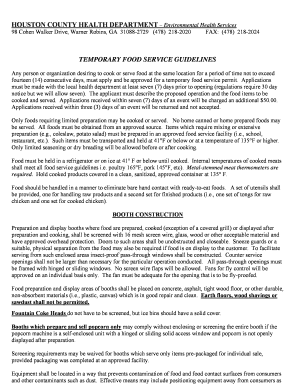
Temporary Food Permit Form


What is the Temporary Food Permit
The temporary food permit is a legal document that allows individuals or businesses to prepare and sell food at temporary events, such as fairs, festivals, or markets. This permit is essential for ensuring that food safety standards are met and that vendors operate within the regulations set by local health departments. The requirements for obtaining a temporary food permit can vary by state and locality, but they generally include an application process, compliance with health codes, and adherence to food handling practices.
How to Obtain the Temporary Food Permit
To obtain a temporary food permit, applicants typically need to follow a series of steps that may include:
- Researching local regulations and requirements for temporary food permits in their area.
- Completing the necessary application form, which may be available online or at local government offices.
- Submitting the application along with any required fees, which can vary by location.
- Providing documentation that may include proof of food safety training or certifications.
- Awaiting approval from the local health department or regulatory agency.
Steps to Complete the Temporary Food Permit
Completing the temporary food permit involves several key steps to ensure compliance with local health regulations:
- Gather all necessary information, such as the type of food to be sold, the location of the event, and the duration of the operation.
- Fill out the application form accurately, ensuring all required fields are completed.
- Attach any supporting documents, such as proof of food safety training and a menu of items to be sold.
- Submit the application to the appropriate local health department, either online or in person.
- Pay any applicable fees associated with the permit.
Legal Use of the Temporary Food Permit
The legal use of a temporary food permit is crucial for vendors to operate without facing penalties. This permit ensures that food sold to the public meets health and safety standards. Vendors must adhere to the stipulations outlined in their permit, including the types of food they can sell, the preparation methods allowed, and the locations where they can operate. Failure to comply with these regulations can result in fines or the revocation of the permit.
State-Specific Rules for the Temporary Food Permit
Each state has its own set of rules and regulations governing temporary food permits. These rules can dictate the application process, fees, and specific health and safety standards that must be met. It is essential for vendors to familiarize themselves with their state's requirements, as non-compliance can lead to significant legal repercussions. Local health departments often provide resources and guidance to help applicants understand the specific regulations in their area.
Required Documents
When applying for a temporary food permit, vendors may need to provide several documents, including:
- A completed application form.
- Proof of food safety training or certification.
- A menu detailing the food items to be sold.
- Evidence of compliance with local health codes.
- Payment for any applicable fees.
Quick guide on how to complete temporary food permit
Effortlessly Prepare Temporary Food Permit on Any Device
The management of documents online has gained traction among businesses and individuals alike. It serves as an ideal eco-friendly substitute for conventional printed and signed documents, allowing you to obtain the right form and securely store it in the cloud. airSlate SignNow equips you with all the tools required to create, modify, and eSign your documents swiftly and without interruption. Handle Temporary Food Permit on any device using the airSlate SignNow apps available for Android or iOS, and enhance any document-centric process today.
How to Edit and eSign Temporary Food Permit with Ease
- Find Temporary Food Permit and click on Get Form to begin.
- Utilize the tools we offer to complete your form.
- Emphasize important sections of the document or obscure sensitive data with features that airSlate SignNow specifically provides for this purpose.
- Create your eSignature using the Sign tool, which takes only seconds and carries the same legal validity as a conventional wet signature.
- Review all the details and click on the Done button to save your changes.
- Select your preferred method of submitting the form, whether by email, SMS, invitation link, or by downloading it to your computer.
Eliminate concerns about lost or misplaced files, tedious form searches, or errors that necessitate printing new copies. airSlate SignNow meets all your document management requirements with just a few clicks from any device of your choice. Modify and eSign Temporary Food Permit to ensure clear communication at every step of your form preparation process with airSlate SignNow.
Create this form in 5 minutes or less
Create this form in 5 minutes!
How to create an eSignature for the temporary food permit
How to create an electronic signature for a PDF online
How to create an electronic signature for a PDF in Google Chrome
How to create an e-signature for signing PDFs in Gmail
How to create an e-signature right from your smartphone
How to create an e-signature for a PDF on iOS
How to create an e-signature for a PDF on Android
People also ask
-
What is a temporary food permit?
A temporary food permit is a legal authorization that allows food vendors to sell food at temporary events like fairs or festivals. This permit ensures that the vendor complies with local health regulations and safety standards. Obtaining a temporary food permit is essential for food businesses looking to expand their signNow during special events.
-
Why do I need a temporary food permit?
You need a temporary food permit to legally sell food at events and to comply with local health regulations. Without this permit, your business may face fines or be shut down during an event. A temporary food permit helps ensure food safety, protecting both your customers and your business.
-
How can airSlate SignNow help with the temporary food permit application process?
airSlate SignNow streamlines the process of applying for a temporary food permit by allowing you to eSign and send necessary documents quickly. With an easy-to-use platform, you can manage your applications efficiently, saving time and minimizing errors. This functionality ensures that you can focus on your event preparation without delay.
-
What are the costs associated with obtaining a temporary food permit?
The cost of a temporary food permit varies by location and event size, but typically includes application fees and potentially other expenses based on local regulations. It's important to check with your local health department to determine the specific fees required. airSlate SignNow can assist in organizing and tracking these costs during the application process.
-
How long does it take to get a temporary food permit?
The processing time for a temporary food permit can vary, but it usually takes anywhere from a few days to several weeks. To expedite the process, submit your application as early as possible and ensure that all required documents are included. Using airSlate SignNow can help you track submission dates and reminders, keeping you organized.
-
What features does airSlate SignNow offer for managing temporary food permits?
airSlate SignNow offers features such as eSigning, document templates, and real-time tracking, which are essential for managing your temporary food permit applications. You can access all necessary forms and templates directly through the platform, making it easy to create and send your documents. This comprehensive tool helps streamline the management of all your permitting needs.
-
Can I integrate airSlate SignNow with other business tools?
Yes, airSlate SignNow offers integrations with a variety of business tools, including CRM systems, accounting software, and project management applications. These integrations allow you to seamlessly manage your document workflows, including those related to temporary food permits. This enhances overall efficiency and keeps your operations running smoothly.
Get more for Temporary Food Permit
- Inz 1025 sponsorship form
- Form 23960
- Guest parking pass application city of wilmington delaware form
- Private car sale agreement voetstoots template word form
- 4 team round robin form
- Maine transit plate online form
- Granite state managers association20222023 member form
- Motion to vacate arbitration award nrs 38 241 bionic buffalo form
Find out other Temporary Food Permit
- Electronic signature West Virginia Education Cease And Desist Letter Easy
- Electronic signature Missouri Insurance Stock Certificate Free
- Electronic signature Idaho High Tech Profit And Loss Statement Computer
- How Do I Electronic signature Nevada Insurance Executive Summary Template
- Electronic signature Wisconsin Education POA Free
- Electronic signature Wyoming Education Moving Checklist Secure
- Electronic signature North Carolina Insurance Profit And Loss Statement Secure
- Help Me With Electronic signature Oklahoma Insurance Contract
- Electronic signature Pennsylvania Insurance Letter Of Intent Later
- Electronic signature Pennsylvania Insurance Quitclaim Deed Now
- Electronic signature Maine High Tech Living Will Later
- Electronic signature Maine High Tech Quitclaim Deed Online
- Can I Electronic signature Maryland High Tech RFP
- Electronic signature Vermont Insurance Arbitration Agreement Safe
- Electronic signature Massachusetts High Tech Quitclaim Deed Fast
- Electronic signature Vermont Insurance Limited Power Of Attorney Easy
- Electronic signature Washington Insurance Last Will And Testament Later
- Electronic signature Washington Insurance Last Will And Testament Secure
- Electronic signature Wyoming Insurance LLC Operating Agreement Computer
- How To Electronic signature Missouri High Tech Lease Termination Letter