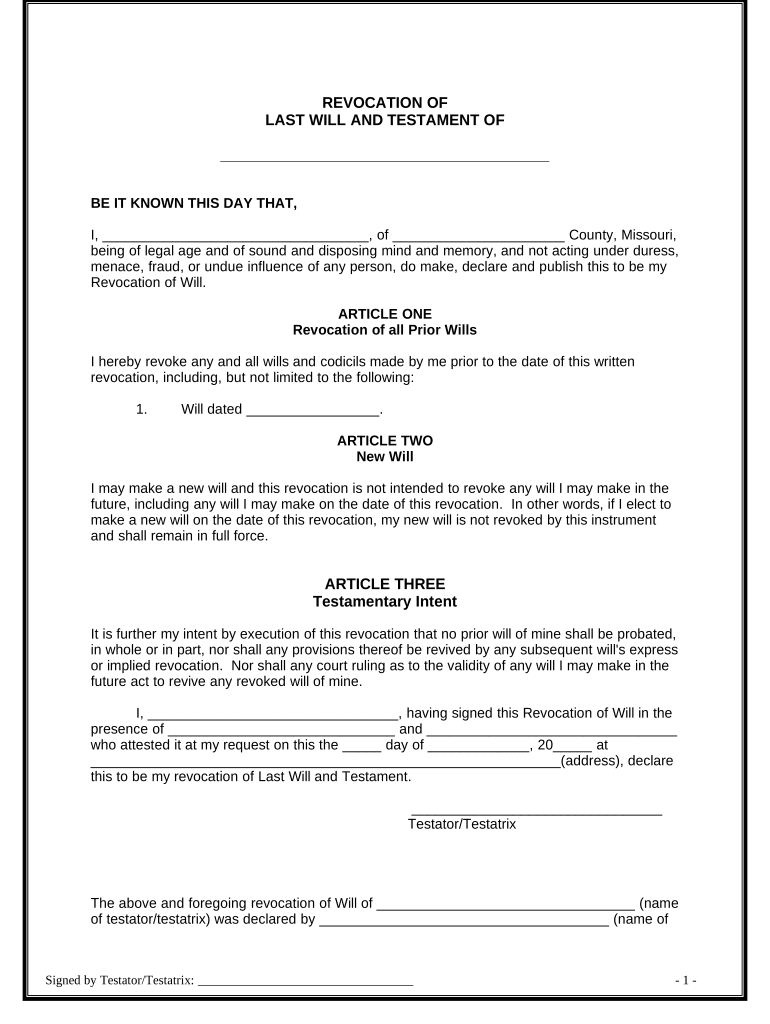
Written Revocation of Will Missouri Form


What is the Written Revocation Of Will Missouri
The Written Revocation of Will in Missouri is a legal document used to formally cancel a previously executed will. This document is essential for individuals who wish to change their estate planning decisions, ensuring that the revoked will is no longer valid. By creating a written revocation, the individual communicates their intent to nullify any prior directives regarding the distribution of their assets upon death. This process is crucial for maintaining clarity and preventing potential disputes among heirs or beneficiaries.
How to use the Written Revocation Of Will Missouri
To utilize the Written Revocation of Will in Missouri, the individual must clearly state their intention to revoke the prior will. This document should include specific details such as the date of the original will and the testator's signature. It is advisable to keep the revocation document in a secure location and inform relevant parties, such as family members or legal representatives, about the change. This ensures that all parties are aware of the updated estate planning intentions.
Steps to complete the Written Revocation Of Will Missouri
Completing the Written Revocation of Will in Missouri involves several key steps:
- Begin by clearly stating your intention to revoke the previous will.
- Include identifying information, such as your name and address.
- Reference the original will by including its date and any relevant details.
- Sign and date the document to validate your revocation.
- Consider having the document witnessed or notarized to enhance its legal standing.
Key elements of the Written Revocation Of Will Missouri
Several key elements must be included in the Written Revocation of Will in Missouri to ensure its validity:
- A clear statement of revocation.
- The testator's full name and address.
- The date of the original will being revoked.
- The signature of the testator.
- Optional: Witness signatures or notarization for added legal assurance.
Legal use of the Written Revocation Of Will Missouri
The legal use of the Written Revocation of Will in Missouri is governed by state laws that dictate how wills can be revoked. This document serves as a formal means to indicate that the previous will is no longer effective. It is important to ensure that the revocation is executed in compliance with Missouri statutes to avoid any legal complications. Proper execution will help prevent challenges to the validity of the revocation in the future.
State-specific rules for the Written Revocation Of Will Missouri
Missouri has specific rules regarding the revocation of wills that must be followed to ensure legal compliance. The revocation must be in writing and signed by the testator. Additionally, it is recommended to include the date of the original will to avoid confusion. While witness signatures are not required, having them can provide additional protection against future disputes. Understanding these state-specific rules is essential for the effective use of the Written Revocation of Will in Missouri.
Quick guide on how to complete written revocation of will missouri
Effortlessly prepare Written Revocation Of Will Missouri on any device
Managing documents online has gained popularity among businesses and individuals. It offers an ideal eco-friendly alternative to conventional printed and signed materials, allowing you to find the necessary form and securely store it online. airSlate SignNow equips you with all the tools required to swiftly create, modify, and electronically sign your documents without delays. Handle Written Revocation Of Will Missouri on any platform with the airSlate SignNow apps for Android or iOS and enhance any document-centric process today.
The easiest way to modify and electronically sign Written Revocation Of Will Missouri without hassle
- Find Written Revocation Of Will Missouri and click Get Form to initiate.
- Utilize the tools we offer to fill out your document.
- Emphasize important sections of your documents or obscure sensitive information with features that airSlate SignNow provides specifically for that purpose.
- Create your electronic signature using the Sign tool, which takes just seconds and holds the same legal significance as a traditional handwritten signature.
- Review all information and select the Done button to save your modifications.
- Select your preferred method to share your form, via email, text message (SMS), or invitation link, or download it to your computer.
Eliminate concerns about lost or misplaced documents, tedious form navigation, or errors that necessitate printing additional document copies. airSlate SignNow addresses all your document management needs in just a few clicks from any device you prefer. Alter and electronically sign Written Revocation Of Will Missouri and ensure excellent communication at every stage of your document preparation process with airSlate SignNow.
Create this form in 5 minutes or less
Create this form in 5 minutes!
People also ask
-
What is a Written Revocation Of Will in Missouri?
A Written Revocation Of Will in Missouri serves as a formal document that cancels a previously made will. It is essential to ensure that the intentions of the testator (the person who creates the will) are clearly communicated and legally recognized to avoid confusion after their passing.
-
How do I create a Written Revocation Of Will in Missouri?
To create a Written Revocation Of Will in Missouri, you must draft a document that explicitly states your intention to revoke the existing will. It should be signed and dated to meet legal requirements, and ideally, witnessed to strengthen its validity. Using tools like airSlate SignNow can simplify this process.
-
Is there a fee for using airSlate SignNow to create a Written Revocation Of Will in Missouri?
Yes, airSlate SignNow offers various subscription plans that include features like eSigning and document creation, which streamline the process of creating a Written Revocation Of Will in Missouri. The pricing is competitive, providing excellent value for individuals and businesses handling legal documents.
-
Can I modify my Written Revocation Of Will in Missouri after it's created?
Yes, you can modify your Written Revocation Of Will in Missouri if your circumstances change or if you wish to create a new will. It’s crucial to clearly state your intentions in any new documents and to follow the legal guidelines for revocation.
-
What are the benefits of having a Written Revocation Of Will in Missouri?
Having a Written Revocation Of Will in Missouri clarifies your estate planning intentions and reduces the risk of potential disputes among heirs. It ensures that only your current wishes are considered, offering peace of mind to you and your loved ones.
-
How does airSlate SignNow integrate with other tools for creating legal documents?
airSlate SignNow integrates seamlessly with various platforms like Google Drive and Dropbox, making it easier to manage your documents. This compatibility ensures that your Written Revocation Of Will in Missouri can be easily accessed, edited, and shared with relevant parties.
-
Are there any legal requirements for a Written Revocation Of Will in Missouri?
Yes, a Written Revocation Of Will in Missouri must be signed by the testator and, although not legally required, having witnesses can help fortify its legitimacy. Following these requirements ensures that your document is recognized and enforceable in Missouri courts.
Get more for Written Revocation Of Will Missouri
- Follett educational order form
- Sti sp001 6th edition pdf download form
- 1 my path to self reliance devotional report form
- Staar science tutorial 11 tek 66a metal classification form
- Core seminar the domestic politics of the united states pol ga politics as nyu form
- The georgia security form
- Request for afd incident report form city of austin austintexas
- Application water service form
Find out other Written Revocation Of Will Missouri
- How To eSignature Iowa Orthodontists Presentation
- Can I eSignature South Dakota Lawers Document
- Can I eSignature Oklahoma Orthodontists Document
- Can I eSignature Oklahoma Orthodontists Word
- How Can I eSignature Wisconsin Orthodontists Word
- How Do I eSignature Arizona Real Estate PDF
- How To eSignature Arkansas Real Estate Document
- How Do I eSignature Oregon Plumbing PPT
- How Do I eSignature Connecticut Real Estate Presentation
- Can I eSignature Arizona Sports PPT
- How Can I eSignature Wisconsin Plumbing Document
- Can I eSignature Massachusetts Real Estate PDF
- How Can I eSignature New Jersey Police Document
- How Can I eSignature New Jersey Real Estate Word
- Can I eSignature Tennessee Police Form
- How Can I eSignature Vermont Police Presentation
- How Do I eSignature Pennsylvania Real Estate Document
- How Do I eSignature Texas Real Estate Document
- How Can I eSignature Colorado Courts PDF
- Can I eSignature Louisiana Courts Document