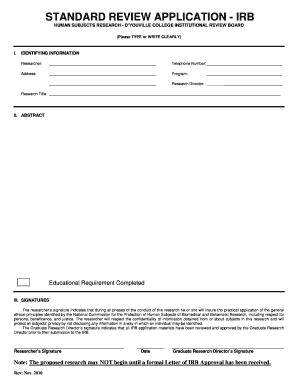
STANDARD REVIEW APPLICATION IRB D'Youville College Form


What is the STANDARD REVIEW APPLICATION IRB D'Youville College
The STANDARD REVIEW APPLICATION IRB D'Youville College is a formal document used by researchers at D'Youville College to seek approval for research involving human subjects. This application is essential for ensuring that all research complies with ethical standards and federal regulations. The Institutional Review Board (IRB) at D'Youville College reviews these applications to safeguard the rights and welfare of participants involved in research studies.
Key elements of the STANDARD REVIEW APPLICATION IRB D'Youville College
This application includes several critical components that researchers must address. Key elements typically involve:
- Research Purpose: A detailed explanation of the study's objectives and significance.
- Methodology: A description of the research design, including participant selection and data collection methods.
- Informed Consent: Information on how participants will be informed about the study and their rights.
- Risk Assessment: An evaluation of potential risks to participants and measures to mitigate them.
- Confidentiality: Details on how participant data will be protected and kept confidential.
Steps to complete the STANDARD REVIEW APPLICATION IRB D'Youville College
Completing the STANDARD REVIEW APPLICATION involves several systematic steps:
- Gather necessary information about your research project.
- Access the application form from the D'Youville College IRB website.
- Fill out the application, ensuring all sections are completed accurately.
- Submit the application along with any required supplementary documents.
- Await feedback from the IRB, which may include requests for additional information or clarifications.
How to obtain the STANDARD REVIEW APPLICATION IRB D'Youville College
Researchers can obtain the STANDARD REVIEW APPLICATION directly from the D'Youville College IRB website. The application is typically available in a downloadable format, such as PDF or Word, allowing for easy access and completion. It is advisable to review any accompanying guidelines or instructions provided by the IRB to ensure compliance with submission requirements.
Legal use of the STANDARD REVIEW APPLICATION IRB D'Youville College
The STANDARD REVIEW APPLICATION must be used in accordance with federal regulations governing research involving human subjects. Compliance with the Common Rule and other applicable laws is essential to ensure that research is conducted ethically and legally. Researchers are responsible for understanding these legal obligations and ensuring their applications meet all necessary criteria before submission.
Form Submission Methods
Researchers can submit the STANDARD REVIEW APPLICATION through various methods, depending on the guidelines set by D'Youville College. Common submission methods include:
- Online Submission: Many institutions offer an online portal for application submissions, which can streamline the process.
- Email Submission: Researchers may be able to submit their applications via email directly to the IRB office.
- In-Person Submission: Some researchers may prefer to submit their applications in person, allowing for immediate feedback or discussion.
Quick guide on how to complete standard review application irb d39youville college
Prepare STANDARD REVIEW APPLICATION IRB D'Youville College effortlessly on any device
Digital document handling has gained popularity among businesses and individuals. It offers an excellent eco-conscious substitute to conventional printed and signed documents, allowing you to find the right form and securely store it online. airSlate SignNow equips you with all the resources needed to create, modify, and electronically sign your documents swiftly and without delays. Manage STANDARD REVIEW APPLICATION IRB D'Youville College on any device using airSlate SignNow Android or iOS applications and enhance any document-centric operation today.
How to modify and electronically sign STANDARD REVIEW APPLICATION IRB D'Youville College with ease
- Find STANDARD REVIEW APPLICATION IRB D'Youville College and click on Get Form to begin.
- Utilize the tools available to complete your document.
- Highlight critical sections of the documents or obscure sensitive information using tools specifically provided by airSlate SignNow for this purpose.
- Create your eSignature with the Sign tool, which takes only seconds and holds the same legal validity as a conventional wet ink signature.
- Review the information and click on the Done button to save your changes.
- Select how you wish to share your form, either by email, SMS, an invitation link, or download it to your PC.
Eliminate concerns about lost or misplaced documents, cumbersome form searching, or errors that require printing new document copies. airSlate SignNow fulfills all your document management needs in just a few clicks from any device of your choice. Modify and electronically sign STANDARD REVIEW APPLICATION IRB D'Youville College to ensure effective communication at every step of the form preparation process with airSlate SignNow.
Create this form in 5 minutes or less
Create this form in 5 minutes!
How to create an eSignature for the standard review application irb d39youville college
How to create an electronic signature for a PDF online
How to create an electronic signature for a PDF in Google Chrome
How to create an e-signature for signing PDFs in Gmail
How to create an e-signature right from your smartphone
How to create an e-signature for a PDF on iOS
How to create an e-signature for a PDF on Android
People also ask
-
What is the STANDARD REVIEW APPLICATION IRB D'Youville College?
The STANDARD REVIEW APPLICATION IRB D'Youville College is a formal process for submitting research proposals to the Institutional Review Board (IRB) at D'Youville College. This application ensures that all research involving human subjects meets ethical standards and regulatory requirements. By using airSlate SignNow, you can streamline the submission process and ensure compliance.
-
How can airSlate SignNow assist with the STANDARD REVIEW APPLICATION IRB D'Youville College?
airSlate SignNow provides an efficient platform for completing and submitting the STANDARD REVIEW APPLICATION IRB D'Youville College. With its user-friendly interface, you can easily fill out forms, gather necessary signatures, and track the status of your application. This simplifies the entire process, saving you time and effort.
-
What are the pricing options for using airSlate SignNow for the STANDARD REVIEW APPLICATION IRB D'Youville College?
airSlate SignNow offers flexible pricing plans that cater to different needs, whether you're an individual researcher or part of a larger institution. You can choose from monthly or annual subscriptions, with options that provide access to features specifically designed for managing the STANDARD REVIEW APPLICATION IRB D'Youville College. Visit our pricing page for detailed information.
-
What features does airSlate SignNow offer for the STANDARD REVIEW APPLICATION IRB D'Youville College?
airSlate SignNow includes features such as document templates, eSignature capabilities, and real-time tracking for the STANDARD REVIEW APPLICATION IRB D'Youville College. These tools help you manage your applications efficiently, ensuring that all necessary steps are completed promptly. Additionally, you can collaborate with team members seamlessly.
-
What are the benefits of using airSlate SignNow for the STANDARD REVIEW APPLICATION IRB D'Youville College?
Using airSlate SignNow for the STANDARD REVIEW APPLICATION IRB D'Youville College offers numerous benefits, including increased efficiency, reduced paperwork, and enhanced compliance. The platform allows you to manage your applications digitally, which minimizes errors and accelerates the review process. This ultimately leads to faster approvals and project initiation.
-
Can airSlate SignNow integrate with other tools for the STANDARD REVIEW APPLICATION IRB D'Youville College?
Yes, airSlate SignNow can integrate with various tools and platforms to enhance your experience with the STANDARD REVIEW APPLICATION IRB D'Youville College. Whether you use project management software or cloud storage solutions, our integrations ensure that your workflow remains seamless and efficient. Check our integrations page for a complete list of compatible applications.
-
Is airSlate SignNow secure for handling the STANDARD REVIEW APPLICATION IRB D'Youville College?
Absolutely! airSlate SignNow prioritizes security and compliance, making it a safe choice for handling the STANDARD REVIEW APPLICATION IRB D'Youville College. Our platform employs advanced encryption and security protocols to protect your sensitive data throughout the application process. You can trust that your information is secure with us.
Get more for STANDARD REVIEW APPLICATION IRB D'Youville College
- Professional division membership application fbla pbl images pcmac form
- Umd room condition report form
- Illinois llc operating agreement form
- Practice a relations and functions answer key form
- Semi truck preventive maintenance forms
- Interpreting graphs of functions worksheet pdf form
- Form 3514 california earned income tax credit
- Form n 311 rev refundable foodexcise tax credit
Find out other STANDARD REVIEW APPLICATION IRB D'Youville College
- Can I Electronic signature Wyoming Legal Limited Power Of Attorney
- How Do I Electronic signature Wyoming Legal POA
- How To Electronic signature Florida Real Estate Contract
- Electronic signature Florida Real Estate NDA Secure
- Can I Electronic signature Florida Real Estate Cease And Desist Letter
- How Can I Electronic signature Hawaii Real Estate LLC Operating Agreement
- Electronic signature Georgia Real Estate Letter Of Intent Myself
- Can I Electronic signature Nevada Plumbing Agreement
- Electronic signature Illinois Real Estate Affidavit Of Heirship Easy
- How To Electronic signature Indiana Real Estate Quitclaim Deed
- Electronic signature North Carolina Plumbing Business Letter Template Easy
- Electronic signature Kansas Real Estate Residential Lease Agreement Simple
- How Can I Electronic signature North Carolina Plumbing Promissory Note Template
- Electronic signature North Dakota Plumbing Emergency Contact Form Mobile
- Electronic signature North Dakota Plumbing Emergency Contact Form Easy
- Electronic signature Rhode Island Plumbing Business Plan Template Later
- Electronic signature Louisiana Real Estate Quitclaim Deed Now
- Electronic signature Louisiana Real Estate Quitclaim Deed Secure
- How Can I Electronic signature South Dakota Plumbing Emergency Contact Form
- Electronic signature South Dakota Plumbing Emergency Contact Form Myself