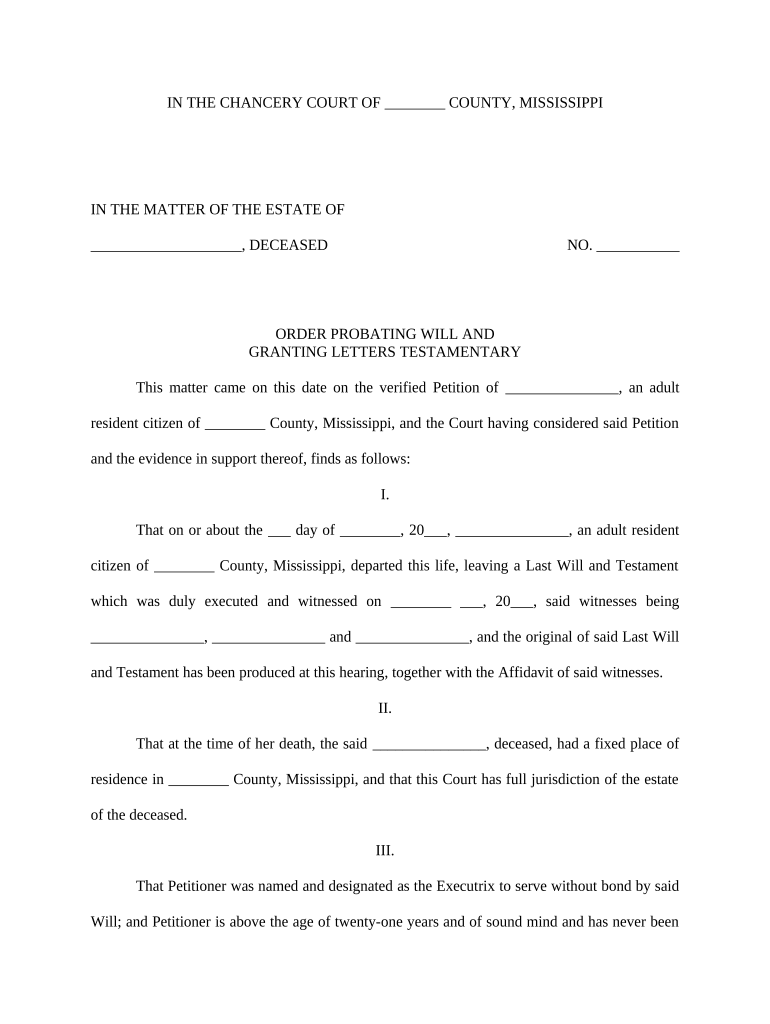
Probating Will Form


Understanding the Probating Will
The probating will is a legal process that validates a deceased person's last will and testament. This process ensures that the deceased's wishes regarding asset distribution are honored. During probate, the court verifies the authenticity of the will, appoints an executor, and oversees the administration of the estate. This process is crucial for ensuring that debts are settled and assets are distributed according to the will's instructions.
Steps to Complete the Probating Will
Completing the probating will involves several important steps:
- Gather necessary documents, including the original will, death certificate, and any relevant financial records.
- File the will with the appropriate probate court in the jurisdiction where the deceased resided.
- Notify heirs and beneficiaries of the probate proceedings.
- Manage estate assets and settle any outstanding debts or claims against the estate.
- Distribute the remaining assets to the beneficiaries as outlined in the will.
Legal Use of the Probating Will
The probating will serves as a legal instrument that facilitates the distribution of a deceased person's assets. It is recognized by state courts and must adhere to specific legal requirements to be considered valid. These requirements often include proper witnessing and notarization of the will. Additionally, the probate process ensures that all claims against the estate are addressed, providing a clear legal framework for asset distribution.
State-Specific Rules for the Probating Will
Each state in the U.S. has its own rules governing the probate process. These rules can affect the timeline, required documentation, and procedures for probating a will. It is essential to understand the specific regulations in your state, as they can vary significantly. Factors such as the size of the estate and whether the will is contested can also influence the probate process.
Required Documents for Probating a Will
To initiate the probate process, several documents are typically required:
- The original last will and testament of the deceased.
- A certified copy of the death certificate.
- Petition for probate, which requests the court to validate the will.
- List of heirs and beneficiaries.
- Any relevant financial documents related to the estate.
Form Submission Methods for the Probating Will
Submitting the probating will can be done through various methods, depending on the court's requirements:
- Online submission through the court's electronic filing system, if available.
- Mailing the required documents to the probate court.
- In-person submission at the probate court office.
Quick guide on how to complete probating will
Complete Probating Will effortlessly on any gadget
Digital document management has gained traction with businesses and individuals alike. It serves as an ideal environmentally-friendly alternative to traditional printed and signed documents, allowing you to obtain the correct form and securely save it online. airSlate SignNow equips you with all the tools necessary to create, modify, and eSign your documents quickly without delays. Manage Probating Will on any gadget using airSlate SignNow's Android or iOS applications and enhance any document-related process today.
The easiest way to alter and eSign Probating Will with minimal effort
- Obtain Probating Will and click on Get Form to initiate.
- Utilize the tools we offer to complete your document.
- Highlight essential sections of your documents or redact sensitive information with tools specifically provided by airSlate SignNow for this purpose.
- Create your signature using the Sign tool, which takes mere seconds and is legally equivalent to a conventional wet ink signature.
- Verify all the details and click on the Done button to save your modifications.
- Choose your delivery method for your form, whether by email, SMS, invitation link, or download it to your computer.
Eliminate concerns about lost or mislaid documents, tedious form searches, or errors requiring new document copies. airSlate SignNow fulfills all your document management needs in just a few clicks from any device of your preference. Modify and eSign Probating Will and ensure excellent communication throughout every stage of your form preparation with airSlate SignNow.
Create this form in 5 minutes or less
Create this form in 5 minutes!
People also ask
-
What are Mississippi letters and how can airSlate SignNow help?
Mississippi letters refer to official correspondence that may require signatures. With airSlate SignNow, you can easily create, send, and eSign these letters online, streamlining the document management process and ensuring compliance.
-
How much does airSlate SignNow cost for sending Mississippi letters?
airSlate SignNow offers various pricing plans, starting at an affordable monthly rate. This cost-effective solution allows businesses to manage and send Mississippi letters without incurring excessive expenses.
-
Is airSlate SignNow secure for handling sensitive Mississippi letters?
Yes, airSlate SignNow ensures the highest level of security for all documents, including Mississippi letters. With encryption and secure access controls, your documents are safe from unauthorized access.
-
Can I integrate airSlate SignNow with other tools for managing Mississippi letters?
Absolutely! airSlate SignNow integrates seamlessly with various business applications, enhancing your workflow and making it easier to manage Mississippi letters alongside other important documents.
-
What features does airSlate SignNow offer for managing Mississippi letters?
airSlate SignNow offers features like templates, automated reminders, and real-time tracking for Mississippi letters. These tools simplify the process of drafting, sending, and managing important correspondence.
-
How can I get started with airSlate SignNow for Mississippi letters?
Getting started is easy! Simply sign up for a free trial of airSlate SignNow, where you can explore its features for managing Mississippi letters without any commitment.
-
Are there any limitations on the number of Mississippi letters I can send?
Depending on your chosen plan, there may be limits on the number of Mississippi letters you can send each month. airSlate SignNow provides scalable options to accommodate businesses of all sizes.
Get more for Probating Will
- T5018 fillable form
- Tax computation format malaysia
- Ccg 0106 6 25 09 d r a f t pmd uscourtforms
- Nfl wild card pick em sheet form
- Florida school request records form
- Fever 1793 test pdf form
- Eintragungen mglichkeit im einvernehmen mit der dienstgeberseite eine form
- Monthly payment plan agreement template form
Find out other Probating Will
- eSignature Kentucky Intellectual Property Sale Agreement Online
- How Do I eSignature Arkansas IT Consulting Agreement
- eSignature Arkansas IT Consulting Agreement Safe
- eSignature Delaware IT Consulting Agreement Online
- eSignature New Jersey IT Consulting Agreement Online
- How Can I eSignature Nevada Software Distribution Agreement
- eSignature Hawaii Web Hosting Agreement Online
- How Do I eSignature Hawaii Web Hosting Agreement
- eSignature Massachusetts Web Hosting Agreement Secure
- eSignature Montana Web Hosting Agreement Myself
- eSignature New Jersey Web Hosting Agreement Online
- eSignature New York Web Hosting Agreement Mobile
- eSignature North Carolina Web Hosting Agreement Secure
- How Do I eSignature Utah Web Hosting Agreement
- eSignature Connecticut Joint Venture Agreement Template Myself
- eSignature Georgia Joint Venture Agreement Template Simple
- eSignature Alaska Debt Settlement Agreement Template Safe
- eSignature New Jersey Debt Settlement Agreement Template Simple
- eSignature New Mexico Debt Settlement Agreement Template Free
- eSignature Tennessee Debt Settlement Agreement Template Secure