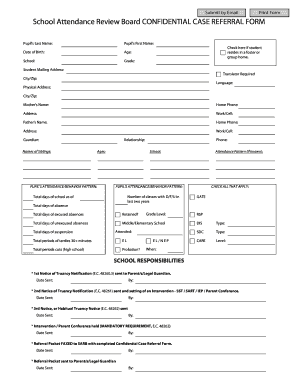
School Attendance Review Board CONFIDENTIAL CASE Form


Understanding the School Attendance Review Board Confidential Case
The School Attendance Review Board (SARB) Confidential Case is a crucial document used in the United States to address student attendance issues. This form serves as a formal mechanism for schools to review cases of chronic absenteeism or truancy. It is designed to protect the confidentiality of the involved parties while ensuring that appropriate interventions can be implemented. The board typically consists of school officials, community members, and other stakeholders who assess the circumstances surrounding a student's attendance record. The ultimate goal is to identify solutions that support the student's educational success.
Steps to Complete the School Attendance Review Board Confidential Case
Filling out the School Attendance Review Board Confidential Case form requires careful attention to detail. Here are the steps to ensure that the form is completed accurately:
- Gather necessary information: Collect all relevant details about the student, including attendance records, reasons for absences, and any previous interventions.
- Complete the form: Fill out each section of the form clearly and accurately. Ensure that all required fields are completed to avoid delays.
- Review for accuracy: Double-check the information provided to ensure there are no errors or omissions.
- Submit the form: Follow the submission guidelines, which may include online submission or mailing the form to the appropriate school district office.
Legal Use of the School Attendance Review Board Confidential Case
The legal framework surrounding the School Attendance Review Board Confidential Case is grounded in state education laws. This form is used to document the process of reviewing student attendance issues and to provide a structured approach for intervention. Schools must adhere to regulations that protect student privacy and ensure that all actions taken are in compliance with local, state, and federal laws. This includes following guidelines set forth by the Family Educational Rights and Privacy Act (FERPA) to maintain confidentiality throughout the process.
Key Elements of the School Attendance Review Board Confidential Case
Several key elements make up the School Attendance Review Board Confidential Case form. These include:
- Student Information: Basic details about the student, including name, grade, and school.
- Attendance History: A record of the student's attendance, highlighting patterns of absenteeism.
- Reasons for Absences: A section for parents or guardians to explain the reasons for the student's absences.
- Interventions Implemented: Documentation of any previous efforts made to address attendance issues.
- Recommendations: Suggestions for future actions to support the student's attendance and educational engagement.
How to Obtain the School Attendance Review Board Confidential Case
To obtain the School Attendance Review Board Confidential Case form, individuals can typically access it through their local school district's website or office. Many districts provide downloadable versions of the form for convenience. In some cases, schools may also distribute the form directly to parents or guardians when attendance issues arise. It is important to ensure that the most current version of the form is used, as updates may occur based on changes in state regulations or district policies.
State-Specific Rules for the School Attendance Review Board Confidential Case
Each state in the U.S. may have specific rules governing the School Attendance Review Board Confidential Case. These rules can dictate how the form is used, the procedures for review, and the rights of students and parents. It is essential for parents and guardians to familiarize themselves with their state’s regulations regarding school attendance and the role of the SARB. This knowledge can help ensure that they are adequately prepared to engage in the review process and advocate for their child's educational needs.
Quick guide on how to complete school attendance review board confidential case
Complete School Attendance Review Board CONFIDENTIAL CASE effortlessly on any device
Managing documents online has become increasingly popular among businesses and individuals. It serves as an ideal sustainable alternative to traditional printed and signed paperwork, allowing you to access the right form and securely store it in the cloud. airSlate SignNow provides all the tools necessary to create, edit, and electronically sign your documents swiftly without any delays. Handle School Attendance Review Board CONFIDENTIAL CASE on any device using airSlate SignNow's Android or iOS applications and simplify any document-related process today.
How to edit and electronically sign School Attendance Review Board CONFIDENTIAL CASE with ease
- Locate School Attendance Review Board CONFIDENTIAL CASE and click Get Form to begin.
- Utilize the tools we provide to fill out your document.
- Emphasize necessary sections of the documents or obscure sensitive data with tools that airSlate SignNow offers specifically for that purpose.
- Create your signature using the Sign tool, which takes mere seconds and holds the same legal validity as a conventional wet ink signature.
- Review the information and click on the Done button to save your modifications.
- Select your preferred method of delivering your form, whether by email, SMS, invite link, or download it to your computer.
Eliminate concerns about lost or missing files, cumbersome form navigation, or errors that require reprinting new document copies. airSlate SignNow meets your document management needs in just a few clicks from any device you choose. Modify and electronically sign School Attendance Review Board CONFIDENTIAL CASE to ensure excellent communication throughout your form preparation process with airSlate SignNow.
Create this form in 5 minutes or less
Create this form in 5 minutes!
How to create an eSignature for the school attendance review board confidential case
How to create an electronic signature for a PDF online
How to create an electronic signature for a PDF in Google Chrome
How to create an e-signature for signing PDFs in Gmail
How to create an e-signature right from your smartphone
How to create an e-signature for a PDF on iOS
How to create an e-signature for a PDF on Android
People also ask
-
What is a School Attendance Review Board CONFIDENTIAL CASE?
A School Attendance Review Board CONFIDENTIAL CASE involves the assessment and review of student attendance issues while maintaining privacy and confidentiality. This process allows schools to effectively address attendance challenges while ensuring that sensitive information remains protected.
-
How can airSlate SignNow help with School Attendance Review Board CONFIDENTIAL CASEs?
airSlate SignNow streamlines the management of School Attendance Review Board CONFIDENTIAL CASE documents by providing a secure platform for electronic signatures and document submissions. This means that all parties involved can easily access, sign, and store important documents, enhancing efficiency and compliance.
-
What features does airSlate SignNow offer for School Attendance Review Board CONFIDENTIAL CASE management?
AirSlate SignNow offers features such as document templates, automated workflows, and secure storage specifically designed for managing School Attendance Review Board CONFIDENTIAL CASEs. These tools allow you to customize documents, track signatures, and ensure all processes are completed seamlessly.
-
Is there a free trial for airSlate SignNow for School Attendance Review Board CONFIDENTIAL CASEs?
Yes, airSlate SignNow provides a free trial that allows you to test its features for managing School Attendance Review Board CONFIDENTIAL CASEs. This trial enables you to explore the platform's capabilities at no cost, helping you determine if it meets your needs before committing to a subscription.
-
What is the pricing structure for airSlate SignNow related to School Attendance Review Board CONFIDENTIAL CASEs?
airSlate SignNow offers flexible pricing plans to accommodate different needs, including those focused on managing School Attendance Review Board CONFIDENTIAL CASEs. You can choose a plan that fits your budget and requirements, with options for businesses of all sizes.
-
How secure is the information related to School Attendance Review Board CONFIDENTIAL CASEs with airSlate SignNow?
Security is a top priority at airSlate SignNow. The platform employs encryption, secure servers, and strict access controls to ensure that all information related to School Attendance Review Board CONFIDENTIAL CASEs is kept confidential and secure from unauthorized access.
-
Can airSlate SignNow integrate with other tools for handling School Attendance Review Board CONFIDENTIAL CASEs?
Yes, airSlate SignNow offers various integrations with popular software applications that can aid in managing School Attendance Review Board CONFIDENTIAL CASEs, such as student information systems and communication platforms. These integrations help streamline workflows and enhance data sharing across systems.
Get more for School Attendance Review Board CONFIDENTIAL CASE
- N c dma medicaid resolution inquiry form nctracks nc
- State farm life insurance forms pdf
- Meralco service application form
- Resuscitation record 83410677 form
- Form 920 revised plantboard arkansas
- University policy manual sac state form
- Single student verification form office of student financial aid financialaid umd
- I authorize you to make such investigations and inquiries of my personal employment financial or medial history and other form
Find out other School Attendance Review Board CONFIDENTIAL CASE
- Help Me With Sign Nebraska Business Operations Presentation
- How To Sign Arizona Car Dealer Form
- How To Sign Arkansas Car Dealer Document
- How Do I Sign Colorado Car Dealer PPT
- Can I Sign Florida Car Dealer PPT
- Help Me With Sign Illinois Car Dealer Presentation
- How Can I Sign Alabama Charity Form
- How Can I Sign Idaho Charity Presentation
- How Do I Sign Nebraska Charity Form
- Help Me With Sign Nevada Charity PDF
- How To Sign North Carolina Charity PPT
- Help Me With Sign Ohio Charity Document
- How To Sign Alabama Construction PDF
- How To Sign Connecticut Construction Document
- How To Sign Iowa Construction Presentation
- How To Sign Arkansas Doctors Document
- How Do I Sign Florida Doctors Word
- Can I Sign Florida Doctors Word
- How Can I Sign Illinois Doctors PPT
- How To Sign Texas Doctors PDF