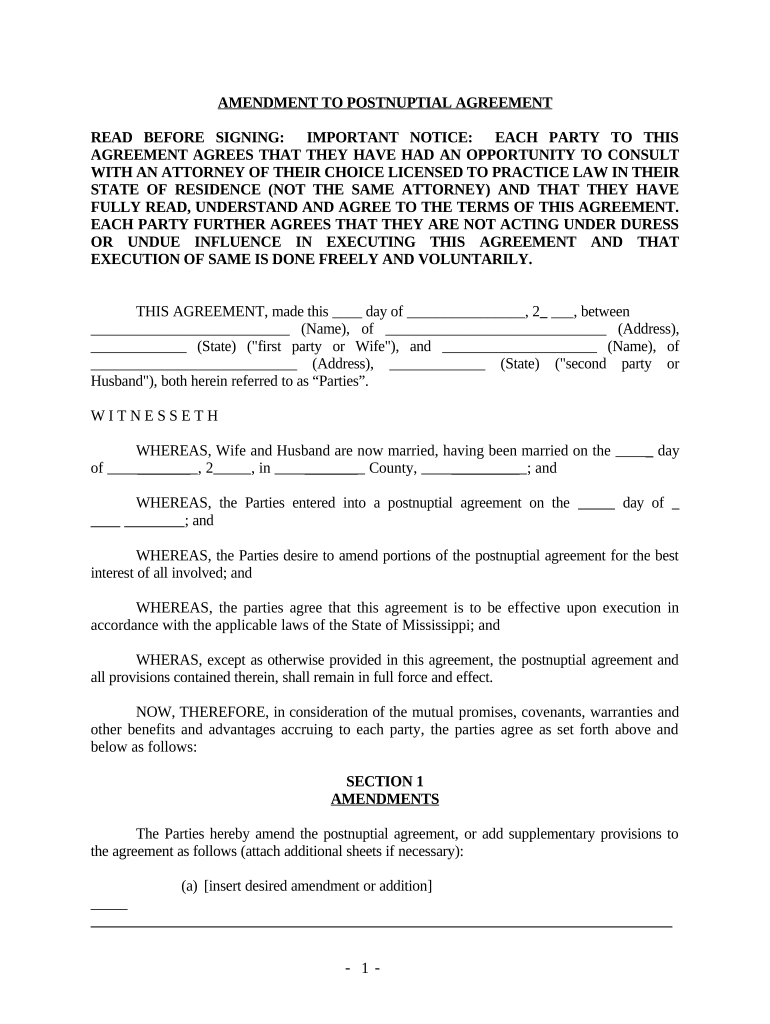
Ms Property Agreement Form


Understanding the Mississippi Property Agreement
The Mississippi property agreement, often referred to as a postnuptial agreement, is a legal document that outlines the ownership and division of property between spouses. This agreement is particularly beneficial for couples who wish to clarify their financial rights and responsibilities after marriage. It can address various aspects, including the division of assets acquired during the marriage and the treatment of pre-marital property. Having a clear understanding of this document can help couples avoid disputes in the future and provide a sense of security regarding their financial arrangements.
Steps to Complete the Mississippi Postnuptial Agreement
Completing a Mississippi postnuptial agreement involves several key steps to ensure that the document is valid and enforceable. Here is a simplified process:
- Both parties should discuss their financial situation openly, including assets, debts, and future financial goals.
- Draft the agreement, clearly outlining the terms regarding property division and any other relevant stipulations.
- Ensure that both parties review the agreement independently, ideally with legal counsel, to understand their rights and obligations.
- Both spouses must sign the document in the presence of a notary public to ensure its legal validity.
- Keep copies of the signed agreement in a safe place and consider filing it with the appropriate court, if necessary.
Legal Use of the Mississippi Postnuptial Agreement
The legal use of a Mississippi postnuptial agreement is governed by state law, which requires that both parties enter into the agreement voluntarily and with full disclosure of their financial circumstances. The agreement must be in writing and signed by both spouses. Courts in Mississippi generally uphold these agreements as long as they are fair and equitable at the time of enforcement. It is important for couples to ensure that the terms of the agreement do not violate public policy or statutory provisions.
Key Elements of the Mississippi Postnuptial Agreement
A well-drafted Mississippi postnuptial agreement should include several key elements to ensure its effectiveness:
- Identification of Parties: Clearly state the names and addresses of both spouses.
- Disclosure of Assets: Provide a comprehensive list of all assets and liabilities owned by each spouse.
- Terms of Division: Specify how property will be divided in the event of separation, divorce, or death.
- Amendment Clause: Include provisions for how the agreement can be modified in the future.
- Governing Law: State that the agreement is governed by Mississippi law.
Obtaining the Mississippi Postnuptial Agreement
To obtain a Mississippi postnuptial agreement, couples can start by consulting with a family law attorney who specializes in marital agreements. Many attorneys offer templates or can draft a custom agreement tailored to the couple's specific needs. Additionally, there are online resources and legal document services that provide templates for postnuptial agreements. However, it is advisable to have any agreement reviewed by a legal professional to ensure compliance with state laws and to address any unique circumstances.
State-Specific Rules for the Mississippi Postnuptial Agreement
Mississippi has specific rules governing postnuptial agreements that couples should be aware of. These include requirements for full financial disclosure between spouses and the necessity for both parties to enter into the agreement voluntarily. The agreement must be in writing and signed in front of a notary public. Additionally, the terms of the agreement should be fair and reasonable at the time of enforcement to avoid potential challenges in court.
Quick guide on how to complete ms property agreement
Complete Ms Property Agreement effortlessly on any gadget
Digital document management has gained traction among businesses and individuals. It serves as an excellent eco-conscious alternative to conventional printed and signed documents, allowing you to locate the necessary form and securely save it online. airSlate SignNow provides all the resources required to create, edit, and electronically sign your documents quickly without any hold-ups. Manage Ms Property Agreement on any gadget using the airSlate SignNow Android or iOS applications and enhance any document-oriented workflow today.
The simplest method to edit and electronically sign Ms Property Agreement with ease
- Obtain Ms Property Agreement and then select Get Form to begin.
- Utilize the tools we offer to complete your document.
- Emphasize important sections of your documents or redact sensitive details using tools specifically designed for that purpose by airSlate SignNow.
- Craft your signature with the Sign tool, which takes mere seconds and holds the same legal validity as a conventional wet ink signature.
- Review the details and then click on the Done button to save your modifications.
- Select your preferred method of sharing your form, whether by email, text message (SMS), or invite link, or download it to your computer.
Put an end to missing or misplaced documents, tedious form searches, or mistakes that necessitate printing new document copies. airSlate SignNow fulfills all your document management requirements in just a few clicks from any device of your choice. Modify and electronically sign Ms Property Agreement and guarantee effective communication throughout your form preparation process with airSlate SignNow.
Create this form in 5 minutes or less
Create this form in 5 minutes!
People also ask
-
What is a Mississippi postnuptial agreement?
A Mississippi postnuptial agreement is a legal document created after marriage that outlines how assets and responsibilities will be divided if the marriage ends. It can help protect each spouse's interests and establish clear terms for financial matters. Utilizing airSlate SignNow, couples can easily draft and electronically sign their Mississippi postnuptial agreements for convenience.
-
How much does a Mississippi postnuptial agreement cost?
The cost of a Mississippi postnuptial agreement can vary based on complexity and legal fees, typically ranging from a few hundred to several thousand dollars. With airSlate SignNow, you can save on costs by avoiding traditional legal fees and utilizing our intuitive platform for creating and signing your agreement. Explore our pricing plans for an affordable solution to your Mississippi postnuptial needs.
-
What features does airSlate SignNow offer for Mississippi postnuptial agreements?
airSlate SignNow provides features such as customizable templates, secure eSigning, and real-time collaboration to simplify the process of creating Mississippi postnuptial agreements. You can easily add clauses, adjust terms, and share documents with your spouse or legal advisor. These features help ensure that your agreement is thorough and tailored to your specific needs.
-
What are the benefits of using airSlate SignNow for my Mississippi postnuptial?
Using airSlate SignNow for your Mississippi postnuptial offers several benefits including user-friendly templates, enhanced security for your documents, and immediate access from any device. The platform streamlines the eSigning process, saving you time and ensuring that your agreement is legally binding. Additionally, our customer support is available to assist you throughout the process.
-
Can I modify my Mississippi postnuptial agreement after signing?
Yes, your Mississippi postnuptial agreement can be modified after signing, but both parties must agree to the changes. It's advisable to consult with a legal professional during this process to ensure that revisions are valid and enforceable. With airSlate SignNow, you can create amended versions of your agreement easily and securely.
-
Is it necessary to have a lawyer for a Mississippi postnuptial agreement?
While it's not legally required to have a lawyer for a Mississippi postnuptial agreement, it is highly recommended to ensure that the document is valid and covers all necessary aspects. A lawyer can help you understand the implications of your agreement and advise you on best practices. However, airSlate SignNow streamlines collaboration with legal professionals if you opt to include them in the process.
-
What integrations does airSlate SignNow provide for creating Mississippi postnuptial agreements?
airSlate SignNow integrates with various tools and platforms to enhance your document management experience. You can easily connect with email services, cloud storage solutions, and business applications to streamline the creation and sharing of your Mississippi postnuptial agreements. This flexibility allows you to work within your existing workflows for added convenience.
Get more for Ms Property Agreement
Find out other Ms Property Agreement
- Sign Nebraska Real Estate Letter Of Intent Online
- Sign Nebraska Real Estate Limited Power Of Attorney Mobile
- How Do I Sign New Mexico Sports Limited Power Of Attorney
- Sign Ohio Sports LLC Operating Agreement Easy
- Sign New Jersey Real Estate Limited Power Of Attorney Computer
- Sign New Mexico Real Estate Contract Safe
- How To Sign South Carolina Sports Lease Termination Letter
- How Can I Sign New York Real Estate Memorandum Of Understanding
- Sign Texas Sports Promissory Note Template Online
- Sign Oregon Orthodontists Last Will And Testament Free
- Sign Washington Sports Last Will And Testament Free
- How Can I Sign Ohio Real Estate LLC Operating Agreement
- Sign Ohio Real Estate Quitclaim Deed Later
- How Do I Sign Wisconsin Sports Forbearance Agreement
- How To Sign Oregon Real Estate Resignation Letter
- Can I Sign Oregon Real Estate Forbearance Agreement
- Sign Pennsylvania Real Estate Quitclaim Deed Computer
- How Do I Sign Pennsylvania Real Estate Quitclaim Deed
- How Can I Sign South Dakota Orthodontists Agreement
- Sign Police PPT Alaska Online