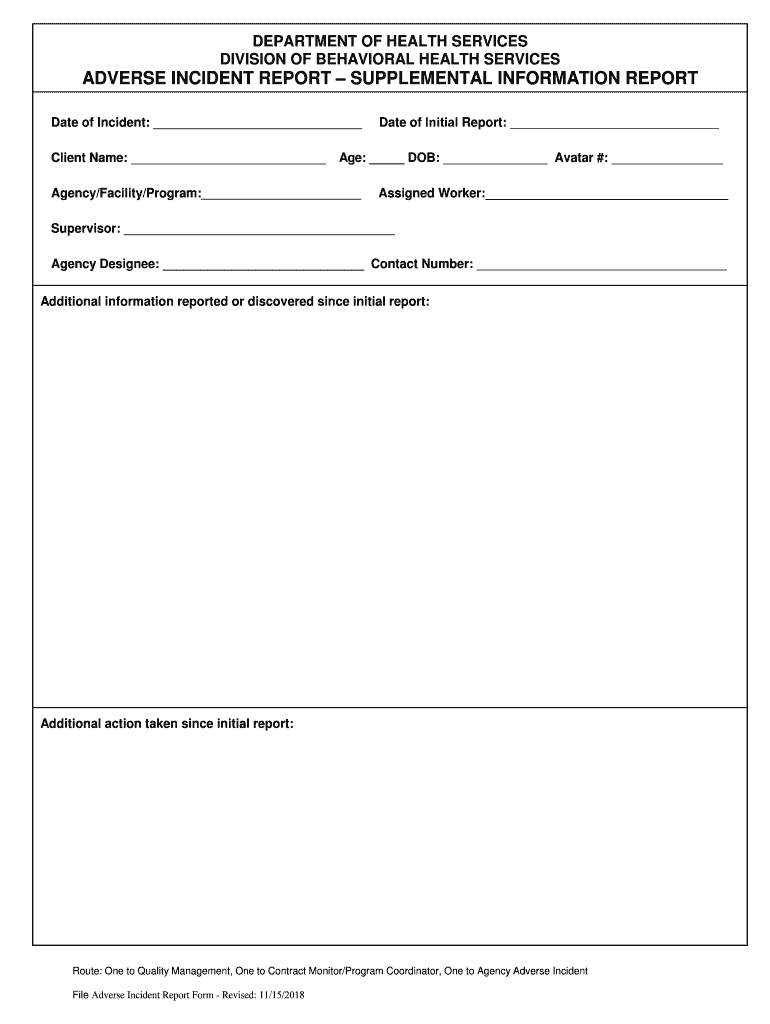
Division of Behavioral Health Services Adverse Incident Report Supplemental Form


What is the Division of Behavioral Health Services Adverse Incident Report Supplemental?
The Division of Behavioral Health Services Adverse Incident Report Supplemental is a formal document used to report incidents that may affect the safety and well-being of individuals receiving behavioral health services. This report is essential for maintaining accountability and ensuring that appropriate measures are taken in response to any adverse events. It provides a structured format for documenting the details of the incident, including the nature of the event, individuals involved, and any immediate actions taken. This report plays a crucial role in the oversight and improvement of behavioral health services.
How to Use the Division of Behavioral Health Services Adverse Incident Report Supplemental
Using the Division of Behavioral Health Services Adverse Incident Report Supplemental involves a few straightforward steps. First, gather all relevant information about the incident, including dates, times, and descriptions of what occurred. Next, fill out the report accurately, ensuring that all sections are completed to provide a comprehensive overview of the incident. Once filled out, the report should be submitted to the appropriate authority within the behavioral health organization. It is important to keep a copy for your records and follow up to ensure that the report has been received and is being processed.
Key Elements of the Division of Behavioral Health Services Adverse Incident Report Supplemental
Several key elements must be included in the Division of Behavioral Health Services Adverse Incident Report Supplemental to ensure its effectiveness. These elements typically include:
- Date and Time: The specific date and time when the incident occurred.
- Location: Where the incident took place.
- Description of the Incident: A detailed account of what happened, including actions taken immediately following the event.
- Individuals Involved: Names and roles of those directly involved in the incident.
- Follow-Up Actions: Any steps taken to address the incident or prevent future occurrences.
Including these elements helps ensure that the report is thorough and useful for future reference and analysis.
Steps to Complete the Division of Behavioral Health Services Adverse Incident Report Supplemental
Completing the Division of Behavioral Health Services Adverse Incident Report Supplemental involves several clear steps:
- Gather Information: Collect all relevant details about the incident.
- Fill Out the Report: Accurately complete each section of the report, ensuring clarity and completeness.
- Review the Report: Double-check for any errors or omissions before submission.
- Submit the Report: Send the completed report to the designated authority within the organization.
- Keep a Copy: Retain a copy of the submitted report for your records.
Following these steps will help ensure that the report is completed effectively and submitted in a timely manner.
Legal Use of the Division of Behavioral Health Services Adverse Incident Report Supplemental
The legal use of the Division of Behavioral Health Services Adverse Incident Report Supplemental is critical for compliance with regulations governing behavioral health services. This report serves as an official record of incidents and is often required by state and federal regulations. Proper documentation can protect organizations from liability and ensure that they meet legal obligations. Additionally, these reports can be used in investigations or audits, making accuracy and thoroughness essential in their completion.
Examples of Using the Division of Behavioral Health Services Adverse Incident Report Supplemental
Examples of using the Division of Behavioral Health Services Adverse Incident Report Supplemental can vary widely based on the nature of the incidents reported. Common scenarios include:
- Documenting an unexpected medication reaction experienced by a client.
- Reporting an incident of aggression or violence within a treatment facility.
- Recording a breach of confidentiality involving client information.
- Noting any accidents that occur on facility premises affecting clients or staff.
These examples highlight the importance of the report in capturing a wide range of incidents that may impact the quality of care provided.
Quick guide on how to complete division of behavioral health services adverse incident report supplemental
Complete Division Of Behavioral Health Services Adverse Incident Report Supplemental seamlessly on any device
Digital document management has gained traction among businesses and individuals. It serves as an ideal environmentally friendly alternative to conventional printed and signed paperwork, allowing you to locate the appropriate form and securely keep it online. airSlate SignNow equips you with all the necessary tools to create, adjust, and eSign your documents promptly without any delays. Manage Division Of Behavioral Health Services Adverse Incident Report Supplemental on any device with airSlate SignNow Android or iOS applications and streamline any document-related process today.
The easiest way to edit and eSign Division Of Behavioral Health Services Adverse Incident Report Supplemental with ease
- Locate Division Of Behavioral Health Services Adverse Incident Report Supplemental and select Get Form to begin.
- Utilize the tools we offer to complete your form.
- Emphasize critical sections of the documents or redact sensitive information using tools that airSlate SignNow specifically provides for that purpose.
- Generate your signature with the Sign feature, which only takes seconds and holds the same legal validity as a traditional ink signature.
- Review all the details and click on the Done button to save your modifications.
- Select your preferred method to send your form, via email, SMS, invitation link, or download it to your computer.
Put an end to lost or mislaid documents, tedious form searches, or errors that necessitate reprinting new document copies. airSlate SignNow fulfills all your document management needs in just a few clicks from any device you choose. Edit and eSign Division Of Behavioral Health Services Adverse Incident Report Supplemental and ensure effective communication at every stage of the form preparation process with airSlate SignNow.
Create this form in 5 minutes or less
Create this form in 5 minutes!
How to create an eSignature for the division of behavioral health services adverse incident report supplemental
How to generate an electronic signature for your PDF document in the online mode
How to generate an electronic signature for your PDF document in Chrome
The way to make an electronic signature for putting it on PDFs in Gmail
The way to generate an electronic signature straight from your mobile device
How to make an electronic signature for a PDF document on iOS devices
The way to generate an electronic signature for a PDF document on Android devices
People also ask
-
What is a behavioral report in airSlate SignNow?
A behavioral report in airSlate SignNow provides insights into how users interact with your documents and signing processes. This report allows you to analyze user behavior, track engagement levels, and improve your document workflows effectively.
-
How does airSlate SignNow generate behavioral reports?
airSlate SignNow generates behavioral reports by tracking user interactions with documents, including views, edits, and signatures. These reports compile data into easy-to-read formats, helping businesses understand user behavior and optimize their document strategies.
-
Are there any costs associated with accessing the behavioral report feature?
Accessing the behavioral report feature in airSlate SignNow is included in our subscription plans. Depending on the plan you choose, you will have different levels of access to behavioral reports, ensuring you can analyze user behavior according to your business needs.
-
What are the benefits of using behavioral reports in my business?
Using behavioral reports from airSlate SignNow allows businesses to enhance user engagement, streamline their document workflows, and identify areas for improvement. By leveraging these insights, companies can create more effective signing processes that lead to higher completion rates.
-
Can I integrate behavioral reports with other tools?
Yes, airSlate SignNow allows you to integrate behavioral reports with other tools and platforms you may be using. This integration capability enables you to sync data and enhance your overall business analysis, contributing to a more comprehensive understanding of user behavior.
-
How can I access and interpret my behavioral reports?
To access your behavioral reports in airSlate SignNow, simply navigate to the reporting section of your dashboard. The easy-to-interpret graphs and charts help you identify key behavior trends, making it straightforward to assess how users interact with your documents.
-
What types of document behaviors can be analyzed in the reports?
The behavioral reports in airSlate SignNow analyze various document behaviors, including open rates, time spent on documents, and signing completion rates. This detailed analysis provides valuable insights for optimizing the way documents are sent and signed, tailoring the experience to user preferences.
Get more for Division Of Behavioral Health Services Adverse Incident Report Supplemental
- Lacera retirement form
- La valencia hotel in la jolla form
- De 4p form
- Hotel job application form pdf
- Carpenters union vacation form
- Edd forms online to print
- Pers msd 370 electronic form
- Please review thoroughly and sign agreement below if you are applying for a position with this worksite employer and emplicity form
Find out other Division Of Behavioral Health Services Adverse Incident Report Supplemental
- How To eSign Hawaii Construction Word
- How Can I eSign Hawaii Construction Word
- How Can I eSign Hawaii Construction Word
- How Do I eSign Hawaii Construction Form
- How Can I eSign Hawaii Construction Form
- How To eSign Hawaii Construction Document
- Can I eSign Hawaii Construction Document
- How Do I eSign Hawaii Construction Form
- How To eSign Hawaii Construction Form
- How Do I eSign Hawaii Construction Form
- How To eSign Florida Doctors Form
- Help Me With eSign Hawaii Doctors Word
- How Can I eSign Hawaii Doctors Word
- Help Me With eSign New York Doctors PPT
- Can I eSign Hawaii Education PDF
- How To eSign Hawaii Education Document
- Can I eSign Hawaii Education Document
- How Can I eSign South Carolina Doctors PPT
- How Can I eSign Kansas Education Word
- How To eSign Kansas Education Document