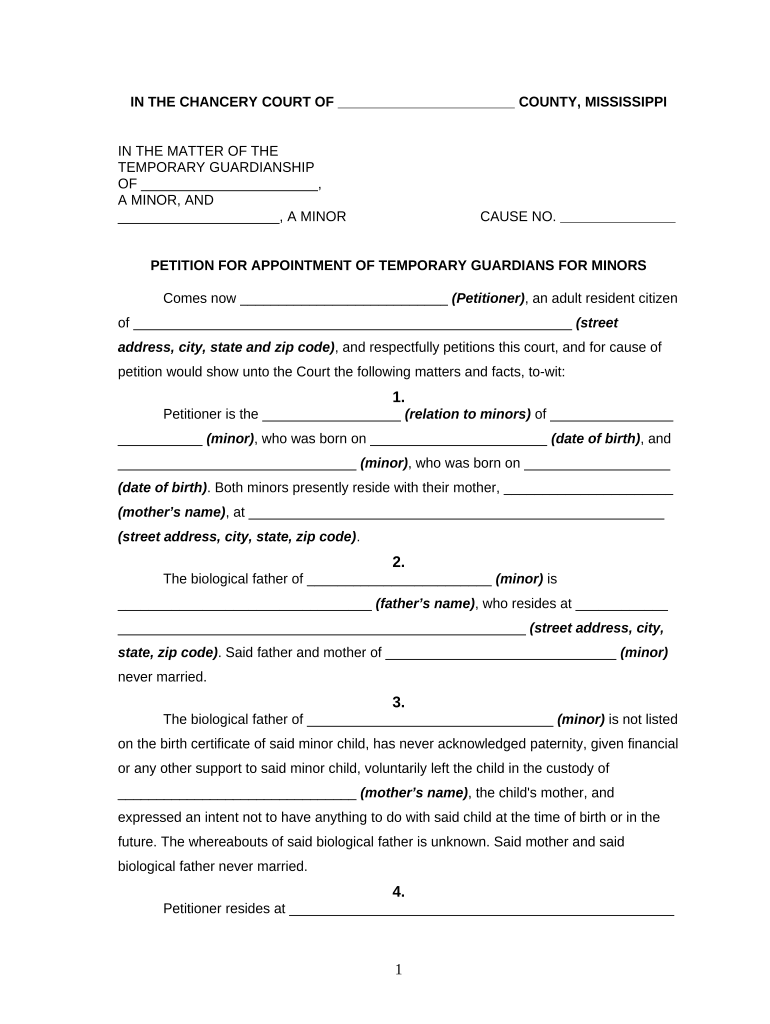
Mississippi Guardians Form


What is the Mississippi Guardians
The Mississippi Guardians form is a legal document that establishes a guardian for a minor in the state of Mississippi. This form is crucial for parents or legal guardians who need to designate someone to care for their child in the event they are unable to do so. The form outlines the responsibilities and authority granted to the appointed guardian, ensuring that the minor's welfare is prioritized and protected.
How to use the Mississippi Guardians
Using the Mississippi Guardians form involves several key steps. First, the parent or current guardian must fill out the form with accurate information regarding the minor and the prospective guardian. It is essential to provide complete details to avoid any legal complications. After completing the form, it should be signed in the presence of a notary public to ensure its validity. Once notarized, the form can be submitted to the appropriate court or agency as required by state law.
Steps to complete the Mississippi Guardians
Completing the Mississippi Guardians form requires careful attention to detail. Follow these steps:
- Gather necessary information about the minor, including their full name, date of birth, and current address.
- Identify the prospective guardian and collect their details, such as full name, relationship to the minor, and contact information.
- Fill out the form accurately, ensuring all sections are completed.
- Sign the form in front of a notary public to authenticate the document.
- Submit the completed and notarized form to the relevant court or agency.
Legal use of the Mississippi Guardians
The legal use of the Mississippi Guardians form is governed by state laws that outline the requirements for guardianship. This form must be executed in compliance with Mississippi statutes to ensure that it is legally binding. It serves to protect the rights of the minor and the appointed guardian, making it essential to follow all legal protocols during the completion and submission process.
Key elements of the Mississippi Guardians
Several key elements must be included in the Mississippi Guardians form to ensure its effectiveness. These include:
- The full names and addresses of both the minor and the proposed guardian.
- A clear statement of the authority being granted to the guardian.
- The duration of the guardianship, if applicable.
- Signatures of the parent or current guardian and the proposed guardian.
- Notary acknowledgment to validate the signatures.
State-specific rules for the Mississippi Guardians
Mississippi has specific rules governing the guardianship process. These rules dictate who can serve as a guardian, the necessary qualifications, and the procedures for appointing a guardian. It is important to be aware of these regulations to ensure compliance and to facilitate a smooth guardianship process. Consulting with a legal professional can provide additional clarity on state-specific requirements.
Quick guide on how to complete mississippi guardians
Effortlessly prepare Mississippi Guardians on any device
Digital document management has gained traction among organizations and individuals. It offers a perfect eco-friendly substitute for traditional printed and signed documents, as you can easily locate the necessary form and securely keep it online. airSlate SignNow provides all the tools required to create, alter, and electronically sign your documents promptly without delays. Manage Mississippi Guardians on any device using airSlate SignNow's Android or iOS applications and enhance any document-related task today.
How to modify and electronically sign Mississippi Guardians effortlessly
- Obtain Mississippi Guardians and click Get Form to begin.
- Utilize the tools we provide to fill out your form.
- Emphasize important sections of your documents or redact sensitive information using tools specifically designed for that by airSlate SignNow.
- Create your eSignature with the Sign tool, which takes mere seconds and holds the same legal validity as a conventional wet ink signature.
- Review the information and click on the Done button to save your changes.
- Choose how you wish to send your form, via email, SMS, or invite link, or download it to your computer.
Leave behind concerns about lost or misfiled documents, tedious form searching, or errors necessitating the printing of new document copies. airSlate SignNow addresses your document management needs with just a few clicks from any device you prefer. Edit and electronically sign Mississippi Guardians and ensure exceptional communication at every stage of the form preparation process with airSlate SignNow.
Create this form in 5 minutes or less
Create this form in 5 minutes!
People also ask
-
What are Mississippi guardians and how can airSlate SignNow help?
Mississippi guardians are individuals or entities appointed to make decisions on behalf of another person. airSlate SignNow offers a streamlined solution that allows Mississippi guardians to easily manage and eSign documents, ensuring a smooth process throughout the guardianship journey.
-
What features does airSlate SignNow provide for Mississippi guardians?
airSlate SignNow includes features such as customizable templates, document routing, and secure eSigning for Mississippi guardians. These functionalities help simplify the documentation process while maintaining compliance with legal standards.
-
How can Mississippi guardians benefit from using airSlate SignNow?
Using airSlate SignNow, Mississippi guardians can save time and reduce paperwork while ensuring that important documents are signed and processed promptly. The platform enhances collaboration and communication, making it easier to manage guardianship-related tasks.
-
Is airSlate SignNow cost-effective for Mississippi guardians?
Yes, airSlate SignNow offers competitive pricing tailored for Mississippi guardians. With various subscription options available, it is an affordable choice for individuals and organizations looking to manage their documentation efficiently.
-
Can Mississippi guardians integrate airSlate SignNow with other tools?
Absolutely! airSlate SignNow can easily integrate with popular applications like Google Drive, Dropbox, and many others. This flexibility allows Mississippi guardians to work within their existing workflows while enhancing their document management capabilities.
-
What kind of support does airSlate SignNow offer to Mississippi guardians?
airSlate SignNow provides dedicated customer support to assist Mississippi guardians with any queries or technical issues. Users can access resources such as tutorials, live chat, and a comprehensive help center for an optimal experience.
-
Is airSlate SignNow secure for use by Mississippi guardians?
Yes, airSlate SignNow prioritizes security and complies with industry standards to ensure that documents are protected. Mississippi guardians can feel confident using the platform to manage sensitive information without risking data bsignNowes.
Get more for Mississippi Guardians
- Ssc private exam online application form
- Form pe601 notification of change in ownership
- Probate court muskingum county form
- Fillable fmla forms
- Absentee bid form greenbid auctions
- Nypd sba dental plan form
- Acme applycations from form
- 200720052 200620042fr 4pdf doc form sc 13g statement of ownership filed 122701
Find out other Mississippi Guardians
- eSignature New Hampshire High Tech Lease Agreement Template Mobile
- eSignature Montana Insurance Lease Agreement Template Online
- eSignature New Hampshire High Tech Lease Agreement Template Free
- How To eSignature Montana Insurance Emergency Contact Form
- eSignature New Jersey High Tech Executive Summary Template Free
- eSignature Oklahoma Insurance Warranty Deed Safe
- eSignature Pennsylvania High Tech Bill Of Lading Safe
- eSignature Washington Insurance Work Order Fast
- eSignature Utah High Tech Warranty Deed Free
- How Do I eSignature Utah High Tech Warranty Deed
- eSignature Arkansas Legal Affidavit Of Heirship Fast
- Help Me With eSignature Colorado Legal Cease And Desist Letter
- How To eSignature Connecticut Legal LLC Operating Agreement
- eSignature Connecticut Legal Residential Lease Agreement Mobile
- eSignature West Virginia High Tech Lease Agreement Template Myself
- How To eSignature Delaware Legal Residential Lease Agreement
- eSignature Florida Legal Letter Of Intent Easy
- Can I eSignature Wyoming High Tech Residential Lease Agreement
- eSignature Connecticut Lawers Promissory Note Template Safe
- eSignature Hawaii Legal Separation Agreement Now