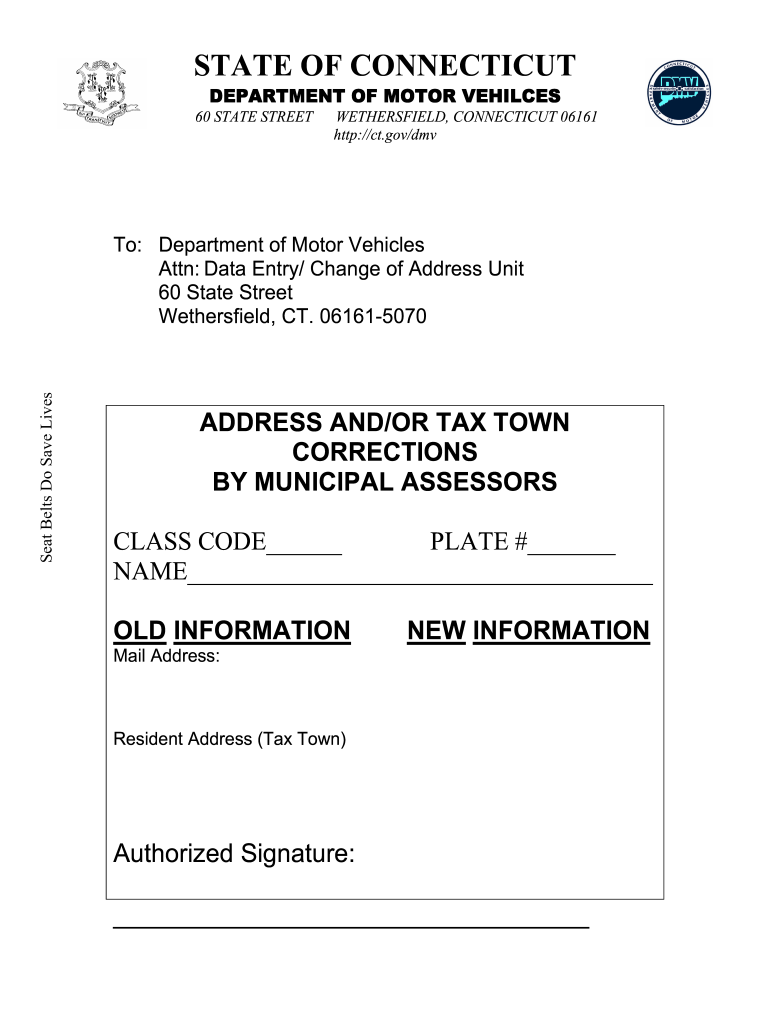
Ct Dmv Change of Address Form PDF


What is the Ct Dmv Change Of Address Form Pdf
The Ct DMV change of address form is a document used by residents of Connecticut to officially update their address with the Department of Motor Vehicles. This form is essential for maintaining accurate records for driver's licenses, vehicle registrations, and other DMV-related services. The form is available in PDF format, allowing users to fill it out digitally or print it for manual completion. Ensuring that your address is current helps prevent issues related to vehicle registration and licensing, such as receiving important notices at the wrong address.
How to use the Ct Dmv Change Of Address Form Pdf
Using the Ct DMV change of address form PDF is straightforward. First, download the form from the official DMV website or a reliable source. After obtaining the PDF, open it using a PDF reader that allows for form filling. Complete all required fields, including your previous address, new address, and any other relevant information. Once filled out, you can either print the form for submission or save it for electronic submission, depending on the DMV's guidelines. Make sure to review the form for accuracy before submitting it to avoid delays.
Steps to complete the Ct Dmv Change Of Address Form Pdf
Completing the Ct DMV change of address form involves several key steps:
- Download the form in PDF format from a trusted source.
- Open the PDF using a compatible reader.
- Fill in your personal information, including your full name, old address, and new address.
- Provide any additional details requested, such as your driver's license number and vehicle registration number.
- Review all entries for accuracy to ensure compliance.
- Sign the form electronically if submitting online, or print it for manual submission.
- Submit the completed form to the DMV via the specified method (online, by mail, or in person).
Legal use of the Ct Dmv Change Of Address Form Pdf
The legal use of the Ct DMV change of address form is crucial for ensuring that your vehicle registration and driver's license reflect your current address. This form must be completed accurately and submitted within the required timeframe to comply with state laws. Failure to update your address can lead to penalties, including fines or complications when renewing your license or registration. The form serves as a legal document that verifies your request for an address change, and its proper execution is essential for maintaining compliance with DMV regulations.
Form Submission Methods (Online / Mail / In-Person)
There are several methods to submit the Ct DMV change of address form, providing flexibility based on user preference:
- Online Submission: If the DMV allows, you may submit the form electronically through their website, ensuring a quicker processing time.
- Mail Submission: Print the completed form and send it to the designated DMV address. Ensure you use the correct postage and allow time for delivery.
- In-Person Submission: Visit your local DMV office to submit the form directly. This method allows for immediate confirmation of your address change.
Key elements of the Ct Dmv Change Of Address Form Pdf
The Ct DMV change of address form includes several key elements that are essential for its completion:
- Personal Information: Full name, previous address, and new address.
- Identification Numbers: Driver's license number and vehicle registration number.
- Signature: Required to validate the request for an address change.
- Date: The date of submission must be included to establish the timeline of the request.
State-specific rules for the Ct Dmv Change Of Address Form Pdf
Connecticut has specific rules regarding the submission of the change of address form. Residents must notify the DMV of their address change within a certain timeframe, typically within 48 hours of moving. Additionally, the form must be filled out completely and accurately to avoid delays in processing. It's important to check for any updates or changes to the rules on the official DMV website to ensure compliance with current regulations.
Quick guide on how to complete ct dmv address change form
Complete Ct Dmv Change Of Address Form Pdf effortlessly on any device
Digital document management has gained traction among businesses and individuals alike. It offers an excellent eco-friendly substitute for traditional printed and signed documents, as you can easily locate the necessary form and securely store it online. airSlate SignNow provides you with all the tools you require to create, modify, and eSign your documents quickly and efficiently. Manage Ct Dmv Change Of Address Form Pdf on any device using the airSlate SignNow Android or iOS applications and streamline any document-related tasks today.
The simplest way to amend and eSign Ct Dmv Change Of Address Form Pdf with ease
- Locate Ct Dmv Change Of Address Form Pdf and click Get Form to begin.
- Utilize the tools we offer to fill out your form.
- Emphasize important sections of your documents or redact sensitive information using tools that airSlate SignNow provides explicitly for that purpose.
- Generate your eSignature with the Sign tool, which takes mere seconds and holds the same legal validity as a conventional wet ink signature.
- Review the details and click on the Done button to save your modifications.
- Select your preferred method to send your form, whether by email, SMS, invitation link, or download it to your computer.
Eliminate concerns about lost or misplaced documents, frustrating form searches, or mistakes that necessitate printing new document copies. airSlate SignNow addresses all your document management needs with just a few clicks from any device you choose. Edit and eSign Ct Dmv Change Of Address Form Pdf to ensure outstanding communication at every stage of the document preparation process with airSlate SignNow.
Create this form in 5 minutes or less
FAQs
-
How do I change my address in the Aadhar card?
You can change the following details in Aadhar Card:NameGenderDate of BirthAddressE-mail IDTHINGS TO REMEMBER BEFORE APPLYING FOR AADHAR CARD DETAILS CHANGE:Your Registered Mobile Number is mandatory in the online process.You need to submit Documents for change of – Name, Date of Birth and Address. However, Change in Gender and E-mail ID do not require any document.You have to fill details in both – English and Regional/Local language (Eg. Hindi, Oriya, Bengali etc)Aadhar Card Details are not changed instantly. It is changed after Verification and Validation by the authoritySTEPS TO AADHAR CARD DETAILS CHANGE ONLINE:Click Here for going to the link.Enter your Aadhar Number.Fill Text VerificationClick on Send OTP. OTP is sent on your Registered mobile number.Also Read: Simple Steps to Conduct Aadhar Card Status Enquiry by NameYou will be asked to choose the Aadhar Card Details that you want to change.You can select multiple fields. Select the field and Submit.In next window fill the Correct Detail in both – English and Local language (if asked) and Submit.For Example – Here one has to fill the Email IdNOTE – If you are changing – Name, Date of Birth or Address, you have to upload the scanned documents. Click Here to know the Documents or Check them here.Verify the details that you have filled. If all the details look good then proceed or you can go back and edit once again.You may be asked for BPO Service Provider Selection. Select the provider belonging to your region.At last – You will be given an Update Request Number. Download or Print the document and keep it safe. It is required in checking the status of the complaint in future.So this step completes the process of Aadhar Card details change online.CHECK THE STATUS OF YOUR AADHAR CARD DETAILS CHANGE REQUESTStep 1 – Go the website by Clicking HereStep 2 – Fill the Aadhaar No. and URN – Update Request NumberStep 3 – Click on “Get Status”You are done. The new window on the screen will show the status of your request for change in Aadhar Card Details.
-
Does the California DMV send a confirmation for a mailed change of address form?
No. Neither by mail or online does the DMV send you a Change of Address Confirmation. YoGov does. (Option 2 below)72 hours after submitting your Change of Address request you can log back on and check to see if your address has been updated.FYI, The rules for California (which are fairly similar across other states) is that you have 10 days from establishing new residency to update your address on file with the DMV.Here are the two online options that I know about:How to update your address in California:Option 1: As mentioned, you can use the California DMV website, which requires several steps. This includes going to the California DMV website, creating a profile and answering 5 security questions. According to a YoGov user survey this takes around 15–20 minutes. You may have to call the DMV in person if you get stuck on the profile setup.Option 2: You can use the third-party site YoGov to fill out an express change-of-address form. They they follow up with you by email to let you know when your change of address has been updated. This process takes around 2–3 minutes.My experience:I have created a California DMV profile in the past using their system and it was not easy. The security questions were so obscure (your high school star athlete?) that I forgot and had to call in because they didn’t have a way to reset my password online.I used the YoGov form recently from an email they sent me and it worked quite well. They got back to me the next day with an update and then after a couple days they confirmed that my address was indeed updated on the DMV system. It was worth the few bucks for convenience.
-
How can I sue someone for not filling out a change of address form and using my address as their business address (moved a year ago, CA)?
I do not think you have a lawsuit just because someone did not file a change of address with USPS. As per the previous answer, you would have to had suffered financial loss or injury due to the situation.As information, it is illegal to file a forwarding request on behalf of another person unless you have a power of attorney or are otherwise authorized to do so.To help stop receiving mail for previous residents write “Not at this address” on any first class mail and place it with outgoing mail. and write the names of those who should be receiving mail at your address on the mailbox (you may place it inside the flap where it is only visible to the carrier).Please note that any mail which has “or current resident”, or similar phrasing, will still be delivered to you even though it may also have the previous residents name. If you don’t want it, toss it into recycling.
-
Can I change my NYS DMV address to an out-of-state address but keep my NYS driver's license?
Typically, No. You must be a resident of a state in order to have a drivers license from that state.I was a resident of NYS and had a NYS drivers license while attending MIT for college. I went to Los Angeles for 7 months for a Co-Op job and maintained my NYS drivers license and NYS license plates for that period of time. Of course, my residency was listed as my parents home address in NYS.Depending upon the state and why you are there, you may be able to maintain your current NYS drivers license for up to one year, or until it needs to be renewed. Some states allow for renewals online, and then you could have your new NYS license sent to a relative’s address.The key issues are:What state are you in?Why are you there?How long will you be there?In the end, if you have no close relatives in NYS and need to renew your license, you may have to get a license in your new state.All the best.
-
How will changing my address after filling out the IGNOU term end exam form affect me?
You need to contact your regional centre immediately.They will better guide you.All the best.
-
How do I fill out Address Line 1 on an Online Form?
(street number) (street name) (street suffix)101 Main StreetYou can query the post office on your address, best as you know it, for the “standard” way of presenting your address. USPS.com® - ZIP Code Lookup or whatever service is offered in your country. That will tell you the standard way to fill out address lines.
-
Can the current address be changed in the filled out and submitted form in a passport?
Since you have already submitted the application, you can add your changed address with due justification like hostel-leaving certificate, proof of new address, etc. As long as you are frank with the facts, you r version can be accepted.
-
Would change in home address after filling the form of SBI or any other exams turn out to be something wrong?
No it won't be a problem if you have proper justification for that, they are supportive in these things if you have relevant documents for proof.
Create this form in 5 minutes!
How to create an eSignature for the ct dmv address change form
How to create an electronic signature for the Ct Dmv Address Change Form in the online mode
How to make an electronic signature for the Ct Dmv Address Change Form in Google Chrome
How to make an electronic signature for signing the Ct Dmv Address Change Form in Gmail
How to make an electronic signature for the Ct Dmv Address Change Form straight from your mobile device
How to generate an eSignature for the Ct Dmv Address Change Form on iOS devices
How to make an electronic signature for the Ct Dmv Address Change Form on Android
People also ask
-
What is the ct dmv change of address form?
The ct dmv change of address form is a document that residents of Connecticut must fill out to update their address with the Department of Motor Vehicles (DMV). This form ensures that your vehicle registration and driver's license reflect your current address, which is crucial for receiving important correspondence.
-
How can I obtain the ct dmv change of address form?
You can obtain the ct dmv change of address form online through the official Connecticut DMV website or visit a local DMV office. Using airSlate SignNow, you can easily upload this form, sign it electronically, and submit it seamlessly without any hassle.
-
Is there a fee associated with the ct dmv change of address form?
Generally, there is no fee for submitting the ct dmv change of address form itself. However, if you need to update your driver's license or vehicle registration, additional fees may apply. Utilizing airSlate SignNow can help you manage this process more efficiently.
-
Can I complete the ct dmv change of address form online?
Yes, you can complete the ct dmv change of address form online using the Connecticut DMV's website. With airSlate SignNow, you can fill out, sign, and send the form electronically, making the process both quick and secure.
-
What information do I need to provide on the ct dmv change of address form?
When filling out the ct dmv change of address form, you will need to provide personal information such as your name, old address, new address, and driver's license number. airSlate SignNow makes it easy to organize and securely share this information during the signing process.
-
How long does it take to process the ct dmv change of address form?
The processing time for the ct dmv change of address form varies but is generally completed within a few weeks. By using airSlate SignNow, you can track the status of your document, ensuring the process moves smoothly.
-
What are the benefits of using airSlate SignNow for the ct dmv change of address form?
Using airSlate SignNow for the ct dmv change of address form offers numerous benefits, including easy document management, secure electronic signatures, and expedited submission. This digital approach simplifies the process, saving you time and reducing paperwork.
Get more for Ct Dmv Change Of Address Form Pdf
- Essential legal documents for baby boomers alabama form
- General durable power of attorney for property and finances or financial effective immediately alabama form
- Revocation of general durable power of attorney alabama form
- Statutory general power of attorney effective immediately alabama form
- Certification validity power form
- Essential legal documents of newlyweds alabama form
- Documents personnel form
- Essential legal documents for new parents alabama form
Find out other Ct Dmv Change Of Address Form Pdf
- Sign Louisiana Government Warranty Deed Easy
- Sign Government Presentation Massachusetts Secure
- How Can I Sign Louisiana Government Quitclaim Deed
- Help Me With Sign Michigan Government LLC Operating Agreement
- How Do I Sign Minnesota Government Quitclaim Deed
- Sign Minnesota Government Affidavit Of Heirship Simple
- Sign Missouri Government Promissory Note Template Fast
- Can I Sign Missouri Government Promissory Note Template
- Sign Nevada Government Promissory Note Template Simple
- How To Sign New Mexico Government Warranty Deed
- Help Me With Sign North Dakota Government Quitclaim Deed
- Sign Oregon Government Last Will And Testament Mobile
- Sign South Carolina Government Purchase Order Template Simple
- Help Me With Sign Pennsylvania Government Notice To Quit
- Sign Tennessee Government Residential Lease Agreement Fast
- Sign Texas Government Job Offer Free
- Sign Alabama Healthcare / Medical LLC Operating Agreement Online
- Sign Alabama Healthcare / Medical Quitclaim Deed Mobile
- Can I Sign Alabama Healthcare / Medical Quitclaim Deed
- Sign Utah Government Month To Month Lease Myself